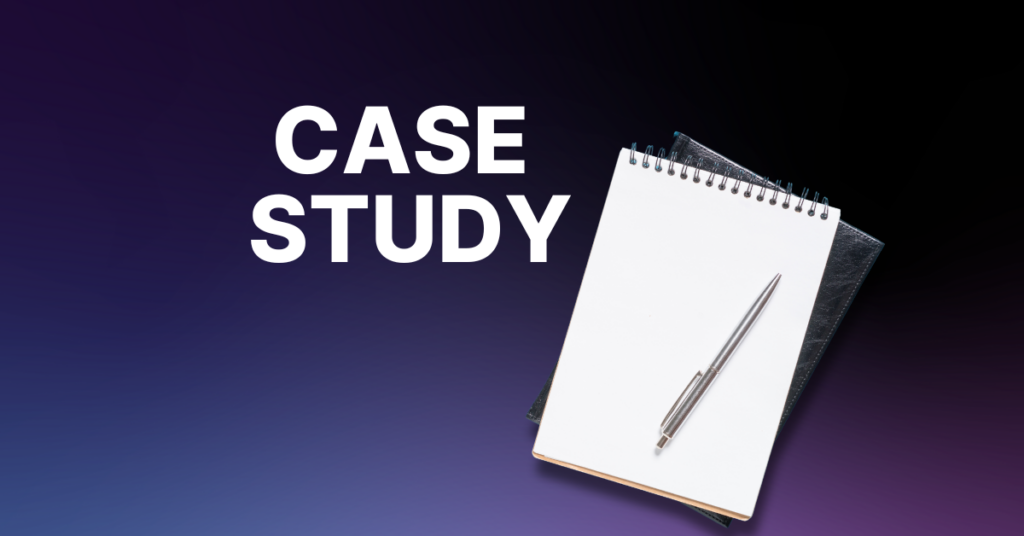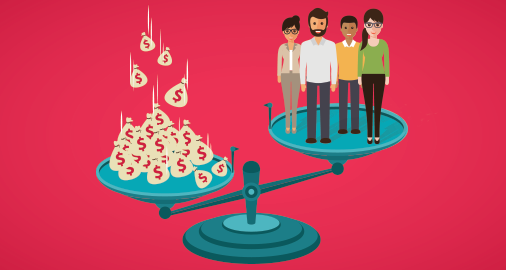The Accidental Innovator: How It All Began
It started with a straightforward assignment: make our paper-based performance evaluation process digital through ADP. As I learned about change management the hard way, I quickly realized that people did not read the email updates I was sending. I thought about how else I could reach them. And then it hit me: everyone has to log into ADP to enter their time into the payroll system!
All those eyeballs in one place presented an opportunity. What if this mandatory stopping point became more than just a timecard portal? So I transformed that ADP home screen into our company’s first rudimentary intranet. Nobody had asked for this. But suddenly, important announcements, resources, and tools were right where everyone had to go in order to get paid every other week.
That’s when I discovered my superpower: putting useful things where people were already looking.
The iCIMS Revelation: Power BI Changes Everything
Fast forward a few years. I’m working on an iCIMS implementation when a colleague shows me something that stops me in my tracks: a Power BI dashboard embedded directly inside iCIMS. Not linked to it, actually living inside the ATS interface.
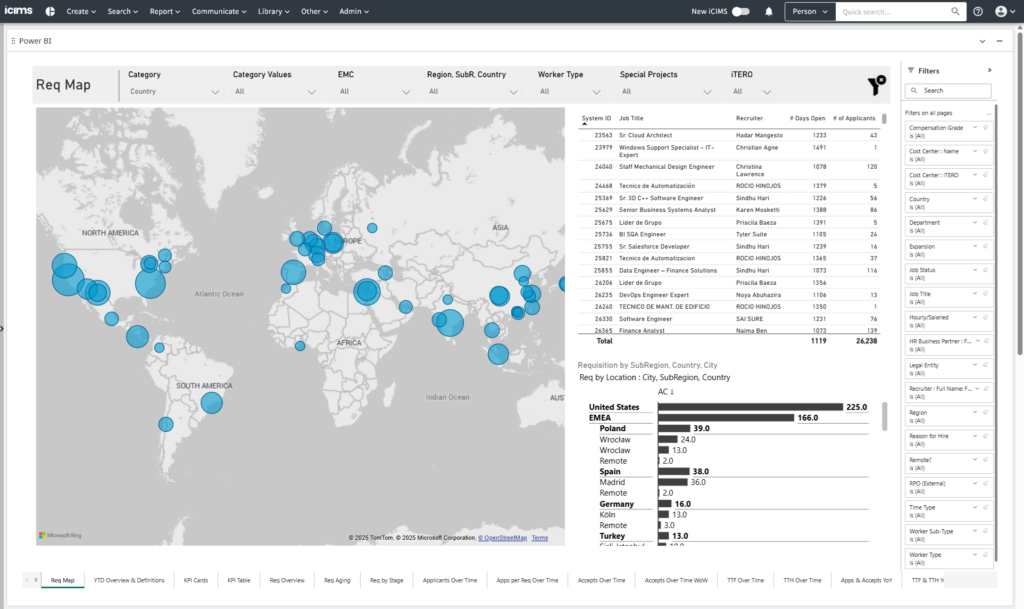
Mind. Blown. 🤯
If Power BI could be embedded directly into our ATS, what else could I bring into this space? The question ignited a creative fire that hasn’t dimmed since. I began experimenting, testing boundaries, and finding ways to bring everything our recruiters needed into the single platform they used most.
No more tab switching. No more context shifting. Just all the tools they needed, right where they needed them.
What Can You Embed in iCIMS? Almost Anything!
Over the years, I’ve successfully embedded a wide range of elements into iCIMS dashboards:
Project Management & Support Tools
- Monday.com and Jira ticketing systems: Allowing users to submit support requests directly from iCIMS rather than sending emails that might get lost
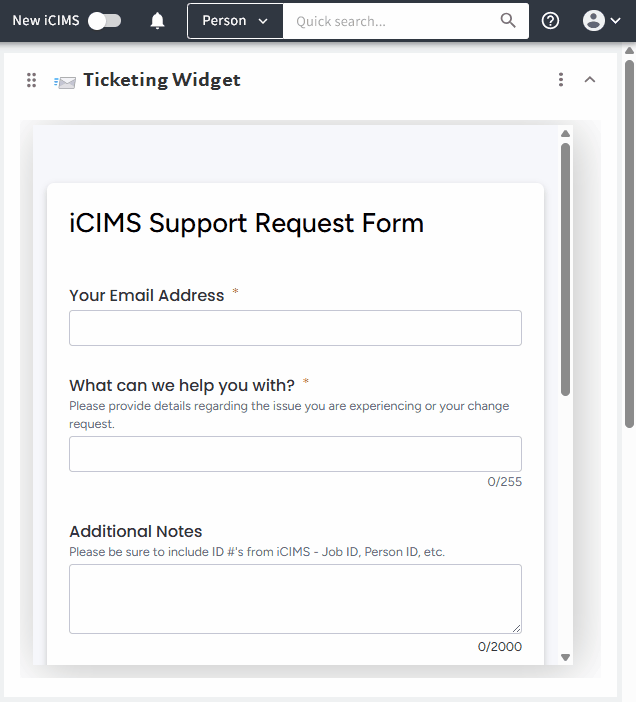
- Custom AI-generated applications: Creating specialized tools tailored to specific organizational needs
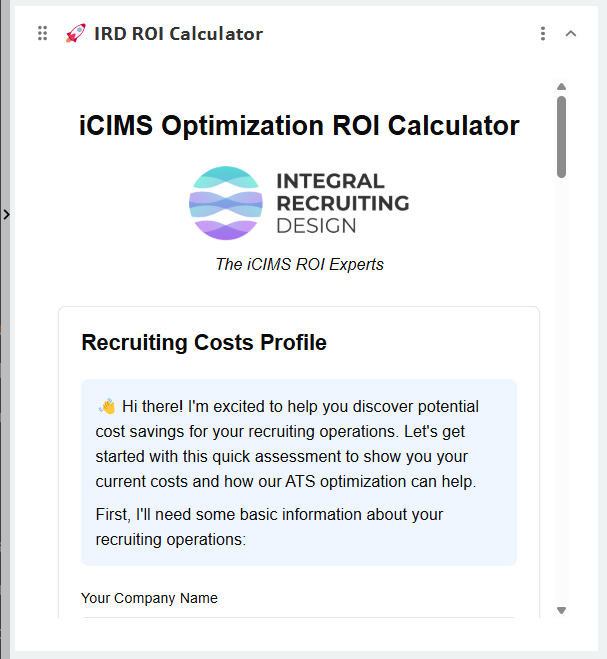
Collaborative Documents & Presentations
- Excel spreadsheets: Enabling real-time data viewing and editing
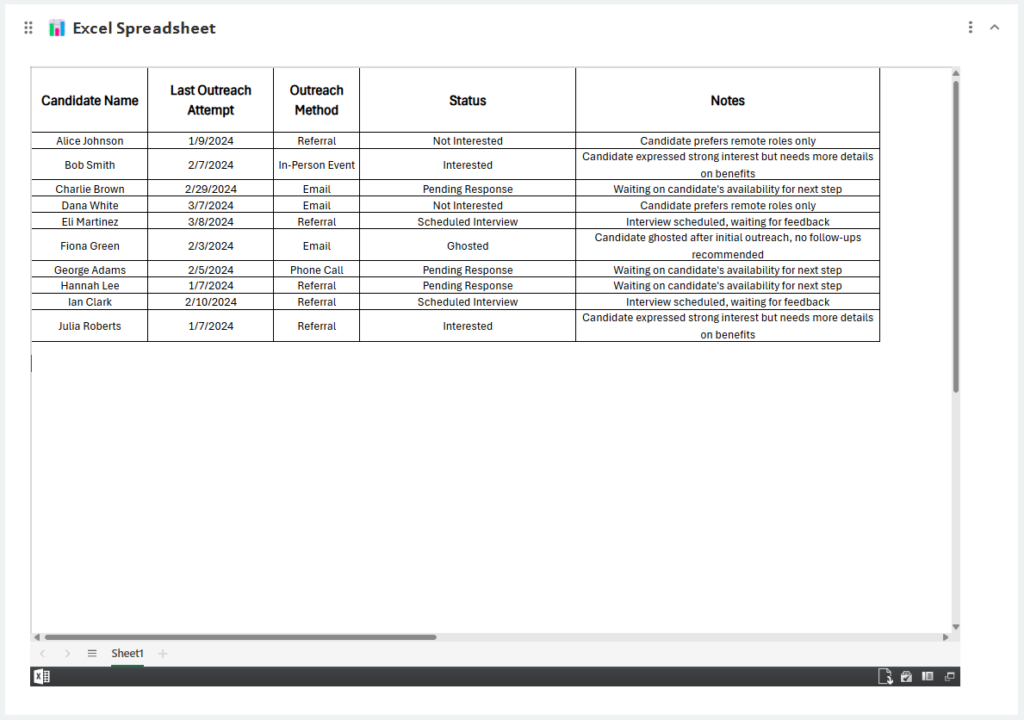
- Google Slides: Facilitating collaboration without leaving the dashboard
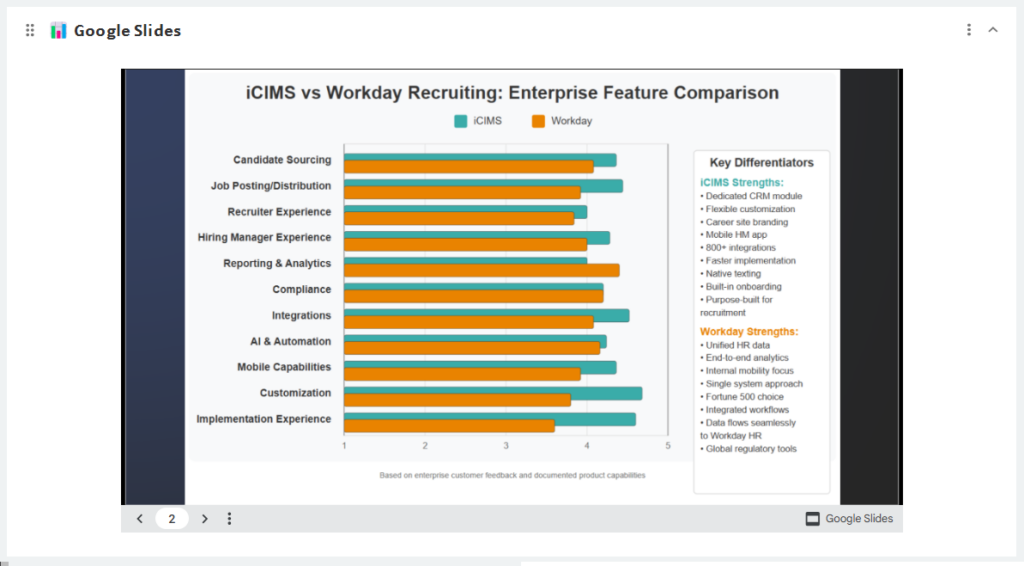
Communication Tools
- AI-powered chatbots: I particularly love embedding the chatbot that has ingested transcripts from our Free Friday calls for iCIMS customers, creating an instant knowledge base
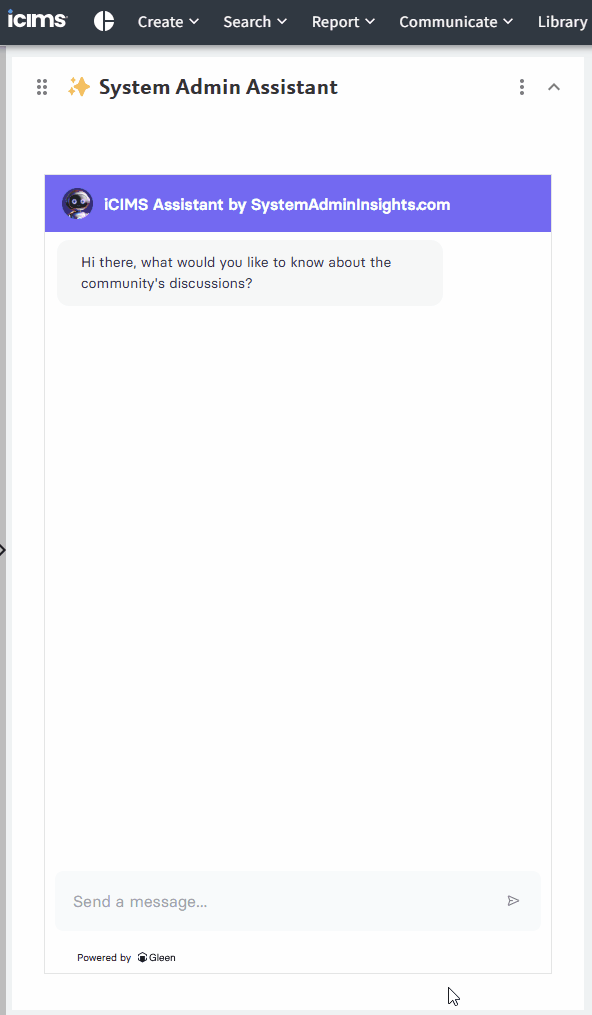
- Our iCIMS Sys Admin community platform: Bringing recruitment marketing enablement directly in the dashboard
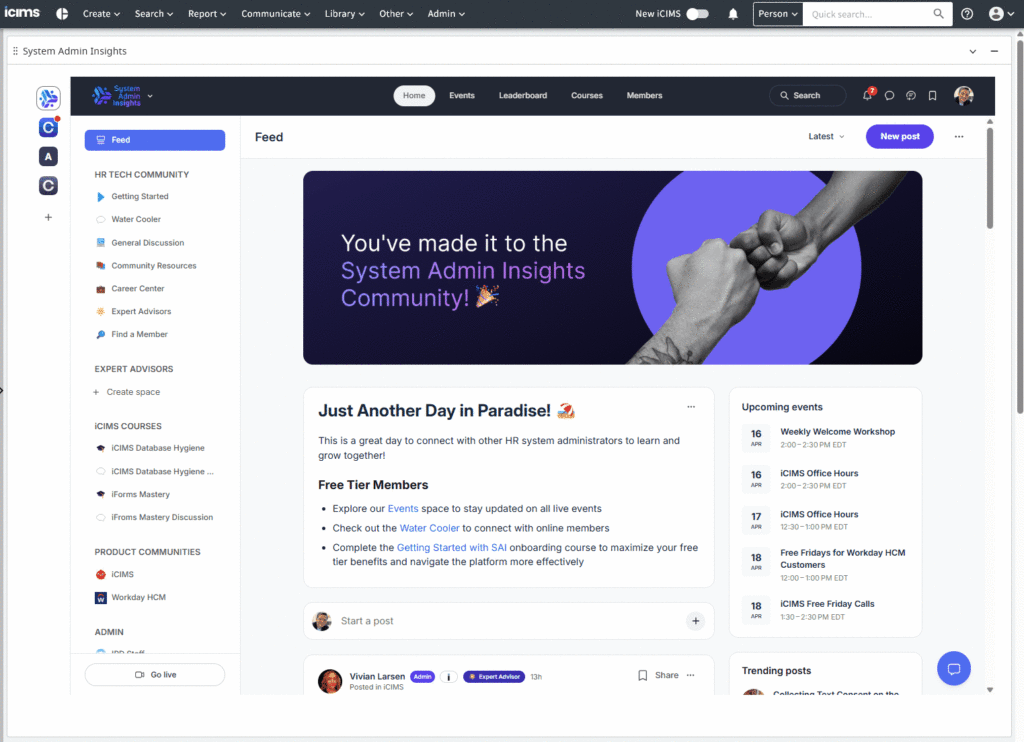
HR-Specific Technologies
- PoetryHR: Streamlining HR processes within the familiar iCIMS interface
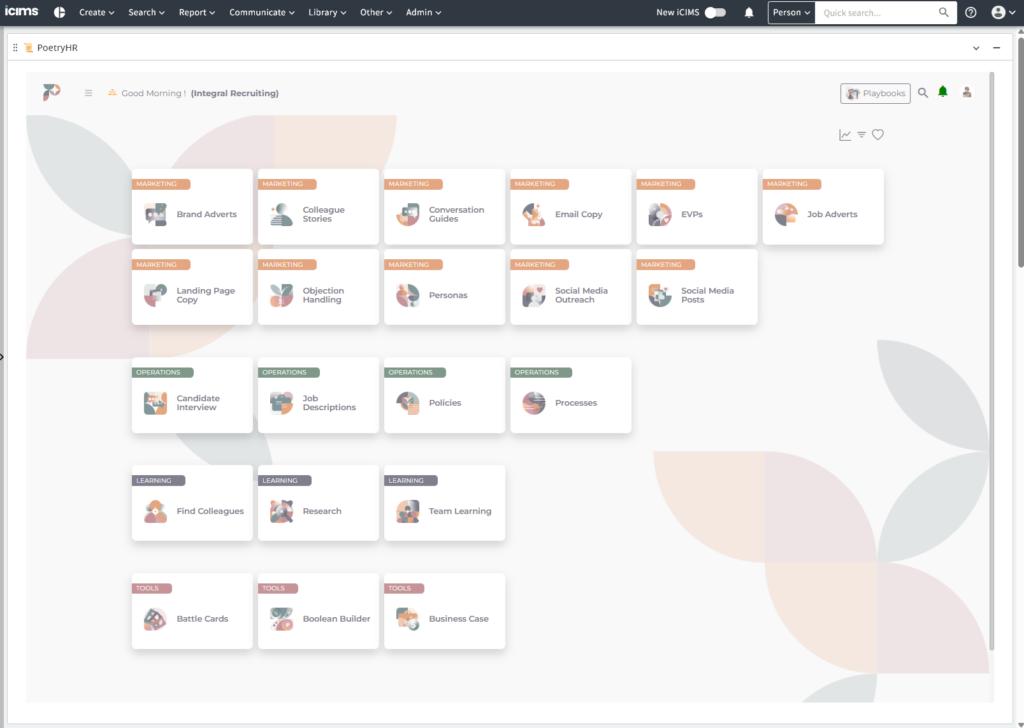
- Sync2Hire: Essentially a Slack for recruiters that synchronizes with your ATS
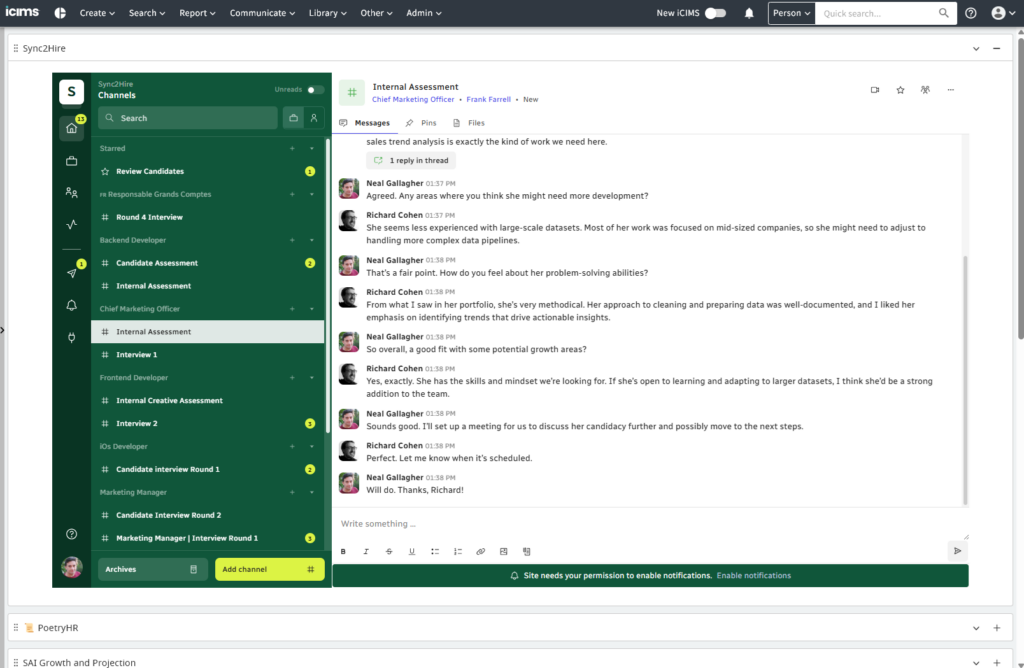
Training & Documentation
- GIFs demonstrating processes: Created using Screen to GIF (screentoGIF), these provide just-in-time visual training
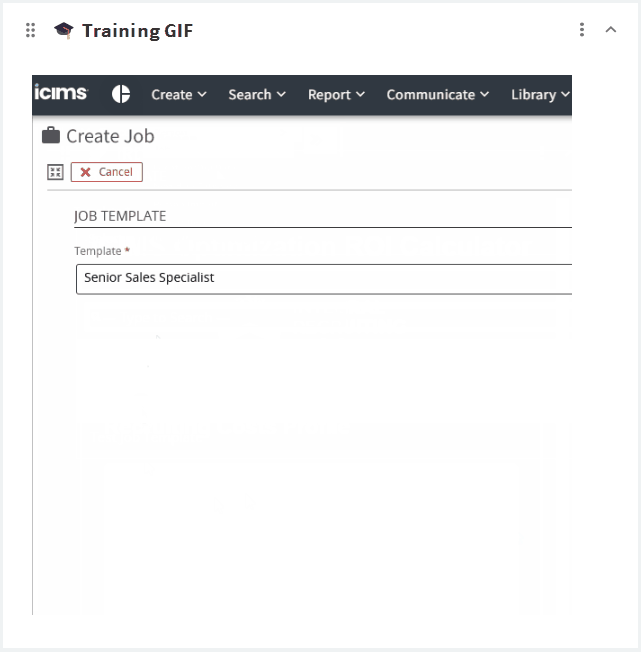
- Scribe walkthroughs: Automated screenshot-based training materials that capture processes step by step
Fun and Creative Proof of Concepts
- iCIMS Ike Game: I built this custom app that features the iCIMS Ike mascot modeled after Google’s Dinosaur Game. It was a proof of concept that demonstrated even games could be embedded in the dashboard!
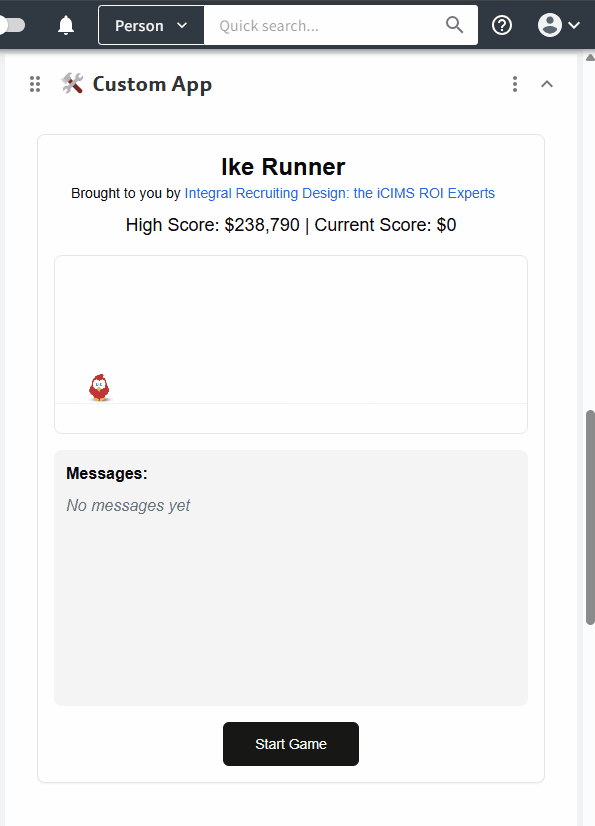
The Technical “How-To”: Embedding in iCIMS
The process of embedding external elements into iCIMS is surprisingly straightforward:
- Navigate to “Report” → “Manage Dashboards”
- Go to either “Dashboard” or “Reporting Center”
- Create a new panel (ensure it’s a “Text” type panel)
- Select “Insert/Edit Media”
- Click on the “Embed” tab
- Paste your iframe embed code
Obtaining the iframe Embed Code with AI
In the past, finding the right embed code could be challenging, but AI has simplified this process significantly. Here’s how to do it:
- Copy the URL of whatever you want to embed
- Paste it into your preferred AI assistant (like ChatGPT or Claude)
- Ask it to generate an iframe embed code for that URL
The AI will typically provide code that looks something like this:
<iframe src=”https://your-url-here.com” width=”800″ height=”600″ frameborder=”0″ allowfullscreen></iframe>
Tweaking for Optimal Display
Getting the dimensions right can be tricky and depends on:
- Your screen size
- The layout of your dashboard
- The type of content you’re embedding
I recommend starting with standard dimensions like 800×600 pixels and then adjusting as needed. Experiment with different width and height parameters until the embedded content displays optimally. But also remember that you are not the only person looking at this! Ask colleagues to share how the embed looks on their screens and find a suitable compromise.
For elements like Power BI dashboards or HR platforms, I prefer using one large column in the Reporting Center. This allows for a full-screen view rather than cramming content into narrow columns.
Advanced iCIMS Customization Tips
Add Visual Organization with Emojis
You can add emojis to the names of your panels and reports within panels. This creates visual signposts that help users quickly identify the content they’re looking for.
Text Styling Beyond iCIMS Limitations
While iCIMS has limited text styling options, you can create bold titles or apply other text formatting using external tools like YayText.com. Simply generate the styled text externally and paste it into your iCIMS titles.
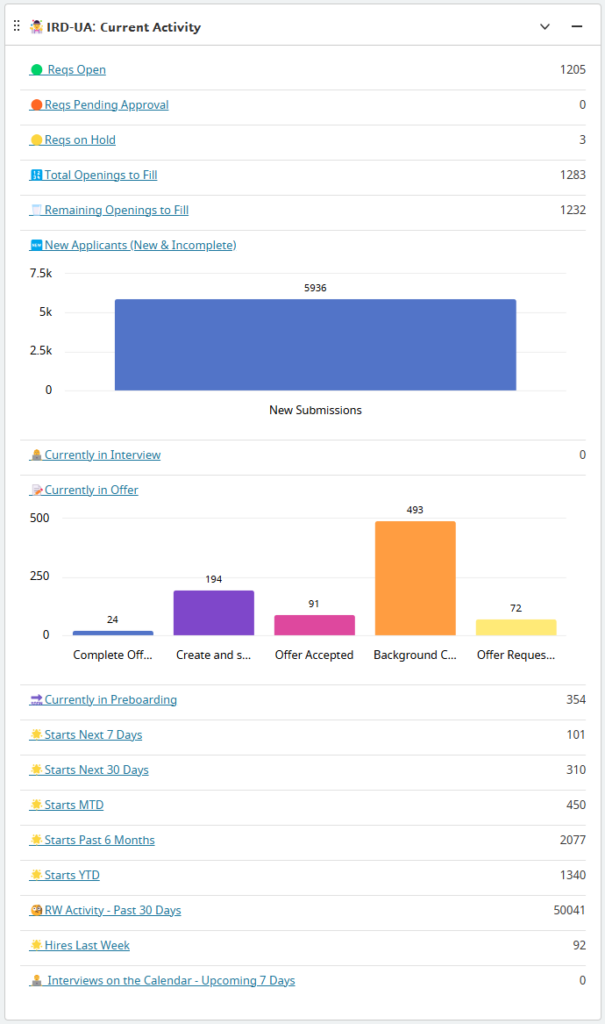
The Security Dimension: Embedding Responsibly
Does embedding apps via iFrames pose security risks to platforms like iCIMS?
The answer is nuanced. Yes, a custom app embedded via an iFrame can pose security risks to a SaaS platform—but it depends on several factors, including how the SaaS platform handles embedding and how secure the embedded app is.
Potential Security Considerations with iFrame Embeds
- Cross-Site Scripting (XSS)
If the embedded app allows user input and doesn’t properly sanitize it, it could expose the host platform to XSS attacks—especially if the host doesn’t properly sandbox the iframe. - Clickjacking
An iFrame could potentially be used to visually overlay or trick users into clicking something they don’t intend to—unless the host platform uses X-Frame-Options or Content-Security-Policy headers to control iframe behavior. - Data Leakage
If the embedded app contains analytics tools, tracking scripts, or collects keystrokes, it could potentially access sensitive data depending on what’s available inside the frame. - Session Hijacking
In poorly secured environments, if authentication tokens are accessible via the DOM and the iframe’s origin isn’t properly controlled, security could be compromised.
How SaaS Platforms Like iCIMS Protect Themselves
Fortunately, most enterprise SaaS platforms like iCIMS have implemented protective measures:
- Using iframe sandboxing attributes to restrict what embedded content can do
- Only allowing embeds from whitelisted domains
- Enforcing Content Security Policy headers to restrict script execution
- Preventing iframe embedding entirely in highly sensitive areas
Best Practices for Secure Embedding
If you’re planning to embed custom applications:
- Always use secure hosting (HTTPS, up-to-date libraries)
- Be transparent about any data collection your embedded app performs
- Avoid storing sensitive candidate or company data in the embedded app
- Use postMessage for secure iframe communication if your app needs to interact with the parent window
- Implement appropriate security headers to keep everything properly compartmentalized
When working with custom applications, it’s always wise to consult with your organization’s security team before embedding anything into production environments. This is especially important when dealing with sensitive HR data or financial information.
The Impact of Creative Embedding
With security considerations properly addressed, the benefits of smart embedding extend far beyond mere convenience:
- Reduced Context Switching: Users stay within one interface rather than jumping between multiple tools
- Increased Adoption: When everything is accessible in one place, users are more likely to utilize all available resources
- Streamlined Training: New users only need to learn one interface
- Data Consistency: Reducing the number of places where data lives helps maintain accuracy
- Time Savings: Eliminating the need to navigate between different systems saves valuable minutes throughout the day
One customer reported saving an estimated 45 minutes per employee per week after I embedded their most-used tools into their iCIMS dashboard. For a team of 50, that translates to nearly 40 hours saved weekly—essentially gaining a full-time employee without hiring anyone.
Embedding and the Future of Work
As we move toward increasingly specialized SaaS tools, the ability to create unified workspaces becomes ever more valuable. The dashboard embedding approach demonstrates how thoughtful integration can mitigate the fragmentation of our digital workspaces.
This approach also aligns perfectly with the principles of human-centered design, putting users’ needs first by bringing the tools to them rather than forcing them to go hunting for what they need.
Getting Started with Your Own Embedding Projects
If you’re new to embedding in iCIMS, I recommend starting small:
- Identify one frequently used external tool that would benefit from integration
- Generate the embed code using AI as described above
- Create a test panel in a non-critical dashboard
- Refine the display parameters until it works well
- Gather user feedback before expanding further
- Consult with your security team before implementing in production
Remember that not everything needs to be embedded. Focus on high-value integrations that address actual user needs rather than embedding things simply because you can. Balance convenience with security considerations, especially when dealing with sensitive HR data.
Conclusion: If You Can Dream It, We Can Build It
My journey from accidental innovator to embedding enthusiast taught me something powerful: the most impactful tech solutions often come from asking “Why not?” instead of accepting systems as they are.
What began with turning an ADP timecard portal into an intranet has evolved into creating custom AI applications that deliver exactly what recruiting teams need, right where they already work. But along the way, I’ve learned the importance of balancing innovation with security.
The beauty of this approach is that you don’t need to be a coding genius. You just need curiosity, a willingness to experiment, and an awareness of best practices. With modern AI tools, even generating the embed code has become remarkably simple, though the responsibility to implement it securely remains.
As our team at Integral Recruiting Design continues to push these boundaries, I’m excited to see what you’ll create. Want salary bands for offer letters embedded right where recruiters draft them? How about candidate pipeline forecasts? Or something we haven’t even thought of yet?
If you can think it, we can build it. And embed it right where your team already works.
So I’ll leave you with this: What clever element would transform your iCIMS dashboard? What information or tool, if embedded directly into your ATS, would make your recruiting team’s lives easier? I’d love to hear how you’re envisioning the future of your workspace!