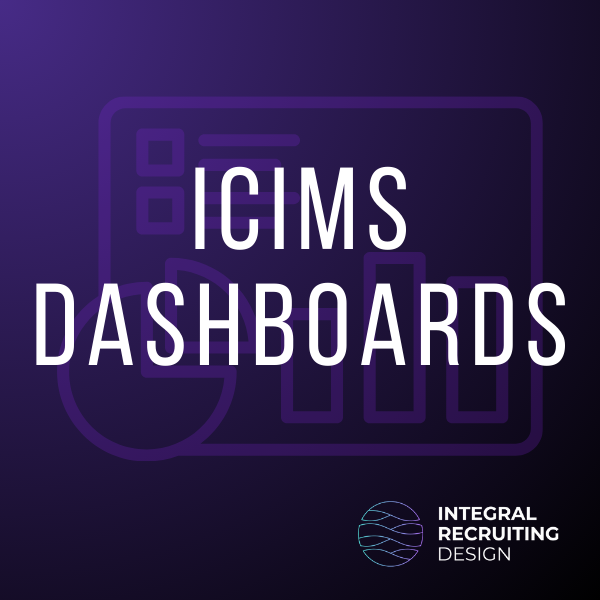The latest System Admin Insights Free Friday call brought together HR system administrators from across industries to tackle one of the most persistent challenges in talent acquisition: interview scheduling in iCIMS. From event notifications to complex team interviews, our community shared practical solutions and honest assessments of what works—and what doesn’t—in iCIMS optimization.
Event Notifications: Still Off-Limits for Admins
Greg from the community opened with a question that many iCIMS system administrators have faced: whether there’s been any movement toward opening event notifications to user admins. The answer from Vivian, a former iCIMS employee, was definitive: “No, and it’s never going to happen.”
The technical reality behind this limitation is revealing. Event notifications live in the same system area as integrations, and according to Vivian, “there’s no way to decouple them from each other without completely re-architecting the entire platform.” The development cost makes this enhancement extremely unlikely, leaving HR system administrators to continue working with iCIMS support for event notification configurations.
This limitation underscores a broader challenge in HR technology: the balance between user control and system stability. While administrators want more autonomy, legacy architecture often constrains what’s possible without massive overhauls.
Text Engagement: Licensing vs. Access Challenges
Michelle highlighted a common frustration with iCIMS text engagement functionality. Despite having proper licenses and user roles, her team couldn’t access the schedule message feature for individual texts outside of campaigns.
The discussion revealed several potential solutions. Vivian suggested trying user admin privileges, noting that while this grants broader system access, it might be necessary for the functionality. Amanda offered an alternative approach: setting up automated texts triggered by status updates, functioning like event notifications but requiring support assistance to configure.
These workarounds highlight how iCIMS optimization often requires creative solutions when standard configurations don’t meet specific workflow needs.
Video Interviewing: Third-Party Solutions Take Center Stage
With iCIMS customers moving away from built-in video interviewing, organizations are evaluating third-party providers. The community shared experiences with several solutions:
HireVue received positive feedback from Amanda, who noted their strong partnership approach despite being “on the pricier side of vendors.” However, Heather raised concerns about potential conflicts between HireVue’s texting capabilities and existing iCIMS text engagement tools.
Paradox emerged as a comprehensive but expensive option. Ariel shared detailed insights about their implementation, praising Paradox’s AI capabilities and customization options while noting limitations in their video interviewing tool. “They can’t do things like share screen,” she explained, adding that basic features like background blur were only recently added due to heavy user requests.
MyInterview.com was highlighted by Paul as an easy-to-use alternative, though his organization didn’t integrate directly with iCIMS, instead developing custom export processes.
The discussion emphasized how organizations must weigh functionality against cost, with many seeking solutions that complement rather than duplicate existing iCIMS capabilities.
Time Zone Challenges: The Persistent Pain Point
Time zone management in iCIMS interview scheduling generated significant discussion, with multiple participants sharing similar frustrations. Chelsea described how scheduled interviews would switch from Pacific Daylight Time to MST after creation, creating confusion for recruiters.
Natalie provided crucial guidance for resolving these issues. The key is ensuring users set their iCIMS preferences to abbreviated time zones with numbers (like UTC-7) rather than location-based options. “Those will never stay synced when daylight savings changes,” she explained, noting that interviews can become off by an hour when using location-based time zone settings.
Another critical limitation: all confirmation emails display in the interviewer’s time zone rather than the candidate’s, regardless of the candidate’s location. This system behavior requires workarounds like having recruiters manually select candidate time zones during scheduling.
Interview Scheduling: Complex Requirements Meet System Limitations
Chelsiea’s comprehensive overview of interview scheduling challenges resonated with many participants. After a rapid four-month iCIMS implementation, her organization discovered several gaps in the interview scheduling tool:
- No accept/decline functionality for interviewers, with invitations automatically placed on calendars
- Any interviewer can cancel or reschedule entire team interviews, creating coordination risks
- Limited template customization options
- Time zone display inconsistencies affecting user experience
These limitations led her organization to use the legacy interview management tool for complex scheduling while reserving the newer interview scheduling tool for simpler recruiter screens.
Angela shared successful strategies for managing these challenges, including designating primary interviewers in templates who receive alerts and maintain cancellation control. Her team created dedicated fields in their TA intake tab to systematically assign interview roles and ensure proper notification routing.
Hybrid Interview Solutions: Creative Workarounds
Angela’s question about hybrid virtual and in-person interviews revealed another area where iCIMS functionality doesn’t fully meet modern workplace needs. Her organization uses smart team rooms that require manual coordination between on-site candidates and remote interviewers.
Kaitlyn provided practical guidance: set up interviews as in-person with room locations, invite the room separately for automatic acceptance, and manually distribute virtual meeting links to remote participants. While not elegant, this approach allows organizations to manage complex interview scenarios within existing system capabilities.
System Bugs: Community Collaboration in Action
Ariel’s report of candidates disappearing from job profiles after recent UI updates demonstrated the value of community knowledge sharing. Multiple participants confirmed experiencing similar issues, providing case numbers and company names to strengthen support tickets.
Vivian’s advice to consolidate case numbers when reporting widespread issues proved invaluable: “If you can connect all the case numbers to customers that are saying this is happening, that raises the level of the case.” This collective approach helps iCIMS support recognize system-wide problems rather than isolated incidents.
Looking Forward: Community-Driven Solutions
The session concluded with plans for member-led huddles focused on specific challenges like interview scheduling. This approach recognizes that while iCIMS provides the platform, the most practical solutions often emerge from administrators sharing real-world experiences and creative workarounds.
The conversation highlighted a recurring theme in HR technology: the gap between system capabilities and operational needs. Successful iCIMS optimization requires not just technical knowledge but also community collaboration, creative problem-solving, and realistic expectations about platform limitations.
For HR system administrators navigating similar challenges, the key takeaway is clear: leverage community knowledge, document workarounds systematically, and maintain realistic expectations while pushing for incremental improvements. The path to iCIMS optimization isn’t always straightforward, but it’s significantly easier when traveled together.
Want to Join the Next Conversation?
✅ Join the Conversation:
RSVP for our Free Friday Calls for iCIMS customers here. Find the “Free Friday” event, click RSVP, and create your free profile.
🎁 Try Our Expert Support, Free for a Month:
Start your free one-month trial of the best deal in iCIMS consulting—Office Hours with our expert consultants all week long, plus perks galore: Click here.
🎧 Catch the Full Recording on the SAI Podcast:
Prefer to listen? Check out the full session on the System Admin Insights Podcast: Listen on Spotify