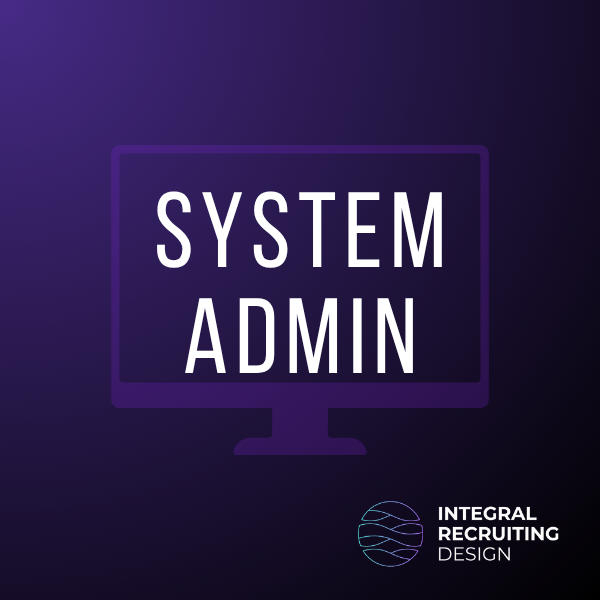Table of Contents
Toggle
Methodology & Disclaimer
This report was compiled by Integral Recruiting Design (IRD) using generative AI to synthesize publicly available documentation, product guides, customer reviews, and analyst commentary on recruitment marketing software as of 2025. Click here to view the original output, which includes citations and is presented in full.
IRD is not compensated by any vendors and makes no claims about the accuracy or completeness of the underlying data. The accuracy of these findings rests solely on the AI research, and all content should be interpreted as directional, not authoritative.
This document is intended to support thoughtful vendor evaluation, not to serve as a final judgment on any given platform. We recommend that readers use the following questions as a starting point for due diligence when evaluating recruitment marketing software.
Ten Key Questions iCIMS Customers Should Ask Recruitment Marketing Vendors
When evaluating recruitment marketing platforms as an iCIMS customer, ask vendors the following questions to ensure a good fit. These questions cover technical integration, user experience, functionality, scalability, and cost – all critical for mid-market and enterprise talent acquisition needs:
-
🧠 How deep is the integration with iCIMS? (Is there bi-directional sync of candidates and jobs? Can the platform trigger actions via iCIMS APIs and webhooks, and how real-time is the data flow?)
-
🧠 Can it leverage iCIMS events or triggers? (For example, will changes in iCIMS – like a candidate status update – automatically trigger campaigns or workflows in the recruitment marketing tool via seamless API integration?)
-
💬 What is the candidate experience like? (Ask for a demo of the career site and application process from a candidate’s perspective. Is it mobile-friendly, personalized, and frictionless for applicants? Does it support easy apply options and chatbots to engage candidates?)
-
💬 How does it impact recruiter experience? (Is the recruiter interface intuitive and does it fit into daily workflows? For example, can recruiters manage talent pipelines and campaigns easily, and do they need to log into a separate system or can it embed within iCIMS?)
-
🧠 What core features and automations are included? (Does the platform offer a CRM for talent pools, email/SMS campaign automation, AI-driven matching, scheduling, or event management? Which features are out-of-the-box vs. add-ons?)
-
🧠 How flexible and configurable is it? (Can you customize workflows, career site branding, talent segments, and automated rules? Does it support multi-touch nurture campaigns, targeted content, and integration with other HR tools for flexibility?)
-
📊 What analytics and reporting capabilities are provided? (Ask if the platform tracks source ROI, campaign performance, engagement metrics, and offers customizable dashboards. Can it consolidate data from iCIMS and other sources to give end-to-end funnel metrics and recruitment marketing ROI?)
-
🌍 Can it handle volume and scale? (If you have high-volume hiring, can the system scale to thousands of jobs or candidates without performance issues? Get examples of large enterprise clients and how the system maintains speed and stability under heavy use.)
-
🌍 Does it support global recruiting needs? (Check for multi-language career site support, localization, regional compliance like GDPR, and whether it can manage campaigns across different countries and talent markets seamlessly.)
-
📊 What is the pricing model and total cost of ownership? (Is pricing subscription-based, per user, or usage-based? What implementation or integration fees are involved? Ask for examples to understand the ongoing costs, including support, upgrades, or any percentage-of-ad-spend if it’s a managed service.)
These questions (🧠 technical depth, 💬 user experience, 📊 data and cost, 🌍 scalability) will help uncover how well each recruitment marketing solution aligns with your iCIMS environment, user expectations, and budget constraints.
Vendor Rankings Table
Below is a high-level comparison of the four vendors across five key categories relevant to iCIMS customers. Each category is scored on a 10-point scale (🔟 = best-in-class), reflecting relative strengths as gathered from research and user feedback. The total score (out of 50) indicates overall fit and capability in a recruitment marketing context for iCIMS users:
| Vendor | iCIMS Integration | Candidate UX | Automation & Flexibility | Analytics | Volume/Global Readiness | Total (out of 50) |
|---|---|---|---|---|---|---|
| iCIMS Candidate Experience Manager (CXM) | 10/10 – Native integration within iCIMS | 8/10 – Strong career site & apply, mobile-optimized | 8/10 – AI matching & automated workflows, some complexity | 8/10 – Solid reporting, dashboards in Talent Cloud | 9/10 – Enterprise-grade, global support (multi-language) | 43/50 |
| Beamery | 8/10 – API integration required (partner connectors available) | 9/10 – Dynamic personalized sites & chatbot enhance UX | 10/10 – Highly flexible CRM, advanced automation & AI | 8/10 – Comprehensive analytics, though not ATS-native | 9/10 – Designed for large-scale, global enterprises | 44/50 |
| Recruitics | 9/10 – Seamless data integration with ATS for tracking | 9/10 – Optimized apply flow, ApplyAnywhere™ for frictionless apply | 7/10 – Programmatic ads & landing pages, less in-system candidate nurturing | 10/10 – Best-in-class ROI analytics & attribution | 8/10 – Used by global brands; supports multi-channel campaigns worldwide | 43/50 |
| HireClix | 7/10 – No standalone product integration (consultants configure iCIMS) | 7/10 – Depends on iCIMS UX; improves UX via consulting & SEO (no proprietary site builder) | 5/10 – Focus on services over automation tools (uses iCIMS and third-parties) | 9/10 – Strong analytics dashboard consolidating sources | 8/10 – Agency can support global hiring initiatives via strategy | 36/50 |
Note: A higher total score doesn’t necessarily mean a vendor is “better” for every organization – it indicates a broader or deeper set of capabilities. The ideal choice depends on your specific needs (e.g., an agency service might score lower in product features but could be ideal if you lack internal resources).
Takeaways for iCIMS Customers
Each of these solutions offers a unique value proposition for organizations already using iCIMS. Here’s a quick guide to which vendor may suit which scenario:
-
iCIMS Candidate Experience Manager (CXM) – Best if you want a seamlessly integrated solution within your iCIMS Talent Cloud. It’s ideal for teams who prefer an all-in-one platform with minimal integration overhead, leveraging iCIMS’s built-in CRM, career sites, and automation. CXM offers broad functionality across the recruitment marketing spectrum, making it a strong choice for those who value convenience and a single-vendor approach.
-
Beamery – Best for organizations that need advanced talent nurturing and CRM capabilities beyond what iCIMS native tools provide. Beamery shines in proactive recruitment: building talent pools, personalized campaigns, and AI-driven matching. Mid-to-large enterprises with global recruiting needs and the resources to manage a separate platform will find Beamery attractive. It offers maximum automation and flexibility for sophisticated recruitment marketing strategies, albeit with a higher complexity and investment.
-
Recruitics – Best suited for employers focused on data-driven recruitment marketing and advertising ROI. If your team wants to optimize job advertising spend and gain deep insights from click to hire, Recruitics provides the analytics and expertise to do so. It’s a great fit for companies with high-volume advertising, or those who prefer a managed services model where an experienced partner helps run campaigns and improve candidate conversion. Recruitics acts as an extension of your team, making it ideal if you have a small recruitment marketing function internally.
-
HireClix – Best for iCIMS customers who need hands-on guidance and services to get the most out of their recruitment marketing. If you lack a dedicated recruitment marketing team or need help configuring and optimizing your iCIMS system, HireClix’s consultants can fill that gap. They don’t provide a software platform of their own; instead, they bring expert strategy, campaign management, and an analytics overlay. HireClix is a fit for organizations that want a strategic partner to manage recruitment marketing efforts (from ad buying to employer branding) while leveraging and enhancing the existing iCIMS tools.
Ultimately, iCIMS customers should consider whether they want a technology-led solution (like iCIMS CXM or Beamery) or a services-led solution (like HireClix or Recruitics). Some companies may even combine tools (for example, using iCIMS CXM internally but engaging an agency for specialized campaigns or analytics). Align the choice with your team’s capabilities, volume of hiring, and the problems you’re trying to solve (be it building talent pipelines, improving candidate experience, or maximizing advertising ROI).
HireClix
Integration with iCIMS
HireClix is unique in this comparison as it’s primarily a services partner rather than a pure software provider. As an official iCIMS certified services partner for over a decade, HireClix does not offer a standalone recruitment marketing platform that needs integration into iCIMS – instead, their team works within and around your iCIMS Talent Cloud. In practice, HireClix consultants help configure and optimize your existing iCIMS modules (ATS, career portals, CRM) to support recruitment marketing initiatives.
For data and reporting, HireClix has developed an Advanced Analytics Dashboard that can pull in data from iCIMS and other sources. This dashboard integrates with 100+ data sources including ATS platforms to consolidate metrics. For iCIMS customers, this means HireClix can plug into your iCIMS data (e.g. job postings, applicant flow, hire outcomes) via API or reports, and combine it with ad campaign data, career site traffic, and more. The integration is primarily focused on data synchronization for reporting – HireClix’s platform will ingest iCIMS data to track sourcing and conversion ROI. Because HireClix is not providing a candidate-facing system, there’s no complex front-end integration to manage; instead, they ensure that tracking links, ATS data exports, and analytics tags are properly set up to tie into iCIMS.
In summary, HireClix’s “integration” with iCIMS is about leveraging iCIMS as the source of truth for applications and hires, and layering additional analytics. Their long partnership with iCIMS suggests they have deep expertise in iCIMS’s API and configuration, which can be invaluable for a smooth setup. For an iCIMS client, engaging HireClix feels less like adding a new tech product and more like augmenting your team with iCIMS-savvy specialists.
Core Features & Differentiators
As a global recruitment marketing agency, HireClix’s core offerings are services — but they are enabled by some proprietary tech and tools. Key features and differentiators include:
-
Recruitment Marketing Strategy & Managed Services: HireClix provides full “agency of record” services, meaning they can handle your recruitment advertising, media buying, employer branding campaigns, and more. This is a differentiator for organizations that want to outsource the execution of recruitment marketing to experts. They will tailor strategies, run campaigns, and continually optimize based on results, acting as an extension of your team.
-
iCIMS Implementation & Optimization: As part of their services, HireClix offers consultation, configuration, and training on iCIMS itself. This is a standout differentiator – they ensure you’re using iCIMS to its full potential (for example, setting up talent pools in iCIMS CRM, configuring career site widgets, or enabling iCIMS features like Text Engagement). Few vendors in this space actually help improve your existing ATS; HireClix does.
-
Advanced Analytics Dashboard: Launched as a technology solution in 2024, this dashboard is a major value-add. It consolidates data from recruitment marketing initiatives, ATS (including iCIMS), and other sources into real-time, customizable reports. The dashboard provides 24/7 secure access to key metrics via a centralized hub, helping clients see which job boards, campaigns, or recruiters are yielding the best results. HireClix’s differentiator here is simplifying ROI analysis across all channels – something especially useful for data-driven TA leaders without a dedicated analytics tool.
-
Programmatic Advertising & Media Management: While HireClix may use third-party platforms (or even work with partners like Appcast or Recruitics in some cases), they often manage programmatic job advertising for clients. They negotiate contracts with job boards, manage pay-per-click campaigns, and optimize spend. Their team keeps abreast of the latest recruitment media trends, which is advantageous for clients who don’t have that expertise in-house.
-
Creative Services and Employer Branding: HireClix also differentiates by offering creative support – building employer brand content, career site SEO (they’ve mentioned solutions like a “JobFlow SEO” service in their communications), social media recruitment marketing, and more. This holistic approach (technology + creative + strategy) is valuable if you want a one-stop shop for improving your talent brand and attraction efforts.
In essence, HireClix’s “features” are a combination of expert humans plus some tooling. The agency model means you get a lot of flexibility (e.g., bespoke campaigns, consulting tailored to your needs) rather than a fixed software feature list. The differentiator is that HireClix can both advise on and execute your recruitment marketing strategy, all while ensuring alignment with your iCIMS system. For companies that need that white-glove service and strategic partnership, HireClix stands out. However, if you are looking for a plug-and-play software platform with self-service features, HireClix on its own would not meet that need (since it’s service-centric).
Candidate & Recruiter Experience
Because HireClix is not providing a dedicated candidate-facing platform, the candidate experience improvements come through the agency’s optimization efforts on your existing systems:
-
Career Site and Apply Flow: HireClix will help you enhance your current career site (often the iCIMS career portal or a custom site) by advising on layout, content, and even implementing tech like landing pages or microsites if needed. For example, they might use their knowledge of candidate behavior to reduce drop-off in your apply process – perhaps by enabling features in iCIMS CXM (if you have it) like a talent network or by adding an “easy apply” option via integration. Any improvements to page load speed, mobile responsiveness, or SEO on the career site that HireClix recommends will indirectly improve candidate experience. They also produce creative content (videos, testimonials) that can be embedded to make the career site more engaging.
-
Candidate Engagement: HireClix can set up candidate texting or chatbot functionality by configuring iCIMS Text Engagement (since iCIMS acquired a texting platform) or integrating third-party chatbot providers. Again, the candidate won’t see “HireClix” anywhere – instead, they benefit from smoother interactions that HireClix orchestrated behind the scenes. For instance, a candidate might receive timely, personalized follow-up emails or texts because HireClix helped your team craft those campaigns (often using iCIMS CRM features).
The recruiter experience with HireClix is characterized by having a supportive partner:
-
Recruiters and talent acquisition teams will interact with HireClix account managers regularly. From a workflow perspective, some tasks that recruiters might normally do (like posting jobs to certain boards, or pulling performance reports) can be handled by HireClix. This can free up recruiters’ time to focus on interviewing and relationship-building, rather than manual marketing tasks. One G2 reviewer noted that HireClix acts as “an extension of my team”, highlighting that the partnership can make the recruiters’ job easier.
-
In terms of software interfaces, recruiters will mostly continue using iCIMS as their ATS/CRM interface. HireClix’s work is largely in the background or via periodic reports and strategy calls. Recruiters might log into the HireClix Analytics Dashboard to view campaign results, which is a web-based interface with dashboards and visualizations. The dashboard is designed to be digestible and informative with intuitive visuals, so recruiting leaders and recruiters can quickly glean insights without needing advanced analytics skills.
-
HireClix also provides training and change management as part of implementation. For recruiters, this means if new tools or processes are introduced (say, a new iCIMS CRM workflow), HireClix will help train the team so that the tools are actually adopted. This improves the recruiter experience by reducing frustration with new software and ensuring they know how to use the features effectively.
In summary, the candidate experience with HireClix’s involvement should become more engaging and friction-free, though it’s executed via your existing platforms. Recruiters benefit by offloading the technical and analytical heavy lifting to HireClix, and by having a partner to guide best practices. The trade-off is that recruiters might not get a shiny new piece of software to play with; instead, they get more out of iCIMS (and possibly other tools) with HireClix’s help. For organizations where recruiters are stretched thin or not specialized in marketing, this enhancement of experience can be very valuable.
Industry Use Cases
HireClix’s service-based model is applicable across a range of industries, but there are certain scenarios and sectors where it particularly shines:
-
Mid-Market Companies Adopting iCIMS: For growing companies implementing iCIMS for the first time (or those who have a relatively new iCIMS setup), HireClix is often brought in to ensure a smooth implementation. They act as Sherpas for the ATS rollout. Industries like healthcare, retail, or financial services – where TA teams might not have in-house HRIT – have used HireClix to configure iCIMS to their needs. In these cases, HireClix not only sets up the system but aligns it with a recruitment marketing strategy from day one.
-
Enterprise Organizations Lacking Recruitment Marketing Team: Large employers in sectors such as hospitality, airlines, or franchise businesses (think organizations hiring across many locations) often use agencies. HireClix has been recognized as an “Innovative Recruitment Advertising Agency”. They can manage the sprawling advertising needs of such companies – for example, a restaurant chain that needs to advertise hourly positions in dozens of cities. HireClix’s programmatic ad management and bulk campaign handling are well-suited to volume hiring scenarios.
-
High-Growth Tech and Startup Scenes: Surprisingly, even some tech firms use HireClix when they need expertise quickly. If a company is scaling headcount rapidly but hasn’t built out a TA operations function, an agency can jump in immediately. HireClix has experience in tech and biotech, helping craft employer brand narratives for companies that need to attract niche talent (engineers, scientists, etc.) but don’t yet have a full employer branding team.
-
Global Expansion and Hard-to-Fill Roles: HireClix, being global, can help U.S.-based companies that are expanding internationally, or vice versa. If an iCIMS customer is entering new hiring markets (say, opening offices in APAC or EMEA), HireClix can advise on local job boards, cultural nuances in recruitment marketing, and even language translations for career sites. While iCIMS provides the multi-language platform, HireClix provides the strategy on what messaging works in different regions.
-
Organizations Prioritizing ROI and Data: Any industry that is highly metrics-driven (for instance, RPO providers or staffing firms that might use iCIMS) could leverage HireClix’s Analytics Dashboard. If a company must justify recruitment marketing spend to finance, having HireClix’s platform show precise cost-per-hire and source performance is a compelling use case. This is less industry-specific and more about the company’s maturity – those ready to instill a data-driven culture in TA find HireClix useful.
In all these use cases, the common theme is that HireClix is filling a gap – whether it’s expertise, bandwidth, or technology – for iCIMS customers. Rather than building those capabilities internally or buying a new tool, companies engage HireClix to accelerate results. Thus, HireClix isn’t limited to a single industry; it’s more about the context (fast growth, change, lack of internal resources, etc.). It’s especially beneficial in complex hiring environments where coordination and strategic oversight are needed across many channels.
Pricing Model
HireClix operates on a services pricing model rather than a standard software licensing model. This means pricing is typically customized to the scope of work. Key aspects of their pricing and TCO include:
-
Project or Retainer Fees: For implementation or optimization projects (like an iCIMS reconfiguration or career site revamp), HireClix may charge a one-time project fee. For ongoing recruitment marketing management, they often work on a monthly retainer basis. For example, a client might pay a fixed monthly fee for HireClix to manage all job advertising and provide analytics reporting. The retainer would scale based on the number of roles, markets, or level of service (just consulting vs. full hands-on management).
-
Media Budget Pass-Through: If HireClix is managing your advertising spend, typically the client still pays the job boards or media vendors directly (or via HireClix with budgets pre-agreed). HireClix might charge a percentage of spend as an agency fee in some cases, or simply include the media management in the retainer. The Business Wire press release doesn’t list prices, but being an agency, their goal is to be cost-neutral or cost-saving through better ROI. They highlight that they focus on maximizing value and ROI for customers.
-
Advanced Analytics Dashboard Access: It’s not explicitly stated whether the dashboard is charged separately. Given it’s a selling point, HireClix could bundle it for clients. Possibly, clients who use HireClix’s services get access to the analytics platform as part of the service. If it were standalone, it might be subscription-based, but HireClix likely uses it as a value-add to differentiate their service (meaning you don’t buy the dashboard alone; you get it by being a service client).
-
No Seat Licenses: Unlike software vendors, HireClix doesn’t charge per recruiter seat or per employee. The costs are more aligned to service deliverables (hours, expertise, outcome). This can sometimes be advantageous if you have a large team – 10 recruiters using HireClix’s work vs 5 recruiters doesn’t change the price, whereas 10 seats of a software would be more costly than 5.
-
Total Cost Considerations: TCO for HireClix should factor in not just fees paid to HireClix, but also the advertising spend (which you’d pay with any approach) and your iCIMS fees. One could argue that using HireClix might help reduce other costs – for example, if their expertise allows you to spend less on ineffective job boards, your overall budget could be optimized. However, you are essentially paying for a hybrid of consulting and outsourcing, which can be a premium service. HireClix’s value proposition is that the return on investment will justify the fees (e.g., by lowering cost-per-hire or reducing time-to-fill, they save money in the long run).
Because pricing is tailored, HireClix typically does an assessment and then provides a proposal. For mid-sized iCIMS customers, the spend with HireClix might range from a few thousand dollars a month for a small retainer up to tens of thousands per month for large enterprise engagements (especially if they manage huge ad budgets). In all cases, they emphasize maximizing ROI – one CEO quote from their press release underscores that delivering metrics for ROI is a core part of their ethos.
For an iCIMS customer evaluating HireClix, it’s important to ask for a clear breakdown: what portion of fees are for the platform (if any) vs. services, and what success metrics they will commit to. The total cost of ownership in this model includes the intangible benefit of having expert partners; it’s not just about software costs. Organizations should compare this against the cost of hiring equivalent in-house expertise or the opportunity cost of not executing recruitment marketing effectively.
Recruitics
Integration with iCIMS
Recruitics offers a data-centric platform and services that integrate closely with ATS systems like iCIMS. In fact, Recruitics has been an iCIMS partner for years; a partnership announcement from 2015 highlighted that Recruitics would provide iCIMS customers tools to seamlessly monitor ROI by connecting into the ATS. What does this integration look like in practice?
-
Tracking and Analytics Integration: Recruitics uses direct API integrations and tracking pixels to pull recruitment data from iCIMS and other sources into its analytics platform. For an iCIMS customer, this means that every applicant and hire can be attributed back to the marketing source (job board, ad campaign, etc.) by Recruitics. Their Vision Analytics platform, which is AI-powered, connects data from career sites, job boards, and ATSs like iCIMS into one reporting hub. This integration enables real-time conversion tracking “all the way to the hire.” In other words, if someone applies via a campaign and later gets hired in iCIMS, Recruitics can capture that entire journey.
-
Apply Process Integration (ApplyAnywhere): Recruitics has a feature called ApplyAnywhere™ which delivers applications directly into your ATS while giving a smooth experience on the front end. For iCIMS, this likely means Recruitics provides hosted or embedded application forms on various job boards or social sites that then feed the candidate data straight into iCIMS via API. This eliminates extra steps for the candidate (no redirect back to a career site necessary) and still populates iCIMS with the applicant info. It’s a clever integration that improves conversion while using iCIMS as the system of record.
-
Seamless Media & ATS Connectors: According to Recruitics, their technology includes “seamless integrations with leading media vendors and ATS platforms”. iCIMS, being a leading ATS, is certainly among these. This implies they have standardized connectors or have done many custom integrations such that integrating with iCIMS is not a heavy lift. For example, they might automatically ingest iCIMS requisition data to know what jobs are open (so they can advertise them), and then push candidate source data back into iCIMS for tracking. The partnership context suggests little manual work is needed by clients to make the systems talk – Recruitics handles it or has a middleware solution.
-
Bi-directional Sync: While Recruitics primarily pulls data out of iCIMS for analytics, it can also work the other way – pushing data in. For instance, their programmatic ad platform may need to know when a job is closed or a position is filled (data from iCIMS) so it can stop advertising it. Conversely, if a candidate applies through a Recruitics-powered landing page, that application goes into iCIMS. So there is a bi-directional flow: jobs and statuses go out of iCIMS, and candidate leads come into iCIMS.
From the user perspective, integration with iCIMS is not something you have to manage day-to-day – it’s under the hood. Recruitics will typically coordinate with your technical team or use API credentials to set up the data feeds. Once in place, iCIMS customers experience the integration through dashboards that show ATS metrics next to advertising spend, and through improved candidate flow (e.g., less double data entry for apply). Recruitics essentially becomes an analytics and optimization layer on top of iCIMS.
In summary, Recruitics is very integration-friendly with iCIMS – it was “future-proofing your recruiting process” by maximizing data connectivity even in its G2 description. For an iCIMS customer, that means you can adopt Recruitics without disrupting your ATS; it will plug in to enhance what you already have, providing a more comprehensive view and control over your recruitment marketing funnel.
Core Features & Differentiators
Recruitics positions itself as an “all-in-one, AI-powered recruitment marketing platform” combined with deep expertise. Here are the core features and what differentiates Recruitics in the market:
-
Programmatic Job Advertising (Recruitics Attract): Recruitics began as a pioneer in programmatic job advertising. Their platform automates the distribution of job ads across job boards, social media, search engines, etc., using rules and algorithms to get the best results for your budget. A key differentiator is the ability to set targets (like cost-per-application or number of applicants) and let Recruitics adjust bids and placements in real-time. They have an engine that “optimizes advertising investments across various channels, ensuring the highest ROI”. This takes a lot of the manual work out of media buying for clients.
-
Recruitment Analytics & AI (Recruitics Predict & Vision Analytics): Recruitics offers robust analytics tools. Their Vision Analytics platform (just launched) is AI-powered and provides omni-channel recruitment reporting with unrivaled accuracy and speed. They also have a feature called Predict (per their site) that uses AI to forecast hiring outcomes and plan recruiting needs. The differentiator here is depth: Recruitics can distill “billions of talent-signal datapoints into clear, real-time intelligence”. They don’t just collect data; they provide predictive insights (e.g., recommending budget reallocations or alerting where funnel drop-offs happen). The presence of an AI conversational data analysis chatbot was mentioned as well, suggesting you can ask questions of your data (like a virtual analyst) – a cutting-edge feature not common among competitors.
-
Career Sites & Talent Conversion (Recruitics Convert/Fusion): Recruitics also has solutions for the candidate front-end experience. They build dynamic, branded career sites via their Fusion™ Talent Conversion platform. These sites have responsive design and an intuitive CMS for content updates. A big differentiator is the focus on conversion rate optimization: features like Behavioral Analytics, Friction-Point Optimization, and A/B Testing are built in. For example, Recruitics will analyze where candidates drop off in the application process and adjust the forms or workflow to improve completion rates. The ApplyAnywhere™ feature allows candidates to apply from wherever they find the job (e.g., directly on a job board posting) and still capture that data in the ATS, greatly improving conversion from sources like Indeed or LinkedIn Easy Apply.
-
Talent Engagement and Nurturing: While Recruitics is not a traditional CRM provider, they do support nurturing to a degree. They mention Relationship Nurturing as a capability – likely via retargeting or email job alerts to people who visited your site. They also integrate with other tools (for instance, they might partner with a CRM or use your ATS CRM to send campaigns). Their focus is ensuring no interested candidate “falls through the cracks” without at least being engaged. The differentiator is that this is often backed by data – e.g., they might identify hot leads via engagement scoring and prompt recruiters to follow up (somewhat similar to a CRM, but their analytics can highlight it).
-
Full-Service Agency Support: In addition to technology, Recruitics provides services (strategy, creative, employer branding, etc.). This hybrid model is a differentiator: you get a powerful platform and the option of expert guidance. Not all software vendors offer managed services, and not all agencies have their own robust software. Recruitics does both. For example, they have a creative studio (RX Studio) for employer branding and video content – they can produce recruitment videos or ads and then use their tech to distribute and measure them.
-
Data and Attribution Expertise: Recruitics is known for their attribution models. They can attribute hires to specific sources and campaigns, even through complex candidate journeys. Their platform likely uses multi-touch attribution (giving credit to multiple touchpoints) rather than just last-click, which is a differentiator for accuracy. The end result is a “talent attraction and conversion engine” that future-proofs recruiting by showing exactly what’s working.
In sum, Recruitics’ core features revolve around optimizing every stage of the recruitment marketing funnel: attract (advertising), convert (career site & apply), and analyze (full analytics suite). The differentiators are the sophistication of their analytics/AI, the seamlessness of their integrations, and the blend of tech + service. They enable a level of recruitment marketing performance measurement and optimization that typical ATS add-ons can’t match. This makes them stand out for organizations that consider recruiting to be a marketing discipline and want cutting-edge tools to maximize their reach and efficiency.
Candidate & Recruiter Experience
Candidate Experience: Recruitics heavily emphasizes improving the candidate journey, though much of their work is behind the scenes. Here’s how candidates benefit:
-
Improved Career Site UX: If you implement Recruitics’ Fusion career site, candidates will experience a modern, consumer-grade web experience. Pages load quickly, are mobile-optimized, and carry engaging content like videos and employee stories (Recruitics helps create these). Navigation is intuitive, and jobs can be searched and filtered easily. This reduces frustration and encourages exploration of roles. Essentially, the career site ceases to be a static job listing page and becomes a dynamic, personalized microsite for each visitor (e.g., it might surface jobs or content relevant to the visitor’s interests via AI).
-
Streamlined Application Process: With features like ApplyAnywhere™, the process of applying is simplified. Candidates can apply directly on the platform they’re on (like a job aggregator) without being kicked to a long ATS form, yet their info still goes into iCIMS. If they do come to the career site, Recruitics likely optimizes the application form length and usability (and can A/B test different form flows). This means fewer abandoned applications and a shorter, more user-friendly apply process – a big plus for candidate satisfaction.
-
Continuous Engagement: Through Recruitics’ nurturing and remarketing, candidates might receive timely follow-ups. For example, someone who starts an application but doesn’t finish might get a reminder email or see a retargeting ad showcasing the employer’s brand (Recruitics can coordinate that). Also, because Recruitics tracks behavior, if a candidate visits the career site and leaves, they might later get targeted content to bring them back. From the candidate perspective, the company appears very responsive and present across channels, rather than sending generic communications.
-
Tailored Content and Chatbot: While not explicitly a chatbot provider, Recruitics can integrate chatbots on career sites. They highlight “conversation-like experiences” guiding candidates. This could be via a chatbot that answers FAQs or helps navigate to suitable jobs. Additionally, personalized content (like job recommendations or events targeted to them) can be shown, which makes the candidate feel the site is speaking to their interests.
Overall, the candidate’s experience with a Recruitics-enhanced system is faster, more intuitive, and more engaging. They encounter less friction (no login requirements or duplicate data entry) and more relevant information, which leaves a positive impression of the employer.
Recruiter Experience: Recruitics can significantly improve the recruiter’s day-to-day in a few ways:
-
Unified Dashboard and Insights: Recruiters and recruiting managers get access to dashboards that combine data that they’d otherwise have to cobble together. Instead of pulling reports from iCIMS and various job boards, they can log into Recruitics Vision Analytics and see a comprehensive picture. The interface likely presents key metrics like which sources yield the best candidates, where in the funnel candidates drop out, and how current campaigns are performing. This empowers recruiters to make data-driven decisions quickly (for example, if a certain job board isn’t yielding results this week, they’ll see it in the dashboard and can adjust strategy).
-
Less Manual Posting and Vendor Management: Recruitics automates job advertising, which means recruiters don’t have to manually post jobs on multiple sites or manage each vendor relationship. The platform or the Recruitics team does that heavy lifting. For recruiters, this frees up time – they spend less time “pushing” jobs and more time engaging with candidates. As one G2 review mentioned, using Recruitics saved their small recruitment marketing team time and allowed them to use the latest technologies and strategies.
-
Quality over Quantity: By optimizing sources, Recruitics can improve applicant quality. This in turn makes the recruiter’s screening process more efficient (less noise to sift through). Recruiters also get “hot leads” highlighted; for example, Recruitics’ engagement scoring might identify which candidates in the pipeline are highly engaged and flag them. So recruiters know who to call first, improving their productivity.
-
Collaboration with Recruitics Team: Recruiters will often interface with a Recruitics account manager or support team (as indicated by G2 reviews praising their client support). The experience is more collaborative – recruiters have experts they can ask for ideas or help. This can feel like having an augmented team. If a recruiter needs to quickly ramp up applicants for a hard-to-fill role, they can rely on Recruitics to adjust campaigns accordingly, rather than the recruiter alone trying to figure it out.
-
Learning Curve and Toolset: Recruitics’ platform is powerful, but as with any robust tool, there can be a learning curve. Some users might need training to fully exploit all features (like interpreting advanced analytics or setting up new campaign rules). However, Recruitics mitigates this by offering their team’s assistance and building user-friendly interfaces. For instance, their analytics might use visual cues and plain language insights (and even the aforementioned chatbot to query data) to help recruiters of varying analytical skill levels benefit from it.
In summary, the recruiter experience with Recruitics should be one of empowerment and relief: they gain actionable insights and shed tedious tasks. The recruiters can focus on high-value work (engaging top candidates, strategic planning) while trusting that the recruitment marketing machine (piloted by Recruitics technology and people) is running efficiently in the background. It effectively elevates the talent acquisition function to be more like marketing, but in a manageable way for recruiters.
Industry Use Cases
Recruitics serves a wide array of industries, especially those that invest heavily in recruitment advertising and need granular analytics. Some notable use cases and industries include:
-
Retail, Hospitality, and Franchise Businesses: These industries often have high-volume hiring needs (hourly workers, high turnover roles) and distributed locations. Recruitics is well-suited here because it can handle omni-channel job advertising at scale. For example, a retail chain with 500 stores can use Recruitics to automatically distribute jobs to the right local job boards or social media, and track performance by location. The analytics would help identify which markets struggle to attract applicants and might need budget increases or different channels. The automation and intelligence ensure that even with thousands of open reqs, the ad spend is optimized per store/region.
-
Healthcare and Nursing: Healthcare systems often have critical staffing needs and a mix of roles (doctors, nurses, admin). Recruitics can target niche job boards (healthcare job sites) and general sites simultaneously and show which yield better quality. Also, healthcare recruiting often involves proactive talent pipelining for hard-to-fill specialties. Recruitics’ approach to nurturing and retargeting can keep warm a pool of passive nurse candidates, for instance, so that when an opening arises, the recruiters have engaged leads. The compliance aspect in healthcare (e.g., avoiding bias in ads) is supported by Recruitics’ focus on fair and data-driven approaches (they emphasize ethical AI, which implies compliance and fairness controls).
-
Technology and Engineering: Tech companies, who compete for specialized talent, benefit from Recruitics by getting analytics on their employer branding campaigns. They might run ads on LinkedIn, Stack Overflow, and Google – Recruitics could aggregate the results. Also, tech candidates often require personalized engagement. Recruitics’ ability to create personalized experiences and measure candidate behavior on the career site is valuable here. It can inform tech recruiters which content (e.g., engineering blog posts or culture videos) are actually drawing in candidates.
-
Financial Services and Corporate Roles: Industries like banking or professional services have strong campus recruiting and branding needs. Recruitics can manage multi-faceted campaigns (events, campus job postings, LinkedIn outreach) and show ROI for each. Financial firms also care about data and might appreciate the detailed analytics for budgeting purposes. Recruitics has been noted to partner with leading brands – likely including Fortune 500 companies in finance, who demand that level of insight to justify recruitment marketing spend.
-
Staffing & RPO Providers: Interestingly, recruitment marketing platforms like Recruitics can be used by RPO (Recruitment Process Outsourcing) companies or staffing agencies to optimize how they attract candidates for their clients. The platform’s ability to handle large volumes and different client ATS integrations is useful. Since Recruitics is an agency at its core too, they understand agency use cases. They might support a staffing firm in running programmatic ads for multiple clients, each with their own iCIMS instance, for example.
In any industry, the use case for Recruitics is strongest where data-driven decision-making in TA is a priority. Organizations that say “we need to do more with our recruitment budget and prove the results” are prime candidates. Also, companies encountering complexity – be it many sources, many locations, or many types of roles – will find Recruitics helpful to centralize and simplify management of that complexity.
One more use case is when companies have tried basic tools and hit limits. For example, an employer used only an ATS and some manual job postings but now wants to scale up – they might try Recruitics to step into an advanced level of recruitment marketing without building a huge team internally. This could occur in any industry when moving from a traditional reactive recruiting model to a proactive marketing model.
Overall, Recruitics is industry-agnostic but problem-specific: if your problem is “I don’t know what’s working in my recruitment advertising” or “I need more quality applicants and better analytics,” Recruitics is a solution. Their roster of world’s top brands as clients suggests they have proven use cases in diverse fields, from retail giants to tech unicorns to healthcare networks.
Pricing Model
Recruitics’ pricing model blends software and service elements, generally customized to each client’s needs. Here’s what we know and can infer about their pricing and TCO:
-
Customized “Solution” Pricing: Recruitics does not publicly list pricing; their G2 profile notes that pricing information is not disclosed and interested parties should contact them for details. This usually implies a tailored pricing approach. Likely, after assessing a client’s hiring volume, number of campaigns, and required services, Recruitics provides a proposal.
-
Platform Subscription: Recruitics could charge a subscription fee for access to their platform (the analytics and programmatic tools). This might be structured as an annual or monthly fee, possibly scaled by company size or usage. For instance, a larger enterprise using all modules (Attract, Convert, Analytics) might pay more than a smaller company using just analytics. The cost could be akin to other marketing software – perhaps a base fee plus a variable component like number of jobs or campaigns.
-
Managed Services Fees: If a client engages Recruitics’ team for services (media management, creative, consulting), there may be an added cost or a higher tier of pricing. Some clients might opt to primarily use the self-service platform, whereas others use Recruitics as a full agency. In the latter case, fees could include a percentage of ad spend management fee or a retainer for campaign support. For example, Recruitics might say, “We’ll manage your job advertising budget for X% of that budget as our fee.” One G2 reviewer’s advice was to “ask lots of questions and ask for examples, to see if Recruitics will be a fit” – likely referring to understanding what you pay for and what you get.
-
Performance-Based Elements: Given their focus on ROI, Recruitics might incorporate performance-based pricing for certain aspects. Perhaps they have bonus or penalty clauses if certain targets aren’t met (this might be more in RPO deals, but possible here if they are confident in their outcomes). However, this is speculative – it’s not mentioned in sources.
-
No Per-Seat Cost: Similar to HireClix, Recruitics is not charging per recruiter seat. Many users (recruiters, managers) can access the dashboards without licensing each user. The cost is more about the data volume and functionality. This can make it cost-effective as you scale your team – you’re paying for the solution as a whole, not each user.
-
Total Cost of Ownership: To gauge TCO, consider the internal vs external tasks. With Recruitics, you might save costs elsewhere: for instance, you might not need another point solution for career sites or separate analytics software, since Recruitics covers those. Also, if their optimization reduces your cost-per-hire, there’s an indirect financial gain. On the other hand, you are paying an extra vendor on top of iCIMS, so synergy with your existing contracts matters. If iCIMS CXM costs $X and Recruitics costs another $Y, is the combined value justified? For many large companies, the answer is yes if they can significantly improve hiring outcomes.
-
Implementation Fees: Implementing Recruitics (initial integration, setup of the career site, etc.) might involve one-time fees or it might be rolled into the subscription. Some vendors charge an onboarding fee for things like custom ATS integration work. Given their experience, Recruitics might have a standard setup that’s included. It’s worth clarifying when discussing pricing with them.
In the Sources section of their G2 page, a generic quote states iCIMS Talent Cloud plans might start around $1,700/month for small orgs – in contrast, Recruitics’ offering, being partly services, could range widely. It’s safe to say Recruitics will likely be a significant investment (in line with enterprise recruiting budgets).
The key is that pricing and ROI should be discussed hand-in-hand. Recruitics will help you forecast what outcomes you can expect from using their platform – if they can demonstrate lowering your cost-per-apply or improving retention of applicants, that can justify their fees. Many of their customers are large companies, so the cost is likely a fraction of their overall TA budget yet delivers outsized improvements in efficiency. For mid-market companies, it might be a bigger portion of budget, so careful consideration is needed. Always request a detailed breakdown: platform costs, service costs, and any add-on features, so you can calculate the true TCO relative to your hiring goals.
Beamery
Integration with iCIMS
Beamery is a standalone Talent Lifecycle Management platform that often sits alongside an ATS like iCIMS. Integrating Beamery with iCIMS is a common scenario for organizations that want to use iCIMS for core ATS functions and Beamery for CRM and recruitment marketing. Here’s how the integration typically works:
-
API-Based Integration: Beamery provides robust APIs and has pre-built connectors for popular ATS systems. While iCIMS and Beamery don’t have a native one-click integration, many companies use middleware or iPaaS solutions (like The Cloud Connectors) to integrate the two. Through an API integration, candidate and job data can sync between iCIMS and Beamery. For example, when a new candidate applies via iCIMS, their profile can be sent to Beamery’s CRM for nurturing. Conversely, candidates sourced or engaged in Beamery can be pushed into iCIMS when they formally apply.
-
Bi-directional Sync and Triggers: A well-configured integration will allow bi-directional data flow. Beamery can pull in all open requisitions from iCIMS (so CRM activities can be tied to real jobs), and it can push pipeline candidates into iCIMS when they convert to applicants. Also, status changes in iCIMS (like rejection or hire) can inform Beamery campaigns (e.g., move a candidate to a different talent pool or send a silver-medalist nurture email). Beamery’s integration often involves setting up such triggers – for instance, when a candidate reaches a “not hired” status in iCIMS, Beamery might trigger an automated email thanking them and keeping them warm for future roles.
-
Integration Depth: According to customer feedback, Beamery’s integration can be quite seamless once set up, but it requires initial effort. It’s often implemented with the help of Beamery’s integration team or partners. The Cloud Connectors site calls it “fast, secure, robust and reliable standardized integration”, implying Beamery has templates to accelerate connecting with ATS systems. While iCIMS wasn’t explicitly named on that page snippet, iCIMS is listed as a connector they support. This suggests that many have done it before, reducing risk for new customers.
-
User Experience of Integration: From a user standpoint (recruiters and sourcers), a good integration means they don’t have to do double data entry. A recruiter could view in Beamery which stage a person is in iCIMS, and vice versa. Some companies even embed Beamery screens into ATS or use SSO for smooth switching. While the two systems remain separate software, integration makes them feel like a connected ecosystem.
-
Marketplace and Partner Status: It’s worth noting that iCIMS has a marketplace of partners. While I don’t have a direct citation of Beamery on iCIMS Marketplace, the partnership is analogous to how Beamery integrates with Workday or SAP. iCIMS customers have definitely integrated Beamery, indicating compatibility.
Overall, integrating Beamery with iCIMS gives you the best of both worlds: iCIMS handles the application tracking and hiring workflows, and Beamery handles the pre-application talent engagement. Companies should allocate time and possibly budget for integration (either via a partner or internal IT effort), but once done, data flows fairly seamlessly between the two. Beamery’s value is maximized when it has access to ATS data (for analytics and triggers), so integration is usually considered essential rather than optional.
Core Features & Differentiators
Beamery is known as an AI-driven Talent Lifecycle Management platform with rich features. Its core capabilities and differentiators include:
-
Talent CRM and Talent Pools: At its heart, Beamery is a powerful Candidate Relationship Management (CRM) system. Recruiters can build talent pools, tag and segment candidates by skills or source, and keep profiles on passive talent. The differentiator is that Beamery’s CRM is highly intelligent; it provides AI-driven recommendations for similar candidates, suggests candidates for open roles, and can even update profiles with inferred skills (from resumes or social data). This means recruiters aren’t just storing names; the system actively helps surface the right talent at the right time.
-
Marketing Automation & Campaigns: Beamery offers a suite of recruitment marketing tools akin to a marketing automation platform. Users can create multi-touch email campaigns, automated workflows, and bulk actions to engage candidates over time. For example, one could set up a drip email series to all new campus recruits or schedule SMS reminders for hiring events. The automation is flexible – you can trigger actions based on candidate behavior (opened email, clicked link) or stage in pipeline. Beamery’s differentiator here is the level of sophistication; you can design pretty complex nurture journeys with branching logic, which is harder to do in simpler CRM/ATS add-ons.
-
AI Talent Intelligence: Beamery has invested heavily in AI. It can do skills-based matching, automatically find look-alike candidates, and even predict a candidate’s probability of being hired or interested. Their platform can analyze a candidate database to identify, say, top software engineers who haven’t engaged recently and should be re-engaged (with the AI “Talent Analyst” doing that heavy analysis). Another differentiator is Beamery’s focus on skills and future potential – it’s not just past titles. This means it’s useful for internal mobility as well (finding current employees who fit new roles). The AI also powers features like Talent Graph, which can highlight relationships and adjacencies in skills, giving recruiters strategic guidance on talent market trends.
-
Dynamic Career Sites and Landing Pages: Beamery provides the ability to create branded landing pages or mini-sites for campaigns (for example, a landing page for a diversity hiring event or an intern program) and even entire career sites if needed. These can be personalized – e.g., if a known candidate visits, the site might greet them or show relevant jobs. They also have an AI chatbot that can be deployed on these sites to engage visitors and answer questions, guiding them to apply. The differentiator is that these are integrated with the CRM, so data from site interactions flows back into Beamery (for scoring, etc.).
-
Automation & Workflow Flexibility: A clear strength is Automation & Flexibility – Beamery lets you configure complex workflows. For example, if a candidate responds to an event invite with interest, the system can automatically schedule them for an interview (or integrate with Calendly etc.). Or if a candidate’s status in the ATS hasn’t changed in 30 days, Beamery can prompt a recruiter or automatically send a follow-up. That level of workflow automation—covering tasks that recruiters often forget or don’t have time for—is a differentiator. It essentially operationalizes recruitment best practices at scale.
-
Analytics & Reporting: Beamery provides analytics on engagement (open rates, click rates), pipeline conversion, source effectiveness, etc. While user reviews have noted Beamery’s reporting is good but perhaps not as strong as iCIMS’s in some areas, Beamery gives insight from the very top of the funnel. You can see how your talent pools are growing, diversity metrics in your pipeline, and what outreach is most effective. It’s an end-to-end view when combined with ATS data. One differentiator is talent readiness or engagement scoring – Beamery can score candidates based on how engaged they are, which helps prioritize recruiter efforts.
-
Enterprise-Grade & Configurability: Beamery is built for large enterprises (Fortune 500s). It’s highly configurable: custom fields, custom stages, integrations with HRIS for internal mobility, etc. It also emphasizes compliance (GDPR tools for consent and candidate data management are built in, a must-have for global companies). Their emphasis on ethical AI and compliance is a differentiator in environments where data handling and fairness are scrutinized.
In summary, Beamery’s core features revolve around proactively attracting, engaging, and retaining talent through a sophisticated CRM and automation suite. Its differentiators include the depth of its AI-driven insights, the breadth of its automation, and its focus on skills and future talent needs (hence “Talent Lifecycle” rather than just “Recruitment Marketing”). Beamery often replaces or outshines the native CRM modules of ATSs, providing a more modern and robust solution for companies that treat candidates like customers to be continually engaged.
Candidate & Recruiter Experience
Candidate Experience: With Beamery in the mix, candidates (especially passive candidates) experience a more tailored and engaging journey:
-
Personalized Communication: Candidates might first encounter Beamery through a personalized email or message. For example, a software engineer could get an email not just “Dear Candidate” but referencing their skill set or interests, because Beamery segmented them properly. These communications are often timely and relevant – e.g., invitations to events, newsletters about projects at the company – which keep the employer in the candidate’s mind without always asking them to apply immediately.
-
Career Site Interaction: If the company uses Beamery’s landing pages or career site enhancements, a candidate who clicks through finds a smooth, modern web experience. Beamery’s chatbot might pop up: “Hi, looking for something specific in our Engineering team? Let me help!” This conversation-like interaction can greatly enhance a candidate’s impression, as they get answers or job suggestions in real-time. The site content can also be dynamic; known visitors might see content matched to their profile (for instance, a candidate tagged as “New Grad” could see a banner about early career programs).
-
Join Talent Community with Ease: Beamery makes it easy for candidates to express interest even if they’re not applying. A short web form or even a one-click LinkedIn connect can drop them into the talent pool. After that, candidates might receive curated job recommendations or updates, which is a better experience than the “apply or nothing” choice they often have. They essentially get nurtured like leads – feeling a part of the company’s network.
-
Application Process: When a candidate does apply (via iCIMS, since iCIMS is still the ATS in this scenario), Beamery’s influence ensures they were well-informed and engaged by that point, so drop-off is lower. Also, Beamery could pre-populate some info or streamline referrals (if a Beamery user – say an employee – referred someone, Beamery tracks it and ensures the referral info is carried into the ATS). Candidates also benefit from not being forgotten; if they applied and weren’t a fit, Beamery can keep them in the loop for future roles, rather than the typical black hole. That fosters a better long-term relationship and employer brand sentiment.
-
Global and Consistent: For global candidates, Beamery ensures localized content – maybe sending them events in their area or in their language. The experience can be made consistent across regions, which is good for multinational companies trying to offer equal engagement everywhere.
Recruiter Experience: Recruiters using Beamery often find it transforms how they work:
-
Proactive Talent Engagement: Instead of waiting for applicants, recruiters spend time in Beamery sourcing and reaching out to candidates. Beamery’s interface is built for recruiters to easily search their talent database by skill, location, or tags. This is a big shift – recruiters become more like marketers, building pipelines ahead of demand. The interface provides rich profiles (compiled from multiple sources like LinkedIn, past interactions, etc.), which means recruiters have context when reaching out. They can see if a candidate has been contacted before, or what content they interacted with, all in one place.
-
Task Automation: Recruiters save time on routine tasks. For instance, scheduling emails or follow-ups can be automated. If a recruiter meets 50 candidates at a career fair, Beamery can automatically send a follow-up email to all of them, then put those who respond into an interview scheduling workflow. This kind of automation is done with minimal manual effort by the recruiter (they might use a pre-built campaign template). It’s like having a virtual recruiting coordinator for nurturing leads. G2 reviews (in general, not specific quotes here) often cite that such platforms help streamline workflows, implying recruiters feel less burdened by admin.
-
Collaboration: Beamery can foster better collaboration between sourcers and recruiters. Sourcers can add notes or ratings to candidate profiles; recruiters can see those when the candidate eventually applies. Everyone can see the history of touches with a candidate, which prevents duplication of outreach or confusion. It creates a unified view of each prospect’s journey, something recruiters appreciate to avoid embarrassing situations (like reaching out to someone who’s already in process with a colleague).
-
Learning Curve and UI: Beamery’s UI is generally praised for being modern, but it’s a comprehensive system – so recruiters will have a learning curve. Beamery provides training and customer success support, which is important. Once up to speed, recruiters often enjoy using Beamery because it’s more visual and pipeline-oriented than an ATS. However, some might initially be overwhelmed by the features. In the Pros/Cons from the Recruiterflow blog, a con was that Beamery’s extensive features may require time and training. So companies investing in Beamery must invest in user training to fully realize the recruiter experience benefits.
-
Insight and Prioritization: Recruiters also gain insight from Beamery’s analytics. For example, Beamery might highlight that a certain talent pool (say Data Scientists in NYC) is “cold” (low engagement score) – telling the recruiter to focus efforts there. Or it might show that candidates from a particular campaign are moving faster in the pipeline, indicating high quality, so recruiters can prioritize those. This analytical guidance makes a recruiter’s decision-making more data-driven on a day-to-day basis, rather than relying purely on intuition.
In essence, Beamery can make recruiters more efficient and strategic. They spend less time on cold outreach (because AI helps target the right people) and less time on repetitive follow-ups (because of automation). Instead, they focus on meaningful interactions with candidates who are warmed up by marketing content or identified by AI as good fits. It changes the job from reactive processing of applicants to proactive engagement of a curated talent community. For recruiters used to a traditional ATS-only process, this is a big positive change – once they adapt, many wouldn’t want to go back because Beamery provides tools that match the modern challenges of recruiting.
Industry Use Cases
Beamery is particularly popular in industries and situations that involve proactive recruitment and complex talent needs. Some key use cases and industry examples:
-
Technology & Software Companies: Tech firms often operate in highly competitive talent markets (for engineers, developers, product managers). Beamery is a great fit here because these companies need to continuously engage passive candidates and build relationships over time. For example, a cloud computing company might use Beamery to create a talent community of cloud engineers – inviting them to webinars, sending technical blog updates, etc., for months before they have open roles. When roles open, they have a warm pool to tap into. Tech companies also appreciate Beamery’s AI matching to find niche skill sets and its integration with tools like GitHub or Stack Overflow data (to enrich profiles). Companies like Facebook, Uber, or VMware (hypothetical examples) have been known to use advanced CRM platforms, and Beamery has been mentioned in the same breath as a provider in this space.
-
Financial Services & Consulting: Big banks, consulting firms, and insurance companies have large-scale recruiting programs (including campus recruiting and experienced hires). They need to maintain relationships with candidates who have very specific qualifications (MBAs, CFAs, etc.). Beamery helps by centralizing all these prospects and ensuring frequent touchpoints. For instance, an investment bank can keep track of top MBA students over a 2-year period, sending them newsletters about the firm’s deals or culture, so that when they graduate, the firm is top-of-mind (and all their info is already in Beamery, ready to be converted to a hire). These industries also like Beamery’s compliance and approval workflows, as they often have stringent process controls.
-
Pharmaceuticals & Biotech: Companies in pharma/biotech often need to court candidates with advanced degrees or research experience, where hiring cycles can be long. They attend conferences to meet talent, gather leads, and then nurture them. Beamery provides the infrastructure to capture those conference leads (say via a landing page or import), tag them by therapeutic area or skill, and then follow up systematically. Also, internal mobility is key in these companies – Beamery can track skills of current employees and suggest internal candidates for roles (Beamery has an internal mobility module as part of Talent Lifecycle). This is crucial in specialized fields where domain knowledge is gold.
-
Enterprise Retail or Hospitality (Corporate Hiring): While for store-level or hourly hiring a platform like Beamery might be overkill, for corporate roles or leadership pipelines, these companies use Beamery. For instance, a global hotel chain could use Beamery to maintain a pool of potential general managers or sales directors, roles that aren’t always open but when they are, you need high-caliber people fast. They also use Beamery for diversity initiatives – e.g., to build a pipeline of diverse candidates for leadership, engaging them over time with targeted content and mentorship events.
-
High-Growth Companies & Unicorns: Startups that suddenly scale (think going from 200 to 1000 employees in a year) often bring in Beamery to quickly ramp up sourcing capability. It allows a lean recruiting team to punch above its weight by automating outreach and nurturing candidates at scale. High-growth companies might not have the brand recognition yet, so they need to hustle more to attract talent – Beamery helps manage that outreach hustle efficiently, ensuring no interested candidate is lost due to lack of follow-up.
-
Government Contractors & Cleared Jobs: A niche example – companies hiring for roles requiring security clearance. The candidate pool is limited and hiring processes can be long. Beamery can maintain a long-term relationship with cleared candidates, tracking when their clearance might expire, etc., so recruiters can time their approach. The emphasis on skills and certifications in Beamery’s profiles is valuable here.
Overall, any industry that requires building long-term relationships with talent, or that competes in tight labor markets, is a strong fit for Beamery. It’s overkill for very transactional hiring (like seasonal hourly roles – those are better served by programmatic ad platforms or basic ATS functions). But for strategic hiring – whether that’s high-skilled professionals, leadership roles, or future talent (like interns and new grads) – Beamery’s ability to nurture and pipeline is extremely useful. That’s why we see it in usage from Silicon Valley tech to Wall Street banks to global consultancies.
Pricing Model
Beamery’s pricing is not publicly disclosed and is typically tailored to each client, reflecting its enterprise software nature. However, we can outline the general model and factors that influence the cost:
-
SaaS Subscription Model: Beamery is offered as a cloud-based SaaS platform, usually with an annual subscription. Pricing likely scales based on the size of the company or scope of usage. Common scaling metrics could include the number of recruiter seats (users), the number of employees (for internal mobility modules), or even the number of contacts in the talent database. However, many enterprise software deals simply use enterprise size tiers.
-
Modules and Editions: Beamery’s platform has multiple components (CRM, marketing campaigns, career sites, events, internal mobility, etc.). Pricing might depend on which modules you license. For example, a company might purchase the core CRM + marketing module, but the career site module could be extra, or events module might be a different tier. Beamery often works on a platform basis, so large clients tend to get the full suite, while a smaller client might start with just a part of it. Each additional module will increase the cost.
-
Implementation and Onboarding Costs: Enterprise software like Beamery usually has an implementation fee for initial setup, integration, and training. A dedicated Beamery implementation team or partner will spend weeks or months deploying it, and that professional service can be a fixed fee or time-and-materials cost. Some of this might be bundled into the first-year subscription as a one-time charge.
-
Support and Success: Beamery likely offers different levels of customer support. Standard support might be included, but premium support or a dedicated customer success manager could come at a higher price point. Enterprise clients often opt for higher support tiers, which could marginally increase annual costs.
-
Contract Length: Many enterprise vendors incentivize multi-year deals with discounts. Signing a 3-year contract for Beamery might lower the annual cost compared to a 1-year deal, but it’s a lock-in. Enterprise TA leaders often negotiate such contracts to align with their hiring strategy horizon.
-
Relative Cost: While no exact figures are public, to give a ballpark from industry context: an enterprise might spend anywhere from hundreds of thousands to over a million dollars per year on Beamery if they’re very large (tens of thousands of employees, global). Mid-market companies might be in the tens of thousands per year range. The Recruiterflow blog’s example for iCIMS (starting ~$1,700/month for small orgs) and going up to $140k/year for larger ones indicates ATS pricing. Beamery, offering additional capabilities, could be priced similarly or higher for equivalent enterprise size, given its niche functionality and value-add. It’s definitely considered a significant investment, which is why companies need to justify it with the ROI of better hiring outcomes.
-
No Usage-Based Fees (Typically): Beamery doesn’t charge per candidate in the system or per email sent (within reasonable limits). This is good because you’re encouraged to grow your talent pool without worrying about cost per contact. Instead, the cost is more tied to the overall service and maintenance of the platform for your org.
-
Total Cost of Ownership: When calculating TCO, consider not just the Beamery subscription, but the internal resources needed to manage it (you may need a CRM administrator or someone to create content and campaigns). Also consider integration maintenance – if your ATS or HRIS changes, you may need to adjust the integration with Beamery. However, these are usually minor once the system is in steady state. Beamery being a cloud solution means you don’t have infrastructure costs, but you rely on their uptime and security, which enterprise contracts will cover with SLAs.
-
Comparison to Alternatives: Alternatives to Beamery include building internal tools or using ATS add-ons. Often, companies find Beamery worth it because building equivalent capabilities in-house is far more costly and time-consuming. Still, when pitching Beamery, TA leaders often have to compare the cost of Beamery vs. the lost opportunity of not engaging passive talent (e.g., how many hires could we make if we effectively nurture leads? What revenue do those hires bring?).
In conclusion, Beamery’s pricing model is enterprise-oriented, flexible, but on the higher end of recruitment software budgets. It’s a classic case of “you get what you pay for” – a rich feature set and potential for huge strategic gains, at a premium price. Prospective buyers should engage Beamery for a custom quote, and ensure that during that process they right-size the package (no need to buy features you won’t use in year one) and negotiate for any possible bundle deals (like integration support or training hours included). Given Beamery’s focus on mid-to-large enterprises, they expect buyers to go through this negotiation and due diligence process.
iCIMS Candidate Experience Manager (CXM)
Integration with iCIMS
As an iCIMS native product, Candidate Experience Manager (CXM) integrates seamlessly with the rest of the iCIMS Talent Cloud by design. In fact, for an iCIMS ATS customer, turning on CXM is more like enabling an additional module rather than integrating an external system. Key points about integration:
-
Native Talent Cloud Integration: CXM is part of the iCIMS Talent Cloud platform, which means it shares the same underlying database as your ATS. All your candidates, jobs, and workflows are in one ecosystem. This native integration translates to real-time data flow between ATS and CRM functions. For example, when a new candidate joins your talent pool via a CXM landing page, they are immediately visible in iCIMS with a status (often labeled as a prospect or in a talent community). Conversely, if a candidate in CXM applies for a job, that application is managed by the ATS but still linked to their CRM profile.
-
Bi-directional Sync and Triggers: Because it’s all one system, any changes in one module reflect in the other. Recruiters can set up triggers within iCIMS such that events in the ATS (like a candidate moving to a certain workflow step) can add them to a campaign in CXM. Similarly, engagement metrics from CXM (like a candidate’s score or response) can show up in the ATS view. This tight coupling is a strong point for CXM: you can essentially automate interactions without worrying about API calls or delays. The engagement scoring and AI matching that CXM adds are layered on top of your ATS data, enhancing the data already there.
-
Single User Interface: For end-users (recruiters and sourcers), CXM functionality is accessed through the iCIMS interface. This means no separate login, and a consistent UX. It’s a big integration plus – users don’t feel like they are switching tools. They might have additional tabs or menus for CXM (like for campaigns, events, talent pools), but it’s within the iCIMS navigation. For admins, all configuration is within the iCIMS admin panel as well, making user management and permissions unified.
-
Integration with Other iCIMS Modules: CXM also plays nicely with iCIMS Text Engagement (for texting candidates) and iCIMS Video Studio (for embedding employee videos), because those are part of the suite. For instance, you could use Text Engagement to send SMS as one of the steps in a CXM campaign, and all of that is recorded in the candidate’s timeline. This kind of cross-module integration is out-of-the-box and doesn’t require custom work.
-
Ecosystem Integrations: If you have other integrated tools in iCIMS (assessment tools, background checks, etc.), CXM doesn’t break those – it complements them. Also, if you use iCIMS REST APIs or the Data Feed to export data to BI systems, candidates from CXM, their engagement metrics, etc., can be included since it’s in the same data structure.
-
Minimal IT Involvement: Enabling CXM for an iCIMS ATS user is usually straightforward – it might require some configuration (especially for the career site pieces), but not a complex integration project. This means faster implementation and fewer things to maintain. If you contrast to adding an external CRM (like Beamery), which might take weeks or months to fully integrate, CXM could be up and running with your existing data in days or a few short weeks.
In summary, iCIMS CXM’s integration advantage is that it is iCIMS – the level of data unity and consistency is top-notch. As iCIMS markets it, using CXM “takes recruitment marketing from a drag to a seamless part of your talent cloud”. For an iCIMS customer, this means less friction, less risk (no external data syncing issues), and a holistic view of the candidate from prospect to hire in one system. This deep integration is a key selling point for CXM over third-party options, especially for organizations that prioritize simplicity and data centralization.
Core Features & Differentiators
iCIMS Candidate Experience Manager (CXM) combines traditional CRM capabilities with some newer, AI-enhanced features, all within the iCIMS ecosystem. Core features and differentiators include:
-
AI-Powered Career Sites: CXM allows organizations to create dynamic, personalized career sites that adapt to candidates. This includes features like job recommendations (“Suggested Jobs” based on a user’s browsing or profile), content personalization (like showing relevant blogs or employee stories based on a candidate’s interests), and a responsive design for mobile. The career sites are hosted by iCIMS and integrate with the ATS application process seamlessly. The AI aspect means the site learns from visitor behavior to optimize what it shows – a differentiator compared to static ATS career pages. This was historically part of iCIMS’ acquisition of Jibe (an advanced career site platform), now integrated as CXM’s career site builder.
-
Candidate Relationship Management (CRM): As a CRM, CXM lets you build talent pools and organize candidates by pipelines (e.g., silver medalists, campus recruits, diversity candidates). You can tag and search candidates easily. The CRM is equipped with marketing automation tools: you can design email campaigns, set up automated nurture workflows, and schedule bulk communications. It basically adds the functionality to “keep warm” and engage candidates who are not actively in an application process, which ATS alone doesn’t do well.
-
AI Talent Matching and Engagement Scoring: A standout differentiator introduced with CXM (and iCIMS’ TextRecruit and Attract acquisitions) is AI and scoring. Talent matching uses AI to automatically match candidates in your CRM/ATS to open reqs – effectively surfacing passive candidates who fit new jobs. Engagement scoring monitors how candidates interact (opens, clicks, replies, event attendance, etc.) and gives a score indicating their level of interest. This helps recruiters focus on “hot leads.” These AI-driven features mean recruiters have less manual sorting to do – the system intelligently ranks and suggests talent, which not all competitor CRMs have natively integrated.
-
Integrated Text and Chatbot Tools: iCIMS CXM, paired with Text Engagement (from the acquisition of TextRecruit), means you can incorporate SMS campaigns and even AI chatbot conversations as part of your marketing strategy. For instance, you can mass text a talent pool about a job fair or use a chatbot to screen leads from the career site. The differentiator here is it’s all under one roof; the chatbot knows to feed data into iCIMS, the texts are logged in the candidate profile, etc. Many standalone CRMs would need third-party texting tools integrated.
-
Events Management: CXM has functionality for managing recruiting events end-to-end. You can create event pages, allow candidates to RSVP, check them in via a mobile app, and then follow up automatically. This is great for campus recruiting, open houses, or referral events. The mobile app not relying on Wi-Fi, as noted, is useful for on-site events. This integrated events module differentiates iCIMS in that you might not need a separate Event tool – it’s built in.
-
Video Studio Integration: Through iCIMS Video Studio (from their Altru acquisition), CXM lets you create and share employee-generated video content for employer branding. This can differentiate your communications with authentic video stories. They made it easy to shoot, approve, and distribute videos of employees talking about the company, which can then be embedded on career sites or included in campaigns. It’s a differentiator since not all recruitment marketing suites have a native video content tool.
-
Analytics and Dashboards: iCIMS provides advanced analytics dashboards that cover CRM activities – for example, tracking the performance of campaigns (email open rates, conversion to applicants, etc.), source effectiveness, and overall pipeline health. These analytics tie back into the ATS metrics (like eventually hires), giving full-funnel visibility in one place. While perhaps not as granular as specialized analytics platforms (which might weigh every dollar of ad spend), it’s quite comprehensive for internal recruitment metrics (applications, pipeline conversion rates, etc.).
-
Scalability and Security: Being part of a long-standing enterprise ATS, CXM inherits robust security, GDPR compliance features (like consent capture and data deletion rules), and scalability that iCIMS has – supporting large volumes of candidates and jobs. This reliability is a differentiator compared to some newer entrants.
The differentiators of CXM largely revolve around breadth and unity: It may not do each individual thing (like CRM, or chatbot, or analytics) more exceptionally than a best-of-breed vendor, but it does all of them well enough under one umbrella. And for an iCIMS user, that one-stop-shop appeal plus the AI enhancements (talent matching, scoring) introduced in recent years make it quite compelling. Essentially, CXM transforms iCIMS from just an ATS into a full talent marketing platform, which is exactly what many iCIMS customers are looking for as they mature their TA strategies.
Candidate & Recruiter Experience
Candidate Experience: iCIMS CXM directly affects the candidate experience primarily via the career site and communication touchpoints:
-
Engaging Career Site: A candidate visiting a company’s career site powered by iCIMS CXM will find an interactive experience rather than a basic job list. The site can greet them with relevant content; for instance, it might highlight jobs they’re likely interested in (using AI recommendations) or show employee testimonial videos about the department they clicked on. The site is mobile-friendly and accessible, which ensures candidates on their phones have an easy time browsing and applying (this is critical, as iCIMS cites that mobile-optimized apply increases conversion). The career site personalization may not be as individually tailored as, say, Netflix’s homepage, but compared to static pages it’s a notable improvement. Candidates feel the company’s site is modern and helpful, which reflects well on the employer brand.
-
Simplified Apply Process: With CXM’s enhancements, the apply flow can be more streamlined. For example, iCIMS supports social apply (log in with LinkedIn to pre-fill info) and has made strides in reducing the clicks to apply. Candidates in the CRM might get a “fast track” apply link since the company already has some of their details. All these reduce the dreaded long applications. If the candidate attended an event and checked in via the CXM app, their info might already be partially in the system, making application a smoother step.
-
Communication & Responsiveness: Candidates often complain about the “black hole.” With CXM, companies can set up automated responses and updates. For instance, after applying, a candidate might get an immediate personalized email acknowledging the application and perhaps inviting them to join a talent community in case this role doesn’t work out – turning a potentially negative silence into an ongoing engagement. If a candidate joins a talent network (say, submits their email for updates), they will receive newsletters or job alerts via the campaign feature. These touchpoints keep candidates warm. Even rejection processes can be enhanced – candidates not selected can be automatically sent a polite note plus an invite to future events or talent pools, which cushions the rejection and keeps the relationship alive.
-
Text & Chat Options: If the company uses the texting feature, candidates may get critical info by SMS – for example, “Reminder: our virtual info session is today at 3pm, click here to join.” Or they can text with questions and get quick answers via chatbot or a recruiter. Younger candidates especially appreciate text communication for speed. This makes the candidate feel attended to. And chatbots on the career site can answer questions 24/7 like “How do I apply for internships?” improving the experience for candidates who might otherwise leave without info.
-
Events & Interviews: From a candidate perspective, if they sign up for a recruiting event through an iCIMS event page, the experience is cohesive – they might get a QR code, check in quickly, and then after the event get a thank-you email or next steps without delay. This smooth journey, facilitated by CXM’s event tools, makes the candidate feel the company is organized and interested.
Overall, candidates experience less friction and more engagement. They get timely, relevant communications and a career site that doesn’t feel like a dead-end. Many of these improvements contribute to a positive employer impression and may increase the likelihood of the candidate eventually joining.
Recruiter Experience: For recruiters and talent acquisition teams already familiar with iCIMS, adding CXM changes their workflow in beneficial ways:
-
Unified Workflow in iCIMS: Recruiters use the same platform they use for ATS tasks to now do CRM tasks. This means one login, one learning curve. They can easily flip between reviewing applicants in the ATS and building talent pools or sending campaigns in CXM. The familiarity (same UI style and navigation) helps adoption. There’s no need to manually export/import data between systems to do outreach – a recruiter can select some candidates in iCIMS and add them to a campaign list on the fly.
-
Enhanced Sourcing Capabilities: Recruiters (especially sourcers) now have a database of not just applicants but all leads and past silver-medalist candidates in one place. It’s searchable with robust filters (by location, skills, tags, engagement level, etc.). This internal talent database becomes very valuable; recruiters can do what is sometimes called “rediscover” – find good candidates from last year who didn’t get hired and consider them for new roles, facilitated by AI Talent Match recommending them. This saves time versus re-sourcing externally and reduces cost per hire.
-
Automation of Outreach: Recruiters benefit from being able to set up campaigns that run in the background. For instance, a recruiter could create a drip email sequence for all new sign-ups to the talent community: Day 1 welcome email, Day 7 follow-up with company culture content, Day 30 prompt to apply or update profile. Once that’s set, every new lead gets nurtured without the recruiter pressing a button each time. This means recruiters are engaging hundreds or thousands of prospects with minimal manual work – something impossible to do manually. The result: a warmer pipeline when they need to fill a job.
-
Better Pipeline Visibility: CXM’s dashboards show where all candidates are in the pipeline, including those not tied to a req yet. A recruiter or TA manager can see, for example, “We have 200 software engineer prospects in our CRM, 50 of whom are highly engaged (hot leads).” They can also see engagement funnel metrics – how many people opened the last campaign email, how many clicked, etc. This marketing-like visibility into the top of the funnel is new to many TA teams. It helps them understand what messaging works and adjust their approach (maybe the email subject lines need improvement if open rates are low, etc.). It brings a level of strategic oversight that recruiters appreciate once they see how it leads to better outcomes (like more applicants from a campaign).
-
Collaboration and Efficiency: Since all notes and interactions (emails sent, texts, etc.) are logged on the candidate’s profile, the whole recruiting team has context. If a sourcer engaged someone 3 months ago, when that person applies now, the recruiter can see that history and pick up the conversation naturally. It prevents double contacting or inconsistency. Also, recruiters can share talent pools among themselves in the system. For example, one recruiter builds a great pool of sales candidates from a career fair – others can tap into that pool for their similar openings.
-
Training and Complexity: One consideration is recruiters do have to learn to use these new features. CXM adds complexity to iCIMS in the sense that there are more features than the standard ATS. Some recruiters might feel overwhelmed initially (common feedback is that iCIMS is feature-rich but can be complex). However, iCIMS provides training resources and typically helps configure the system to the organization’s needs (so unused features can be hidden, etc.). Over time, recruiters who embrace the CRM capabilities often find it makes their job more proactive and less reactive – which many enjoy, as filling roles becomes easier when you’ve already cultivated candidates.
In summary, recruiters with iCIMS CXM become more like marketers: they manage talent pipelines, analyze engagement data, and communicate at scale – all within a single platform. The result is less grunt work (like individually emailing candidates or manually tracking spreadsheets of leads) and more time spent on meaningful interactions (like calling the most interested candidates, or strategizing on hard-to-fill roles using the data available). The unified experience ensures they aren’t juggling multiple tools, which increases efficiency and user adoption. CXM effectively amplifies a recruiter’s reach and insight, which is a huge boost in today’s competitive hiring landscape.
Industry Use Cases
As a versatile recruitment marketing solution within an ATS, iCIMS CXM can be applied across industries. Some scenarios and sectors where it’s particularly useful:
-
Large Enterprises with High Volume Hiring: Enterprises in industries like Retail, Hospitality, or Customer Service (e.g., hotel chains, big-box retailers, call centers) often have constant hiring needs. While these companies get many applicants, CXM helps create talent communities to keep candidates engaged for the next hiring wave. For example, a retail chain can capture holiday applicants who weren’t hired and nurture them for future openings, reducing fresh sourcing each season. These industries also benefit from text engagement – sending SMS blasts for hiring events or referral campaigns to quickly attract candidates in specific locales. Since iCIMS is known to serve many large enterprises, CXM helps those clients extend their capacity without massively increasing recruiter headcount.
-
Healthcare and Nursing: Healthcare systems face talent shortages (like nurses, certain techs). CXM allows them to create pipelines of nursing candidates, perhaps starting from nursing school outreach. They can keep those prospects engaged through graduation and licensure. Healthcare recruiting also often involves events (career fairs, open houses) – the events management in CXM is a big plus here, enabling organizing and following up with attendees. Also, with CXM’s segmentation, hospitals can separate pools by specialty (ER nurses vs. ICU nurses) and send targeted content (continuing education opportunities, hospital culture stories specific to that unit). Healthcare is also a global need (especially for highly skilled roles), and iCIMS supports multi-language career sites, beneficial for international nursing recruitment.
-
Higher Education and Campus Recruiting: Companies heavily invested in campus recruiting (consulting firms, finance, tech rotational programs) can use CXM to manage the whole campus funnel. They can collect leads from career fairs (scanned into iCIMS via events app), then send series of follow-ups (application tips, employee testimonials from alumni of that university, etc.). Over the course of a school year, they can gauge which students are most engaged (via engagement score) and focus on converting those into applicants for internships or new grad roles. The copilot email drafting feature mentioned could also help busy campus recruiters craft consistent messages to students.
-
Diversity Recruiting Initiatives: Many companies have ERGs (Employee Resource Groups) and specific diversity hiring goals. CXM can host micro-sites or landing pages for diversity hiring programs and capture leads there. For example, a tech company might have a “Women in Tech Talent Community” – candidates sign up to hear about events and roles. CXM will manage that group, ensure they get specialized content (like invites to a Women in Tech networking night), and then measure the conversion of those leads into hires. The pipeline visualization helps track progress towards diversity goals at each stage. Because iCIMS also allows tracking of EEO data carefully, having CRM and ATS unified ensures compliance while executing these programs.
-
Government or Public Sector Recruiting: Public sector organizations (or government contractors) often have long hiring processes and strict requirements. They can use CXM to keep candidates engaged during lengthy security clearance processes or hiring freezes. For instance, if a defense contractor identifies a great engineer but the contract award is 6 months away, they can nurture that candidate with CXM, so they don’t lose interest. Public sector also tends to attend many job fairs – using events tools for those is beneficial. Also, since iCIMS is often approved for use in such environments, adding CXM doesn’t introduce a new vendor compliance check.
-
Mid-Market Growth Companies: A mid-sized company (say 500-2000 employees) experiencing growth might choose iCIMS CXM because they want to level-up their recruiting without adding too many point solutions. These companies often operate in competitive markets (tech startup scale-ups, regional healthcare chains, specialized manufacturing). CXM allows a lean recruiting team to punch above its weight by automating outreach and building brand loyalty among candidates. Mid-market firms might not have the budget for a Beamery or the desire to manage multiple systems, so leveraging CXM gives them advanced capabilities within a manageable framework. They can create a high-touch candidate experience (through personalization and regular communication) that rivals what bigger firms do, which can be a competitive advantage in talent attraction.
In summary, iCIMS CXM is industry-agnostic, but particularly beneficial wherever candidate engagement over time is crucial. If an industry has roles that suffer from shortages, long lead times, or high competition, CXM helps nurture relationships with potential hires. If recruiting events or employer branding content are important parts of strategy, CXM provides the tools to maximize those. And any scenario where an organization wants to break out of a reactive recruiting mode into a proactive, marketing-driven mode – without leaving their ATS – is a prime use case for CXM. Many iCIMS customers across sectors like manufacturing, financial services, healthcare, and retail have leveraged CXM (or its previous iterations) to boost their talent acquisition outcomes.
Pricing Model
iCIMS CXM is typically sold as an add-on module to the core iCIMS Talent Cloud (ATS). Pricing for CXM is therefore intertwined with how iCIMS prices its suite, often based on organization size and modules licensed. Here’s an overview of the pricing model and considerations:
-
Subscription / License Model: iCIMS uses a subscription model, usually an annual license fee. The cost is often tied to the number of employees or hires per year (as a proxy for company size and usage). For example, a company of 5,000 employees will pay more than one with 500 employees for the same modules, on the premise that the larger company will have more candidates, more users, and derive more value.
-
Modular Pricing: CXM (which may be referred to as the CRM or Attract module in contracts) is priced separately from the ATS. Companies can buy the ATS alone, or ATS + CXM, etc. In one estimate, iCIMS might start around $1,700 per month (~$20k/year) for a small organization including basic modules. For larger organizations, total iCIMS spend can go up to six figures annually, especially if multiple modules are included. So adding CXM will increase the annual cost compared to ATS-only.
-
Bundle Deals: iCIMS often bundles modules in Talent Cloud packages. For instance, there might be a “Recruit” suite that includes ATS + Career Sites (CXM) + Text Engagement. Bundling can sometimes be more cost-effective than ala carte. If an existing iCIMS customer decides to add CXM mid-contract, it might be a pro-rated add-on or require contract renegotiation. iCIMS sales often try to expand accounts by adding modules, so they may offer promotional pricing or multi-year discounts to sweeten the deal.
-
User Seats vs Employees: iCIMS doesn’t usually charge per recruiter seat explicitly; instead, it uses the company size tier. This means you’re not limited in how many recruiters or hiring managers can use the system—good for TCO as you grow. However, very high usage (like sending millions of campaign emails or storing millions of candidates) could potentially bump you into higher pricing tiers due to resource usage, though this is typically correlated with employee count/hiring volume.
-
Implementation Fees: Implementing CXM requires configuration of career sites, campaign templates, possibly migrating data from spreadsheets or another CRM if you had one. iCIMS or its certified services partners (like HireClix) often charge a one-time implementation or professional services fee. The cost depends on complexity (e.g., designing a custom career site can be a significant project). Some mid-market customers might see a few thousand dollars for basic setup, whereas enterprise customers with multiple brands/career sites might see larger implementation costs. Sometimes initial implementation is included in the subscription for new customers as part of onboarding.
-
Support & Maintenance: Regular support is included in the subscription, but premium support might cost more. iCIMS also rolls out updates and new features to CXM (since it’s SaaS) which are included at no extra charge, so the platform improves over time without additional cost, aside from any needed training.
-
Total Cost of Ownership: Compared to third-party tools, using CXM can be cost-efficient or not depending on scale. For a smaller company, having ATS + CRM from the same vendor might actually be cheaper than buying an ATS and separate CRM. For a very large company, adding CXM will increase the iCIMS contract, but still, the unified system could save on integration and maintenance costs that two systems would incur. TCO should consider the productivity gains: e.g., if CXM reduces agency spend by improving direct sourcing, or reduces time-to-fill by X days (which has business value), those offsets matter.
-
Contract Terms: Typically, iCIMS contracts are 3 years. So if you commit to CXM, you’re in for that term (unless negotiated otherwise). This locks pricing (with maybe annual inflation adjustments), which can be good to budget. One should watch out for usage caps – some ATS contracts have applicant record limits (though iCIMS often offers high or unlimited caps).
From a budgeting perspective, the Recruiterflow blog gave an estimate: for larger orgs, annual costs can range widely, but up to $140k+ for comprehensive setups. An enterprise adding CXM likely sees tens of thousands of dollars added to their yearly ATS bill. However, when comparing to the cost of, say, Beamery, which might similarly run high, an iCIMS client might find CXM to be more justifiable since it expands the value of an existing investment. The total cost also includes intangible savings from having one vendor (less vendor management overhead, one data source).
In conclusion, iCIMS CXM’s pricing model is subscription-based, scaled by company size, and module-based. It is not the cheapest option if you only want a simple CRM (there are smaller tools for that), but for what it offers integrated with a major ATS, the cost is competitive. Importantly, any iCIMS customer considering CXM should engage their account representative for specific quotes and perhaps negotiate bundling if they foresee needing texting, video, etc., to get the best value. The decision often boils down to paying incrementally more to get a lot more functionality without adding complexity – for many, that’s a worthwhile trade in their TA tech stack.
Feature Comparison Chart
Finally, here’s a side-by-side feature comparison of the four recruitment marketing solutions, highlighting their integration level with iCIMS, key differentiators, ideal use cases, and pricing models:
| Vendor | iCIMS Integration | Key Differentiators | Ideal Use Case | Pricing Model |
|---|---|---|---|---|
| iCIMS Candidate Experience Manager (CXM) | Native – Part of iCIMS Talent Cloud (bi-directional data flow, no external integration needed) | Unified platform with ATS; AI-powered career site & CRM features; built-in texting (SMS) and video tools; engagement scoring and talent matching within one system. | Existing iCIMS ATS customers wanting an all-in-one solution. Great for mid-to-large organizations aiming to add recruitment marketing with minimal IT effort. Suited for those who value seamless data integration and broad feature coverage over point-solution depth. | Subscription (Module Add-On) – Annual license based on org size/employees. Sold as an ATS add-on; typically bundled in suite pricing. Implementation fees for setup. No per-user fee; cost scales with company hiring volume. |
| Beamery | API-Based – Robust connector available (data sync of jobs & candidates between Beamery and iCIMS via API; requires initial setup). Not native but proven integration through partners. | Advanced Talent CRM with AI (skills-based matching, talent scoring); powerful automation for multi-step campaigns; dynamic landing pages & chatbot for personalized candidate journeys; highly configurable for enterprise workflows; strong internal mobility and skills focus. | Large enterprises or high-growth companies that need sophisticated nurturing and talent pipelining. Ideal if you have resources for a standalone platform and seek top-notch CRM, automation, and AI capabilities to complement your ATS. | Enterprise SaaS – Custom annual subscription (pricing by modules and company size). No public pricing; typically a significant investment. Includes platform license; support may cost extra. Multi-year contracts common. Implementation/integration project required (one-time cost). |
| Recruitics | Basic/Analytics Integration – Connects via API & tracking code to iCIMS for data (pulls ATS data for analytics; pushes apply data via ApplyAnywhere). Essentially overlays on ATS without altering ATS workflows. | Data-driven recruitment marketing platform + agency; programmatic job advertising expertise; Vision Analytics for real-time ROI tracking across all channels; career site conversion optimization (Fusion™ sites, ApplyAnywhere™ for easy apply); managed services approach (strategy + tech). | Employers with large advertising spend or complex multi-channel recruiting who need to maximize ROI and insight. Great for companies that want a partner to run and optimize campaigns. Also ideal if internal team is lean – Recruitics provides hands-on help along with their platform. | Service Contract – Custom pricing (mix of platform fee and service fees). Often a monthly retainer or percent-of-spend model for managed services. Platform access bundled for clients. No per-seat cost. ROI tracking and optimization included as value-add. Typically requires contacting Recruitics for a tailored quote. |
| HireClix | None (Services-based) – No separate software to integrate; works within your iCIMS system. Uses iCIMS APIs for analytics dashboard (pulls data from ATS). Essentially an expert team configuring and optimizing iCIMS for you. | Recruitment marketing agency with deep iCIMS know-how; offers strategy, media buying, and employer branding as a service; new Advanced Analytics Dashboard consolidating 100+ sources for recruitment ROI; provides training & change management for iCIMS. Differentiator: hands-on support and customization rather than a one-size tool. | Mid-market or enterprise iCIMS customers looking for expert guidance and outsourcing of recruitment marketing operations. Perfect if you lack an in-house RM team or need to improve use of iCIMS and marketing ROI quickly. Good for organizations that prefer a service partner to a DIY software solution. | Professional Services – Project-based or retainer-based fees. No licenses; you pay for consulting hours, campaign management, and use of their analytics as part of service. Pricing is tailored to scope (could be monthly agency fee). Media spend is separate pass-through. Scales with level of support (not tied to user count). |
By examining these comparisons, iCIMS customers can decide which solution aligns best with their needs – whether it’s leveraging an in-suite product like CXM, opting for a powerful external platform like Beamery, engaging a data-driven partner like Recruitics, or entrusting an agency like HireClix. Each has its strengths across integration, capabilities, support model, and cost structure, as summarized above.
Sources
-
Sal Trifilio, “Partner Highlight: How the iCIMS ATS Can Improve your Recruitment Marketing ROI.” Recruitics Blog, 2017.
-
G2 Crowd, “Compare Beamery vs. iCIMS (formerly iCIMS Talent Cloud).” G2.com, 2023. (AI-generated summary from verified user reviews)
-
Recruiterflow, “13 Best Recruitment Marketing Tools in 2025 – Recruitics (Vision Analytics) and Beamery.” Recruiterflow Blog, Oct 2025.
-
iCIMS, “Candidate Experience Management (CXM) Software – Key Features.” iCIMS Product Page, 2025.
-
Business Wire, “HireClix Launches Advanced Analytics Dashboard to Optimize Recruitment Marketing Strategies.” Press Release, Sept 2024.
-
Business Wire, “HireClix Delivers Customized Solutions as an iCIMS Services Partner…Optimal ROI.” Press Release, April 2023.
-
G2 Crowd, “Recruitics Overview and Description (Recruitment Marketing Platform & Agency).” G2.com, 2023.
-
Recruitics, “Recruitics Convert – Candidate Experience Solutions (Fusion™ and ApplyAnywhere™).” Recruitics Product Page, 2025.
-
The Cloud Connectors, “Beamery + iCIMS Integration.” TheCloudConnectors.com, 2025.
-
G2 Crowd, “Recruitics User Reviews.” G2.com, 2022-2023.
-
Recruitics, “Recruitics Partners with iCIMS to Provide Fortified Recruitment Marketing Platform (Press Release).” Recruitics Newsroom, May 2015.
-
iCIMS, “FAQs – What is a Recruiting CRM? (iCIMS CXM Explanation).” iCIMS Product FAQ, 2025.
-
Recruiterflow, “iCIMS Talent Cloud – Pricing and Pros/Cons.” Recruiterflow Blog, Oct 2025.
-
G2 Crowd, “Recruitics – Provider Description.” G2.com, 2023.
-
Recruitics, “Vision: AI-Powered Recruitment Analytics Platform Unveiled.” Recruitics Press Release, 2023.
-
HireClix, “Advanced Analytics – Key Features.” HireClix Services Page, 2025.
-
Recruiterflow, “Beamery – Key Marketing Features and Best For.” Recruiterflow Blog, Oct 2025.
-
iCIMS, “Getting Started with iCIMS CXM (Community Article).” iCIMS Community, 2025.
-
G2 Crowd, “Beamery vs iCIMS – User Review Highlights.” G2.com, 2023.
-
LinkedIn, “Neil Costa (HireClix CEO) – Quote on Analytics Platform Launch.” LinkedIn News, 2024.