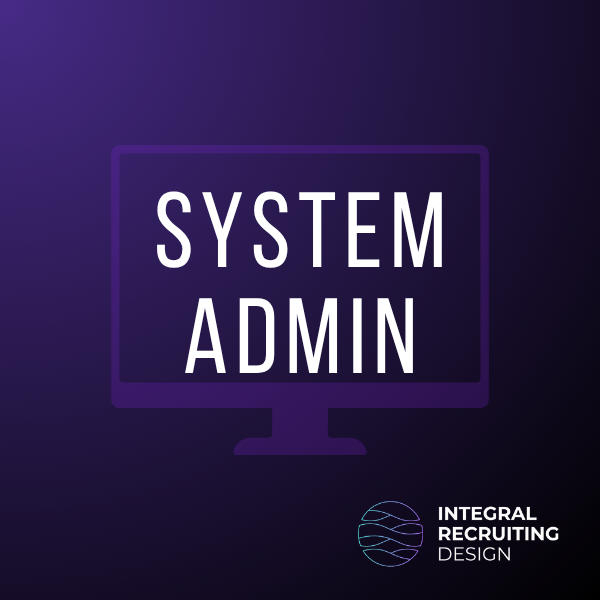Table of Contents
ToggleMethodology & Disclaimer
This report was compiled by Integral Recruiting Design (IRD) using generative AI to synthesize publicly available documentation, product guides, customer reviews, and analyst commentary on integration Platform-as-a-Service (iPaaS) vendors as of 2025. IRD is not compensated by any vendors and makes no claims about the accuracy or completeness of the underlying data. The accuracy of these findings rests solely on the AI research, and all content should be interpreted as directional, not authoritative. Click here to view the original output, which includes citations and is presented here in full.
This document is intended to support thoughtful vendor evaluation, not to serve as a final judgment on either platform. We recommend that readers use the following questions as a starting point for due diligence when evaluating iPaaS vendors.
Ten Key Questions iCIMS Customers Should Ask iPaaS Vendors
-
How robust is your integration with iCIMS? – Is there a pre-built connector or official partnership with iCIMS, or will the integration rely on custom API development? (For example, does the iPaaS support bi-directional data sync, custom fields, and real-time webhook events from iCIMS?). Depth of integration will determine how quickly and reliably you can connect iCIMS with other systems.
-
Which recruiting workflows are supported out-of-the-box? – Ask for concrete use cases relevant to talent acquisition. Can the platform readily automate ATS ↔ HRIS data flows (hires, employee updates), trigger background checks or assessments when candidates reach certain stages, push data to onboarding or CRM tools, etc., without heavy development? The more HR-specific templates or recipes available, the faster your implementation (e.g. iCIMS to Workday new-hire sync).
-
How flexible and user-friendly is the automation builder? – Determine if non-developers (HR Ops or system admins) can build and modify integrations via a low-code interface. Does the tool provide a visual workflow designer, drag-and-drop logic, and reusability of components? Flexibility matters for customizing logic (e.g. conditional offer workflows) without writing code.
-
What error handling and monitoring capabilities are in place? – Integration failures can impact candidate experience and recruiter productivity. Ensure the platform offers real-time error alerts, data validation, and retry mechanisms. How will it surface and help resolve issues (e.g. a failed candidate record sync) before they disrupt hiring? Robust monitoring and “self-healing” integrations (automated error handling) are critical for reliability.
-
Can it enrich our analytics and reporting? – Ask if the iPaaS can stream iCIMS data to a data warehouse or BI tools for talent analytics. For instance, can it push recruiting data to Snowflake, Tableau, Visier, etc., in near real-time? Also, can it combine iCIMS data with other sources (HRIS, CRM) to provide a unified view of hiring metrics? Integration platforms that facilitate analytics feeds add value by enabling richer recruiting reports.
-
Does the platform support global and high-volume hiring needs? – If you operate at enterprise scale or across regions, ensure the iPaaS can handle large data volumes and global requirements. Can it process high transaction volumes (e.g. thousands of candidates) without performance issues? Does it support multi-language or locale-specific data, and comply with data privacy laws (GDPR, etc.) for international candidate data? Enterprise-grade platforms should maintain performance at scale and offer compliance features for global use.
-
What integration methods are available (real-time vs. batch)? – Clarify if the vendor supports real-time event-based integration (e.g. via iCIMS webhooks for immediate updates) in addition to scheduled batch syncs. Also ask about supported protocols (REST/JSON APIs, file transfers, databases, etc.). A versatile iPaaS should handle APIs, flat files, and middleware as needed. If your hiring process needs instant updates (for candidate status changes, offer acceptance notifications, etc.), the iPaaS must accommodate that.
-
What resources or support does the vendor provide for implementation and maintenance? – Gauge whether the platform is fully managed or DIY. Will the vendor (or a partner) assist in building and monitoring the iCIMS integrations, or is your team expected to do it? Some vendors offer white-glove integration services and expert support (e.g. HR-specialist teams that proactively manage changes), whereas others provide the tool and expect your IT or developers to utilize it. Also inquire about SLAs, support hours, and community resources for troubleshooting.
-
How is the pricing structured, and what does total cost of ownership look like? – Compare pricing models: are you charged by number of tasks/operations, connectors, data volume, or flat subscription? Understand how costs will scale as you add more integrations or process more candidate data. For example, task-based models (used by some iPaaS) can become expensive with high automation volume, whereas others charge per endpoint (integration connection) which might be more predictable. Ask vendors for price estimates at your required scale and whether any features (e.g. connectors to certain systems, premium support) incur additional fees.
-
How will this iPaaS impact candidate and recruiter experience? – Finally, ask vendors to illustrate the business outcomes. Will their integration solution help deliver a smoother candidate experience (e.g. no duplicate data entry, faster communications)? Can it automate recruiter tasks to free up time (such as auto-scheduling interviews or sending offer letters)? Look for features like notification workflows, data consistency across systems, and any UX enhancements. A strong iPaaS implementation should ensure that candidates get timely updates and recruiters have the right information in the right system without manual effort.
These questions help uncover how well an iPaaS aligns with iCIMS-specific needs – from technical integration depth to strategic value for talent acquisition.
Vendor Rankings Table (iPaaS Platforms for iCIMS Integration)
The table below scores each vendor across five dimensions important to iCIMS customers. Each category is scored on a 10-point scale (10 = excellent), for a total possible score of 50 per vendor. Criteria: iCIMS Integration (depth of connectivity to iCIMS, e.g. available connectors, ease of syncing ATS data), Candidate UX (ability to preserve/improve candidate experience via timely, error-free integrations), Automation & Flexibility (workflow capabilities, customization, ease-of-use), Analytics (support for reporting and data feeds), and Global/Volume Readiness (scalability, compliance, enterprise features).
| Vendor | iCIMS Integration | Candidate UX | Automation & Flexibility | Analytics | Global/Volume Readiness | Total (out of 50) |
|---|---|---|---|---|---|---|
| The Cloud Connectors (Joynd) | 10/10 – Native HR focus; official iCIMS partner with pre-built connectors | 9/10 – Ensures seamless candidate data flow, minimal errors | 9/10 – HR-specific templates plus full iPaaS customization | 9/10 – Supports data warehousing and BI integration | 10/10 – Enterprise-grade scale, global compliance (SOC 2, GDPR) | 47 |
| Workato | 7/10 – No native iCIMS connector (API via custom connector required) | 8/10 – Flexible real-time automations benefit candidate comms | 10/10 – Powerful low-code platform, extensive app library | 8/10 – Can pipe data to warehouses; offers integration insights | 9/10 – Proven at enterprise scale; multi-region cloud | 42 |
| Celigo | 8/10 – Prebuilt connectors for key HR systems (API integration for iCIMS) | 9/10 – Emphasizes error management to protect candidate experience | 8/10 – User-friendly builder for PeopleOps; good library of flows | 9/10 – Designed to feed analytics and enable HR data insights | 8/10 – Scalable cloud, used in global integrations | 42 |
| Boomi | 8/10 – Mature connector library (iCIMS via REST API) | 7/10 – Reliable data sync; less focus on UX beyond integration reliability | 8/10 – Robust integration features, requires moderate technical skill | 8/10 – Commonly used for enterprise data integration and ETL | 10/10 – Highly scalable; long track record in large enterprises | 41 |
| MuleSoft | 7/10 – Possible via APIs; no HR-specific accelerators out-of-box | 6/10 – Strong backend integration, but heavy development can slow UX improvements | 9/10 – Extremely flexible and extensible (developer-centric) | 9/10 – Handles complex data pipelines; full API management for analytics | 10/10 – Enterprise-class scalability; hybrid deployment for global IT needs | 41 |
| Jitterbit | 8/10 – Has templates for ATS-HRIS (e.g. Workday↔iCIMS) integration | 7/10 – Enables real-time HR data updates; UX impact depends on implementation | 8/10 – Low-code GUI and pre-built recipes speed up projects | 8/10 – Can feed HR data to warehouses; integration monitoring tools | 9/10 – Supports large implementations; on-prem connectors for global systems | 40 |
| Tray.io | 7/10 – No native iCIMS, but universal API connector available | 7/10 – Capable of timely automations; robust error logs help maintain CX | 9/10 – Modern low-code platform with visual flow builder | 8/10 – Can integrate with data platforms; offers log monitoring | 8/10 – Enterprise users supported; cloud scalability is solid | 39 |
| Make (Integromat) | 6/10 – No native iCIMS; supports API calls and custom modules | 6/10 – Useful for simple candidate automations; complex scenarios risk errors | 7/10 – Flexible visual scenarios with advanced logic for power users | 6/10 – Can sync data to Google Sheets/DBs; not a full analytics solution | 6/10 – Good for moderate volumes; heavy loads may strain limits | 31 |
| Zapier | 5/10 – No direct iCIMS support; only viable if iCIMS API used via webhook/email | 5/10 – Great for basic tasks, but large-scale hiring workflows can break or duplicate data | 6/10 – Very easy no-code setup, but limited on complex logic | 5/10 – Not designed for big data moves; mainly for simple triggers | 5/10 – Handles small volumes well; becomes costly and less reliable at scale | 26 |
Note: These scores are generalized. The ideal choice depends on an organization’s specific needs, in-house expertise, and integration complexity. For example, Zapier/Make may suffice for small-scale needs, whereas Mulesoft might be “overkill” unless heavy IT governance is required.
Takeaways for iCIMS Customers (Vendor Fit Summaries)
-
The Cloud Connectors (Joynd) – Tailor-made for iCIMS users who want turnkey HR integrations with minimal hassle. Ideal if you prefer a specialist partner that already understands ATS/HRIS data flows and can manage the integration for you, including ongoing support. Best fit for organizations that value deep iCIMS expertise and hands-on service.
-
Workato – Suited for companies seeking a powerful, general-purpose iPaaS to automate not only iCIMS but many apps. Great for mid-to-large firms that want a low-code platform allowing HR or IT teams to build custom recruiting workflows. Workato is a top choice if you need broad integration capabilities beyond HR and have resources to develop tailored automations (its lack of pre-built iCIMS connector means some up-front work).
-
Celigo – A good fit for organizations aiming to streamline People Operations with an integration tool that balances power and ease. Celigo offers prebuilt flows for common HR processes and an interface friendly to ops teams, making it ideal if you want to connect iCIMS with HRIS, onboarding, and more while maintaining a focus on candidate data accuracy and experience.
-
Boomi – Suited for enterprises with a strong IT presence that require a reliable, scalable integration backbone. Boomi’s platform is proven and rich in connectors, fitting those who might integrate iCIMS with ERP, finance, or legacy systems in addition to HR. Best if you require enterprise-grade reliability and can involve developers or Boomi specialists to set up and maintain integrations (its user-friendliness is moderate, catering more to technical users).
-
MuleSoft – Best for large, complex enterprises where integration is part of a broader architecture strategy (e.g. creating an API layer for all enterprise data). If your iCIMS integration is one piece of a wide-ranging, API-led connectivity initiative, Mulesoft offers unparalleled power and governance. It excels when you need robust security, on-premise data integration, and have a dedicated development team – otherwise, it may be overkill for purely ATS integrations.
-
Jitterbit – Fits mid-market and enterprise teams that want strong integration capabilities without the heft of Mulesoft. Jitterbit is often chosen for its balance of power and relative ease, with templates that can jump-start common HR integrations (e.g. connecting iCIMS to Workday or ADP). It’s a solid choice if you need to integrate both cloud and on-prem systems, and desire a platform that IT and technically savvy HR ops can collaborate on.
-
Tray.io – Ideal for mid-sized companies or tech-savvy HR teams that need a versatile, cloud-native iPaaS and are willing to build integrations with a modern low-code tool. Tray shines in scenarios where you have multiple cloud apps (recruiting, HR, productivity) to orchestrate. If you don’t mind a bit of DIY assembly of workflows and want a slick UI plus good support for API integrations, Tray.io is a strong contender (just note the lack of plug-and-play iCIMS connector means some setup effort).
-
Make (formerly Integromat) – Best for smaller organizations or pilot projects that need flexibility on a budget. Make can handle connecting iCIMS to other apps in creative ways and offers advanced logic for power users, but it’s not purpose-built for enterprise HR needs. Consider it for lightweight or temporary automations (for example, syncing a Google Sheet of candidates with iCIMS) rather than mission-critical, high-volume processes.
-
Zapier – Well-suited for simple, low-volume tasks or individual recruiter productivity automations. For instance, a recruiter could use Zapier to auto-post new jobs from iCIMS to a spreadsheet or Slack channel. However, Zapier is not recommended as an enterprise integration solution for iCIMS – its ease-of-use is unmatched for basic needs, but it lacks the robustness for complex hiring workflows and can become fragile and costly at scale. Use it for quick wins and point-to-point automations, but plan to graduate to a more enterprise iPaaS for core system integrations.
Comprehensive Analysis of Each Vendor
The Cloud Connectors (Joynd)
Integration with iCIMS: The Cloud Connectors is a specialized HR integration platform and a strategic iCIMS partner, purpose-built to connect ATS, HRIS, and related systems. It offers ready-made “Smart Connectors” for iCIMS and other HR software, meaning common integrations (e.g. iCIMS to Workday, iCIMS to background check vendors) are available in a standardized, supported form. TCC’s platform can handle iCIMS data through APIs, file feeds, and even legacy formats, enabling both real-time and scheduled data flows as needed. Because they focus on iCIMS and talent systems, their integration depth is high – including support for webhook-based triggers (e.g. new hire or status change events) and handling of iCIMS custom fields. One G2 reviewer noted that “they built on REST API [for] integrations from HCM to iCIMS… and from iCIMS to HCM, the hire integration”, underscoring TCC’s expertise in end-to-end hiring data flows.
Core Features & Differentiators: The Cloud Connectors (recently merged with Joynd) uniquely combines an HR-specific approach with full iPaaS capabilities. A key differentiator is their library of 350+ pre-built connectors and templates for HR tech – essentially, they come with known integration “recipes” for many common HR scenarios. This templatized approach can cut deployment times dramatically (one client reported TCC reduced integration development time by up to 80% with their Smart Connector framework). At the same time, the platform allows full configurability and custom workflows for complex needs. It provides a drag-and-drop Integration Portal for business users as well as advanced tools (API management, scripting) for technical users. This dual interface strategy lets TCC serve both HR business analysts and developers. Another differentiator is domain expertise – with ~25 years in HR integrations, TCC brings knowledge of talent acquisition processes that general iPaaS vendors might not have. They proactively update connectors when vendor APIs change and maintain an awareness of issues in systems like iCIMS (according to a review, “because they manage integrations for so many iCIMS customers, they are one step ahead of issues as soon as they occur”). This saves clients time and headaches in troubleshooting.
Candidate & Recruiter Experience: TCC’s value proposition strongly emphasizes reliable data flow to avoid disrupting end-user experience. By ensuring fast, secure, and consistent integrations, they help recruiters trust that information in iCIMS and connected systems (HRIS, onboarding, etc.) is up-to-date. For candidates, TCC’s integrations can mean a smoother journey: for example, when a candidate is marked “hired” in iCIMS, the integration can immediately trigger onboarding processes (accounts in HRIS, welcome emails, background checks) without recruiter intervention or delays. Their real-time capabilities (via iCIMS webhooks) and data validation features ensure that candidates aren’t stuck due to missing or inconsistent data. Moreover, TCC can integrate iCIMS with candidate communication tools or CRMs, potentially enabling more personalized and timely candidate outreach. In short, TCC’s focus on HR process integration and error prevention directly benefits candidate experience by reducing manual errors and ensuring no steps fall through the cracks. Recruiters benefit from automation of tedious tasks (e.g. exporting candidates to other systems) and can rely on TCC’s monitoring – one client says they prefer bringing in TCC for integrations “rather than doing it internally… because of the quality [and] pricing”, indicating recruiters/HR see value in outsourcing that complexity.
Industry Use Cases: The Cloud Connectors is used across many industries specifically to solve talent acquisition and HR data integration challenges. Typical use cases include ATS↔HRIS integrations (as in the example of Oracle Recruiting Cloud or Taleo to iCIMS migration), where they synchronize employee and requisition data between recruiting and core HR systems. They also integrate iCIMS with payroll and benefit systems (e.g. ADP) for seamless new-hire provisioning. Another use case is recruitment marketing integration: TCC has solutions for connecting iCIMS to CRMs or marketing automation (like Candidate.ID, now iCIMS Marketing Automation) to ensure candidate engagement data flows into the ATS. They even support data warehousing of ATS data: for example, exporting iCIMS data to BI tools such as Visier or Snowflake for advanced talent analytics. TCC’s case studies show support for global enterprises (multi-language, multi-currency integrations in Europe and North America) and high-volume hiring scenarios, such as syncing thousands of candidate records for large employers (their platform is designed to maintain performance “regardless of scale, ensuring reliability even with the most demanding data volumes”).
Pricing Model: The Cloud Connectors typically offers a subscription model with services bundled in. While detailed pricing isn’t publicly listed (and can vary per project), customers describe TCC’s pricing as “very reasonable”, especially considering it includes expert support. The model is often based on the number of integration flows or systems connected rather than raw transaction counts. This can be advantageous for iCIMS clients because it provides cost predictability even as hiring volume fluctuates. TCC usually scopes an integration project and charges a setup or implementation fee plus an ongoing subscription for the managed service (covering hosting, maintenance, and support). One thing to note from user feedback: TCC’s billing might be consolidated (all integrations in one bill) which a reviewer noted made internal cost allocation tricky, but this is a minor concern. Overall, expect a package price that covers end-to-end integration delivery. TCC’s value is that you’re paying not just for software, but for an integration service with HR domain experts on call – which can result in a lower total cost of ownership for organizations that don’t have integration engineers in-house.
Workato
Integration with iCIMS: Workato is a leading general iPaaS known for its wide array of connectors, but currently it does not have an out-of-the-box iCIMS connector in its library. This means integrating iCIMS with Workato will typically involve using Workato’s HTTP connectors or SDK to call iCIMS’ REST APIs. Indeed, in one case a Workato partner built a custom Workato connector to interface with iCIMS for a client’s onboarding solution. Workato can certainly connect to iCIMS (many Workato customers integrate ATS data), but expect some initial development to configure triggers (using iCIMS webhooks for real-time updates) and actions (e.g. create or update records via API). Once set up, Workato can move data in and out of iCIMS in real time, enabling workflows like new hire data pushing from iCIMS to an HRIS, or pulling requisition info from an HRIS into iCIMS. iCIMS’ own tech team is familiar with Workato; notably, Workato is listed as a scalable integration platform that some iCIMS customers elect to use. In summary, Workato-iCIMS integration is highly achievable but not plug-and-play – it leverages Workato’s strength in API integration and requires configuration, which larger enterprises often undertake.
Core Features & Differentiators: Workato’s differentiator is its blend of enterprise power and user-friendly, low-code interface. It has thousands of pre-built connectors for popular apps (Salesforce, Workday, Slack, etc.) and a community “recipe” library, though as noted iCIMS is not a pre-built connector. The platform allows building complex automations with a visual “recipe” builder, where users can drag and drop steps and apply filters, transformations, and logic. For HR teams, Workato’s ability to incorporate conditional logic and multi-step workflows is a plus – e.g., an automation could take a candidate from iCIMS, create a profile in Workday, send a DocuSign offer, and post a message to Microsoft Teams, all in one flow. Workato is repeatedly praised for being easy for non-developers to pick up relative to traditional integration tools. Key capabilities include robust error handling (with features to re-run failed tasks), version control for workflows, and a focus on collaboration (multiple team members can co-develop and see what’s happening). It also increasingly offers AI-assisted features and chatbots. Compared to legacy iPaaS, Workato emphasizes speed of integration development – one source notes customers see “5-10X faster development” vs older tools. In essence, Workato’s differentiator for iCIMS customers is that it can be a central automation hub beyond just HR – if you want one platform to integrate recruiting, HR, finance, and IT processes with consistency, Workato provides the breadth and a gentle learning curve.
Candidate & Recruiter Experience: With Workato in the mix, candidate and recruiter experience can be significantly improved through automation of manual steps. For example, recruiters often have to copy data from iCIMS to other systems (or vice versa); Workato can remove that friction, ensuring candidates don’t have to re-enter information and recruiters aren’t doing swivel-chair data entry. Because Workato can operate in real-time, a candidate’s status change in iCIMS (say, to “Interview Scheduled”) could instantly trigger an integration that sends the interview details to a scheduling app or generates a calendar invite – giving candidates rapid feedback. Recruiters benefit from notifications and task assignments that Workato can facilitate: e.g., if a candidate moves to the Offer stage, Workato might auto-generate an offer letter via DocuSign and alert the recruiter on Slack. Workato’s support for conversational interfaces even allows building chatbots (for instance, a Slack bot that pulls candidate info from iCIMS on command). While these are not out-of-the-box, they are feasible with Workato’s toolkit. An important aspect is error reduction: if Workato handles data transfers, the chance of human error (like mis-typing an email address in the HRIS) drops, which means fewer issues that could frustrate a candidate (such as an onboarding email never sent). Overall, Workato’s impact is as an automation engine – when well-implemented, recruiters will notice they spend less time on admin work and candidates get faster, more consistent interactions.
Industry Use Cases: Workato is used across industries – from tech companies to financial institutions – and in HR specifically it’s used to tie together the HR tech stack. Some relevant use cases: Employee onboarding/offboarding – companies use Workato to connect ATS, HRIS, IT user provisioning, and payroll. For example, when an offer is marked “accepted” in iCIMS, Workato can automatically create the employee in Workday (or another HCM), provision accounts (Active Directory, email), and schedule orientation sessions. A case study by Dispatch Integration describes Workato enabling a staffing firm to streamline onboarding by connecting iCIMS with their own onboarding solution. Another use case is recruiting analytics – Workato can continuously export candidate and hiring data from iCIMS into a data warehouse like Snowflake or Redshift, blending it with data from sourcing tools or CRMs for comprehensive analytics. In high-volume hiring (retail, seasonal hiring), Workato has been used to automate candidate communications: e.g., triggering personalized SMS or email via integrated communication platforms when candidates hit certain stages. Essentially, any scenario where iCIMS needs to “talk” to another system in real-time is an appropriate use case, given Workato’s event-driven approach. Large organizations might also use Workato to integrate iCIMS with legacy on-prem systems (via secure agents) – for example, syncing with an on-premises payroll database, which Workato supports through its agent architecture.
Pricing Model: Workato’s pricing is subscription-based and primarily usage-driven. Workato uses a model based on “tasks” – each step or action in a workflow consumes a task, and plans include a certain number of tasks per month. For instance, Workato’s plans might start at around 100,000 tasks/month (with enterprise plans scaling to millions of tasks). If you exceed the task allotment, you pay for overages. This usage-based model means costs can scale with how many integrations and how much data you automate. For an iCIMS integration, if you are processing high volumes of candidates or very complex workflows, you’ll need to size your plan accordingly. On the positive side, Workato allows unlimited connectors and users in its enterprise plans, so you’re not charged per integration endpoint. The flexibility is there, but budgeting requires estimating workflow volumes. Many mid-market firms find Workato’s ROI justifies the cost, but it is not a low-budget option – an entry-level enterprise plan can run in the tens of thousands of dollars annually. Workato does emphasize that as volume grows, the cost per task often decreases due to tiered discounts. Additionally, Workato offers a product called Workato Embedded for SaaS vendors, which wouldn’t apply to an end-user (except that some HR tech providers might embed Workato in their offerings). In summary, expect to negotiate a custom annual subscription based on your integration needs, and ensure you monitor task usage (Workato provides a usage dashboard). Also factor in the development effort – you may need to invest in a Workato developer or a partner for the initial build with iCIMS, as part of the total cost.
Celigo
Integration with iCIMS: Celigo is an integration/automation platform known for its focus on business processes and packaged solutions. While Celigo may not name “iCIMS connector” explicitly on their site, it features an “Applicant Tracking” integration solution category and supports connecting iCIMS through APIs. Celigo’s universal connectivity allows integration with any REST or SOAP API, and they highlight ATS integration as a key use case (connecting ATS with HRIS, onboarding, etc.). They have out-of-the-box connectors for major HR systems like Workday, SAP SuccessFactors, Oracle HCM, etc., so if your environment includes those along with iCIMS, Celigo can bridge them. For iCIMS specifically, Celigo would typically utilize its HTTP connector or an existing template if one has been built by their community. The strength is that Celigo provides pre-built integration flows (“Integrations Apps”) for certain common scenarios – for example, they offer pre-built integrations for Workday to various ATS, which could potentially be adapted to iCIMS. In summary, Celigo can integrate iCIMS and offers a lot of guidance and prebuilt content around ATS integration (like mapping candidates, jobs, and offers between systems), but you may need to engage Celigo’s team or a partner to configure the iCIMS connections specifically. The company’s marketplace of integrations and its iPaaS capabilities ensure that any data format (API, file, etc.) from iCIMS can be handled. Celigo also stresses that its platform can sync data in real-time or near real-time to keep recruiting systems in sync, which is crucial for ATS data sync.
Core Features & Differentiators: A key differentiator for Celigo is its focus on business user empowerment in integration. They brand themselves as an “intelligent automation platform” and aim to let people in functions like HR (People Ops) build and manage integrations without heavy IT involvement. Celigo’s interface is quite visual and includes features like drag-and-drop mapping, wizards for common integrations, and a library of prebuilt “recipes” and connectors. For example, Celigo offers prebuilt flows for processes such as “new hire onboarding” which can be leveraged and then customized. Another differentiator is Celigo’s error management and monitoring capabilities, which are enhanced with AI. They have an “AI-driven error management” system that quickly flags issues and can even suggest fixes. This is valuable in HR scenarios – if a data sync fails due to a format issue, Celigo’s platform might catch it and notify you or auto-resolve minor issues, thereby protecting the process from lengthy downtime. Celigo is also recognized for pre-built integrations (Integration Apps) targeting specific domains – for instance, connecting e-commerce systems to ERPs. In the HR domain, while not as HR-specialized as TCC, Celigo brings a broad integration toolkit plus some HR templates, which sets it apart from pure DIY platforms. It is noteworthy that Gartner has named Celigo a Visionary in the 2025 Magic Quadrant for iPaaS, underscoring its innovative approach (likely referring to ease-of-use and AI features). Additionally, Celigo offers governance features (role-based access, audit logs) that large enterprises need, and options for private cloud deployment for those with strict data requirements.
Candidate & Recruiter Experience: Celigo’s value to candidate and recruiter experience comes from ensuring that all recruiting-related systems stay in sync effortlessly, which reduces manual work and errors. For candidates, Celigo helps create a “differentiated candidate experience” by automating the journey from application to onboarding. For instance, if a candidate applies through a recruiting event tool or a careers site, Celigo can automatically import that candidate into iCIMS, so the recruiter doesn’t have to. Celigo can also ensure that candidates who are hired in iCIMS are immediately passed to onboarding systems (like an HRIS or learning system), triggering welcome emails and paperwork promptly – the candidate isn’t left waiting because of batch delays. One of Celigo’s highlights is minimizing data discrepancies: their platform’s monitoring means if, say, a candidate’s phone number fails to update in the HRIS, Celigo will catch it and alert someone, thereby avoiding confusion or missing info when recruiters or HR reach out to the candidate. For recruiters, Celigo’s integrations can automate notifications (e.g., send a Slack message when a candidate accepts an offer, with attached details) and keep tools like recruiting CRM, assessment platforms, and iCIMS in lockstep. This frees recruiters from double data entry – they can trust the ATS and other tools to share data. In cases of high-volume hiring, Celigo’s ability to operate quickly and flag errors means recruiters can process large candidate pools without worrying that some profiles didn’t transfer between systems. Celigo explicitly markets that it helps **“accelerate success” in hiring by faster decisions and collaboration – practically, this might mean recruiters have all necessary data at their fingertips (from integrated systems) to make hiring decisions faster, and teams (HR, IT, hiring managers) are automatically looped in via integrated workflows.
Industry Use Cases: Celigo is used in various industries – its client base spans retail, manufacturing, tech, services – often for integrating back-office systems. For talent acquisition specifically, common use cases include: iCIMS to HRIS integration – ensuring that when a candidate is marked hired in iCIMS, a record is created or updated in the core HR system (like Workday, Oracle HCM, or ADP) with all relevant details, and possibly provisioning accounts. Conversely, if an employee database feeds positions or employee IDs to iCIMS (like via an internal mobility program), Celigo can automate that import. Another use case is ATS to payroll/benefits – sending new hire information from iCIMS to payroll systems so that on Day 1 the employee is set up for compensation and benefits. Celigo also supports recruiting analytics use cases: for example, syncing iCIMS data to a Snowflake data warehouse regularly, so the company’s analytics team can merge it with other data (Celigo’s integration solutions for “Data Warehouse & Analytics” illustrate this scenario). Additionally, Celigo has been used to integrate ATS with marketing automation or CRM for recruitment marketing; for instance, if using iCIMS Candidate Relationship Management (CRM) or a separate CRM like Salesforce, Celigo can connect them to ensure marketing campaigns reflect up-to-date candidate statuses. Companies with global hiring might use Celigo to integrate region-specific systems – say iCIMS in North America with a different regional ATS in APAC – to centralize reporting. Overall, Celigo’s use cases in recruiting focus on process automation across the hire-to-retire process: they even list “offer letter management” and “interview scheduling” as processes that can be integrated (such as connecting iCIMS with DocuSign for offers, or with calendar systems for scheduling).
Pricing Model: Celigo’s pricing model is somewhat different from purely task-based platforms. Celigo typically charges based on “endpoints and integration flows” rather than raw transaction counts. In practice, a subscription might allow a certain number of connections (endpoints) and a number of active flows between them. For example, if you integrate iCIMS with Workday and iCIMS with a background check system, that could count as two endpoints and two flows. This model means you aren’t penalized for high volume via per-transaction fees; instead you pay for the integrations you deploy. According to Celigo, this approach lets customers “scale integrations without worrying about API call limits or task-based overages”. Pricing is typically tiered – e.g., a base plan covers X endpoints/flows and higher tiers cover more, with enterprise plans being custom. In terms of cost range, third-party sources indicate the median Celigo deal might be around $15k annually for a mid-sized scope, but larger enterprises will pay more (Celigo is still often more cost-effective than heavyweights like Mulesoft). Importantly, Celigo offers packaged Integration Apps (for example, a prebuilt integration between two specific systems) for a fixed price, which can simplify things – though for iCIMS, a fully prebuilt app may not exist if it’s a bespoke integration. Celigo also provides a free trial and even a free tier for very small use, which is unique among enterprise iPaaS. For an iCIMS customer, the cost will depend on how many systems you’re connecting (HRIS, CRM, etc.) and how many distinct workflows you set up. The total cost of ownership tends to include the Celigo license plus any services if you involve Celigo’s professional services or a partner for implementation. Given Celigo’s emphasis on no overage fees, it could be attractive if you expect fluctuating or high volumes (like seasonally high hiring) because you won’t get surprise bills for extra tasks – you’d just need to have the right tier of plan.
Boomi
Integration with iCIMS: Boomi (formerly Dell Boomi) is a long-standing iPaaS leader widely used for connecting enterprise systems. Boomi provides a rich set of connectors (called “atoms”) for various applications, though as of 2025 it’s unclear if a dedicated iCIMS connector exists – likely Boomi handles iCIMS via its REST connectors or SOAP if needed. Boomi excels in standardizing integrations, so an iCIMS integration would typically involve using Boomi’s AtomaSphere platform to map data between iCIMS APIs and the target systems. Many organizations have used Boomi to connect Workday or PeopleSoft with iCIMS, for example, handling new hires and requisition data. One advantage with Boomi is its robust library of functions and mappings, making it straightforward to do things like transform iCIMS’ data format to match an HRIS. Boomi supports both real-time integration (it can listen for events or use API polling) and batch (scheduled processes), so it can be set up to e.g. pull new applicant data from iCIMS every hour or react immediately when iCIMS fires a webhook. A noteworthy point: Boomi has a long track record in HR data integration, as many companies that adopted cloud HR systems in the 2010s chose Boomi to link them; thus there’s institutional knowledge and possibly some accelerators for ATS to HCM integrations in the Boomi community. The integration with iCIMS might not be as “plug and play” as with The Cloud Connectors or others focusing on HR, but Boomi’s standard tools are more than capable of the job. Given iCIMS’ APIs, Boomi would configure connections to endpoints for each relevant object (candidates, jobs, offers, etc.) and manage the flow logic (like only send over hires, or update records when changed). Overall, Boomi provides the technical reliability to integrate iCIMS with virtually any system, but it relies on having skilled implementers to configure and maintain those integrations.
Core Features & Differentiators: Boomi’s core strength is its mature, comprehensive integration suite. It offers not just application integration, but also API management, master data management, and workflow automation modules. For an iCIMS customer, this means Boomi can serve as a one-stop shop for integration needs beyond just the ATS. A differentiator is Boomi’s scalability and reliability – it’s recognized as a Leader in Gartner’s iPaaS Magic Quadrant for 9 years straight, largely due to its performance and breadth. Boomi’s visual interface (Boomi AtomSphere) allows building integration processes with a drag-and-drop UI, but it often requires a more technical mindset than Workato or Celigo. An analyst comparison pointed out that “Boomi is more complex… caters more to technical users”, whereas Workato is easier for non-engineers. This suggests that Boomi’s paradigm, while powerful (you can design very intricate processes, custom scripts, etc.), might need IT’s hand in HR projects. Boomi also differentiates with its huge connector library – connectors exist for databases, flat files, legacy protocols, etc., which is handy if you’re, say, pulling legacy ATS data from a SQL database to migrate into iCIMS. Another feature is Boomi’s Atom and Molecule deployment options: you can run Boomi integrations in the cloud or deploy runtime engines on-premises close to your other systems, which can be useful if any HR data resides behind firewalls or if you need local processing for security. Boomi’s error handling and logging are strong, and it has alerting mechanisms so you know if an integration fails. Since Boomi has been around, there is a large ecosystem of Boomi-certified partners and developers – finding help or existing templates (for example, some partners may have prebuilt iCIMS connectors or at least documented methods) is feasible. A recent interesting note: Boomi’s new CEO as of 2022, Steve Lucas, came from iCIMS, signaling that Boomi is likely paying attention to the recruiting tech space at a strategic level (though this is more trivia than a feature, it implies an understanding of HR integration challenges might permeate Boomi’s roadmap).
Candidate & Recruiter Experience: Boomi’s impact on user experience is indirect but important – when Boomi integrations are in place, recruiters and candidates benefit from consistency and speed of data across systems. For example, if Boomi is used to integrate iCIMS with a background check system, a recruiter could initiate the check in iCIMS and Boomi will automatically send the necessary data to the vendor and retrieve the result back into iCIMS. This means recruiters don’t have to manually key in data on another portal – saving time and reducing errors (so candidates aren’t asked for the same info twice). Boomi can also ensure that candidates get timely communications: if an offer is marked accepted in iCIMS, Boomi can trigger an email or an update in another system that leads to an email. While Boomi itself doesn’t have a front-end for candidates, its role in the background can eliminate delays; e.g., a candidate’s status change can propagate to the company’s HRIS via Boomi quickly, so that their onboarding can start immediately. For high-volume hiring, Boomi’s ability to process bulk data means even if a recruiter uploads 500 candidate records (say, from a recruiting event) into iCIMS, Boomi can load all those into a CRM or HR database without manual work. One thing to note: since Boomi processes are often scheduled, recruiters should work with IT to define how “real-time” they need things – Boomi can be near-real-time, but often companies set certain syncs to nightly or hourly. Properly configured, Boomi will operate behind the scenes and recruiters might hardly notice it – except that they no longer have to do double entry, and candidates are no longer emailing asking “I signed my offer, why hasn’t HR contacted me yet?” because Boomi already moved that info along. Essentially, Boomi helps maintain a single source of truth by integrating iCIMS with other platforms, which improves everyone’s experience by ensuring data consistency (candidates’ names, contacts, statuses are the same everywhere).
Industry Use Cases: Boomi has a broad array of use cases, spanning far beyond HR – but focusing on HR/talent acquisition, common uses include: Data migration – companies switching to iCIMS often use Boomi to migrate data from a legacy ATS (like Taleo or homegrown systems) into iCIMS, thanks to Boomi’s strong data transformation tools. ATS-HRIS synchronization – a classic use case is integrating iCIMS with Workday or Oracle HCM. Boomi can take new hires from iCIMS and feed them into the HRIS, and conversely update iCIMS if needed with employee IDs or onboarding completion statuses from the HRIS. Many Boomi users have built these integrations to ensure recruiting and HR are in lockstep. Multi-system onboarding workflows – Boomi might be set up to upon a hiring event, create accounts in IT systems (Active Directory, badge systems, etc.), reflecting a hire across departments. Another use case is talent analytics pipeline – Boomi can ETL recruiting data alongside HR and performance data into a data warehouse or data lake for analysis. Also, Boomi is used for vendor integrations found in recruiting: connecting iCIMS with assessment platforms, video interview tools, referral systems, etc., often via Boomi’s REST or SOAP connectors. For example, if a company uses a separate assessment testing tool, Boomi can automatically send candidate info to that tool when a candidate reaches a certain step and bring back the scores into iCIMS. Industries with high compliance needs (like healthcare, finance, government) appreciate Boomi’s audit trails and error handling for these integrations, ensuring nothing is lost. Boomi is also popular in mergers & acquisitions scenarios – if companies merge and have multiple recruiting systems, Boomi can integrate or consolidate data between multiple ATS (possibly including iCIMS) until they unify processes. Given Boomi’s flexible nature, any integration that requires heavy data manipulation (like converting formats, splitting/merging data flows) is where Boomi shines.
Pricing Model: Boomi’s pricing is typically subscription-based per connector and environment. Historically, Boomi has offered packages (Standard, Professional, Enterprise) that include a certain number of integration “processes” or connections. For example, a Standard Boomi subscription (as per some public info) might allow 2-5 connections and cost in the order of ~$1000+ per month, Professional more connections (~8) at ~$2500/month, and Enterprise unlimited at ~$5000/month. These figures can vary, but they illustrate that Boomi is generally an enterprise investment (tens of thousands per year). Boomi doesn’t charge per transaction; instead it usually licenses per integration connector or “Atom”. If you need separate environments (dev, test, prod) that can also affect the cost. The good news is that within those connectors, you can handle as much volume as needed – Boomi is often used for heavy lifting without incremental fees per record. Many enterprises negotiate enterprise license agreements if Boomi is used company-wide. For mid-market companies, Boomi introduced some lower-tier pricing (and possibly usage-based aspects), but it’s still positioned as a premium solution. For an iCIMS customer evaluating Boomi, it’s important to consider that you might need a certified Boomi developer (either on staff or as a consultant) – so the implementation services cost can be significant if starting from scratch. However, once set up, Boomi integrations often run for years with relatively low maintenance. Another dimension: Boomi has a large partner network, and sometimes the cost of Boomi can be bundled into a solution provided by an implementation partner. It’s also worth comparing Boomi’s cost to the cost of doing the same integration manually or with an in-house system – often Boomi’s speed and reliability yields savings that justify the subscription. Finally, a unique aspect is Boomi’s AtomSphere is a multi-tenant cloud, but they also can deploy “Boomi atoms” on-prem – pricing might consider how many atoms you deploy. In summary, expect a tiered subscription based on your integration scale; Boomi might be slightly more affordable than Mulesoft for mid-sized scopes, but it requires investment in the platform and expertise.
MuleSoft
Integration with iCIMS: MuleSoft’s Anypoint Platform is an enterprise integration and API management powerhouse, but using it for iCIMS integration means treating iCIMS as any other REST API endpoint or part of a larger SOA architecture. There isn’t an iCIMS-specific accelerator publicly known, so integration would be achieved by building API flows (Mule flows) that interact with iCIMS’ API or file interfaces. MuleSoft could create, for instance, an “iCIMS connector” by configuring an HTTP connector with iCIMS endpoints; developers could then reuse that in flows. MuleSoft excels if you need to not only integrate but also expose iCIMS data via APIs – e.g., building a composite API that aggregates data from iCIMS and other systems for custom applications. A scenario for MuleSoft might be an organization that has standardized on MuleSoft for all integrations: the iCIMS integration then becomes a project where MuleSoft is used to connect iCIMS with, say, SAP HCM or ServiceNow, ensuring all business logic and transformation happens in a controlled way. MuleSoft is capable of real-time event processing; it could subscribe to iCIMS webhooks or be invoked via an API call from iCIMS. However, MuleSoft’s typical usage in such cases might involve building an API layer on top of iCIMS – for example, creating a unified “Candidate API” that apps internally use, with MuleSoft behind it calling iCIMS. The integration is highly customizable and can include complex orchestration (like error queues, retries, etc.). Essentially, anything you can define in requirements, MuleSoft can implement – it’s a question of effort. If a company has already invested in MuleSoft (common in Fortune 500s), using it for iCIMS ensures consistency with their integration governance. But if one is starting fresh just for iCIMS, MuleSoft would likely be overkill unless the environment is very complex (multiple systems and high transactions). As an integration to iCIMS alone, MuleSoft will get the job done with excellent quality, but likely at a higher cost and time compared to some lighter-weight solutions.
Core Features & Differentiators: MuleSoft’s differentiators include its comprehensive suite for integration, API creation, and lifecycle management, and its ability to handle on-premises and cloud in one platform. MuleSoft uses a graphical design environment (Flow Designer or Anypoint Studio) but requires understanding of integration concepts and often some coding in its expression language, so it’s geared towards developers and integration specialists. A major differentiator is API-led connectivity – MuleSoft encourages organizations to create reusable APIs for their data and processes, essentially productizing integration. For a large company, this means if you integrate iCIMS via MuleSoft, you might create, say, an “OnboardEmployee API” that can be reused by various front-ends, not just a point-to-point script. This aligns well if you have a long-term strategy of connecting many systems. MuleSoft also offers CloudHub (hosted iPaaS) and Runtime Fabric (containerized deployment), giving flexibility in how you deploy (cloud, on-prem, hybrid). Its data transformation (DataWeave) is very powerful, handling complex JSON/XML transforms elegantly – useful if iCIMS data needs to be mashed with another complex dataset. MuleSoft’s error handling is robust, and it has built-in policy enforcement, security, and governance (e.g., you can set rate limiting, OAuth, etc., at the API level easily), which might be required in regulated industries. That leads to another differentiator: compliance and security certifications, and a rich role-based access model for integration assets – basically, IT can maintain strict control. However, as noted in comparisons, “MuleSoft requires extensive coding knowledge and is more complex to implement… MuleSoft is more expensive but offers advanced features for enterprise-scale API management.”. So the trade-off is complexity and cost for power. Another differentiator: the ecosystem and community – Mulesoft has a large community and many prebuilt connectors (called MuleSoft connectors) for popular systems (Salesforce, SAP, etc.), but for iCIMS one might not exist out-of-box, though possibly a community connector might be available. MuleSoft also integrates API monitoring and analytics – so you can get dashboards of how often data flows are happening, which could be interesting if tracking recruiting data usage. In short, MuleSoft’s differentiators appeal to organizations treating integration as a strategic IT function, not just a quick fix.
Candidate & Recruiter Experience: MuleSoft’s influence on candidate and recruiter experience is largely behind the scenes, similar to Boomi. When implemented, MuleSoft can ensure fast, reliable data synchronization such that recruiters never have to say “oh, that data lives in another system, I’ll get back to you.” For example, a recruiter using iCIMS might need to see if a candidate is an existing employee (from Workday) – MuleSoft could have already integrated that data or provide a quick API lookup. MuleSoft’s real-time capabilities mean that as soon as a candidate submits info on a career site, that info could flow to all relevant systems (ATS, CRM, etc.), enabling immediate action or communication. Given MuleSoft’s strong reliability, downtime or broken integrations should be rare, so candidates won’t slip through cracks due to integration errors. One tangible area: if an organization builds an onboarding portal or mobile app for new hires, MuleSoft can feed that app with data from iCIMS in real-time, so candidates always see updated status and tasks – a slick experience. Recruiters benefit in that MuleSoft can tie iCIMS into their broader workflow – e.g., integrating iCIMS with Microsoft Teams or Outlook for interview scheduling or integrating with a document management system for offer letters – thus they can do things in their preferred tools without manual transfers. However, since MuleSoft projects take time, the improvements to experience come once everything is properly set up. It’s worth noting that because MuleSoft promotes a comprehensive approach, companies using it might undertake to redesign some processes to fully leverage integration (like re-thinking how data flows in hiring); if done well, this can lead to better experience as processes are optimized, not just automated. In summary, MuleSoft can deliver top-notch seamless integration for HR, which translates to a consistent and efficient experience for candidates and recruiters, but that result comes from a significant IT investment in design and execution.
Industry Use Cases: MuleSoft is prevalent in large enterprises, so think of industries like banking, insurance, telecom, and retail – many of which use MuleSoft to integrate various systems. In recruiting/HR contexts, use cases include: Enterprise HR integration hub – using MuleSoft as the central point to connect ATS, HRIS, LMS (learning management), payroll, and more, often wrapping each in APIs. For instance, a bank might use MuleSoft to ensure their recruiting (iCIMS), onboarding, and identity management systems all talk securely, with Mule flows orchestrating multi-step processes (background check, credit check, provisioning). Self-service portals – some organizations build portals for candidates or employees that aggregate data via MuleSoft (like a candidate can log in to see status which MuleSoft fetches from ATS, or an internal mobility portal that uses iCIMS data via MuleSoft). Complex data routing – e.g., if a company uses iCIMS in multiple regions and different HR systems per region, MuleSoft can route candidate data to the correct regional system based on rules. Also, analytics and reporting in large firms can rely on MuleSoft to feed an enterprise data warehouse: MuleSoft flows might continuously extract data from iCIMS and other apps into a centralized data lake, often using its ETL-like capabilities. Another case: compliance and auditing – e.g., in government contracting, a MuleSoft integration could ensure recruiting data from iCIMS is cross-checked with eligibility systems and log all interactions in an audit log (given MuleSoft’s logging prowess). Companies with a mix of modern and legacy tech (maybe an old mainframe for HR data) also use MuleSoft because it can connect modern SaaS like iCIMS to a mainframe or DB2 system gracefully. Essentially, MuleSoft is used when there’s a strategic decision to have an integration layer that any new software (like iCIMS) plugs into – so adding iCIMS integration would be one project among many in an enterprise’s integration roadmap. A specific anecdote from an integration perspective: Workato’s blog contrasted that “MuleSoft excels in large enterprises requiring robust API-led connectivity and hybrid integrations”, which captures MuleSoft’s typical use case – broad, complex environments where integration is mission-critical.
Pricing Model: MuleSoft is known to be on the higher end of pricing, reflecting its enterprise focus. Its pricing is generally subscription-based, often tied to number of cores or worker capacity and number of APIs/objects. MuleSoft’s Anypoint Platform licensing can involve components: for example, licensing the Integration Runtime (workers that run your flows) which might be measured in vCores (virtual CPU units in CloudHub), and licensing the API Manager if you expose APIs, etc. Rough ballparks (from industry chatter) suggest a base MuleSoft subscription can easily start in the high five or six figures annually, especially if multiple environments (dev/test/prod) and a decent number of vCores are needed. A Reddit discussion or two often cites MuleSoft as “very expensive, but great for enterprise” – that aligns with sources noting it has a higher total cost but a lot of features. Essentially, if you just need a couple integrations, MuleSoft would be cost-prohibitive; it’s meant for organizations integrating dozens of systems with heavy transactions. For a company already using Salesforce (Salesforce owns MuleSoft), sometimes MuleSoft is sold as part of a larger deal. There is a “MuleSoft Composer” product targeted at non-developers (kind of a lightweight integration tool within Salesforce), but that’s separate from Anypoint and limited in scope – likely not what an iCIMS integration would use. For budgeting, one might expect MuleSoft to cost anywhere from $100k/year for a very modest setup to $1M+/year for extensive enterprise use (these figures can vary widely). The pricing model encourages enterprise-wide adoption (unlimited or large scale) versus point solutions. Also consider the resource cost: MuleSoft projects require skilled developers (which are pricey themselves). So, the overall investment in MuleSoft for an iCIMS integration might only make sense if your organization is already leveraging MuleSoft for many things or plans to. If the value is there (through reusability and broad use), companies pay the premium. On the flip side, MuleSoft does deliver ROI in large-scale scenarios by standardizing integration and reducing maintenance long-term. But for a mid-market iCIMS customer, the pricing would likely be too steep unless packaged via a partner or as part of an overall Salesforce/MuleSoft bundle. In short, MuleSoft’s pricing model is “enterprise software” pricing – high upfront, annual commitment, based on capacity, with significant included support, and it’s aimed at those who consider integration a top-line infrastructure investment.
Jitterbit
Integration with iCIMS: Jitterbit is an iPaaS platform that’s been around nearly as long as Boomi and is known for ease-of-use. It provides connectivity to a wide range of systems, and notably, Jitterbit has been utilized for HR integrations like Workday and others. For iCIMS, Jitterbit doesn’t have an official iCIMS connector listed, but it likely covers it through either a generic REST connector or possibly a template. In fact, Jitterbit’s website references connecting “Workday to Recruiting Management (ADP, iCIMS, Oracle, SAP, etc.)” – implying they have experience or templates for linking Workday HCM with various ATS including iCIMS. This suggests that if you’re using iCIMS and, say, Workday, Jitterbit might have a ready-made process template mapping common fields (like candidate info, job requisitions) between those systems. Jitterbit offers “recipe” and “process template” libraries that accelerate projects by providing pre-built integration logic; for HR, they highlight templates for Workday integrations that could be relevant. Implementing iCIMS with Jitterbit would involve setting up an HTTP/REST connection to iCIMS, configuring operations for each needed API call (or file exchange), and using Jitterbit’s design studio to map and transform data to the target systems. Jitterbit supports event-driven triggers as well, so it can handle real-time updates from iCIMS (e.g., via webhook or polling mechanism). One of Jitterbit’s strengths is in rapid configuration – some users report getting integrations up faster than with heavier tools. Therefore, for iCIMS customers, Jitterbit can likely deliver the needed integrations (to HRIS, CRM, etc.) fairly quickly if the use case aligns with something they’ve done before. It may not have the deep HR focus of TCC or Joynd, but it is a proven integration tool with enough flexibility to handle ATS data processes.
Core Features & Differentiators: Jitterbit’s platform, called Harmony, is known for its user-friendly visual interface and “Citizen Integrator” approach (they have a mode aimed at less technical users). A big differentiator for Jitterbit is speed: they claim projects can be done 50–80% faster using their pre-built recipes and templates. For example, if integrating iCIMS to an HRIS, a lot of the groundwork (like field mappings for people data) might come out-of-the-box in a Jitterbit template, needing only tweaks. Jitterbit also emphasizes “clicks not code” – similar to others, but historically they’ve balanced simplicity with the ability to script when needed (via JavaScript in transformations). Another differentiator is Jitterbit’s API integration capabilities: they allow you to turn integration workflows into APIs easily, and they have an API management add-on (though not as elaborate as MuleSoft’s). This is useful if, say, you want to expose an API to retrieve candidate info from iCIMS for a custom app; Jitterbit can package that integration as a REST API endpoint. Jitterbit also invests in new tech like AI – e.g., they acquired an AI company a few years back and talk about intelligent integrations, though how that directly benefits an iCIMS use case is still emerging. One more feature: Jitterbit can handle both cloud and on-prem integrations; they provide agents (called “Local Agents”) for secure on-prem connectivity. Differentiator wise, they often position against competitors as being more affordable and easier while still enterprise-capable. Jitterbit has connectors/certifications with major systems (Salesforce, SAP, Oracle, etc.) and often is praised for excellent support and customer service. Summarizing, Jitterbit differentiates by offering pre-built solutions (accelerators), ease-of-use for moderately technical users, and a quicker ROI on integration projects, making it appealing for organizations that need enterprise integrations but lack large dev teams.
Candidate & Recruiter Experience: By deploying Jitterbit for iCIMS integrations, organizations can improve experiences much like with the other iPaaS solutions: ensuring data flows smoothly means candidates get quicker responses and recruiters operate in a more unified environment. If we take a concrete scenario: using Jitterbit, a company might integrate iCIMS with a recruiting chatbot (like Paradox or similar). As candidates chat and get scored, Jitterbit could transfer that data into iCIMS in near real-time, so recruiters see it immediately – making candidate interactions more seamless. Another example: if recruiters use a tool like LinkedIn Recruiter, Jitterbit can help sync candidate data from LinkedIn to iCIMS (perhaps via the LinkedIn RSC API). This reduces the need for recruiters to manually import candidates, speeding up their sourcing process. Jitterbit’s ability to do real-time or very frequent syncs (it can even do changes in minutes) means candidates aren’t left waiting for overnight batch jobs – for instance, if a candidate completes a pre-screen assessment in a third-party system, Jitterbit can move the result into iCIMS and trigger the next step promptly. For high-volume scenarios, Jitterbit’s performance is noteworthy: it’s capable of processing large data sets, meaning if there’s a hiring surge, the integrations shouldn’t bottleneck. Recruiters thus trust that even bulk candidate imports or updates (like a CSV of hundreds of candidates from a job fair) will be correctly handled by the integration, saving them tedious work. Jitterbit’s error handling will flag issues (maybe a malformed email or a missing field) so recruiters/HRIT can fix them quickly, preventing silent failures that could inconvenience candidates. In essence, Jitterbit acts as an “invisible assistant”, moving data and kicking off actions so that recruiters can focus on engaging candidates and candidates receive timely, accurate information throughout the hiring process.
Industry Use Cases: Jitterbit is used across many industries, with a solid presence in mid-market companies and specific enterprise departments. Some relevant use cases involving iCIMS might be: Workday to iCIMS data sync – As referenced on Jitterbit’s site, connecting Workday HCM with iCIMS to ensure new positions, departments, or employee records flow into iCIMS and new hires flow back to Workday. This is common in industries like higher education, healthcare, or any large org where Workday is the system of record for employees and iCIMS for recruiting. iCIMS to Microsoft Dynamics or ERPs – for companies that want to populate their org management or project systems with data on new hires for resource planning. Integration with assessment and screening tools – e.g., an industrial company might use Jitterbit to link iCIMS with a skill testing platform or background check service, automating those hand-offs. Jitterbit is also popular for Salesforce integrations, so if a recruiting team or employer branding team uses Salesforce (perhaps for managing referral programs or candidate marketing), Jitterbit could connect iCIMS and Salesforce to unify lead/candidate tracking. Another use case is multi-ATS environments: if a company uses iCIMS for external hiring and another system for internal mobility, Jitterbit could sync between them so internal candidates flow into iCIMS and external applicant data can be considered for internal talent pools. Additionally, Jitterbit’s solutions in HR often involve onboarding – integrating iCIMS Onboard (if used) or other onboarding systems with payroll, IT, etc. For instance, once iCIMS Onboard is completed by a new hire, Jitterbit could update ADP for payroll setup. Industry-wise, Jitterbit’s flexibility suits a range: tech companies value the agility, while manufacturing/retail might value the templates and cost-effectiveness. Also, Jitterbit has been used by some staffing agencies or RPOs that need to integrate ATS data with multiple client systems, because it can easily connect different endpoints and transform data accordingly.
Pricing Model: Jitterbit’s pricing is generally subscription-based by edition, with each edition allowing a certain number of connectors/endpoints and features. Sources suggest a Standard plan around $999/month, Professional around $2,500/month, and Enterprise ~$5,000/month, though these prices can fluctuate with deals and may have changed. These plans differ in number of connections (Standard maybe 5, Pro 8, Enterprise unlimited as one data point shows). Those figures point out that Jitterbit tends to be cheaper than MuleSoft or Boomi for comparable capacity. Another source mentions that smaller teams might start around $25k/year, whereas larger enterprise usage (lots of endpoints, environments) might go up to $80k-$250k/year – still generally lower than MuleSoft’s typical deals. Jitterbit’s model might also consider environments (dev/test/prod) and add-ons like API Manager (if using that). They often customize pricing based on needs, and can do enterprise license agreements as well. Importantly, Jitterbit does not charge by transaction volume, so an iCIMS customer can integrate without worrying that 1000 hires vs 100 hires will change the bill; it’s more about how many systems and workflows you set up. From a budgeting perspective, Jitterbit is often praised for providing strong value – you get a full iPaaS capability at mid-range cost. For mid-market iCIMS customers, Jitterbit might be attainable within their software budget where MuleSoft would not be. Additionally, Jitterbit offers trial licenses or limited free use for evaluation. In comparing ROI, one might find that Jitterbit’s lower cost comes with slightly less polish or fewer bells and whistles than a Workato or MuleSoft, but if it meets requirements, it yields savings. Also, since Jitterbit can enable “citizen integrators”, companies might save on development costs (though in practice, having at least a part-time skilled integration person is wise). In summary, Jitterbit’s pricing model is fairly straightforward, tiered by capabilities, and tends to be positioned as a cost-effective enterprise iPaaS – one that can often be justified for departmental or mid-size integration needs without breaking the bank.
Tray.io
Integration with iCIMS: Tray.io is a relatively newer iPaaS known for its Universal Automation platform and ease for business users. Like Workato, Tray does not list a native iCIMS connector at the moment, but it provides a Universal Connector that can connect to any web-based application’s API. Therefore, integrating iCIMS with Tray would involve utilizing REST API calls to iCIMS (authenticating via API keys, etc.) through Tray’s HTTP client. Tray’s platform is particularly cloud-oriented, so it’s well-suited for SaaS-to-SaaS integrations. Many HR tech stacks have multiple cloud systems (ATS, HRIS, CRM, etc.), and Tray’s flexible connectors can bridge them. If no prebuilt template exists for iCIMS, Tray’s team or community might have some guidance since ATS integrations are common use cases. Tray can handle triggers – possibly by receiving webhooks or by scheduling calls to iCIMS APIs to check for new data. Once configured, Tray could move data such as new candidate records from iCIMS to other systems or vice versa. An example scenario: using Tray to listen for a “candidate moved to Hired” event (perhaps via webhook or polling the status periodically) in iCIMS, then automatically flowing that data into an HRIS and sending a welcome email via Outlook. Tray has been used for similar HR scenarios like integrating recruiting platforms with productivity tools (we might find, for instance, Tray case studies where they connect Greenhouse or Lever ATS with other apps; the approach would be analogous for iCIMS). Overall, Tray can integrate iCIMS effectively, but like Workato it will require some configuration and building out of workflows. Its strength is making that build process relatively intuitive, and it’s targeted at mid-market firms – often the same profile as many iCIMS clients.
Core Features & Differentiators: Tray’s platform differentiates itself with a clean, drag-and-drop visual workflow builder and a focus on ease-of-use for non-engineers. Users often compliment its modern UI – one G2 review notes “the UI is great… being able to clearly follow a diagram of how pieces interact”. Tray also offers features like version control, branching logic, looping, and error handling in its workflows, allowing quite complex automations to be built without code. A big plus is unlimited operations in higher-tier plans (with usage limits defined by tasks), meaning you can integrate many steps as needed. Tray positions itself as an “General Automation Platform”, aiming to let various departments automate processes. A key differentiator is flexibility – Tray calls itself low-code but you can insert custom scripts (JavaScript) if needed, and it has helpers for things like data transformations and conditional logic built-in. Tray provides over 600 connectors (including common HR tools like Workday, Lever, etc.) and that universal connector covers any REST API not pre-built. Another differentiator is its scalability combined with transparency – Tray is known for robust logging and the ability to retrigger flows if something fails, which is essential for reliable operations. They also recently have been adding AI connectivity (like OpenAI connectors) as part of their offering – not directly HR-related but could be used for interesting scenarios (perhaps summarize candidate data with AI). Compared to others, Tray doesn’t require as much technical expertise as Boomi/Mulesoft, but might need a bit more than Zapier/Make, so it hits a sweet spot for many mid-sized orgs. Tray is also expanding into an embedded integration offering (for SaaS companies to offer integrations to their customers), which shows they have a strong core integration engine. In summary, Tray’s differentiators are user-friendly automation design, strong support for complex logic, and cloud-native scalability. Many users also mention excellent customer support and a helpful community as a benefit of Tray.io.
Candidate & Recruiter Experience: With Tray automating iCIMS integrations, recruiters and candidates should see faster and more consistent interactions. Tray can help, for example, to ensure that when a candidate progresses in iCIMS, the relevant stakeholders are immediately informed or the next steps happen automatically. Suppose a candidate is marked as needing an interview – Tray could detect that and automatically send the candidate’s info to a scheduling tool or create a meeting invite with hiring team availability. This reduces lag time in scheduling, which candidates certainly appreciate. Tray can also integrate iCIMS with communication tools: e.g., if a candidate applies, Tray might add their details to a Slack channel or Microsoft Teams message for hiring managers to review instantly, leading to a more responsive recruitment process. Another example: Tray could sync candidate statuses to a dashboard that recruiters or executives use to track hiring in real time, improving transparency. For the candidate, automations powered by Tray mean they get timely updates (like triggers for “thank you for interviewing” emails, or automatic survey invitations post-interview, etc.), which keeps them engaged. On the recruiter side, Tray’s reliable data sync means they avoid manual import/export – a G2 user mentioned “Tray.io helps bridge the gap between software applications through automation and integration”, reducing the need for recruiters to serve as data go-betweens. Additionally, Tray’s error handling and logging mean if something fails (say an entry didn’t go through to the HRIS), it’s caught and can be retried, preventing silent data drops that could later inconvenience a candidate (like a missing record). In high volume hiring scenarios, Tray’s ability to run multiple workflow instances in parallel ensures it can keep up with lots of events (like dozens of hires per day being processed). All of this contributes to an environment where recruiters can move quickly and confidently, and candidates aren’t waiting on behind-the-scenes paperwork.
Industry Use Cases: Tray.io is used by companies often in tech, e-commerce, fintech, but generally any industry where cloud software is prevalent. In HR, one use case is recruiting analytics automation – e.g., using Tray to pull data from iCIMS, a HRIS, and maybe a recruiting marketing platform into a Google Sheet or database on a regular basis for reporting. Another is onboarding automation – connecting iCIMS with systems like Slack (to auto-invite new hires to channels), Okta/Active Directory (to create accounts when hired), and facilities systems (for badge/access). Marketing and employer branding teams have used Tray to integrate ATS with marketing automation – for instance, when candidates opt into talent communities via iCIMS, Tray can funnel those into a marketing email system for engagement campaigns. A notable context for Tray is in high-growth companies or those with lean IT, where HR might take charge of their own integrations: such orgs have used Tray to connect iCIMS or Greenhouse with tools like Asana or Jira (to create onboarding tasks), with finance systems (to trigger sign-on bonus payments or equipment purchases when an offer is accepted), etc. Because Tray is flexible, it’s not uncommon to see creative uses: one company might use Tray to watch an HR mailbox for certain emails and then create/update records in iCIMS via API – effectively using Tray as a glue for a custom workflow triggered by an email or form. Additionally, Tray is often compared to Workato and Zapier; many use it to scale beyond Zapier when they outgrow basic integrations. So any integration that Zapier might do at small scale (like update an Excel or send a notification when something happens in iCIMS), Tray can do at scale with more complex logic. Industry examples: a retail company could integrate iCIMS with their POS system to automatically inform store managers of new hires; a software company could connect iCIMS with GitHub or Jira to trigger developer onboarding tasks when an engineer is hired. Tray’s cloud nature makes it versatile across these scenarios, focusing on “automate complex processes across cloud stack”. In short, Tray is used in scenarios where a company wants to quickly solve integration gaps between cloud apps in HR and beyond, often driven by operations teams who need agility.
Pricing Model: Tray.io’s pricing has historically been somewhat similar to Workato’s in that it is usage-based (tasks) with tiers for different levels of business. Tray typically doesn’t publicly list prices for higher plans, but a few pieces of info are known: They often start with a professional plan that includes a certain number of tasks (like 1 million tasks) and a number of “workflows” or projects. One source indicated older Tray pricing gave 100,000 tasks for every workflow in a plan, but they have since revised it to be more flexible. Currently, Tray’s Pro plan might provide something like 250k tasks and 3 workflows, Team plan more, etc., as per a third-party site. There was also mention of Starter plans ($29.99/month) with limited tasks and automations for smaller users, implying Tray has offerings from SMB up to enterprise. However, these lower plans might be tied to their newer AI/automation offerings rather than full enterprise integration. Typically, for serious iPaaS use, Tray’s deals might run in the tens of thousands per year (similar to Workato). They charge for additional tasks if you exceed your allotment, at a certain rate per task. Tray’s model also accounts for the number of connectors or users at times, but the trend in 2024 was them simplifying to purely task-based. For budgeting, a mid-market firm could expect a Tray subscription perhaps in the $20k–50k/year range depending on complexity (just an estimate; some may be lower or higher). Tray does allow an unlimited number of connectors on their platform (like Workato, they don’t charge per connection). So you can integrate iCIMS, HRIS, ATS, CRM all for one price, as long as tasks are within limits. If your hiring processes are highly automated, you may need to upgrade to plans with more tasks. One advantage: Tray’s transparency in usage – they have a usage dashboard and also share tips on optimizing task usage so you can control costs. The pricing is negotiable via annual contracts, especially for enterprise plans, where you might get, say, a bulk of a million tasks per month included and pay for overages. In summary, Tray’s pricing is mid-range usage-based, not as cheap as Zapier/Make, but generally less than MuleSoft and sometimes competitive with Workato depending on deal. Companies often choose Tray when they find enterprise tools too costly but need more than basic automation – implying Tray can hit a relatively affordable point for the functionality it provides.
Zapier
Integration with iCIMS: Zapier is famous for its simplicity and massive library of connectors (>5,000 apps), but it primarily caters to straightforward, event-driven integrations for smaller scope. Notably, Zapier does not have a pre-built iCIMS connector in its public app directory, likely because iCIMS’s APIs are more enterprise and less commonly self-serve. However, it’s possible to integrate iCIMS with Zapier through workaround methods (for instance, using Zapier’s Webhook catcher trigger and the iCIMS webhook/API to send events to Zapier). Another method could be via email parsing if iCIMS sends email notifications for certain events – Zapier can parse those and trigger actions (this is a less robust approach though). The Zapier platform wasn’t specifically designed with ATS like iCIMS in mind, since such systems usually require complex data handling. So, while an intrepid admin could set up some Zaps involving iCIMS (for example, every time a new hire email comes from iCIMS, parse it and add a row in Google Sheets), it’s not an official or elegant integration. Zapier might be more practically used around iCIMS edges: e.g., connecting peripheral apps used by a recruiting team (calendar apps, Slack, forms) where direct integration with iCIMS isn’t critical. For core iCIMS data flows (like to HRIS), relying on Zapier would be risky due to volume and complexity. Zapier’s strength is that if iCIMS had a public API and one only needed to do a few simple actions, a tech-savvy user could use Zapier’s Webhooks and Code steps to call those APIs – but this requires coding effort that goes beyond Zapier’s usual no-code ethos. Therefore, Zapier integration with iCIMS is minimal and not out-of-the-box; it would typically be used for very lightweight tasks unless/until iCIMS itself or a third party built a formal Zapier integration. In short, Zapier can technically touch iCIMS data, but it’s not the recommended or robust path for mid-market and enterprise needs.
Core Features & Differentiators: Zapier’s core feature is its extreme ease-of-use – anyone can set up a “Zap” (trigger-action workflow) in minutes with no code. It has thousands of connectors which often just require a login to authorize and then present the user with fields to map. Its differentiator is being a self-serve automation tool that individuals or small teams can utilize without any IT involvement. For example, a recruiter could themselves set up a Zap to send them a text message whenever a new candidate applies to a certain job in iCIMS (if such trigger existed or via an email trigger). However, Zapier’s simplicity comes with limitations in complexity and scale. It typically handles one record at a time (no batch operations easily), has rate limits on API calls, and the logic is linear – multi-step branching is possible but gets unwieldy. A user review pointed out that “complex workflows can get expensive as you scale… integrations [can] break without clear explanations”. So differentiator: great for simple, single-event triggers (like “when X happens in app A, do Y in app B”), but not designed for extensive data orchestration or heavy transformations. Also, Zapier operates on a task count model (every action is a task), and with heavy use, that can get pricey for what it offers. That said, Zapier has introduced some advanced features in recent years (like Paths for basic branching, Looping, and a built-in Code step for custom logic) – but these are still used within the context of relatively straightforward automations. Another differentiator is Zapier’s vast ecosystem of shared Zaps and community – users often publish integrations or use cases, making it easy to clone and adapt. But for something like iCIMS, you likely won’t find community Zaps because of the niche. Zapier’s reliability is solid for low-volume scenarios, but not enterprise-grade (no on-prem deployment, and error handling is pretty much notifications and manual retry unless one builds loops). Summing up, Zapier’s differentiator is no-code automation at the user level with an unparalleled app catalog, perfect for quick wins and non-critical automations.
Candidate & Recruiter Experience: Zapier can positively impact experience in small ways – primarily by automating little tasks that otherwise might be manual. For recruiters, Zapier could connect iCIMS to everyday tools: for instance, if iCIMS can output a new hire CSV or an email, Zapier might catch that and create a task in Trello or Asana for IT to set up equipment. This ensures no new hire is missed in the onboarding prep process. Those kinds of micro-automations can smooth the onboarding experience for a candidate (their accounts and equipment are ready on Day 1 because Zapier helped notify the right people). Another example: using Zapier, a recruiter might push button in Gmail to log a candidate interaction which then goes into iCIMS notes – saving them time and keeping data centralized, indirectly helping candidate records stay comprehensive. However, because Zapier is not likely to run the core pipelines, its effect on candidates is limited to peripheral improvements. If overused in a scenario it can’t handle (say trying to sync thousands of records), it could harm experience through missed or duplicated data, as one user noted their Zap inadvertently created duplicate tasks due to a misinterpreted trigger. This underscores that Zapier is best for low-risk, smaller scale automations. For example, a candidate experience boost via Zapier might be: every time a candidate reaches “Interview Scheduled” in iCIMS, Zapier posts a personalized message to a Slack channel where the interview panel is, which could lead to better-prepared interviewers – indirectly improving candidate experience. It might also be used to send candidates a calendar invite via Outlook when a status in iCIMS changes, if direct integration is lacking. In essence, Zapier can handle some notification and data routing tasks that keep everyone on the same page, but it would not be entrusted with heavy lifting like transferring all candidate data to your HRIS (too error-prone at scale). Recruiters, especially in smaller organizations, often love Zapier because it saves them from repetitive copy-paste (like automatically adding candidates to a mailing list for talent pool). So it can give them more time to engage with candidates meaningfully. Just any Zapier implementation should be carefully considered to not introduce invisibly failing processes – because Zapier might not always alert on every glitch unless set up to do so, possibly causing a delay or miss that could affect a candidate (like an assessment link not sent). That’s why for critical pieces, other solutions are preferred.
Industry Use Cases: Zapier is used across virtually every industry, but mostly in SMB and team-level contexts. In HR and recruiting, typical use cases are very targeted: automating admin tasks such as posting jobs to social media (e.g. when a new req is created in iCIMS, Zapier could tweet the job or post on LinkedIn via another app). Another use: logging activities – recruiters who don’t have an integration might use Zapier to log interview feedback from a Google Form into iCIMS or vice versa. HR teams might use Zapier to connect iCIMS with Google Sheets for simple reports (though doing so at large volume would be cumbersome). Some smaller companies use Zapier to integrate ATS (if not iCIMS, other smaller ATS often have Zapier connectors) with Slack – like sending a message when a candidate applies. If a company uses scheduling software that doesn’t integrate to iCIMS, Zapier might connect them (trigger from calendar invite creation to update iCIMS status via email trigger, for instance). A scenario in talent acquisition marketing: using Zapier to add new applicants to a MailChimp or CRM list if they consent to future opportunities, enabling building talent communities. A rather meta use case: some recruiting teams use Zapier with tools like G2 or Glassdoor to automatically pull new employer reviews or candidate survey responses into a Slack or spreadsheet for monitoring – not directly iCIMS, but part of recruiting ops workflow. Because Zapier has so many connectors, HR departments often find creative one-off uses: integrating their ATS with a project management tool, or automating updates to a hiring manager via text using Twilio when a candidate’s status changes. Industries like startups, agencies, or any resource-strapped HR teams lean on Zapier for these quick fixes. In enterprise, Zapier might still be used by individual power-users for personal workflow hacks, but it wouldn’t be official for large-scale integration. It’s worth noting that Zapier has an “Zapier for Teams/Companies” offering which provides shared folders, user management – a nod that some mid-sized businesses do standardize on Zapier for a portion of automations. In conclusion, Zapier’s HR use cases are narrow in scope and often augmentative – they fill gaps left by the main systems, providing glue for edge workflows rather than serving as the backbone of integration.
Pricing Model: Zapier’s pricing is tiered subscription based on number of “Tasks” per month and feature access. They have a free plan (limited to 100 tasks/month and single-step zaps), then paid plans like Starter, Professional, Team, and Company. For example, as of recent data, a Professional plan might be around $49/month for e.g. 2,000 tasks/month with multi-step Zaps allowed, and Team plan around $299/month with 50,000 tasks and advanced features (like shared workspaces). The Company plan can go higher (e.g. $599/month) for 100,000 tasks and priority support. These figures illustrate that Zapier can be relatively affordable at low volumes (under $1k/year for basic needs), but if you need a high number of tasks, it scales up – e.g., 100k tasks/month is about 1.2 million tasks/year for ~$7k/year list price. One Zap consisting of multiple steps will consume multiple tasks per single run (each action counts), so complex workflows consume tasks quickly. Importantly, Zapier can get expensive relative to its complexity if used at large scale – one reviewer noted “as you scale… it gets expensive”. However, compared to true enterprise iPaaS, even the top Zapier plan is far cheaper in absolute dollars (low thousands vs tens of thousands). The key consideration is whether Zapier can do the job you need at any price – for heavy integrations, often not. For ancillary stuff, many consider the cost worth the time saved. Another aspect: Zapier charges extra for certain features at lower tiers (like instant triggers, premium apps connectors). iCIMS isn’t on Zapier, but if you were connecting to, say, an app considered “Premium” by Zapier, you’d need at least a paid plan. Zapier’s Company plan also includes features needed for enterprise governance (single sign-on, more collaboration). For an iCIMS customer, if you only foresee a few simple Zaps (like notifications), you might operate within a Starter or Professional plan easily. If some team goes wild and automates many processes, the tasks could add up, pushing you to Team/Company tiers. Fortunately, Zapier’s pricing page is transparent about task bundles and allows upgrading as needed. They do annual billing with some discount typically. To sum, Zapier’s pricing is usage-based in chunks and relatively low per task at small scale, but not designed for unlimited use – if you hit, say, millions of tasks, it’s both costly and beyond the platform’s sweet spot. That aligns with its role as a lightweight integrator: cost effective for lightweight use, not for enterprise-heavy lifting.
Feature Comparison Chart
Below is a side-by-side comparison of key features and positioning for each iPaaS vendor, focusing on their fit for iCIMS integration scenarios:
| Vendor | Integration Level with iCIMS | Key Differentiators | Ideal Use Case | Pricing Model |
|---|---|---|---|---|
| The Cloud Connectors (Joynd) | Native HR integration platform. Official iCIMS partner with prebuilt connectors & schemas for ATS/HRIS. Supports real-time iCIMS API and bulk data loads. | HR Focus & Service – 25+ years HR integration expertise, 350+ connectors, templated “Smart Connectors” plus custom iPaaS flexibility. Vendor manages integration with high-touch support. | Mid-large iCIMS customers wanting a turnkey solution. Great for those lacking in-house integration resources, who need fast, reliable ATS connections (e.g. to HRIS, background check) with domain experts handling it. | Subscription + Services – Priced per integration project (setup) + subscription. No per-record fees; includes maintenance/support. Reasonable cost for value (often less costly than general iPaaS when considering support). |
| Workato | No out-of-box iCIMS connector, but integrates via REST APIs and webhooks (custom connector available). Can achieve full bi-directional sync with some initial build. | Low-Code Powerhouse – intuitive recipe builder and extensive connector library (500+ apps). Known for rapid development, citizen-developer friendliness, and robust automation (conditional logic, loops). Highly scalable and enterprise-ready. | Mid-market to enterprise needing a versatile, cross-department automation platform. Good if iCIMS integration is one of many automations (HR, sales, IT) on a unified platform. Requires some IT/business collaboration to set up iCIMS flows (no prebuilt template). | Task-Based SaaS – Annual subscription based on usage (tasks/month). Offers unlimited connectors/users. Costs scale with automation volume (minimum plans often ~$20k+/year). High ROI when used for numerous processes; lighter iCIMS-only use could be less cost-efficient. |
| Celigo | Standard API/Ftp connectivity. No specific iCIMS connector listed, but offers prebuilt flows for ATS-HRIS and a universal connector. Typically integrates iCIMS via API using its templates for recruiting processes. | Business User Focus – designed for People Ops/line-of-business integration with a friendly UI. Offers AI-driven error management (proactive alerts) and a library of Integration Apps for common processes. Strong for end-to-end workflow automation (e.g. hire to pay). | Mid-market firms aiming for quick-deployment integrations in HR and beyond. Ideal if using iCIMS alongside popular systems (Workday, NetSuite, etc.) – Celigo likely has prebuilt connectors for those, speeding up implementation. Suits teams that want control but minimal coding. | Endpoint/Flow-Based – Subscription based on number of connected applications and integration flows. Allows high data volumes without extra cost. Mid-range pricing (five-figure annual) for typical mid-market scope; more predictable than pure usage models. |
| Boomi | Standard integration via Boomi AtomSphere. Likely uses REST connector for iCIMS. No out-of-box iCIMS pack, but widely used for ATS<>HRIS integrations. Supports real-time and batch with robust mappings. | Enterprise Maturity – vast connector library, very stable platform. Offers full suite: ETL, API mgmt, MDM. Proven at scale; can handle complex, multi-step processes and on-prem connections. Requires more technical skill to configure (developer-friendly). | Enterprise IT environments – best when iCIMS integration is part of a broader integration strategy managed by IT. Ideal for companies already using Boomi for other systems, or those requiring on-premise connectivity and rigorous control. | Connection-Based License – Tiered plans (Standard/Pro/Enterprise) with limits on integrations/environments. Annual cost roughly starts in low tens of thousands, scaling up with connectors (~$1k-$5k+/month range). Not usage metered, so good for large data volumes. |
| MuleSoft | Custom-built integration. Treats iCIMS as one API among many – no ready connector; integration developed in Anypoint Studio. Extremely flexible: can create composite APIs involving iCIMS. | Extreme Scalability & Governance – a comprehensive, developer-centric platform. API-led approach enables building reusable services (not just point-to-point). Handles hybrid integration, high security, and transaction volumes at Fortune 500 scale. | Large enterprises with complex architectures – where iCIMS data needs to be woven into an API ecosystem or SOA. Fits organizations with strong IT/development teams and a mandate to manage integrations with heavy governance (financial, government, global corps, etc.). | Enterprise Subscription (vCore-based) – High-end pricing (often $100k+ yearly) tied to capacity (processing cores) and features. Includes full platform (API manager, etc.). Significant investment; justified when used for many integrations beyond iCIMS (integration as a service layer). |
| Jitterbit | Uses HTTP/API connectors or existing templates. Has mentioned pre-built process templates for Workday-to-iCIMS integrations. Capable of both batch and real-time (event) syncs with moderate configuration. | Fast Deployment & Ease – offers 50–80% faster integration delivery with templates and recipes. Low-code UI aimed at enabling “citizen integrators” plus options for scripting. Good balance of power and usability. Also offers API creation abilities. | Mid-market or departments that need rapid integration of iCIMS with HR or ERP systems without complexity. Useful when you have known integration patterns (e.g. new hire to HRIS) – Jitterbit likely has a starting point. Also for those who want enterprise features without enterprise complexity. | Tiered Plans (connections-based) – e.g., Standard (~$1k/mo for |
| Tray.io | No native iCIMS app, but universal API connector covers it. Users build iCIMS workflows with Tray’s visual editor, leveraging iCIMS API/webhooks. Capable of multi-step, conditional logic processes. | Modern Automation + Flexibility – sleek drag-drop interface with advanced features (branches, loops, error retries). Known for great UX and support. Scales to enterprise needs in cloud environments. Often adopted by ops teams for quick solutions, but with depth for complex logic. | Tech-savvy operations teams at mid-to-upper market companies – who want to own their iCIMS integrations and other automations in-house. Ideal if you need integration across several cloud apps (HR and beyond) and value a balance of ease and customization. | Usage-Based (Tasks) – Annual subscription includes a quota of automation tasks and workflows (e.g. plans with 250k+ tasks/month). Price typically in mid five-figures for business plans (scales with volume). Cheaper than top-tier enterprise tools, but more than basic automators. |
| Make (Integromat) | No direct iCIMS module. Can use HTTP requests to connect to iCIMS API. Suitable for simple one-record-at-a-time data syncs or parsing email exports. Less ideal for large-scale ATS data migrations. | Flexible Scenario Building – very granular control with filters and functions for data within an easy UI. Cost-effective for moderate automation. Community-driven with many templates (though not specifically for iCIMS). Lacks enterprise governance features. | Small to mid-sized scenarios – niche or low-volume iCIMS automations. E.g., synchronizing a small database or sending notifications. Good for HR teams on a tight budget that need more logic than Zapier can offer, but not the scale of an enterprise tool. | Operations-Based Tiers – Priced by number of operations (tasks) per month with inexpensive plans (e.g. $16–$299/month for tens of thousands of ops). Offers free tier for low usage. Very economical up to a point; enterprise usage requires custom plan. |
| Zapier | No built-in iCIMS support. Would integrate only via workarounds (webhook listener, email parser) – feasible for trivial notifications but not for comprehensive data sync. | Simplicity & Huge App Catalog – 5k+ apps ready to connect with just clicks. Perfect for one-step automations and non-technical users. However, limited customization and can be fragile at scale. Essentially an entry-level integration tool. | Individual or small-team automations – quick fixes and alerts involving iCIMS. E.g., email or Slack alert when a requisition is opened, or copying form data to iCIMS via email. Not suitable as a backbone for critical iCIMS data transfers (risk of missing data on complex flows). | Tiered Plans (Tasks) – Free for very light use; paid plans from ~$20/month (750 tasks) up to enterprise plans ~$600/month (100k tasks). Affordable for small usage. Costs rise with more tasks – complex multi-step Zaps can consume tasks quickly, becoming pricey for large processes. |
Sources
-
Workato Podcast – iCIMS’ CIO on Low-Code Integration Strategy
-
Dispatch Integration Case Study – Building a Workato Connector for iCIMS
-
G2 Review (The Cloud Connectors + Joynd) – HR Integration Expertise and iCIMS Partnership
-
G2 Product Description (The Cloud Connectors + Joynd) – Platform Capabilities (Connectors, Monitoring, Compliance)
-
The Cloud Connectors Website – iCIMS Integration Solutions (Data Warehouse, Standard ATS integrations)
-
G2 Review (The Cloud Connectors) – Customer Success & Cost Effectiveness
-
TrustRadius (XTIVIA) – Workato vs Boomi – Ease-of-Use Comparison
-
Workato Docs – Pricing Model (Task-Based)
-
Celigo Solutions Page – Applicant Tracking Automation (Error Management, Connectors)
-
Celigo Pricing Info – Endpoints/Flows vs Task Overages
-
Boomi Press Release – Gartner Magic Quadrant Leader (Boomi)
-
Integrate.io Blog – Workato vs MuleSoft – Target Audience & Complexity
-
Jitterbit Site – Workday to Recruiting (iCIMS) Integration Mention
-
Jitterbit Documentation – Pre-built Recipes / Templates accelerate integration
-
G2 Review (Tray.io) – Tray’s Error Logging and UI for Complex Workflows
-
Tray.io Site – Universal Connector for Any Web-based Software
-
G2 Review (Zapier) – Zapier Simplicity vs. Complexity Limitations
-
G2 Review (Zapier) – Scaling issues (duplicates, troubleshooting)
-
Zapier Pricing Page – Plan Levels and Task Limits (Professional, Team, Company)