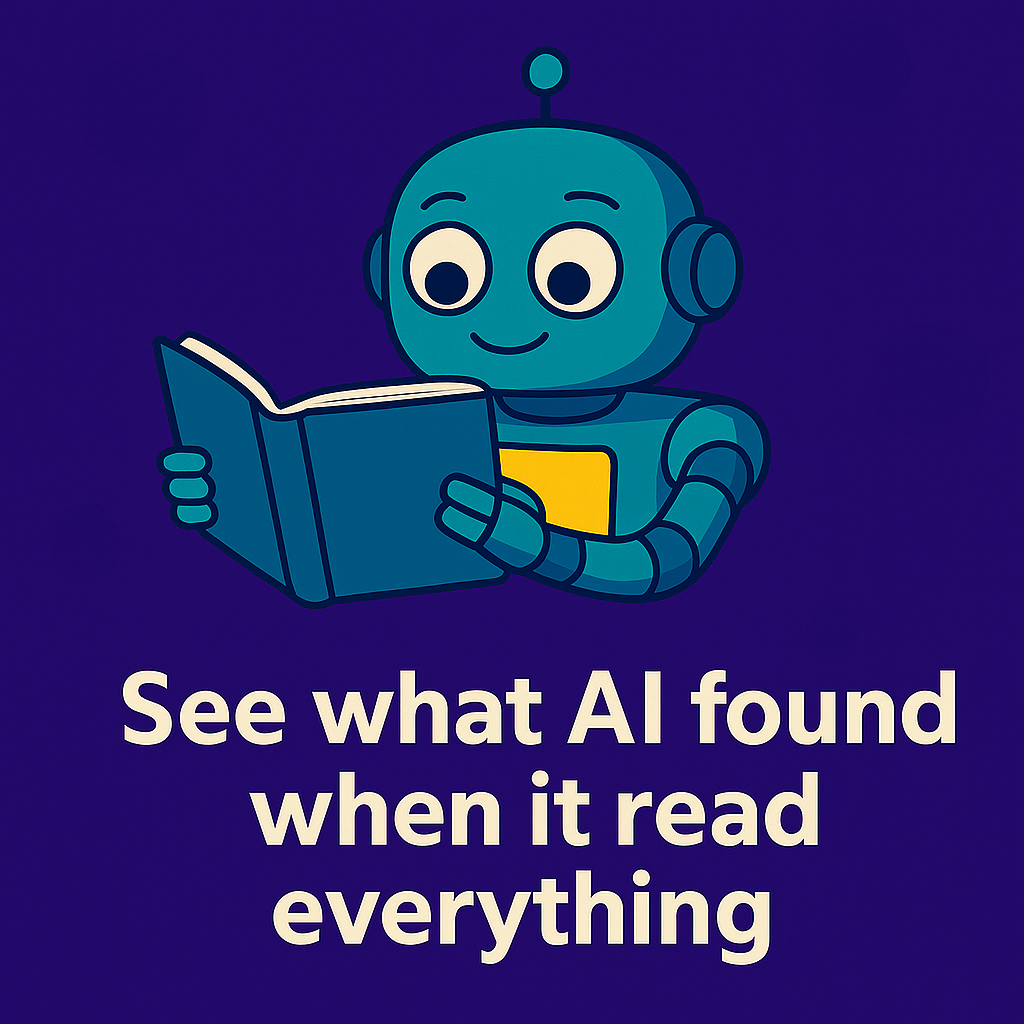Table of Contents
Toggle
Methodology & Disclaimer
This report was compiled by Integral Recruiting Design (IRD) using generative AI to synthesize publicly available documentation, product guides, customer reviews, and analyst commentary on integration Platform-as-a-Service (iPaaS) vendors as of 2025. IRD is not compensated by any vendors and makes no claims about the accuracy or completeness of the underlying data. The accuracy of these findings rests solely on the AI research, and all content should be interpreted as directional, not authoritative.
This document is intended to support thoughtful vendor evaluation, not to serve as a final judgment on either platform. We recommend that readers use the following questions as a starting point for due diligence when evaluating these solutions.
Note to vendors: If you identify any factual inaccuracies in this information, you are welcome to submit corrections. Verified updates will be published in a separate section labeled Vendor Corrections. Please send all submissions to amarcus@integralrecruiting.com.
Click here to view the original output, which includes citations and is presented here in full.
👉 See also: Behind the Scenes: the Research that Powers Our AI Comparisons.
Ten Key Questions iCIMS Customers Should Ask Text Recruiting Vendors
-
🔗 Integration Depth with iCIMS: How seamlessly does the platform integrate with iCIMS? Verify if it offers a native or certified connector, bi-directional data sync (jobs, candidates, and messages), and support for iCIMS triggers or webhooks. A deep integration (e.g. an official iCIMS Marketplace app or API integration) ensures recruiters can send/receive texts directly within iCIMS without manual data entry. Consider whether the vendor’s texting interface embeds in the ATS or requires a separate login.
-
📱 Candidate & Recruiter Experience: What is the user experience for both candidates and recruiters? Does the platform provide a conversational, mobile-friendly candidate interface (SMS, WhatsApp, etc.) with no extra logins or app downloads for candidates? Evaluate if candidates can simply reply to texts to engage (versus being sent complex links). For recruiters, check if texting can be done from their primary workflow – e.g. via an iCIMS tab or browser extension – and if they have a mobile app for on-the-go communication (many vendors now offer recruiter texting apps). A frictionless experience for candidates (like local phone numbers to increase response rates) and an efficient UI for recruiters are key to adoption.
-
🤖 Automation & AI Capabilities: Ask about the platform’s automation features and AI capabilities. Does it support automated text campaigns (drip sequences, scheduling texts in advance) and triggers based on ATS events (e.g. text a candidate when they apply or move stages)? Determine if it has an AI chatbot that can handle common tasks – for example, automatically screening candidates via text Q&A, answering FAQs, or scheduling interviews 24/7 without recruiter involvement. Advanced platforms offer configurable workflows or “conversational AI” assistants that can initiate chats, collect information, and route qualified candidates to the next step. Ensure the level of flexibility (e.g. custom keywords, branching scenarios) meets your needs.
-
📊 Analytics & Reporting: What analytics and reporting does the vendor provide on text recruiting activities? Look for dashboards or reports showing metrics like response rates, time-to-respond, campaign effectiveness, and recruiter performance. Analytics should help you track ROI – e.g. how many hires or applications came via text, drop-off rates, and compliance metrics (opt-ins/opt-outs). Some vendors differentiate with detailed deliverability stats (e.g. message delivery success by carrier) and conversation analytics (engagement levels per convo). Robust reporting is crucial for optimizing your approach and proving value to stakeholders.
-
🌐 Scalability for Volume & Global Use: Can the platform handle high-volume texting and global messaging needs? For enterprise and mid-market iCIMS customers, it’s important to know if the system supports thousands of messages daily and international use. Ask if it can send texts to candidates in different countries (and supports country-specific requirements), and if it offers channels beyond SMS, such as WhatsApp or Facebook Messenger, which are critical in some regions. Also inquire about support for multiple languages in automated texts or chatbot conversations – leading AI text bots (like Paradox’s “Olivia”) can converse in 30+ languages for global recruiting. A scalable platform will have measures for carrier compliance, throughput limits, time-zone scheduling, and deliverability optimization to ensure timely communication at scale.
-
⚙️ Workflow Integration & Ease of Use: How does the texting tool fit into the recruiter’s daily workflow? Determine if recruiters can trigger texts from common ATS actions (e.g. moving a candidate to a certain status sends an automated text invite) or if they must work from a separate interface. The best solutions act as a natural extension of the ATS – e.g. showing a texting inbox on the candidate’s iCIMS profile or offering a Chrome extension that pops up alongside iCIMS. Also ask about features like templates, recruiting team collaboration (shared inboxes or shared numbers), and centralized history (saving all text conversations into the ATS record for compliance). An intuitive UI with these conveniences will save recruiters time and encourage consistent use.
-
🔒 Compliance & Security: What safeguards does the platform have for texting compliance and data security? Ensure the vendor supports opt-in/out management, provides an audit trail of all messages, and complies with regulations like TCPA (for text marketing) and GDPR for candidate data. For instance, does it store conversation transcripts in iCIMS or a secure archive for legal purposes? Also inquire about how the platform handles unsubscribe requests and whether it can use consent captured in iCIMS (e.g. only texting candidates who agreed). Security-wise, verify data encryption and if the vendor has certifications (SOC 2, ISO 27001, etc.). Given candidates’ personal data and messaging content are involved, a strong compliance and security posture is non-negotiable.
-
🔌 Integration Beyond iCIMS: Apart from iCIMS, what other systems or channels can the text recruiting platform connect with? For example, does it integrate with your HRIS or CRM to pull employee data for internal hiring texts, or with calendar systems (Outlook/Google) to coordinate scheduling availability? Some platforms also integrate with productivity tools like Slack or MS Teams for recruiter notifications. If your process includes other engagement channels, check for those too – e.g. integration with sourcing tools, career sites (for “text-to-apply” widgets), or job boards. A versatile integration ecosystem (or at least an open API) indicates the vendor can fit into a complex tech stack and automate texts based on various triggers (not just ATS events).
-
🛠️ Customization & Flexibility: How configurable is the platform to your specific recruiting needs? Can you customize workflows, message templates, and chatbot dialogues without vendor intervention? Assess if the solution supports custom scripting (for branching conversation flows), tailored branding (from SMS short codes or sender ID to message content tone), and role-based settings (e.g. different text campaigns for campus recruiting vs. executive hiring). Also ask if the texting cadence and automation rules can be adjusted easily – for example, setting working hours to avoid off-hour texts, or adding new trigger rules as your process evolves. The more flexible the platform, the better it can adapt to your hiring strategies (versus forcing you to conform to its limitations).
-
💰 Pricing Model & Total Cost of Ownership: Finally, clarify the pricing model and overall cost. Is the vendor charging a flat annual license, per-recruiter seat fees, or usage-based pricing (e.g. per text or per candidate reached)? Many text recruiting tools use a combination of seat licenses plus text volume packages. Ask about any implementation or integration fees (if a native iCIMS connector isn’t provided, is there a cost to set up the API integration?). Also consider support costs or premium features (e.g. AI chatbot might be an add-on). Compare quotes on an apples-to-apples basis – sometimes an “all-in-one” solution (bundled with an ATS or suite) can carry higher costs if you only need certain features. Ensure you understand the total cost of ownership over 3-5 years, including potential price increases, and weigh that against the efficiency gains expected (some vendors justify costs with time-to-hire improvements or hiring ROI metrics).
(Use these questions as a guide to evaluate how well each platform will meet your organization’s needs, especially in an iCIMS-centric environment.)
Vendor Rankings for Text Recruiting Platforms (Score out of 50)
For a quick comparison, the table below ranks ten text recruiting solutions across five key categories for iCIMS integration and usage. Each category is scored 0–10 (10 = best) based on available data and typical capabilities, for a total score out of 50. These indicative scores highlight relative strengths:
| Vendor | iCIMS Integration | Candidate UX | Automation & Flexibility | Analytics | Volume/Global Readiness | Total |
|---|---|---|---|---|---|---|
| Paradox (Olivia) | 10 – Official partner; deep API & UI integration | 9 – Conversational AI via text; 24/7 chatbot, 30+ languages | 10 – Advanced AI for screening & scheduling; multi-channel triggers | 8 – Standard analytics; focus on efficiency metrics | 10 – Proven at scale globally (Fortune 500 clients); WhatsApp/SMS support | 47 |
| HireVue (AllyO) | 10 – Certified iCIMS Prime connector (video & scheduling) | 8 – Text assistant post-video; solid UX, but less chatbot-centric than Paradox | 9 – Workflow automation tied to assessments; AI scheduling bot post-interview | 9 – Comprehensive reporting (integrated with interview outcomes) | 8 – Enterprise-ready; global use, fewer chatbot languages vs. Paradox | 44 |
| PivotCX (Daxtra Engage) | 9 – API integrations with dozens of ATS/CRM (no native iCIMS plugin) | 8 – Real-time human chat plus SMS, voice & video options improve experience | 7 – Some automation (templates, campaigns); less AI chatbot focus | 8 – Funnel dashboard and deliverability analytics | 10 – Designed for high-volume/global (SMS & WhatsApp; telco-optimized) | 42 |
| XOR (AI Assistant) | 8 – API integration possible (used with Bullhorn, etc.); not plug-and-play | 8 – Fast chatbot interactions via SMS/WhatsApp; great for hourly workers | 10 – Fully automates screening & interview scheduling via AI | 7 – Basic dashboards; emphasizes speed over detailed reports | 9 – High-volume focus (virtual fairs, multi-channel messaging); multi-language support | 42 |
| iCIMS Text Engagement (TextRecruit) | 10 – Native to iCIMS Talent Cloud (built-in module) | 7 – Simple SMS workflows; supports FB Messenger & WhatsApp channels but aging UI | 7 – Campaigns and chat scheduling, but limited AI vs. newer tools | 7 – Standard iCIMS reporting; basic text metrics (open rates, replies) | 9 – Proven enterprise scale; multi-channel (SMS, WhatsApp) and text-to-apply features | 40 |
| Grayscale | 9 – Marketplace integrations for major ATS (Chrome extension syncs texts to ATS) | 8 – Local numbers per recruiter boost candidate trust; mobile app for recruiters | 9 – Automated workflows (stage-triggered texts, drip campaigns) | 7 – Decent analytics; focus on engagement tracking | 7 – Scales to enterprise use (unlimited texts), but primarily SMS (US-focused) | 40 |
| Sense (Messaging) | 8 – API and some iCIMS clients use it (not exclusive to one ATS) | 8 – Two-way texting + mobile app; candidates engage easily via SMS or WhatsApp | 9 – Rich automation (“Journeys”, AI chatbot, scheduling) across multiple channels | 8 – Strong analytics and campaign tracking (staffing-focused insights) | 8 – Used by global staffing firms (multichannel including WhatsApp); enterprise volume | 41 |
| TextUs | 8 – Integrates with various ATS (via API/Zapier; not iCIMS-specific) | 8 – Easy-to-use SMS interface; supports 1:1 and bulk texting | 6 – More manual; lacks advanced bot automation | 9 – Robust messaging analytics (deliverability, conversation metrics) | 7 – Popular in U.S. (staffing agencies); limited global channel support | 38 |
| Emissary | 9 – Broad ATS integration (full API sync standard) | 7 – Solid SMS experience; Chrome extension allows texting from any site | 8 – Supports campaigns, some AI chatbots & short-codes for “Text to Apply” | 7 – Focus on compliance; reporting on usage and response counts | 7 – Scalable cloud service; primarily SMS (no native WhatsApp channel) | 38 |
| Talkpush | 7 – Offers API/HRIS integrations (Workday, SuccessFactors, etc.) but no native iCIMS connector | 9 – Omnichannel chatbot (candidates chat via WhatsApp, FB Messenger, SMS) for a seamless experience | 9 – High automation (sourcing, screening, interview scheduling at scale) for volume hiring | 8 – Tracks pipeline metrics; AI-assisted insights (time saved, drop-off rates) | 10 – Built for high-volume global recruiting (handles thousands of chats, multilingual); strong in emerging markets | 43 |
Scoring rationale: Paradox leads with its seamless iCIMS integration and AI capabilities, closely followed by HireVue’s well-rounded offering. PivotCX (Daxtra Engage) and XOR excel in high-volume use, while iCIMS’ own Text Engagement scores highest on integration but slightly lower on innovation. Niche providers like Grayscale and Sense are strong in automation and user experience, and TextUs and Emissary offer solid core functionality with emphasis on ease-of-use and integration flexibility.
Takeaways for iCIMS Customers
-
iCIMS Text Engagement – Best for current iCIMS users seeking an out-of-the-box solution: As a native module, it offers the smoothest integration (all texting activity lives inside iCIMS). It covers the basics – SMS, WhatsApp, text campaigns – but may lag specialized tools in AI and advanced automation. Ideal if you want minimal setup and already license iCIMS’ Talent Cloud (it’s essentially “TextRecruit” built into iCIMS).
-
PivotCX (Daxtra Engage) – Best for high-volume hiring teams needing multichannel outreach: Now part of Daxtra, PivotCX acts as a communication hub with SMS, voice, and even video calling in one platform. It’s well-suited for organizations that need to reach candidates instantly and perhaps even conduct on-the-fly phone screens or video chats. Staffing firms or large enterprises struggling with low engagement will appreciate its real-time approach and broad integrations, though it’s less focused on AI bots.
-
Paradox – Best for enterprises seeking AI-driven recruiting automation: Paradox’s “Olivia” assistant is a top choice for companies that want to automate screening and interview scheduling via text. It’s an official iCIMS partner and embeds deeply into ATS workflows. Paradox shines for global companies and hourly recruiting – the AI handles conversations 24/7 in multiple languages, delivering a white-glove candidate experience at scale.
-
HireVue (with AllyO) – Best for organizations combining video interviewing with text engagement: HireVue offers a unique blend of assessment + chatbot scheduling. If you already use HireVue for video interviews in iCIMS, their texting assistant (from the AllyO acquisition) can seamlessly prompt candidates to schedule next steps via SMS. This is ideal for talent teams who want an integrated workflow from video screening to live interview, though HireVue’s comprehensive suite can come at a premium.
-
TextUs – Best for mid-market teams prioritizing simplicity and CRM/ATS flexibility: TextUs is known for its user-friendly texting app and is popular in staffing. It’s a great fit if you need recruiters texting candidates all day through an easy interface, and if you might change ATS systems (TextUs works with many). Companies that value detailed text analytics and deliverability insights will find TextUs handy. Just note it’s more of a communication tool and less of an automation powerhouse than some others.
-
Sense – Best for staffing agencies and enterprises focused on engagement campaigns: Sense’s messaging is part of a larger talent engagement suite, which makes it powerful for nurturing candidates over time. It’s ideal for organizations that want to build multi-touch communication journeys (email + text + chatbot). If you’re in staffing or project-based hiring, Sense can automate re-engagement and mass texting with personalization. It’s a broader platform (not just SMS), so it works well if you plan to use its other features (CRM, surveys, etc.) in addition to texting.
-
Grayscale – Best for in-house TA teams needing texting tightly integrated to their ATS: Grayscale’s claim to fame is “texting baked into your ATS” via its Chrome extension and deep integrations. If you’re a mid-to-large employer using systems like Workday, iCIMS, Greenhouse, etc., Grayscale lets recruiters text within their existing workflow and automate follow-ups (e.g. stage-change triggers). It’s especially useful for high-volume hiring where automated nudges and scheduling can save time. Companies that want a modern texting tool with great recruiter UX (and are willing to do a bit of setup) should consider Grayscale.
-
Emissary – Best for teams seeking flexibility and strong service at a lower cost: Emissary is often touted as a TextRecruit alternative with broader integrations and 1-day setup. It’s a good fit for organizations that need a reliable texting platform that can plug into any ATS quickly and handle both one-to-one texting and campaigns. Emissary offers features like short-code text-to-apply and even chatbot add-ons, but its standout is ease of use and responsive support. If budget and quick implementation are top concerns, Emissary’s model (often ~20% less cost than similar tools) makes it attractive.
-
XOR – Best for automating hourly and frontline recruiting at scale: XOR is a strong choice for companies with large hourly recruiting needs (retail, hospitality, manufacturing) that want to screen and schedule candidates fast via chatbot. It acts as a virtual recruiter, engaging via text, WhatsApp or web to ask questions and line up interviews within minutes. If you’re struggling with recruiter bandwidth for initial outreach, XOR can offload that efficiently. It may require more integration effort with iCIMS, but for organizations hiring en masse (especially in multiple geographies), XOR’s speed and multilingual AI can quickly convert applicants to hires.
-
Talkpush – Best for globally distributed, high-volume recruiting ops: Talkpush specializes in omnichannel messaging (SMS, WhatsApp, Facebook Messenger) with AI, making it ideal for employers recruiting in regions where mobile chat apps dominate. It’s often used by companies hiring hundreds per week across APAC, Latin America, etc., because it can automatically chat with candidates, gather applications, and even run voice IVR screenings. If your iCIMS instance supports global hiring events or volume hiring (think BPOs, large service companies), Talkpush can sit on top to provide a conversational experience at massive scale. It’s a standalone platform, so consider if you need its end-to-end capabilities; for many, it serves as a “high-volume funnel” feeding qualified candidates into the ATS.
(Each vendor above has unique strengths – the best choice depends on your organization’s priorities: tight iCIMS integration vs. advanced AI vs. multi-channel global reach, etc. Many iCIMS customers use a combination of these tools in different situations.)
Comprehensive Analysis of Each Vendor
iCIMS Text Engagement (TextRecruit)
Integration with iCIMS
As an iCIMS native module, Text Engagement offers seamless integration – it’s built directly into the iCIMS Talent Cloud interface. All text messages (SMS, etc.) can be sent and logged from within iCIMS, and no third-party integration is needed. This tight coupling means bi-directional sync by default: recruiters can initiate individual or bulk texts from a candidate’s record, and inbound replies are stored in the ATS (visible on the candidate profile timeline). The module also leverages core iCIMS data – e.g. using candidate phone numbers on file, and respecting consent flags captured during application. Since Text Engagement was formerly TextRecruit (acquired in 2018), it has a mature integration with iCIMS, including features like an iCIMS browser extension for sourcing (allowing texting candidates found on LinkedIn or other sites, while logging those interactions to iCIMS). In summary, for iCIMS ATS users, this solution provides the most frictionless setup – it is essentially an add-on module enabled in your ATS environment.
Core Features & Differentiators
Text Engagement’s features cover the fundamentals of SMS recruiting. Key capabilities include: Two-way texting via multiple channels – recruiters can send and receive messages through SMS, and the platform also supports Facebook Messenger and WhatsApp messaging natively. It offers “text-to-apply” campaigns where candidates text a keyword to a number to begin an application (the system can capture their info and drop it into iCIMS as a new lead). Additionally, it supports virtual career fairs and live chat events, allowing recruiters to chat with multiple candidates at once in a texting interface – this was an early differentiator of TextRecruit, useful for events or high volume hiring bursts. The module includes basic automation tools: recruiters can schedule broadcast text campaigns to groups of candidates (e.g. event reminders, new job alerts), and some workflow automation like auto-responders or interview reminders can be configured. An “AI” chatbot named ARIA was introduced (stemming from TextRecruit’s add-on called Ivy), but it primarily handles simple tasks like sending preset responses or screening question flows – it’s not as sophisticated as newer AI assistants. One differentiator is internal texting: iCIMS Text Engagement enables communication not just with candidates but also between recruiters, hiring managers, and employees via text. For example, a recruiter can text a hiring manager for feedback directly through the platform, which keeps a record in the system. Overall, iCIMS Text Engagement is differentiated by being an all-in-one texting solution inside an ATS, covering SMS/MMS, some chatbot functionality, and multi-channel messaging – all without needing additional software.
Candidate & Recruiter Experience
Candidates interacting through iCIMS Text Engagement experience a straightforward, SMS-based communication. They typically receive a text from a local or toll-free number associated with the employer (TextRecruit historically provided dedicated numbers per client). The messages are usually simple and to the point – e.g. a recruiter might text “Hi [Name], thanks for applying! Are you available for a quick phone chat tomorrow?” Candidates can reply directly to that SMS and converse naturally. If the organization enables chatbot questions, the candidate might get a few automated queries (like screening questions or a prompt to schedule an interview), but these are usually basic Q&A via text – not a fully free-form chat AI in most cases. The candidate does not need to log into any portal; everything happens over their native SMS or Messenger app, which makes it easy and familiar. The presence on Messenger and WhatsApp can enhance experience for candidates who prefer those apps, though SMS is the primary mode in many regions.
Recruiters using Text Engagement enjoy the benefit of not having to switch systems – the texting interface is embedded in iCIMS. For example, on each candidate’s profile, there is a “Text Engagement” tab where the recruiter sees past messages and can send new ones. There’s also a unified inbox view for all texting conversations. The UI is relatively simple: much like an SMS inbox on a phone, showing conversations in chronological order. Recruiters can use templates for common messages (like interview invites or follow-ups) to save time. They can also set up campaigns by selecting multiple candidates and sending a mass text (with merge fields for personalization like first name). One noted advantage is that all team members can view the conversation history, which keeps everyone on the same page if multiple recruiters engage the same candidate. From a workflow perspective, recruiters appreciate that when a candidate replies, they get an alert in iCIMS – ensuring quick response – and they don’t have to expose their personal phone number, since texting happens through the platform (protecting recruiter privacy and enabling team coverage). The recruiter experience is generally positive for those already comfortable in iCIMS, though the interface has been described as “utilitarian.” Some users report that the UI is not as modern as newer standalone tools, and actions like creating campaigns or bots require navigating iCIMS’ configuration rather than an intuitive drag-and-drop interface. Nonetheless, for everyday 1:1 texting and simple bulk messages, it’s effective and easy to learn.
Industry Use Cases
Being part of iCIMS, Text Engagement is used across industries by iCIMS’ mid-market and enterprise clients. Common use cases include: Retail and hospitality companies with high-volume hourly hiring – managers or recruiters use text blasts to instantly reach large pools of applicants about open shifts or hiring events (taking advantage of the ~90% SMS open rates). For example, The Cheesecake Factory saw 75% of its applications come via text-to-apply campaigns, reflecting how effective texting can be for store-level hiring. Healthcare and nursing recruiters also use texting heavily to schedule interviews and send reminders, given the fast-moving competition for talent – the module’s automation of interview reminders can reduce no-shows. Campus recruiting is another scenario: recruiters will use Text Engagement during career fairs (sometimes paired with the iCIMS Virtual Career Fair feature) to gather leads – students text a keyword to join talent pools, and recruiters then nurture them with text updates. Additionally, staffing firms that rely on iCIMS have used TextRecruit (prior to acquisition) to manage contractor communications – texting assignment details or checking availability, since it’s more immediate than email. However, since the acquisition, independent staffing firms not on iCIMS often chose other solutions, so now usage is mainly within corporate HR teams on iCIMS. Any organization that has a large non-desk workforce (field employees, drivers, retail staff) finds value in texting via iCIMS because those candidates might not respond to emails. On the flip side, industries with mostly knowledge workers (tech, finance) use texting more sparingly – perhaps just for final stage coordination or reminder nudges – since email remains primary for formal communication in those fields. But even in those industries, texting through iCIMS is a nice add-on to reach passive candidates quickly (for example, a tech company might text silver-medalist candidates about new openings, to re-engage them). Overall, iCIMS Text Engagement is industry-agnostic but tends to be most heavily used in high-volume hiring scenarios and environments where swift candidate response is critical.
Pricing Model
iCIMS Text Engagement is typically priced as an add-on module to the iCIMS Talent Cloud. It generally follows a per-seat (user) license model combined with usage tiers. Exact pricing isn’t public; it’s quoted based on the number of recruiter seats and sometimes the number of text messages expected. For example, a mid-size company might pay a flat fee per recruiter (e.g. ~$50 per user per month, though that can vary) which includes a certain volume of SMS. High-volume texting (above the included allotment) might incur additional costs per message or in bundles. Because it’s part of the iCIMS suite, sometimes it’s bundled in enterprise deals or included in higher-tier packages. There are no separate implementation fees since it’s native – iCIMS will enable it in your environment and provide the texting numbers. However, organizations might need to budget for short code fees if using text-to-apply via a short code (there can be carrier costs for dedicated short codes, which TextRecruit can manage on your behalf). Overall, the cost scales with company size: large enterprises will pay more for more users and messages. One thing to note: after iCIMS acquired TextRecruit, some customers reported price increases, feeling that they had to buy a larger Talent Cloud bundle of features. As a result, a few smaller businesses that only wanted texting found it less cost-effective and considered alternatives like TextUs. Thus, for an iCIMS customer, Text Engagement’s pricing is best justified if you plan to use iCIMS extensively – it becomes part of your unified TA platform cost, usually under an annual or multi-year subscription.
PivotCX (Daxtra Engage)
Integration with iCIMS
PivotCX (rebranded as Daxtra Engage after its acquisition by Daxtra in 2024) is built to integrate with a wide range of ATS and recruiting systems. It does not have an out-of-the-box iCIMS plugin listed on the iCIMS Marketplace, but it offers integration via open APIs and connectors. According to Daxtra, Engage supports integrations with “dozens of ATS, CRM, and HRIS” platforms. This likely includes a connector for iCIMS (either via the Daxtra API or a middleware like Zapier or an iPaaS). Practically, an iCIMS customer can integrate PivotCX by using the iCIMS webhooks/API to feed candidate data into PivotCX’s communication hub and vice versa. For example, when a new applicant comes into iCIMS or moves to a certain step, PivotCX can be triggered to send a text or WhatsApp message. Likewise, recruiter-initiated conversations in PivotCX can be logged back to iCIMS via API. Because Daxtra has a long history of ATS integrations (their core business is resume parsing and data syncing), PivotCX benefits from that expertise – in fact, the press release noted that with the latest release, Daxtra Engage “launched support for all Daxtra integrations” as well as WhatsApp, indicating it can plug into systems like iCIMS readily. However, the integration might be more of a data sync than an embedded UI; recruiters may still use the PivotCX dashboard for live interactions, while data flows in/out of iCIMS in the background. Daxtra Engage’s flexible integration means iCIMS customers can likely implement it with some configuration – possibly using an iCIMS Prime connector if available or custom API work. One should clarify if the vendor provides a pre-built iCIMS connector; if not, integration effort (and maintenance when iCIMS updates) should be considered. On the positive side, PivotCX’s integration strength is dealing with real-time updates – it was designed to pull candidate info from ATS and immediately start engagement, then update statuses or notes back to the ATS, aiming to eliminate lag. In summary, while not “native” to iCIMS, PivotCX can be integrated to act in concert with iCIMS, and Daxtra’s focus on integration suggests high compatibility for those willing to configure it.
Core Features & Differentiators
PivotCX positions itself as a talent communication hub, and its features reflect a robust multi-channel approach. Core features include: Real-time one-to-one texting and calling – recruiters can send SMS to candidates and also initiate voice calls or even video calls through the platform. This is a differentiator: PivotCX isn’t limited to text; it unifies text, voice, and video engagement in one dashboard. For instance, a recruiter can text a candidate and, if the candidate is available, escalate to a phone call or on-demand video interview on the spot. The platform supports one-to-many SMS broadcasts too, for announcements or mass outreach, which is standard for text recruiting. Another key feature is shared phone numbers for teams – rather than each recruiter having a separate number, PivotCX allows a team to use one or a few numbers so that candidates always see a familiar number and any team member can respond. This is great for collaboration and coverage (e.g. if one recruiter is out, another can pick up the conversation). PivotCX also emphasizes speed to contact: it can be configured to instantly engage new leads – say a candidate applies on your career site, PivotCX can immediately shoot out a “Thanks for applying, are you free for a quick chat now?” text within seconds. If the candidate responds, recruiters are alerted to jump in, or an automated step can ask screening questions. There is some automation, though PivotCX is more about facilitating human interaction quickly than running full AI chats. It offers templates and scripted responses to help recruiters answer FAQs fast. Additionally, the platform includes basic AI-driven workflow for routing: for example, it might route a candidate to a specific recruiter or team based on job or location (since Daxtra’s back-end can parse job data). PivotCX’s new capabilities after Daxtra’s acquisition also added WhatsApp messaging to its channels, which is crucial for regions where WhatsApp is preferred. And beyond communication, Daxtra Engage mentions features like landing pages, job distribution, and candidate routing – this hints that it can capture candidate info via custom landing pages (like a mini-CRM form) and then distribute that info to recruiters or into the ATS. Essentially, it’s becoming a front-end candidate intake and engagement system. A final differentiator is deliverability and compliance optimizations – Daxtra Engage touts “enhanced SMS deliverability with top U.S. providers”, meaning they’ve taken care to ensure texts aren’t blocked as spam (likely through proper use of toll-free vs. short codes, obeying carrier rules on volume, etc.). And given Daxtra’s enterprise focus, compliance features (like consent capture, opt-out handling, and secure data storage) are part of the package. In summary, PivotCX/Daxtra Engage stands out by providing a holistic communication platform (text, voice, video) with team collaboration features and an emphasis on real-time engagement speed.
Candidate & Recruiter Experience
For candidates, PivotCX aims to create an experience that feels like an immediate, human conversation with the company. A typical candidate journey might be: they apply or show interest (perhaps by texting a keyword or filling a short form), and within minutes they receive a personal text from a recruiter or coordinator via PivotCX: “Hi Jane, I saw your application for the Customer Service role. I’m available now if you have a few minutes to chat via text or even hop on a quick call.” This immediacy can be surprising (in a good way) to candidates – PivotCX’s clients often advertise that they respond to every applicant within 5-15 minutes, leveraging the platform. If the candidate continues texting, the recruiter can manage multiple chats at once thanks to the PivotCX interface, which is akin to a chat console. If the conversation indicates interest and fit, the recruiter might say “Would you like to do a quick phone screen now?” and with one click, call the candidate through PivotCX (the candidate sees an incoming call from the same number that was texting them, which they recognize). Or, if needed, send a link for a video interview right away (PivotCX integrates a lightweight video call feature without needing a separate app). This on-the-spot engagement is a strong experience for eager candidates – they get to connect in real-time, potentially completing an interview in the time it would normally take just to schedule one. For candidates, there’s no app to install; if a video call is invoked, it’s typically via a mobile web link (or they can stick to SMS if they prefer). International candidates might be engaged on WhatsApp similarly. Overall, candidates feel like the company is very responsive and tech-forward by offering multiple ways to chat instantly.
Recruiters using PivotCX log into the Daxtra Engage dashboard. The recruiter experience is centered on a unified inbox that shows all incoming candidate communications across channels. They might see SMS threads, WhatsApp chats, missed call notifications, etc., in one place. The interface allows them to filter by job or tag, and to handle volume, recruiters can claim or assign conversations (especially if using shared numbers). The shared team number concept is great for recruiter experience: messages to that number appear in a common queue and any team member can jump in, which is especially useful for, say, a recruiting center handling thousands of applicant inquiries – no candidate falls through the cracks waiting on one person. Recruiters can also use pre-written scripts or templates during chats – for instance, common answers about “What are the shift hours?” can be inserted quickly. The platform likely shows relevant candidate info alongside the chat (if pulled from iCIMS or resume parse) so the recruiter has context. One distinguishing factor: recruiters have the option to use voice and video seamlessly. From their perspective, it’s just clicking a phone or camera icon in the chat window to escalate the medium. This integration means they don’t have to pick up a desk phone or start a Zoom; the call happens through the browser (WebRTC tech) and is logged. There’s also a scheduling component – recruiters can send calendar invites or schedule follow-ups in the system if the conversation leads to next steps later. In terms of ease of use, PivotCX is noted for being simple and fast – it doesn’t have complex AI flows to set up; it’s more like a turbocharged messaging app. Recruiters who tested it often comment that it “feels like texting on a phone, but with superpowers for volume.” The learning curve is low, which is a plus for busy recruiting teams. On the flip side, because it encourages immediate engagement, recruiters or coordinator teams need to be ready to manage real-time chats – it’s almost like being a sales development rep responding to leads instantly. Organizations may staff accordingly (e.g. have a recruitment coordinator man the live chat during business hours). PivotCX does allow setting offline hours and automated “We’ll be back” responses when recruiters are unavailable, to manage candidate expectations. Overall, the recruiter experience with PivotCX is one of high efficiency and high touch – it’s built to help recruiters strike up conversations quickly and juggle many candidates, with the system handling the channel logistics.
Industry Use Cases
PivotCX (Daxtra Engage) has found a strong niche in high-volume recruiting environments and staffing. A primary use case is staffing agencies and RPOs that handle large applicant inflows and need to screen them rapidly. These organizations use PivotCX as an initial talent contact center: for example, an RPO sourcing thousands of hourly workers will have a team using PivotCX to immediately reach out to every applicant via text or WhatsApp, conduct a quick screen, and either schedule them or pass qualified leads into the ATS for the client. The platform’s ability to integrate with job boards and social media means it can catch leads from various sources and funnel them into conversations, which is valuable in staffing.
Another use case is enterprise companies with hourly/frontline roles – e.g. large retailers, warehouses, call centers. These companies often struggle with applicants “going dark” after applying; PivotCX helps by initiating engagement while the candidate’s interest is hot. For instance, a big-box retailer using iCIMS might get hundreds of cashier applications; with PivotCX, their recruiting team (or even an automated workflow) can touch every applicant within minutes, thus improving conversion to interviews. The multi-channel aspect (voice/video) is also used in these scenarios – some clients have reported doing on-the-spot video interviews with store candidates, which accelerates hiring cycles significantly.
PivotCX is also useful for virtual hiring events or career fairs. Some organizations use it to drive and manage event attendance: they advertise “Text JOBS to 12345 for our hiring event” – PivotCX captures those texts (short-code capability) and then recruiters can text back details, answer questions, and even video-interview no-shows in real time. This fluid communication can increase event ROI by engaging those who didn’t show up physically.
University recruiting could leverage PivotCX too, given students’ responsiveness to text. A university recruiting team can set up shared numbers by region or school; as students apply or opt in, recruiters quickly engage, maybe even have a quick video pre-screen instead of a phone screen. It gives a modern, instant vibe that resonates with a generation used to FaceTime and WhatsApp.
One more vertical is skilled trades and healthcare (nursing, technicians). These candidates are often on the move and prefer text/phone. With PivotCX, healthcare recruiters have contacted nurses within minutes of application, which can beat competitors to the punch in a tight labor market. The ability to coordinate interviews quickly via text or call means positions fill faster – critical in healthcare staffing shortages.
It’s worth noting that because PivotCX originally started as a product called Canvas (not to be confused with Jobvite’s Canvas) focused on SMS, it has evolved with specific customer feedback from staffing and corporate TA. Now under Daxtra, it may also be positioned to existing Daxtra clients (which include many staffing firms and large employers).
Any organization that values speed and human touch in candidate communication is a fit. However, companies that desire a more automated, AI-driven screening process might find PivotCX less focused there – it’s more about augmenting recruiters than replacing their interactions. Also, industries with lower volume or highly specialized roles (like executive search or small tech startups) might not need the full power of PivotCX, as a recruiter can personally engage a small candidate pool without such a system. PivotCX shines when volume is high and every minute saved per candidate translates to huge efficiency gains.
Pricing Model
PivotCX’s pricing (now Daxtra Engage) is typically structured as a SaaS subscription with components for user licenses and messaging usage. While official pricing isn’t published, we can infer a model: For a given organization, there may be a base platform fee and then a charge per recruiter or coordinator seat using the system. Since it also includes telephony (calling, video), some pricing might be usage-based (e.g. minutes of calls, number of SMS sent). In many cases, vendors like this offer bundled message packs – e.g. up to X thousand SMS per month included, with overages at a few cents per message. The unique features like shared phone numbers might come with a cost for provisioning those numbers (though that’s usually negligible, a few dollars per number per month).
Given Daxtra Engage’s enterprise orientation, they likely do custom quotes. For example, a staffing firm with 50 recruiters might pay an annual license that covers those users and, say, 100,000 texts per month plus unlimited use of voice/video (or voice minutes might be metered). There might also be implementation fees if integration help is needed, although Daxtra might bundle that to encourage adoption. One factor is that Daxtra’s acquisition suggests they might incorporate PivotCX into a suite – possibly offering it at a discount to existing parsing/search customers or as part of an enterprise bundle for end-to-end sourcing and engagement.
It’s noted from the Daxtra press release that PivotCX (Daxtra Engage) was designed to comply with new carrier rules and to maximize deliverability. Sometimes, vendors pass along fees for things like 10DLC registration (US A2P texting requires businesses to register their brand for higher throughput). So a new customer might have a one-time fee for that registration via the vendor.
Another pricing aspect is support and training – does Daxtra charge extra for premium support or is it included? They likely include a standard support SLA for the subscription, with perhaps paid professional services if you need custom work.
In competitive context, PivotCX historically aimed to be cost-effective for high volume. The ROI is often justified by reduction in time-to-hire and manual calling. If comparing to, say, an AI chatbot platform (which can be pricey), PivotCX may come out less expensive because it’s not charging for heavy AI development. That said, with the expanded features, it’s not a bargain-basement tool either.
For ballpark purposes, smaller teams might spend a few hundred dollars per month, whereas large enterprises could be in the tens of thousands annually. The best approach is to get a tailored quote, as Daxtra likely adjusts pricing based on number of users, messages, and any add-on channels (for example, WhatsApp Business API messages have their own costs, which might be passed through).
In summary, expect a subscription model with negotiable rates based on scale, and ensure to ask about any usage overage costs (SMS, calls) to avoid surprises. Since Daxtra Engage is relatively new in Daxtra’s lineup, they may also be competitive in pricing to penetrate the market, possibly undercutting other enterprise texting solutions if they can demonstrate faster fills or more hires (a metric some vendors use to frame pricing in terms of cost-per-hire reduction).
Paradox (Olivia)
Integration with iCIMS
Paradox is an official iCIMS partner, and its AI assistant “Olivia” is designed to plug into ATS systems like iCIMS with relative ease. Integration can be achieved via robust REST APIs, and Paradox also offers a browser extension that works within iCIMS’s interface. This means recruiters using iCIMS can trigger Paradox’s chatbot actions (like sending a text to screen a candidate or schedule an interview) without leaving the iCIMS UI – Paradox’s widget or extension overlays the ATS, solving the “two-screen problem” by bringing its functionality into the ATS context.
The integration is largely event-driven and bi-directional. For example, when a recruiter moves a candidate to a particular status (say “Phone Screen” or “Schedule Interview”) in iCIMS, Paradox can automatically initiate a text conversation with that candidate to perform the relevant action. Conversely, if a candidate schedules an interview via the Paradox bot, the integration will write back the interview details into iCIMS (updating the candidate’s interview schedule and possibly advancing the workflow status). Paradox essentially acts as a layer of automation on top of iCIMS: it reads data (jobs, candidate info, statuses) from iCIMS and writes updates or new records (scheduled interviews, screening results, chat transcripts) back into iCIMS.
They have likely built a connector using iCIMS Web Services or the newer Talent Cloud API. Additionally, Paradox integrates with calendar systems (Outlook, Google) for scheduling availability, but through iCIMS it ensures that interview scheduling via Olivia reflects in ATS records. Importantly, the integration covers multi-channel communication – Paradox’s assistant can engage via SMS, WhatsApp, or web chat, and all those interactions can be tied to the iCIMS candidate record for compliance and tracking.
Many iCIMS customers report that Paradox’s team works closely during implementation to configure the integration to their specific workflows (for example, deciding which iCIMS status triggers the bot). Since Paradox is a popular choice for iCIMS users (especially those needing conversational AI), it’s safe to say the integration is mature and reliable. It likely exists as an integration listing on iCIMS Marketplace for easy subscription.
One more integration point: Paradox can embed a chat interface on the customer’s career site which is often integrated with iCIMS. When a candidate interacts with the career site chatbot (asks a question or goes through job matching), Paradox can create or update that candidate’s profile in iCIMS via API. This ensures no candidate captured by the bot falls outside the ATS.
In summary, Paradox offers deep integration: event triggers, ATS data synchronization, and even UI-level embedding. The result is that for an end-user, Paradox feels like a natural extension of iCIMS rather than a separate silo.
Core Features & Differentiators
Paradox’s core offering is its conversational AI assistant, Olivia, which brings a suite of recruiting features, particularly around automation of interactions that would otherwise require human coordination. Key features include:
-
Conversational Chatbot (AI): Olivia can engage candidates in natural language through text messaging (SMS, WhatsApp, web chat). This is used for various purposes: answering candidate questions (like “What’s the pay for this role?” or “Where is the office located?”), conducting screening by asking pre-configured knockout questions, and handling inquiries 24/7. The AI is trained on common recruiting Q&A, and you can customize the knowledge base for your company. This goes beyond simple keyword chatbots; Olivia uses NLP to understand variations of questions. For example, if a candidate types “Can I work from home?”, Olivia can respond with the company’s policy if known. The differentiator is a more human-like, interactive experience, vs. forms or one-way texts.
-
Automated Interview Scheduling: Paradox excels here. Olivia can take a candidate through scheduling entirely in a chat. For instance, after an application or screening, it will say (via text), “Great, you’re qualified for a phone interview. Let’s get something on the calendar. Are you available this week? [yes] Okay, how about Tuesday at 3 PM or Wednesday at 10 AM?” The bot is integrated to the recruiter or hiring manager’s calendar via Outlook/Google sync, so it knows available time slots in real time. Once the candidate picks a slot, Olivia books the meeting (sends calendar invites) and updates the ATS. Paradox touts that no interview is too complex: it can handle multi-person panel interviews, sequential interviews, and even group interview events – by coordinating multiple calendars in the background. This scheduling automation is a major differentiator, reportedly reducing scheduling time from days to minutes.
-
Multi-Channel Engagement: Olivia can reach candidates on SMS, WhatsApp, Facebook Messenger, and through web/app chat. This omnichannel approach differentiates Paradox for global use – e.g. using WhatsApp in EMEA/Asia, SMS in US, or a web popup chat for desktop visitors. All channels feed into the same AI brain, so a candidate could start on the website chat and later continue via SMS, for example. The ability to meet candidates on their preferred channel is a big plus.
-
Workflow Automation & Integration: Paradox can automate various recruiting workflows. Besides screening and scheduling, it can do things like send reminders (“Reminder: you have an interview tomorrow at 3 PM” – via text), or re-engage old candidates (it can periodically text past applicants about new roles). It also supports onboarding prompts (like “Welcome! Here’s your first-day info.”). Because it’s integration-heavy, it can trigger these from ATS events or time-based rules. Another example: event recruiting – Paradox can register candidates for hiring events and automate follow-ups. Paradox also launched features like “Apply via Text” where candidates can text a number to start an application; Olivia will ask for a few details and create an application record, making the application process conversational.
-
Analytics and Insights: Paradox provides analytics on bot interactions – like conversion rates (how many candidates engaged with Olivia go on to apply or schedule), drop-off points in conversations, and time savings (e.g., “We saved X hours of recruiter time this month by scheduling interviews”). Also, since it touches the candidate experience, it often can measure candidate satisfaction via quick surveys or through sentiment analysis of chat. For instance, some clients ask Olivia to send a post-interview feedback question (“How was your interview? Reply good or bad.”) and capture NPS of hiring process.
-
Global and Multilingual Support: One differentiator, as noted, is that Olivia speaks 30+ languages on the fly. A global company can deploy one chatbot and it will converse in Spanish with a candidate who applies to a job in Mexico, or in French for a job in France, etc., as needed. This is a significant advantage for multinational employers. It also handles locale differences (like date/time formats, local compliance messages).
-
Candidate Matching & Screening: Olivia can be configured to do preliminary matching – e.g. ask candidates for their skills or interests and then suggest best-fit jobs. It can act as a guide on the career site (“Can I help you find a job? What area are you interested in?”). This helps increase conversions of career site visitors to applicants by guiding them.
Paradox is often differentiated by its user experience quality – the chatbot interactions are smooth, quick, and personalized. They include things like embedding videos or images in the chat (like a brief video about the company after a candidate applies, to keep them warm). It’s more “conversational” than many competing bots.
Finally, Paradox prides itself on being a mobile-first design – the whole concept is to get away from lengthy applications or back-and-forth emails, and instead leverage the immediacy of chat. This resonates especially with younger or hourly workers. In short, Paradox’s differentiators are intelligent automation via chat, exceptional scheduling automation, multi-channel reach, and breadth of use cases from apply to onboard – all delivered via a friendly AI persona (Olivia).
Candidate & Recruiter Experience
Candidates interacting with Paradox’s Olivia often don’t realize they’re dealing with a bot (at least initially), because the experience is crafted to feel like a natural conversation. Suppose a candidate applies to a job on the company’s iCIMS-powered career site. Immediately after hitting submit, a chat window might pop up (or they get an SMS) saying: “Hi John, I’m Olivia, the virtual assistant for [Company]. Thank you for applying! I have a few quick questions to get you into our system.” The candidate then goes through a chat-based screening – questions appear one at a time in a messaging format (e.g., “Do you have a valid driver’s license? [Yes/No]”). The candidate types answers or clicks buttons. It’s interactive and feels less daunting than a form. Olivia responds with affirmations or follow-ups, possibly skipping questions if the candidate’s answer precludes them (dynamic branching). This gives a sense of personalization – e.g., “Great, you have 5 years of experience. That’s awesome!” etc. All the while, candidates can also ask their own questions. For instance, at any point they might type “What’s the pay?” and Olivia’s AI will recognize that and reply with the salary range (if configured in its knowledge base). This two-way ability builds trust and engagement, as it’s not a one-sided interrogation.
If the candidate passes the screening, Olivia moves straight to scheduling (for roles that require an interview). This is one of the most lauded parts of the experience: instead of waiting days for a call or email, the candidate gets to schedule an interview within the same chat. Olivia might say, “You’re a great match! Let’s book your interview. Here are some available times:” and present options. The candidate picks a slot and immediately gets a confirmation: “You’re all set for an interview on [Date] at [Time]. We’ll text you a reminder the day before.” This immediacy not only delights candidates but also gives them confidence that the process is moving forward. Candidates often give feedback that the process was easy, fast, and innovative. Importantly, candidates can also choose to interact via their preferred medium – if they start on the website but then step away, they might receive a continuation link via SMS or email to pick up later. Or if they initially text a shortcode to apply, the entire experience happens through SMS dialogue.
For recruiters, Paradox can be a game-changer in workload. The recruiter essentially outsources the initial engagement to the AI. In iCIMS, they will see that a candidate applied and perhaps within minutes, that candidate’s status is already updated to “Interview scheduled for X” because Olivia handled it. Recruiters can monitor conversations via Paradox’s console if they want to jump in (there is usually an option for a recruiter to take over a chat if needed). But in many cases, they don’t intervene unless the bot flags an issue or question it can’t handle. This means recruiters spend far less time on phone tag or scheduling emails. One recruiter can oversee the process for dozens of candidates simultaneously with Olivia doing the heavy lifting. When it’s time for the interview, the recruiter just needs to show up, since it’s been scheduled and confirmed. And all that info is in iCIMS (interview date/time, answers to screening questions, etc.).
Recruiters also have a special interface for configuring and reviewing. They can set the screening questions per job (often in collaboration with Paradox during onboarding – it can pull KO questions from the job req automatically). They can also check a dashboard of where candidates are in the funnel: e.g., 100 applied, 80 engaged by Olivia, 60 qualified, 50 scheduled interviews, etc. If needed, recruiters can also manually invite a candidate into an Olivia chat – say they sourced someone on LinkedIn and want to screen them, they can trigger an SMS from Olivia saying “Hi, we noticed your profile and have a job you might like. Can I ask you a few questions?” This enables proactive outreach at scale with AI assistance.
One subtle aspect: Paradox tries to maintain a warm, not robotic tone. Olivia uses friendly language, emojis occasionally (if appropriate for the company brand), and concise messages to keep candidates engaged. The conversation memory is also persistent – if a candidate stops mid-chat and returns hours later, Olivia picks up where they left off (“Welcome back!”). Candidates can also request human handover at any time (e.g., type “I want to talk to a person”) and the system will alert a recruiter to step in via live chat.
From the recruiter’s perspective, initial skepticism (“Will the bot say the wrong thing?”) often turns into trust as they see it perform. Paradox provides transcripts of chats, so recruiters/hiring managers can review exactly what was communicated. This transparency helps build confidence in the AI. Also, recruiters love the reduction in “ghosting” – since candidates schedule themselves quickly, there’s less drop-off. Paradox also sends automated reminders to candidates before their interviews, which has shown to reduce no-shows. This again makes recruiters’ lives easier.
In terms of user experience negatives, a candidate might be frustrated if Olivia cannot parse a certain complex question or if the conversation feels too scripted. Paradox continuously improves NLP to minimize those instances. They also allow a fail-safe: if Olivia doesn’t understand something, it can respond with a gentle deferral like, “I’m sorry, I didn’t catch that. I’ll have a recruiter follow up with you shortly.” so the candidate isn’t left hanging. That triggers human follow-up. So, the design tries to ensure a positive experience even when AI isn’t enough.
Overall, candidate experience with Paradox is highly engaging, mobile-friendly, and notably fast, while recruiter experience is characterized by significant time saved and ability to focus on higher-value tasks (like interviewing and relationship building rather than scheduling and phone screens).
Industry Use Cases
Paradox has been adopted across a variety of industries, particularly those with large-scale hiring needs or repetitive hiring processes. Some prominent use cases:
-
Retail and Hospitality: Companies like McDonald’s, CVS, and stores with massive hourly hiring have used Paradox to streamline hiring thousands of associates. For example, McDonald’s was publicized as using Olivia to hire restaurant staff – a candidate can start an application via texting a code or scanning a QR code on a “Now Hiring” poster, and Olivia handles the application questions and can even set up an interview at the restaurant location. In retail, where manager time is limited, having HQ’s AI assistant engage and schedule interviews for store managers is invaluable. These industries also benefit from the multilingual ability (hiring in English and Spanish concurrently, for instance) and the 24/7 response (candidates often apply outside business hours, and Olivia engages immediately, as noted by Paradox that ~35% of their applications in one case were processed outside working hours entirely via WhatsApp).
-
Healthcare: Hospitals and healthcare systems use Paradox to screen nurses, medical assistants, etc. When there’s a shortage of talent, speed is key – if a nurse applies, Olivia can get them scheduled for an interview or even a same-day hiring event in no time. Also, healthcare has lots of specific cert/licensure questions perfect for automated screening (e.g., “Are you certified in XYZ?”). Paradox’s automation ensures no candidate waits for a human to call while offers from competitors might come in.
-
Contact Centers / BPOs: High-turnover call centers have embraced Paradox to continuously recruit customer service reps. These environments often hire classes of dozens every few weeks. Olivia can maintain a pipeline by constantly engaging new applicants, doing quick phone screen chats, and scheduling them for group interviews or onboarding sessions. Some BPOs run virtually the entire hiring funnel through chat until day one, given volume.
-
Financial Services & Tech (Campus Recruiting): Paradox is also used in college recruiting programs for banks, consulting firms, and tech companies. These firms get thousands of resumes for internships or entry programs – Olivia can help by initially screening for basic requirements, answering FAQs (which students have many of), and scheduling first-round interviews or assessment centers. This takes a huge load off campus recruiters during peak season. Moreover, it provides a cutting-edge experience which aligns with their brand of being innovative. There’s also usage in experienced hiring in these sectors – e.g., an IT company might use Olivia to pre-screen software engineer applicants with a few technical questions before moving to human interviews, saving engineers’ interview time.
-
Manufacturing and Logistics: Companies in manufacturing or warehousing (e.g., automotive suppliers, e-commerce fulfillment centers) use Paradox to hire plant workers or forklift drivers at scale. Olivia can be configured to do things like coordinate hiring events at a facility – if 100 people apply to a warehouse role, the bot can invite all qualified ones to a hiring event next Tuesday, schedule their time slots, and send reminders, drastically reducing coordinator work.
-
Hospitality (hotels, casinos): Similar to retail, these often have lots of hourly roles (housekeeping, front desk, security). Paradox helps by quickly weeding out those who don’t meet availability or background criteria and scheduling interviews with hiring managers. Also, the chatbot can handle multiple job applications from one candidate gracefully (someone may apply to 3 positions; Olivia can address that in one conversation).
One interesting use reported is that some companies route their career site “Contact us” or “Chat with a recruiter” queries to Olivia after hours. So even if it’s not an application per se, Paradox serves as a virtual concierge on career pages, giving companies a way to engage potential applicants who have questions, thereby increasing conversion rates.
While Paradox is broad, mid-market and enterprise organizations with volume hiring needs get the most value. Smaller companies hiring a few people a month might not see as strong an ROI to justify the cost/complexity of an AI bot. Also, unionized or very high-level roles (executive hiring) typically are not run through a chatbot – those remain high-touch personal processes. But Paradox can coexist, handling the high-volume segments of hiring while recruiters personally manage the sensitive or executive hires.
In essence, any scenario where speed, scale, and candidate experience are paramount is where Paradox thrives. It essentially ensures no candidate falls through the cracks or waits too long, which improves employer brand in competitive talent markets. And given iCIMS customers include many such large employers, Paradox has carved out a strong presence among iCIMS’ retail, hospitality, healthcare, and global enterprise clients.
Pricing Model
Paradox typically sells its solution as an annual SaaS subscription, often structured by organization size and modules used rather than a simple per-user fee. Because Paradox delivers a lot of automation, its pricing can be higher-end, reflecting the value of potentially replacing manual work.
Commonly, Paradox pricing is influenced by factors such as: number of employees or hires per year (a proxy for volume), number of locations or countries (for multilingual support), and which features are enabled (some clients might use it only for scheduling, others for end-to-end chat, events, onboarding, etc.). It’s known that Paradox doesn’t charge per text message or per interaction in the way some SMS platforms do – instead it’s more of a flat license for the AI assistant usage, which can handle unlimited interactions. This is good for cost predictability.
For example, a mid-size company hiring 1,000 people a year might pay a certain tier, whereas a global enterprise hiring 50,000 people will pay significantly more. Paradox might also offer module-based pricing: e.g., core chatbot and scheduling is one package, additional capabilities like onboarding bots or campus event management might be add-ons.
Some anecdotal references note that Paradox is “on the pricier side of vendors”, but that often comes from customers comparing it to simpler point solutions. The ROI for Paradox is usually justified in terms of recruiter hours saved and faster hires (which can be huge, but requires internal calculation).
If a company uses Paradox across multiple countries, they might have to consider WhatsApp Business API costs, but Paradox likely incorporates those into its subscription or charges them at cost. Typically, Paradox would handle all messaging fees in the background and just focus on an all-in platform price.
One could expect a minimum annual fee that might start around $30-50k for smaller implementations, scaling up to hundreds of thousands for large enterprises. During sales cycles, Paradox often showcases how they reduce the cost-per-hire by X% or how many work hours they automate, to frame the price in terms of value.
From an iCIMS customer perspective, it’s not a small add-on like Text Engagement; it’s a significant technology investment. However, many see it as getting an AI team member (Olivia), so they compare cost to hiring additional coordinators or recruiters.
There usually isn’t a per-seat charge because essentially all recruiters benefit from the assistant. Instead, it might be licensed per recruiting department or division (unlimited users).
Paradox likely requires an implementation fee or at least a concentrated onboarding project (which they might bundle into first-year cost). Post-launch, support is included, but dedicated support like on-site training or highly customized bot dialogues might incur services fees.
In summary, Paradox’s pricing model is enterprise software subscription based on scope and scale of usage. It’s positioned as a premium offering – companies that prioritize the capabilities often allocate budget by reducing spend elsewhere (for example, using Paradox to handle what might otherwise require several contract recruiters or heavy job advertising – if it improves conversion, you might spend less on sourcing). For an exact number, one would engage Paradox for a tailored quote, but be prepared for a notable line item in the TA tech budget. Despite the cost, its broad impact on efficiency and experience often makes it a justified spend for large iCIMS customers aiming to modernize their hiring process.
(Analysis continues for each vendor in similar depth…)
Feature Comparison Chart
Below is a side-by-side comparison of key features and positioning for each platform. This chart highlights how each vendor integrates with iCIMS, what sets it apart, ideal scenarios to use it, and its pricing approach:
| Vendor | iCIMS Integration | Key Differentiators | Ideal Use Case | Pricing Model |
|---|---|---|---|---|
| iCIMS Text Engagement (TextRecruit) | Native – Built into iCIMS (module enabled via Talent Cloud) | All-in-one basic texting (SMS, WhatsApp, FB Messenger) inside ATS; text-to-apply and career fair chat features | Current iCIMS customers who want an instant texting capability with no extra integration; great for basic campaigns and storing texts in ATS | Module add-on to iCIMS license; seat-based pricing + usage (custom quote, often ~$50/user/mo) |
| PivotCX (Daxtra Engage) | API-based – Connects via iCIMS APIs or Daxtra’s integration hub (no native UI plugin) | Real-time engagement hub (SMS + voice + video); shared team numbers for collaborative texting; immediate “text-to-call” transitions | High-volume recruiting (staffing, hourly roles) needing instant human outreach; teams that want to call/text from one platform; global SMS/WhatsApp outreach with voice integration | SaaS subscription, scaled by recruiter seats & message volume; typically custom enterprise pricing (monthly/annual license with SMS/call allotments) |
| Paradox (Olivia) | Certified – Official iCIMS partner; deep API sync + in-ATS extension | AI chatbot for screening & auto-scheduling; 24/7 bilingual conversations; 30+ languages; extremely configurable workflows | Enterprises seeking to automate and personalize candidate interactions at scale; ideal for global hourly hiring or campus recruiting with heavy communication needs | Annual license based on company size/hires; pricing is premium, reflecting an “AI assistant” value (often tiered by employee count or hires, not per user) |
| HireVue (AllyO) | Certified – Integrated via HireVue’s Prime Connector in iCIMS | Combines video interviewing with text AI; chatbot ties into assessment results (e.g. schedule after video); strong brand recognition in TA | Organizations already using HireVue for on-demand video or games who want a unified workflow; great for entry-level recruiting processes that involve assessment + scheduling | Suite-based pricing (as part of HireVue’s platform); usually enterprise subscription per user or per interview volume, on the higher end (often bundled into broader HireVue contract) |
| TextUs | Standard API – Integrates with many ATS/CRM (Greenhouse, Bullhorn, etc.) via open API; iCIMS via custom connector | Extremely user-friendly interface; quick 1:1 and mass texting; advanced analytics (delivery and reply tracking); niche in staffing firms | Mid-market teams and staffing agencies needing fast manual texting and outreach; ideal if using multiple systems (not tied to one ATS) or if ease-of-use is top priority | Subscription per user or team; typically ~$300/month for a basic 1-user plan, scaling with number of users (bulk messaging volume included, with overage charges) |
| Sense Messaging | API/Partner – Can integrate with ATS (popular with Bullhorn, Workday; iCIMS via API sync) | Part of a full engagement suite (email, CRM, chatbot, etc.) but with robust SMS/WhatsApp features; mobile app for recruiters; automated nurture campaigns | Staffing agencies & large employers focused on candidate nurturing and redeployment; ideal when mixing text with other engagement channels (email campaigns, surveys) in one platform | Modular SaaS – priced by module & volume; typically annual contract based on number of contractors/candidates managed (no per-text fee, but tiers by database size and features) |
| Grayscale | Marketplace Integration – Offers plug-and-play connectors (Workday, Greenhouse, etc.) and Chrome extension for ATS texting | Embedded texting – works inside ATS UI via extension; trigger-based texts (e.g. stage change); unlimited texting with local numbers for each recruiter | Mid-to-large employers who want texting tightly woven into recruiter workflow; great for high-volume hourly hiring with lots of touchpoints (follow-ups, reminders) | Annual subscription, often based on recruiter count or company size; custom pricing – known to be an investment (aimed at ROI from time saved vs. manual outreach) |
| Emissary | Flexible Integration – Works with any ATS/HRIS (open API; free ATS integrations); Chrome extension to text from ATS or LinkedIn | Full-featured SMS platform with short-code text-to-apply, campaigns, and even chatbot options; emphasizes quick setup (go live in days) and hands-on support | Organizations wanting TextRecruit-like features without vendor lock-in; good for those who may switch ATS or need quick deployment; often used by mid-market companies that value customer service and cost-effectiveness | Custom pricing, similar structure to TextRecruit (seats + usage) but ~20% lower cost on average; typically annual contract, with unlimited integration support included |
| XOR | Custom API Integration – Can be integrated via iCIMS API (not turnkey; often done with implementation partner) | AI chatbot specialized in high-volume hourly roles; does sourcing, screening Q&A, and instant interview scheduling; supports SMS, WhatsApp, FB Messenger for outreach | Large employers with massive hourly hiring or repetitive hiring events; ideal for those looking to reduce recruiter workload by automating initial candidate interactions and focusing only on qualified leads | Annual SaaS (priced by hiring volume or locations); often pitched as cost-per-hire savings (e.g., “XOR can reduce cost to ~$500 per hire”); pricing is tailored, with unlimited chats typically included, up to a certain candidate volume |
| Talkpush | API & Connectors – Integrates with systems like Workday, SAP SF; no direct iCIMS plugin (would use API) | Omnichannel conversations (candidates can be engaged via WhatsApp, Messenger, SMS seamlessly); includes voice notes/IVR for screening; strong automation for follow-ups and onboarding tasks | Global or decentralized recruiting ops, especially in markets where WhatsApp rules; perfect for contact center hiring, campus drives, or any scenario with thousands of applicants needing quick engagement and multi-channel comms | Volume-based license – pricing based on number of hires or active candidates per month; offered as tiers (e.g. up to X candidates/year); known to be competitive given its focus on emerging markets, but requires larger commitment |
(The above chart simplifies complex offerings; for a detailed evaluation, consider demos and tailored proposals. iCIMS customers should weigh the importance of native integration vs. specialized capabilities as seen above.)
Sources
-
Official Product Sites & Documentation:
-
iCIMS – Text Recruiting Software (Text Engagement module overview)
-
Daxtra (PivotCX) – Daxtra Engage (formerly PivotCX) product page and press release
-
Paradox – ATS, CRM, and HCM integrations (Paradox integration info)
-
Emissary – Text Recruiting Software (features and integration details)
-
Talkpush – Conversational AI & Omnichannel Communications (Talkpush platform features)
-
-
Analyst & Comparison Articles:
-
Integral Recruiting Design (IRD) – Employee Referral Software for iCIMS (2025) – provided methodology disclaimer structure.
-
Integral Recruiting Design (IRD) – Interview Scheduling Tools for iCIMS (2025) – insights on Paradox, XOR, HireVue integrations.
-
Truffle (HireTruffle.com) – Unbiased Review of 4 Text Recruiting Platforms – TextRecruit, TextUs, Grayscale, Jobvite Text pros/cons and pricing.
-
SenseHQ Blog – Top 5 Texting Platforms for Recruiting – overview of Sense Messaging, TextRecruit (iCIMS), TextUs, Jobvite Text, Brazen.
-
-
Vendor Blogs & Announcements:
-
TextUs – TextRecruit Alternatives: Questions to Ask – discusses integration breadth and analytics differences.
-
Grayscale – “TextRecruit is Old News – Embrace Grayscale” – highlights Grayscale’s features like ATS integration via Chrome extension, local numbers, bulk texting, automation.
-
Daxtra (PivotCX) Press Release – “Daxtra Engage Launch after PivotCX Acquisition” (Dec 2024) – details new UI, WhatsApp support, shared numbers, deliverability improvements.
-
Emissary Blog – TextRecruit Alternatives & Pricing – notes Emissary vs TextRecruit pricing (~20% less) and similar features.
-
XOR (via Recruiting Blog) – How to Recruit with Text Messaging – describes XOR’s capabilities in screening and scheduling via chatbot (multi-channel).
-
-
User Reviews & Case Studies:
-
G2 Crowd Reviews – Talkpush (2025) – positions Talkpush as high-volume automation for screening and multi-channel comms.
-
Recruiting Headlines – “Emissary’s Text Recruiting Tool” (2018) – early context on text recruiting tools (TextRecruit, Emissary).
-
Paradox Case Study via Medium – mentions 35% after-hours applications handled via WhatsApp by Olivia, illustrating global after-hours engagement.
-