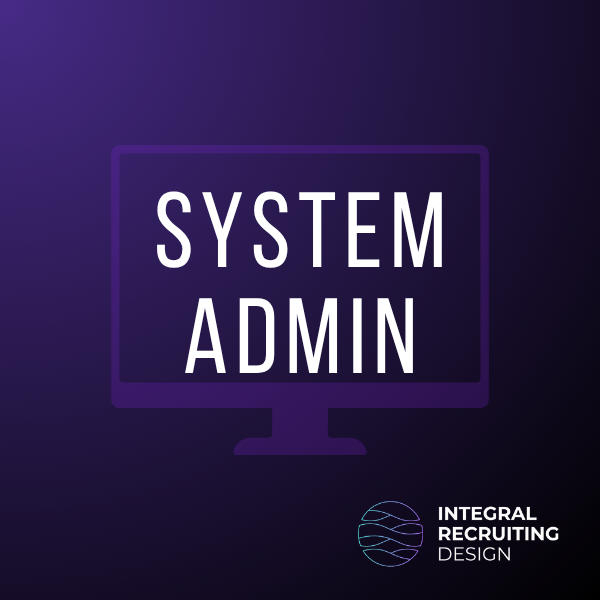If you’re working in iCIMS and handling any kind of compliance forms, you’ve probably run into something called a Standard iForm. These forms live in the platform’s Standard Library and are built and maintained by iCIMS—not by you. They’re designed for common use cases like the Federal I-9, tax documents, and other government forms that show up in almost every organization’s workflow.
They’re helpful, sure. But they come with caveats—especially if you’re looking to customize them.
What Makes a Form “Standard”?
Standard iForms are iCIMS-maintained forms that:
- Exist for specific compliance purposes (federal, state, or local)
- Are used by the majority of iCIMS customers
- Are updated by iCIMS when regulations change
- Can technically be edited—but shouldn’t be
Here’s the deal: if you edit a Standard iForm in your environment, your changes will be overwritten the next time iCIMS pushes an update. No warning. No backup. And iCIMS takes no responsibility if that causes issues for your team.
This is where a little iCIMS consulting insight can go a long way.
Want to Make Edits? Duplicate First.
If you need to customize the layout, logic, or fields in a Standard iForm, duplicate it first. This creates a Custom iForm that behaves like any other form in your environment—fully editable, fully yours.
Here’s how that trade-off looks:
Pros of duplicating a Standard iForm:
- Safe to edit and personalize
- You control updates and content
- No risk of iCIMS overwriting your version
Cons:
- You don’t get automatic updates from iCIMS anymore
- You’ll need to manually request updates or apply them yourself
If your team uses iCIMS managed services, this is the kind of work you can offload. You get the flexibility of Custom Forms without the overhead of monitoring compliance updates.
How iCIMS Handles Government Form Updates
For forms like the Federal I-9, iCIMS keeps a close watch on official sources. When updates are released, the Standard iForm is updated in the system shortly thereafter.
But here’s where it gets tricky: sometimes the expiration date on the form isn’t actually meaningful. The U.S. government often delays publishing new forms past the expiration. That doesn’t mean you’re non-compliant. It just means you need to stay in the loop.
Here are the official sources iCIMS monitors:
Even with those updates, if you’re using a customized version of the form, you’re on the hook for keeping it current.
(Need help optimizing your system to track these updates more reliably? Our iCIMS ROI consulting service can help you set up sustainable, reportable workflows.)
What If You Need a Local Tax Form?
This is where things get even more custom.
If you’re in a state—or city—that requires its own tax documentation, and you don’t see it in the Standard iForm Library, then you’ll need to create that form from scratch.
This is usually done as a Custom iForm and, in most cases, isn’t something iCIMS will handle for you. It’s rare for them to add new documents to the Standard Library unless it’s a widely applicable compliance requirement.
That’s why it’s a good idea to document:
- Where each custom form came from
- Who is responsible for maintaining it
- What the update schedule looks like
- What systems or processes are impacted when it changes
Need help tracking and managing your custom forms? A solid iCIMS consultant can build that structure for you.
Want more insights like these?
FAQ
What is a Standard iForm in iCIMS?
A Standard iForm is a pre-built, compliance-focused form provided and maintained by iCIMS. These include federal forms like the I-9 or tax documents that most customers use.
Can I edit a Standard iForm?
Technically yes—but it’s not recommended. Any changes you make will be lost the next time iCIMS pushes an update to that form. For customization, always duplicate it and create a Custom iForm.
What happens if I miss an update on a duplicated form?
If your custom version falls out of compliance, you’re responsible—not iCIMS. You’ll need to monitor the government websites or request updated versions from iCIMS support.
How often does iCIMS update Standard Forms?
Only when government or regulatory bodies issue changes. For example, when the federal government revises the I-9, iCIMS typically updates the Standard version promptly.
Will iCIMS add a new city or state tax form to the Standard Library?
Unlikely. iCIMS rarely adds new forms to the Standard Library. For anything local or industry-specific, plan on using a Custom iForm.