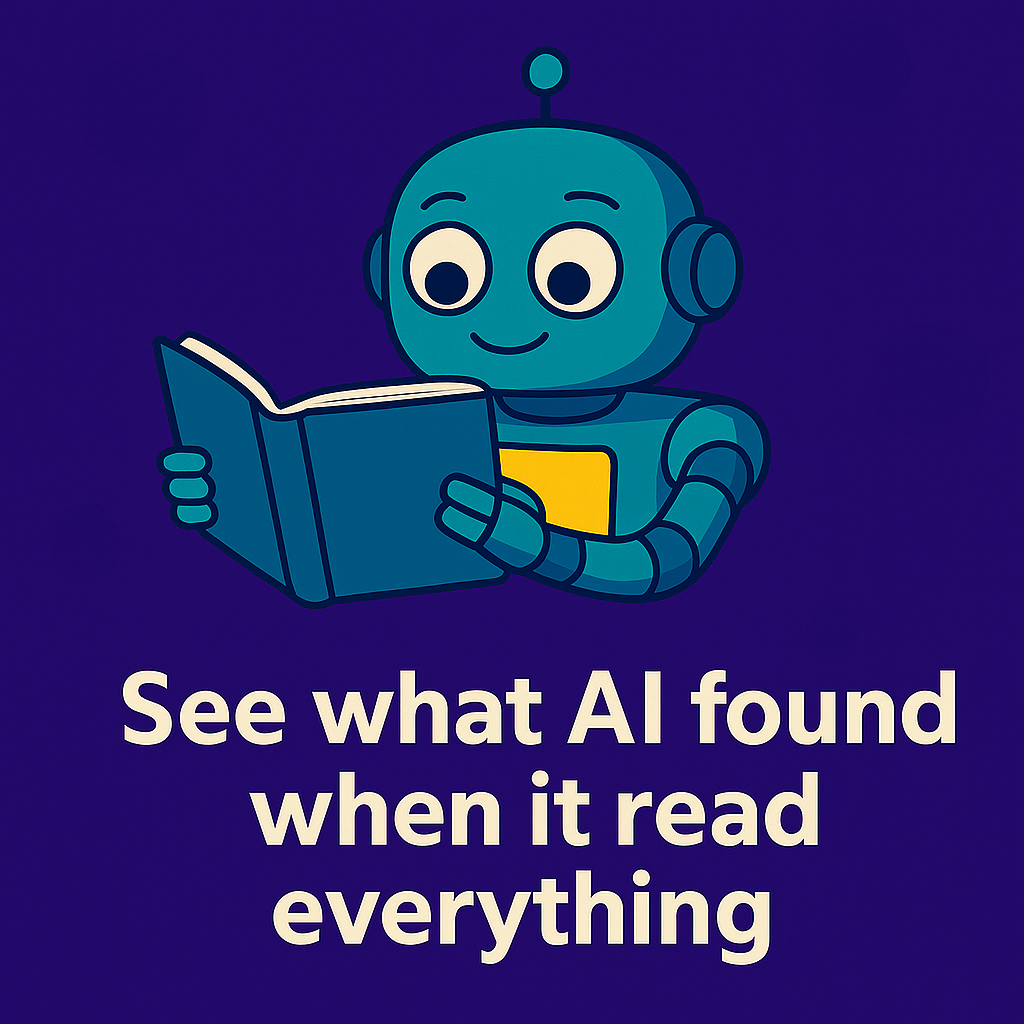Table of Contents
Toggle
Methodology & Disclaimer
This report was compiled by Integral Recruiting Design (IRD) using generative AI to synthesize publicly available documentation, product guides, customer reviews, and analyst commentary on integration Platform-as-a-Service (iPaaS) vendors as of 2025. IRD is not compensated by any vendors and makes no claims about the accuracy or completeness of the underlying data. The accuracy of these findings rests solely on the AI research, and all content should be interpreted as directional, not authoritative.
This document is intended to support thoughtful vendor evaluation, not to serve as a final judgment on either platform. We recommend that readers use the following questions as a starting point for due diligence when evaluating these solutions.
Note to vendors: If you identify any factual inaccuracies in this information, you are welcome to submit corrections. Verified updates will be published in a separate section labeled Vendor Corrections. Please send all submissions to amarcus@integralrecruiting.com.
Click here to view the original output, which includes citations and is presented in full.
👉 See also: Behind the Scenes: the Research that Powers Our AI Comparisons.
❤️ Want to know how these tools work in real life?
Join System Admin Insights to hear directly from iCIMS pros using them every day.
Introduction
Modern talent acquisition teams increasingly need real-time, integrated communication tools to keep hiring processes on track. Candidate Workflow Communications is an emerging category of solutions designed to centralize and streamline all messaging and coordination related to job candidates throughout the recruitment workflow.
These tools differ from general-purpose collaboration apps (like Slack or Microsoft Teams) and basic text messaging platforms by being purpose-built for recruiting. They integrate directly with Applicant Tracking Systems (ATS) such as iCIMS, tying conversations to candidate records and hiring stages for full context.
For example, Sync2Hire – essentially “a Slack for recruiters” – synchronizes with your ATS so that recruiters, hiring managers, and even candidates can communicate in one unified platform with real-time applicant data at hand.
Unlike using Slack or email in parallel (which can lead to scattered messages and siloed info), these platforms ensure everyone stays on the same page without leaving the ATS environment.
They also go beyond simple text blasting by offering workflow automation, compliance safeguards, and analytics tailored to recruiting needs. Given that 60% of candidates wish for better communication after applying, it’s no surprise companies are exploring these new solutions to keep top talent engaged and moving swiftly through the hiring funnel.
To provide an impartial comparison, we researched a range of communication tools that mid-market and enterprise iCIMS customers might use for candidate-stage communications. The vendors selected include a mix of specialized Candidate Workflow Communication platforms and commonly used alternatives, namely: Sync2Hire, Slack, Microsoft Teams, iCIMS Text Engagement (TextRecruit), Sense, and Paradox (Olivia). We gathered information from vendor websites, integration directories, user reviews (G2, Capterra, TrustRadius), and analyst insights to evaluate each tool on five key criteria important to iCIMS users:
-
iCIMS Integration: How well the tool connects with iCIMS (e.g. native integration, data syncing, in-ATS functionality).
-
Candidate User Experience (UX): The quality of the experience for candidates (e.g. channels used, ease of access, timeliness of communication).
-
Automation & Flexibility: The platform’s ability to automate workflows (e.g. trigger messages on status changes, self-scheduling, templates) and adapt to different recruiting needs.
-
Analytics: Reporting capabilities and insight into communication metrics (response rates, engagement, compliance tracking, etc.).
-
Volume/Global Readiness: Suitability for high-volume and global hiring (e.g. ability to handle mass communications, multilingual support, compliance with texting regulations).
Each vendor was scored on a 10-point scale for each category (10 being excellent), yielding a 50-point total. These scores are based on available feature evidence and relative strengths as of mid-2025; they are for guidance only and not an endorsement. We have aimed to be neutral and factual – all claims are supported by reputable sources cited in the text. Please note that every organization’s needs are unique. We recommend using this comparison as a starting point and asking vendors direct questions (see next section) to ensure the solution fits your specific workflows, budget, and compliance requirements. Disclaimer: We have no financial relationship with any of these vendors, and the analysis is independent. Product capabilities and pricing can change, so readers should verify details with the vendors. Finally, while Slack and Teams are not recruiting-specific tools, we included them given their widespread use by hiring teams for communication, to highlight how they compare and where specialized platforms may add value.
Ten Key Questions iCIMS Customers Should Ask Candidate Workflow Communications Vendors
When evaluating a Candidate Workflow Communications solution for your iCIMS Talent Cloud, be sure to ask vendors the following questions:
-
How robust is your integration with iCIMS? – Is it a native plug-in or via API? Does it sync candidate data, job info, and user permissions in real time? Can recruiters send messages or view conversations from directly within iCIMS?
-
What channels can we use to reach candidates? – Does the platform support SMS texting, email, WhatsApp, Microsoft Teams/Slack, or in-app chat for candidate communications? Do candidates need to download any app or log in to a portal, or can they simply reply via text/mobile browser?
-
What is the candidate experience like? – Ask for a demo from the candidate’s perspective. For example, will the candidate be part of a chat thread with the recruiter and hiring manager (and if so, how are privacy controls handled), or will they receive individual texts/emails from the system? Ensure the tool meets candidates “where they are” with minimal friction (e.g. mobile-friendly messaging).
-
How does the tool improve recruiter and hiring team collaboration? – Can internal team members (recruiters, coordinators, hiring managers) discuss and coordinate around candidates within the platform (such as dedicated channels per job or candidate) without the candidate seeing internal notes? Does it reduce the need for back-and-forth emails and meetings by centralizing communication?
-
Which aspects of communication are automated or customizable? – Identify if the platform can automate routine messages (e.g. interview invitations, reminders, follow-ups when a candidate moves stages) based on triggers from iCIMS. Can you set up templates or workflows for different hiring scenarios, and adjust them without vendor intervention? Also, does it support chatbot-style interactions or AI for things like screening or scheduling (as some platforms do)?
-
What analytics and reporting are provided? – Ensure the vendor offers dashboards or reports on key metrics: e.g. open and response rates for candidate messages, time-to-respond, candidate satisfaction indicators, and recruiter/hiring manager engagement. For instance, texting platforms often provide real-time analytics on engagement and conversion. Can the data be exported or integrated into your broader recruiting analytics?
-
Can the system handle high volume and global communications? – If you hire at scale or internationally, ask about volume capacity and international features. Can it send bulk messages to hundreds of candidates at once without deliverability issues? Does it support multiple languages or region-specific channels (like WhatsApp, WeChat) for global talent pools? How are messages throttled or optimized to comply with local regulations (e.g. time-of-day restrictions, opt-in/opt-out management)?
-
How are compliance and security addressed? – Since recruiting communications can contain personal data, ensure the platform is secure and compliant. Does it log all communications to the ATS for record-keeping? How does it support GDPR, CCPA, and other privacy requirements for candidate communications? Some specialized tools include compliance monitors (for example, flagging potentially biased language or inappropriate content in messages). Also ask about consent management for texting (opt-outs) and integration with your IT security (single sign-on, user provisioning).
-
What is required to implement and maintain the integration? – Determine the level of effort to get started. Is it a plug-and-play integration that “takes seconds” to set up, or will it require a technical project with your IT team? Ask if any middleware or third-party connectors are needed. Also, clarify ongoing maintenance – for example, when iCIMS updates, will the integration still work or require updates? The goal is to find a solution that enhances your workflow without creating new IT headaches.
-
What is the pricing model and total cost of ownership? – Finally, get a detailed understanding of costs. Is pricing based on number of recruiter seats, employees, or candidates? Are there usage-based fees (e.g. per text message or per conversation) or limits you need to be aware of? For instance, some text recruiting tools charge around
$50 per user/monthplus messaging volume, while an AI chatbot platform might start at a flat fee of$1,500-$2,500 per monthfor an enterprise package. Also consider indirect costs: will you need additional Slack or Teams licenses? Does the solution eliminate other tool costs (like reducing need for separate texting services)?
By posing these questions, iCIMS customers can home in on how well each vendor aligns with their technical environment, candidate expectations, and hiring objectives.
Vendor Rankings Table – Candidate Workflow Communication Tools
Below is a summary comparison of how each selected vendor scores on the five key criteria (each out of 10 points, for a total out of 50). These scores reflect our research-based assessment of relative strengths for mid-market and enterprise use cases with iCIMS:
| Vendor | iCIMS Integration | Candidate UX | Automation & Flexibility | Analytics | Volume/Global Readiness | Total (50) |
|---|---|---|---|---|---|---|
| Sync2Hire* | 10/10 – Native-like integration; real-time ATS sync | 9/10 – Interactive chat includes candidates; no app needed (browser-based) | 8/10 – Channels auto-created; compliance AI; fewer campaign features than texting platforms | 9/10 – Provides conversation logs & insights | 8/10 – Enterprise-ready; built for ATS scale (post-application across roles) | 44 |
| Slack | 4/10 – No official iCIMS integration; requires third-party or manual updates | 2/10 – Not designed for candidate-facing use (internal only) | 6/10 – Custom workflows and bots possible, but not recruiting-specific | 4/10 – Limited hiring-specific metrics (generic usage stats only) | 6/10 – Scales internally, but not built for mass candidate outreach | 22 |
| Microsoft Teams | 8/10 – Official iCIMS Teams app for feedback & approvals | 2/10 – Candidate use limited to joining interview calls (no chat) | 5/10 – Good for internal process automation, not for candidate messaging | 5/10 – Basic reporting (via O365); no candidate comm analytics | 8/10 – Enterprise-scale platform globally (leverages O365 cloud) | 28 |
| iCIMS Text Engagement (TextRecruit) | 10/10 – Seamless iCIMS module; directly integrated into ATS | 9/10 – Candidates communicate via SMS/WhatsApp/Facebook – very accessible | 7/10 – Automated text campaigns, chatbots, scheduling via text | 7/10 – Dashboard for text engagement metrics; ATS reporting integration | 9/10 – Proven for high-volume texting; supports global channels | 42 |
| Sense | 8/10 – Bi-directional ATS integrations (incl. iCIMS) | 8/10 – Mobile texting (1:1 or bulk) and email; no login needed | 9/10 – Highly configurable workflows, AI assistant, drip campaigns | 8/10 – Provides engagement analytics and AI-driven insights | 9/10 – Designed for high-volume/staffing; handles mass outreach with personalization | 42 |
| Paradox (Olivia) | 9/10 – Deep integrations (iCIMS, Workday, etc.) to sync data | 7/10 – Easy chat via SMS/mobile web; 24/7 bot responses (some candidates find impersonal) | 10/10 – Fully automated AI chatbot for screening & scheduling | 8/10 – Reports on funnel drop-offs, hiring velocity; less on human chat metrics | 10/10 – Built for large-scale hourly hiring globally (multilingual AI) | 44 |
(Scoring is approximate and for illustration; see detailed analysis below for context on each score.)
* Vendor Statement from Sync2Hire
This statement was provided by the vendor in response to the above results. IRD does not take a position on vendor statements but shares them here to offer additional context and clarification.
Other solutions are heavily automated by design—aiming to minimize human interaction in order to move candidates through the funnel as quickly as possible.
In contrast, Sync2Hire is built specifically for the post-application phase of the candidate journey in white-collar, corporate hiring. These roles involve multiple interview stages, stakeholders, and a greater need for collaboration across teams. That’s where we stand apart—we’re the first to market with a solution purpose-built for this collaborative, multi-touch hiring process.
- iCIMS Integration: Tied at the top with iCIMS Text Engagement. Sync2Hire’s real-time, stage-triggered syncing with iCIMS offers unmatched depth for post-application collaboration. (Arguably stronger UX than any peer solution — especially from the internal stakeholder perspective.)
- Candidate UX: Top-tier. While tools like Sense and Paradox focus on candidate automation, Sync2Hire balances a clean candidate experience with internal alignment — a critical but often overlooked piece.
- Analytics: Clear leader. Sync2Hire provides granular insight into hiring communication workflows, team engagement, and time-to-decision at each stage — all tied directly to iCIMS data.
- Automation & Flexibility: Referring to Sense and Paradox, these platforms excel in automation due to their focus on high-volume, low-touch hiring. Sync2Hire prioritizes controlled collaboration and contextual communication over mass automation.
- Volume / Global Readiness: Compared to Paradox, Sense, and iCIMS Text Engagement. Sync2Hire is designed primarily for corporate, white-collar roles that require more stakeholders and fewer bulk communication needs.
- Overall Score: Tied with Paradox at 44/50. Sync2Hire stands apart by introducing a new category: ATS-synced hiring collaboration. It complements the ATS rather than duplicating it, filling the communication gap between recruiters, hiring managers, and coordinators — from first interview through onboarding.
Takeaways for iCIMS Customers
In summary, here are key takeaways and recommendations for each tool, especially in an iCIMS environment:
-
Sync2Hire: Purpose-built “Slack for hiring” that deeply integrates with ATS workflows. Ideal for organizations looking to centralize all post-application conversations (internal and with candidates) in one place. It offers real-time collaboration and compliance checks, helping reduce miscommunication and time-to-hire. Great choice if you want to keep recruiters and hiring managers in sync without leaving iCIMS.
-
Slack: Excellent for internal team communication but not built for candidate interactions. Many recruiting teams use Slack channels to discuss candidates and speed up feedback loops, which improves internal efficiency. However, Slack operates outside the ATS – there’s no automatic logging to iCIMS or easy way to include candidates. Use Slack to complement your process (e.g. quick team updates), but plan separate solutions for candidate-facing messaging.
-
Microsoft Teams: Best suited for companies already in the Microsoft ecosystem. With iCIMS for Teams, hiring managers can give interview feedback or approve jobs right within Teams, accelerating internal workflow. It’s great for driving hiring team adoption since it meets them in their flow of work. But like Slack, Teams isn’t intended for direct candidate messaging (aside from scheduling video interviews). Leverage it to streamline internal steps, while relying on other tools for candidate communications.
-
iCIMS Text Engagement (TextRecruit): Native texting solution in the iCIMS Talent Cloud, optimized for multichannel candidate outreach. It seamlessly plugs into your ATS, letting recruiters send SMS, WhatsApp, or Facebook messages and have responses auto-recorded on the candidate’s profile. This is a proven way to boost response rates – texts have ~98% open rates vs 20% for email. If you already use iCIMS and need texting capabilities, this module offers tight integration and automation (text-to-apply campaigns, chatbot assistance for FAQs and interview scheduling). The only caution: its value is highest if you’re committed to the iCIMS ecosystem long-term.
-
Sense: Comprehensive talent engagement platform known for advanced texting and workflow automation. Sense integrates with popular ATSs to enable two-way SMS at scale, along with email nurture campaigns and even an AI chatbot for FAQs. Recruiters get a shared inbox and can blast personalized messages to hundreds of candidates, which is great for high-volume hiring. Many staffing firms and large enterprises use Sense to automate routine check-ins and keep candidates warm. It’s a strong choice if you need an omnichannel engagement solution beyond just texting – but as a standalone product, ensure your team is prepared to manage another platform and its integration with iCIMS.
-
Paradox (Olivia): AI conversational recruiting assistant that excels at screening and scheduling for volume hiring. Paradox’s chatbot can handle thousands of candidate conversations simultaneously, answering questions, collecting basic info, and scheduling interviews in minutes. It’s a powerful add-on for roles like retail, hospitality, or franchise hiring where speed is critical and recruiters simply can’t personally engage every applicant. Users report significant time savings (e.g. GM cut scheduling from 5 days to 29 minutes, saving $2M/year using Olivia). Integration with iCIMS ensures all that activity feeds back into your ATS. For high-volume shops, Paradox can be transformative; just be mindful of the candidate experience for more specialized roles – some candidates prefer a human touch and may find a chatbot interaction impersonal if not carefully tuned.
Now, let’s dive deeper into each vendor’s analysis, covering how they integrate with iCIMS, their core features, user experiences, use cases, and pricing.
Comprehensive Vendor-by-Vendor Analysis
Sync2Hire
Integration with iCIMS
Sync2Hire was designed from the ground up to seamlessly integrate with ATS platforms like iCIMS. In fact, integration is one of its strongest selling points. The platform automatically syncs critical data – employees, candidates, jobs, applications, and even user permissions – between iCIMS and Sync2Hire. This means that as soon as a candidate applies or moves stages in iCIMS, that context is reflected in Sync2Hire’s interface in real time. Conversely, any conversations or notes in Sync2Hire can be tied back to the corresponding candidate and job in the ATS. Setting up the integration is notably fast and simple: “Integrating an ATS with Sync2Hire takes just seconds — no duplicated efforts, no disrupted workflows, and no need for IT team involvement.”. In practical terms, iCIMS users can likely enable Sync2Hire via an API key or marketplace connector, and immediately start using it without a complex implementation project. Because Sync2Hire works “where you already work” (embedded in or alongside the ATS), recruiters and hiring managers don’t have to constantly switch windows or log into a separate system – the integration allows Sync2Hire’s collaborative chat channels to live within the iCIMS interface (for example, as an embedded dashboard panel). This tight coupling with iCIMS ensures that Sync2Hire acts as a natural extension of your talent workflow rather than a disconnected tool. All communication stays linked to the single source of truth (the ATS), which maintains data cleanliness and avoids duplicate data entry.
Core Features & Differentiators
Sync2Hire’s core offering is a centralized, Slack-like communication hub purpose-built for recruiting. Its key differentiators include:
-
Collaborative Channels Tied to Reqs/Candidates: Sync2Hire creates chat channels or threads that are context-specific – typically organized by job opening or individual candidate. This means all discussion about a particular candidate or role (involving recruiters and hiring team members, and even the candidate themselves when appropriate) stays in one dedicated space with relevant context from the ATS automatically available. For example, a recruiter can open a Sync2Hire channel for John Doe – Software Engineer position, and see at a glance John’s resume, application stage, and relevant details pulled from iCIMS. This is a game-changer compared to coordinating via generic Slack channels or email, where one must constantly reference external systems for context.
-
Real-Time Sync & Notifications: Because it’s integrated, Sync2Hire can send real-time notifications triggered by ATS events. If a candidate progresses to a new stage or submits an update, the linked Sync2Hire conversation can reflect that instantly, ensuring everyone is up to date without manual pings. It essentially mirrors ATS status updates into the chat, so nothing falls through the cracks in communication.
-
Including Candidates in the Loop: A standout feature is the ability to bring candidates into the conversation when needed. Sync2Hire “brings together candidates, recruiters, hiring managers, and HR professionals into one streamlined platform.” This doesn’t mean candidates see everything – rather, recruiters can invite a candidate into a controlled conversation channel for direct messaging (similar to inviting an external guest to a Slack channel, but in a purpose-built way). For instance, once a candidate reaches the interview scheduling stage, the recruiter and hiring manager might both be in a Sync2Hire chat with that candidate to coordinate availability and answer questions. All parties communicate in one place, which is far more efficient than back-and-forth emails and separate internal chats. This “all-in-one” approach is a major differentiator: neither Slack nor texting tools alone facilitate multi-party exchanges that include the candidate in a secure, logged environment.
-
Compliance and Security Features: Given the sensitivity of recruiting communications, Sync2Hire has an AI-powered compliance engine that monitors messages in real time. It will flag or prevent the sending of any messages that might violate regulations or company policy (for example, discriminatory language or discussing a candidate’s protected characteristics). This is a critical differentiator for enterprise users concerned about EEOC/OFCCP compliance or GDPR – something generic chat apps don’t provide out-of-the-box. Sync2Hire essentially acts as a safety net so that informal chat among hiring team members remains professional and within guidelines. All conversations are also archived and associated with the ATS records, supporting compliance audits.
-
Automation & Workflow Support: While Sync2Hire emphasizes live collaboration, it does incorporate some workflow automation. Channels can be auto-generated for each job requisition or candidate as they enter the post-application phase, eliminating manual setup. There are also template messages and possibly integrations with calendars – e.g. the platform can automate sending a summary of a candidate’s profile to the channel when a recruiter adds a new participant, or automatically post a reminder in the channel if an interview is approaching. It’s not as campaign-driven as a texting tool; instead, automation in Sync2Hire focuses on coordinating activity (think of it like a project management assistant for hiring steps).
-
Analytics Dashboard: Sync2Hire provides analytics on communication patterns and team collaboration. This could include metrics like average response time to candidates, number of messages per hire, which stages see communication slow-downs, etc. According to the Workable Partner description, it offers “analytics and reporting for actionable insights on collaboration and communication.”. This helps Talent Acquisition leaders identify bottlenecks (for example, if hiring managers in a certain department are slow to respond, or if candidates drop off at a stage with little communication). Such analytics, tailored to recruiting comms, are a differentiator versus general chat tools.
-
No IT Headache: Another differentiator is ease of adoption. Sync2Hire prides itself on zero-friction deployment – no additional login (SSO with iCIMS), no separate user management, and no heavy implementation. Recruiters use it within their existing system and workflow. This stands in contrast to introducing a standalone app (which would require training and separate maintenance).
In sum, Sync2Hire’s features set it apart by marrying the conversational ease of a chat app with the structured data and workflow of an ATS. It effectively turns the hiring process into a collaborative chat-driven project, with all the necessary information and participants in one place and guardrails to keep it compliant and organized.
Candidate & Recruiter Experience
Recruiter/Hiring Team Experience: For recruiters and hiring managers, using Sync2Hire feels akin to using Slack or Microsoft Teams, but with a hiring-specific lens. The interface is a chat workspace where they can message colleagues and candidates, share files (resumes, feedback forms, etc.), and tag specific jobs or candidates. The big benefit is context – recruiters no longer have to copy-paste candidate info into messages or remind everyone of the candidate’s background, because the channel is already linked to the ATS profile. One Sync2Hire user described it as “essentially a Slack for recruiters that synchronizes with your ATS”. That synchronization means less time spent on clerical updates and more on meaningful conversations. Collaboration is more fluid: hiring team members can discuss a candidate’s interview performance in the channel live right after the interview, and then loop the candidate in to schedule next steps, all without switching tools. This real-time coordination eliminates a lot of the “phone tag” and email latency that plague traditional recruiting processes. It also creates transparency – everyone sees the same communication history, so a hiring manager can scroll up to review what the candidate asked the recruiter earlier, etc. One can imagine the time saved on internal meetings; Slack’s own experience has shown that moving communications to channels speeds up hiring decisions by reducing the need for status meetings and email chains. Sync2Hire delivers that same benefit within the ATS context. Moreover, recruiters likely appreciate the compliance AI that acts as a gentle proofreader – they get instant feedback if something they are about to send might be problematic, which can be reassuring in sensitive discussions.
User adoption should be high, since Sync2Hire mimics familiar chat dynamics and is embedded in iCIMS. There’s minimal learning curve for anyone who has used team messaging apps. The platform’s promise of “no more tab switching, no more context shifting” is a boon for productivity. All told, recruiters and coordinators become more agile and responsive, focusing on engaging with candidates rather than juggling communication channels.
Candidate Experience: From the candidate’s point of view, Sync2Hire offers an upgraded communication channel compared to the usual email or ATS portal messages. When a candidate is engaged through Sync2Hire, they may receive an invitation to a dedicated conversation (perhaps via an emailed link or a text with a secure chat link). Thereafter, they can chat in real time with their recruiter (and often the hiring manager) in a more conversational format. This likely feels like a modern, concierge-style experience – the candidate can ask a quick question (“Should I bring anything to the interview?” or “I’m running 5 minutes late”) and get an instant response, rather than sending an email into the void. It’s akin to having a direct line to the hiring team. Given that speed and responsiveness significantly shape a candidate’s impression of the employer, this is a major plus.
Candidates do not need to log into an ATS or remember a password; Sync2Hire’s philosophy is to meet them where they are. If the chat is accessible via a web link on mobile (common approach), a candidate can essentially text with the hiring team through a web-based chat that’s branded for the employer – no app install required. This lowers barriers to engagement. They might see messages like “Welcome to [Company]’s hiring chat – [Recruiter] and [Hiring Manager] have joined” and then be able to communicate freely. The conversation history is persistent, so the candidate doesn’t have to repeat themselves if a new interviewer joins – everyone added can scroll up to catch up.
This approach addresses the common complaint of the “application black hole” by giving candidates a human (or at least human-feeling) interaction post-application. It can significantly improve candidate satisfaction. In a world where 95% of text messages are read within 3 minutes, having a chat-based dialogue ensures timely interactions. A candidate is far more likely to quickly respond to a chat ping than to an email that might languish in their inbox. Overall, Sync2Hire makes candidates feel valued and “in the loop” – they have a platform to voice concerns or ask for updates, and they see prompt activity rather than wondering if anyone’s reviewing their application.
One concern might be whether candidates feel comfortable being in a group chat with multiple company representatives (e.g. recruiter and hiring manager). However, since Sync2Hire is curated for recruiting, the roles of participants can be made clear, and it’s no different than an email thread but more immediate. The transparency and personalization likely leave a positive impression of the employer as tech-savvy and communicative. Additionally, all messages are professional and on-record (thanks to compliance monitoring), so candidates don’t face unprofessional chatter. In sum, Sync2Hire’s candidate experience is about clarity and responsiveness – factors that can set a company apart in a competitive talent market.
Industry Use Cases
Sync2Hire’s value proposition resonates most in scenarios where multiple stakeholders and quick coordination are involved in hiring. This often means mid-to-large enterprises with collaborative hiring processes. Industries and situations where Sync2Hire would shine include:
-
Professional and Technical Hiring: In tech, finance, consulting, etc., hiring a candidate often requires input from recruiters, hiring managers, interview panelists, and HR—all of whom might be spread across locations or working hybrid. Sync2Hire provides a central meeting point for these discussions in real time. For example, a software company can create a channel per job opening; as candidates move through interviews, each interviewer can drop their feedback or notes in the channel for the hiring manager to see instantly. If a hiring decision or offer approval is needed urgently, having everyone in one thread (with ATS data at hand) accelerates consensus.
-
High-Touch Recruitment: Fields like executive search or campus recruiting, where candidate experience is paramount, benefit from the personal touch Sync2Hire enables. In executive hiring, for instance, a candidate might be communicating with a recruiter, a future boss, and maybe a coordinator for scheduling – Sync2Hire can host a private channel with just those parties to seamlessly handle all arrangements and Q&A. It feels like a white-glove service, appropriate for high-level hires.
-
Cross-Functional or Panel Hiring: Some roles require coordinating multiple interviewers and feedback (e.g., hiring a PM might involve engineering, design, and product leaders). Sync2Hire’s channel for that candidate allows all interviewers to share their impressions rapidly and discuss as a group, rather than waiting for a formal debrief meeting. This use case leads to faster decision making – crucial when top candidates have short availability (remember that top candidates are usually off the market in ~10 days).
-
Organizations with Distributed Teams: Companies that are geographically dispersed or with heavy remote work will appreciate Sync2Hire. It creates a virtual “war room” for each hire, mitigating the challenges of time zones and distance. Team members can contribute asynchronously in the chat, which is then stored and visible to others when they log in. It’s like having a persistent hiring huddle that anyone can review at any time.
-
Compliance-Heavy Industries: Industries like finance, healthcare, or government contracting, where communication compliance is scrutinized, find Sync2Hire useful for its auditing and compliance features. The platform’s ability to maintain a record of all candidate-related communications and ensure they meet standards is valuable. It reduces risk compared to employees texting candidates on personal phones or chatting in unofficial channels where messages might not be saved.
-
Hiring at Scale (with Team Collaboration): While pure volume might lean towards automated texting solutions, if you are hiring many people and need collaboration on each (for example, a large cohort of interns or a new department build-out with multiple interviewers per candidate), Sync2Hire scales by organizing conversations by req/candidate. HR Ops could oversee multiple channels at once to monitor progress, using the analytics to identify which requisitions are lagging in responsiveness.
Because Sync2Hire is relatively new (launched in 2024), specific case studies are still emerging. However, the involvement of Colin Day (founder of iCIMS) as an advisor suggests they are targeting enterprise iCIMS clients who feel pain in the “post-application” stage – which spans scheduling interviews, feedback collection, and offer coordination. In industries like staffing or retail with extremely high volume and very short processes, a full AI solution (like chatbots) might be more suitable. But for most corporate recruiting, which requires human decision-making and collaboration, Sync2Hire is a natural fit. It in essence fills the gap between an ATS and a communication tool, ensuring that process doesn’t slow down due to communication breakdowns. Companies that have attempted to use Slack or Teams for this purpose often run into limitations (lack of ATS linkage, difficult to involve candidates, etc.), and those are prime candidates to adopt Sync2Hire for a more integrated approach.
Pricing Model
Sync2Hire’s pricing is not publicly disclosed as of 2025, which is common for enterprise SaaS solutions. It does not offer a freemium model – interested organizations need to contact Sync2Hire’s sales for a quote. Based on the product’s positioning (enterprise collaboration tool in HR), we can infer a few aspects of the pricing model:
-
Subscription Based: Sync2Hire likely operates on a subscription model, charging either an annual or monthly fee. This could be structured per user (e.g. per recruiter or per hiring team member using the platform) or as a flat fee for a certain tier (perhaps based on company size or number of open roles).
-
Per Seat vs Flat Enterprise: Some recruiting tools charge per recruiter seat because recruiters are the primary users, while others consider all participants. Sync2Hire involves hiring managers and potentially candidates as guest users. It’s likely that pricing is per internal user (recruiters, coordinators, hiring managers who have access). Candidates presumably do not count towards licensing. For example, if a company has 50 recruiters and 200 hiring managers actively collaborating, they might need a certain package accommodating 250 internal users. Enterprise license options (unlimited users for a higher flat fee) could be available for very large organizations.
-
Value Metrics: Pricing might scale with usage metrics such as number of job requisitions managed or number of messages sent, although given it’s positioned as unlimited collaboration, a per-user model is more straightforward. The vendor likely pitches ROI in terms of faster hires and cost savings per open role. (Sync2Hire’s site hints at saving “thousands per open role” by cutting time-to-hire, which suggests they position the cost as fractional to the savings.)
-
Comparables: If we compare to Slack’s business pricing (~$8 per user/month for standard plans), a specialized tool like Sync2Hire could be higher per user due to niche value. However, since not every employee will use it (only TA team and collaborators), it might be reasonable for companies. It wouldn’t be surprising if Sync2Hire pricing equates to somewhere in the tens of dollars per user per month range on an annual contract, or a flat fee in the tens of thousands per year for mid-sized enterprises. For example, if priced at ~$50/user/month (just a hypothetical, aligning with some other HR tech tools), 100 users would be $60k/year.
-
Add-Ons: There may be additional cost considerations such as premium support or additional integrations. But since Sync2Hire’s focus is singular (the communication platform), the pricing likely includes all core features (compliance AI, analytics, integrations) rather than modular add-ons.
-
Trial/PoC: Being a newer product, Sync2Hire might offer pilot programs or proof-of-concept trials for interested iCIMS customers. These might be short-term free trials or discounted pilots to demonstrate value. After that, standard licensing kicks in.
In summary, expect a custom quote based on the size of your recruiting organization and scope of use. Budget-conscious buyers should articulate the ROI in terms of reduced time-to-fill (which can be substantial; even a 10-20% faster hiring cycle can save significant money in lost productivity and extra recruiting costs). Sync2Hire’s value will be highest in environments where delays and miscommunication are currently expensive problems, which can justify its enterprise pricing. As always, when negotiating, consider any bundled pricing if you are also an iCIMS customer – while not officially an iCIMS product, the close ties might allow for partnership discounts or incentives. Given no public pricing, due diligence by getting a proposal is recommended, and compare that against the cost of using piecemeal solutions (Slack + separate texting tool + scheduling tool) that Sync2Hire could potentially consolidate.
Slack
Integration with iCIMS
Slack is a general-purpose workplace messaging platform and does not have a native integration with iCIMS for recruiting out of the box. Unlike Microsoft (which partnered with iCIMS for Teams integration), Slack has not developed a specific iCIMS app. This means that if an organization wants Slack and iCIMS to work together, they have to rely on third-party connectors or custom automation. Some companies use workflow tools (like Zapier or custom API scripts) to send notifications to Slack from iCIMS – for example, a trigger in iCIMS could post “New candidate applied to Job X” into a Slack channel. Such integrations are technically feasible via iCIMS APIs or webhooks, but they require setup and are not officially supported packaged solutions in the iCIMS Marketplace (a quick search shows no official Slack connector from iCIMS). Essentially, Slack remains a separate silo: recruiters would update iCIMS and then manually update Slack channels, or vice versa, with no automatic two-way sync.
An implication of this is double effort and potential data inconsistency. For instance, if a recruiter shares a candidate’s resume in a Slack channel for feedback, they must separately log that feedback or progression in iCIMS. Slack is deliberately a platform-agnostic tool, so it doesn’t know about “candidates” or “jobs” as entities – it treats messages as free-form text. By contrast, a tool like Sync2Hire or even iCIMS Text Engagement knows to associate communications with specific candidate records. Slack cannot do that without custom development.
Slack does integrate with some ATS platforms (SmartRecruiters built a Slack integration, Greenhouse has a basic one for notifications), but for iCIMS this capability is notably absent from official channels. The lack of integration is one reason recruiting-specific platforms have emerged – as one Sync2Hire description noted, unlike Slack which requires “yet another login” and context switching, the new platforms embed in ATS. In summary, iCIMS users can certainly use Slack in parallel to coordinate internally, but Slack will not automatically update or reflect data in iCIMS. All ATS updates remain a manual task outside of Slack.
Core Features & Differentiators
Slack’s core features are well-known in the realm of team collaboration, and those same features can be repurposed to support recruiting teamwork (though not candidate communication directly). Key features include:
-
Channels and Direct Messages: Slack organizes conversations into channels, which can be public or private within the company. Recruiters often create private channels for each hiring project or job req (e.g.,
#hiring-software-engineer). This allows a focused space where the recruiter, hiring manager, and interview panel can discuss that role. Slack also supports 1:1 and group direct messages for quick side conversations. -
Instant Messaging with Rich Media: Team members can send text, share files (resumes, interview feedback forms), images, and even snippets of code or formatted text in Slack. This immediacy is a big plus over email when timing is critical.
-
Integrations (App Directory): Slack has an extensive app ecosystem, allowing integration with calendars, task trackers, and more. For recruiting, a team might integrate Google Calendar to get reminders about interviews in the Slack channel, or use a tool like Polly to poll interviewers on candidate feedback quickly. While not iCIMS-specific, these integrations can facilitate hiring workflows (for instance, a simple integration might automatically post a message in Slack when a candidate signs their offer via DocuSign). Slack’s open API means tech-savvy teams can script custom alerts from iCIMS even if no official integration exists.
-
Searchable Archives: Slack keeps a searchable history of all messages (on paid plans, unlimited history). This is helpful in recruiting because one can quickly search a hiring channel to find, say, when a decision was made or what feedback was given on a candidate. It creates an informal audit trail (though not tied to the ATS).
-
Notifications & Accessibility: Slack notifications (on desktop or mobile app) can prompt hiring team members to action faster than email. For example, a hiring manager might respond quicker to a Slack ping than an email request. Slack’s mobile app enables communication on the go, which can be vital if a decision-maker is traveling but needs to weigh in on an offer package promptly.
Slack’s primary differentiator in a recruiting context is that it is already broadly adopted and familiar. Many mid-to-large companies (especially in tech and knowledge industries) use Slack as a daily communication tool across departments. This means recruiters tapping Slack for hiring coordination are not asking people to learn something new – they’re leveraging an existing habit. A hiring manager who might ignore yet another email from the ATS may respond to a Slack message because it pops up alongside their team chats. Slack basically meets people where they are working (similar to Teams in Microsoft-centric environments).
However, compared to specialized tools, Slack’s limitations are also its differentiators: it’s not built for recruiting per se. It doesn’t have built-in interview scheduling, evaluation forms, or candidate databases. It’s purely a communication conduit. So any differentiator it has is more about being a best-in-class generic communication platform: reliability, speed, and cross-team collaboration. Slack’s culture of use (e.g., use of emojis, reactions, informal tone) can humanize the internal hiring process and make it less bureaucratic. That can be a plus: team members might feel more free to share honest feedback or quickly brainstorm on a hiring channel than they would filling out a formal scorecard. The flip side is Slack doesn’t enforce any structured workflow.
One could say Slack’s other differentiator is its extensibility – you could customize it to some recruiting needs if you invest in development. For instance, you might build a Slack bot that when asked, fetches candidate info from iCIMS (“@RecruiterBot show status of candidate Jane Doe”). Some companies have hacked together such solutions. But this requires internal resources and isn’t supported out-of-the-box.
In short, Slack’s main role in recruiting is as a flexible, instantaneous communication layer for the hiring team. It’s great at what it does (real-time team chat), but it’s not purpose-built for the hiring workflow. Its differentiators lie in user-friendly design and universal usage within organizations rather than any recruiting-specific feature. Many TA leaders appreciate Slack for keeping hiring managers engaged, but also recognize its silo nature – hence they use it in tandem with ATS and other tools.
Candidate & Recruiter Experience
Recruiter/Hiring Team Experience: For the internal team, Slack often becomes the unofficial “control center” for quick recruiting coordination. Recruiters might experience a dramatic improvement in response times from hiring managers by using Slack. For example, instead of sending an email asking for interview feedback (and waiting possibly days), a recruiter can @mention a manager in a Slack channel: “Hey @Manager, what did you think of Jane Doe? Can we move forward?” This often prompts an immediate answer or at least faster feedback, because the manager sees it pop up among their other work chats. Slack, therefore, helps keep the hiring team aligned and expedites decision-making. It reduces reliance on meetings: as Slack advertises, when communications move to channels, everyone stays informed and projects move faster. In a hiring context, that means fewer status update meetings and email threads, as questions and approvals happen dynamically in Slack.
Recruiters also enjoy the ability to share information easily: dropping a candidate’s LinkedIn profile or resume PDF into the Slack channel for the team to review is trivial. They can pin important messages (like the interview schedule or the job description) to the channel for quick reference. Slack’s thread feature can keep side conversations organized, for instance a threaded discussion on salary expectations separate from the main chat.
The tone on Slack is often more casual and immediate. A recruiter might message a hiring manager “Thumbs up to offer Candidate X? 😃” and get a 👍 reaction in seconds – an informal sign-off to proceed. That kind of lightweight communication keeps momentum going, as opposed to waiting for a formal sign-off via email or ATS workflow. It aligns with how modern teams work.
However, recruiters must manage a double workflow: whatever is decided in Slack still needs to be reflected in iCIMS. This duality can sometimes cause things to slip. For example, maybe the team decided to move a candidate to interview via Slack chat, but the recruiter forgets to actually advance the candidate’s status in iCIMS. Discipline is needed to translate Slack actions into ATS updates.
From a collaboration standpoint, Slack is fantastic internally but offers no direct interaction with candidates. Recruiters still have to switch to email, phone, or a texting service to communicate externally. Slack Connect (which allows external parties to join a Slack channel) could theoretically invite a candidate, but that requires the candidate also use Slack and the company to allow external guests. This is rare for pre-hire scenarios (some companies might invite new hires to Slack a few days before start as part of onboarding, but not typically during interviewing). Thus, the recruiter experience on Slack is internally focused. It’s one more tool to monitor (alongside iCIMS, email, phone), but because Slack is likely already open on their desktop, it integrates well into their day.
Candidate Experience: Generally, candidates do not directly experience Slack in most hiring processes. They might benefit indirectly: when a company’s internal comms are faster, candidates receive quicker updates via the channels that are used for them (email or phone). For instance, if a hiring manager conveys feedback to the recruiter on Slack instantly, the recruiter can turn around and send an offer email to the candidate that same day rather than a day later. So, from the candidate’s perspective, the company just seems very responsive and on top of things – they may not know Slack was involved, but they feel the outcome (e.g., “Wow, I applied and got an interview scheduled within 24 hours, and an offer a day after the final interview!”).
If a company does use Slack Connect to communicate with a candidate (a rare but possible case), the candidate’s experience would hinge on whether they are familiar with Slack. Some tech candidates might appreciate being added to a Slack channel for quick comms – it signals a modern approach. However, many candidates would find it unusual or burdensome (“I have to join a Slack just to talk to this recruiter?”). There are also security and privacy considerations; most companies avoid this to not expose internal chat to externals unnecessarily.
So practically, the candidate experience remains email/phone/text – which can suffer from delays and formality. Slack doesn’t solve that gap. It is worth noting, the iCIMS blog references that modern candidates use channels like WhatsApp, Messenger, Snapchat, and Slack in daily life, but that is more about the concept of chat being ubiquitous. It doesn’t mean candidates expect Slack specifically from employers. They more so expect texting or WhatsApp as communication channels, which Slack is not.
One downside: Slack communications aren’t visible to candidates, so if hiring managers share feedback that isn’t then shared with candidates, the candidate remains in the dark. For example, a candidate might be anxiously waiting for news, while the team on Slack already decided to reject or offer. The candidate only finds out when the recruiter eventually communicates via official means. Slack could inadvertently create more disparity between internal awareness and candidate awareness if not managed – but that’s not Slack’s fault, just an outcome to manage.
In summary, the candidate’s journey is largely unchanged by Slack directly. They hopefully get faster responses and maybe a more coordinated interviewing process because of Slack’s effect on the team. But they do not interact with Slack themselves and therefore do not see a big flashy new experience like they would with, say, a texting platform or scheduling chatbot. Slack’s benefit to candidates is indirect: improved speed and cohesion from the hiring team.
Industry Use Cases
Slack is used across industries, but its penetration is especially high in tech companies, startups, and modern enterprises that value real-time communication. Consequently, the use of Slack in recruiting is most common in those environments:
-
Technology Sector: Many software companies rely on Slack for engineering and corporate communication, so extending it to recruiting is natural. In these companies, the pace of hiring is quick and candidates are in high demand, so anything that speeds up coordinating interviews or offers is gold. A typical use case: a startup has a Slack channel
#hiring-engineerswhere the CTO, hiring managers, and recruiters chat daily about pipeline updates. When a great candidate comes in, everyone sees it immediately and can act (e.g., engineer volunteers to do an extra interview, CTO approves an aggressive offer via Slack message). This helps the company land talent faster in a competitive market. -
Remote or Distributed Companies: Slack is a lifeline for fully remote companies (which boomed in 2020s). In such firms, recruiters can’t walk over to a manager’s desk – Slack is the proxy. All recruiting decisions and discussions might happen in Slack channels since that’s effectively the office. It ensures even if people aren’t online simultaneously (across time zones), they can read the channel history and contribute later, maintaining momentum asynchronously.
-
SMBs without formal HR tech stacks: Smaller companies that might not yet have a sophisticated ATS integration use Slack because it’s already there. For example, a small agency or a 100-person company might coordinate hires purely in Slack and use a lightweight ATS or even spreadsheets. Slack becomes the ATS in practice for communicating status. This is not ideal for record-keeping, but it shows how Slack fills a gap when dedicated tools are lacking or too cumbersome for quick comms.
-
Hiring for roles requiring internal consensus: Roles that need cross-departmental input (e.g., hiring a leadership role where multiple execs weigh in) benefit from Slack. The involved parties can have a private channel to hash out their perspectives quickly. Industries like consulting or finance (traditionally not Slack-heavy) are increasingly adopting Slack as they modernize, so similar patterns emerge there.
-
When Speed is Crucial: Any industry where there’s a talent war – be it nurses in healthcare, seasonal retail staff, or data scientists – Slack can give an internal speed edge. It’s not industry-specific in its function, but rather culture-specific: companies with a collaborative, immediate communication culture.
Slack is less prevalent in very traditional industries (some finance, manufacturing) where email still reigns or where Microsoft Teams is the default for collaboration. Those places might skip Slack entirely (as many are Microsoft shops, they lean on Teams). But we are seeing Slack usage expand broadly.
One creative use case in recruiting has been sourcing: recruiters join external Slack communities (for tech talent, etc.) to network or source candidates. That’s outside the scope of internal comms, but worth noting Slack’s reach – there are public Slack workspaces where recruiters can DM potential candidates. However, that is sourcing rather than workflow coordination.
Overall, Slack’s industry use in recruiting correlates with its industry use in general. Wherever Slack is integrated into daily work, it will naturally be leveraged for hiring processes. The “Slack-first” company cultures (common in software, media, some academia, non-profits with tech-forward mindsets, etc.) will find it indispensable for behind-the-scenes coordination, even as they may introduce other tools for direct candidate handling.
Pricing Model
Slack’s pricing model is well-documented and is a per user, per month subscription model with multiple tiers. For recruiting teams, the cost of using Slack is typically subsumed under the company’s existing Slack workspace subscription (since Slack is rarely deployed just for HR – it’s usually company-wide). Nonetheless, understanding the pricing:
-
Free Tier: Slack offers a free version with limited message history (10,000 messages) and limited integrations. Small organizations might start here, but for any sustained recruiting use, the history limit is problematic (messages start disappearing after the limit, which could include important hiring decisions or links). Also, free Slack lacks guest access and certain security/compliance features.
-
Standard (Pro) Plan: As of 2025, Slack’s Pro plan starts at around $7.25 per user per month (paid annually) (or about $8.75 if paid monthly). This plan offers unlimited message archives and 10 integrations, which is sufficient for many SMBs. For a recruiting team, if only the TA department used Slack, you’d pay per active user in that workspace.
-
Business+ Plan: Roughly $12.50 per user per month (annual). This adds more features (like SAML-based single sign-on, more storage, etc.) and increased integration limits, plus compliance exports. A larger company’s HR team might be on a Slack Enterprise Grid, but Business+ can cover mid-sized needs.
-
Enterprise Grid: Custom pricing (often in the range of $15 or more per user per month). Large enterprises using Slack company-wide often negotiate enterprise deals. This tier includes organization-wide channels, advanced compliance, and admin controls. For recruiting specifically, Enterprise Grid is relevant if you need things like e-discovery of all messages (for legal compliance) – e.g., if you need to retain hiring discussions for regulatory reasons. Also, it allows more granular data retention policies which might be useful if HR wants to keep certain channels longer.
-
Guests: Slack allows single-channel guest users at a reduced cost (often free or a fraction of full user cost) on paid plans. But this is usually used for contractors or external partners. In recruiting, you might theoretically add an interview agency sourcer or similar as a guest. Candidates as guests would count, but it’s unusual to invite them.
For companies already using Slack, adding the recruiting team doesn’t typically change cost – they’re likely already included. So from a marginal cost perspective, Slack can be “free” to use for recruiting if the org already pays for Slack. That is an advantage often cited: “why buy another tool when we can use Slack we already have?” However, if HR wanted to have a separate Slack workspace just for recruiting (rare), they’d pay per user for that workspace.
Slack pricing does not depend on number of messages or channels, just per active user. So a recruiting team can create dozens of channels (one per job) without increasing cost, as long as the user count (people in those channels) remains the same. Active user means users who send/receive messages that month. Typically all involved (recruiters, hiring managers) would be active.
One consideration: Slack’s ROI in recruiting is indirect. It doesn’t generate hires on its own, so justifying its cost is usually via improved efficiency. But since Slack is often used company-wide for myriad purposes, the cost isn’t allocated specifically to recruiting.
For completeness, in comparing to other vendors: Slack’s cost per user tends to be lower than niche recruiting tools. For example, $8/user/month is less expensive than many ATS add-ons or text platforms which might be $50/user. But Slack also doesn’t deliver specialized value by itself. If an organization is looking purely at budget, Slack is cost-effective for internal comms (and already budgeted as an IT expense typically).
In summary, if your company already has Slack, using it for recruiting has no extra cost aside from perhaps inviting any external guests. If you don’t have Slack and are considering it just to aid recruiting, you would be paying the standard SaaS fees per user and likely deriving wider benefits beyond hiring alone. Many would argue Slack’s cost is justified by company-wide improvements, with recruiting being just one beneficiary.
One should also factor the cost of lack of integration – while Slack is cheap, the manual effort to update ATS records and potential mistakes might have their own “cost.” That’s an intangible but relevant when comparing to a paid integrated solution. Still, for many, Slack’s price point makes it a staple tool, and it’s often looked at as an operational necessity rather than a per-function expense.
Microsoft Teams
Integration with iCIMS
Microsoft Teams, as part of the Microsoft 365 ecosystem, has a notable partnership with iCIMS. In 2020, iCIMS and Microsoft announced an integration that brings certain recruiting workflows into Teams. This integration, often referred to as “iCIMS for Microsoft Teams,” is available via the Teams App Store/AppSource. It primarily focuses on connecting hiring managers and interviewers with the iCIMS Talent Cloud without leaving Teams. Key aspects of the integration include:
-
Interview Feedback in Teams: Hiring managers and interview panelists can submit their interview feedback through a Teams interface rather than logging into iCIMS separately. For example, during or after a Teams video interview, a prompt in Teams (via the iCIMS Talent Cloud bot) might ask the interviewer to rate the candidate or answer a few questions. This removes friction for managers who find it easier to stay in Teams.
-
Job Approvals & Notifications: Teams can pull in notifications or cards for events like a job requisition pending approval, or a candidate moving to an offer stage. Managers can approve job reqs or offers from Teams directly. The integration essentially surfaces iCIMS tasks in Teams channels or chats, so stakeholders can act faster.
-
Recruiter/HM Collaboration: The integration likely allows a recruiter to share a candidate profile to a Teams chat. There was mention of “recruitment workflows like interview feedback and job approvals in the tool your hiring managers use every day” which implies that routine ATS tasks appear in Teams as actionable messages.
-
Top HR Product Award: This iCIMS-Teams integration was significant enough to win an HR tech award in 2020, indicating its practical impact.
In summary, Teams offers a more direct and official integration with iCIMS for internal processes than Slack does. It’s designed to “accelerate virtual hiring” by letting hiring teams do ATS actions within Teams. For iCIMS customers who use Teams, this integration is a big plus: no more chasing managers via email for approvals – they get a Teams notification and can click approve.
However, it’s crucial to note the scope: it’s about internal workflow (approvals, feedback, maybe interview scheduling notifications). It does not mean candidates are chatting via Teams. It’s more one-way or limited two-way integration: iCIMS pushes tasks into Teams; Teams users push feedback/status back to iCIMS. There isn’t evidence of a feature like “message candidate from Teams.”
Therefore, the integration is highly valuable for recruiter <> hiring manager coordination. A recruiter can effectively work within Teams as much as in iCIMS for those collaboration points. It reduces the need for separate logins for managers. If an organization already lives in Outlook/Teams, this integration ensures recruiting tasks don’t get neglected because they were buried in an ATS inbox—Teams will surface them.
One can integrate Teams meeting scheduling with iCIMS scheduling as well (iCIMS can generate Teams meeting links for virtual interviews). That’s more on the Outlook side (integration with O365 Calendar), but in practice, it means the ATS and Teams ecosystem are connected so interviews are seamlessly set as Teams calls.
No doubt, for IT departments, having an official integration (supported by iCIMS and Microsoft) is comforting from a security and maintenance perspective, rather than a jerry-rigged Slack solution.
Core Features & Differentiators
Microsoft Teams is a robust unified communication and collaboration platform. Core features (and their relevance to recruiting) include:
-
Chat and Channels: Similar to Slack, Teams provides 1:1 and group chat, as well as team-based channels. Many companies have Teams channels for each department or project. A recruiting team might create channels such as “Recruiting Team” for internal TA coordination and separate channels like “Hiring – Sales Team” where recruiters and the Sales department managers discuss open sales roles.
-
Video Meetings and Calling: Teams integrates voice and video calling (via Skype for Business heritage). This is a major differentiator from Slack. For recruiting, Teams is often the platform for conducting virtual interviews. Interviewers can join scheduled Teams calls with candidates directly. Teams also supports features like lobby (waiting room), screen sharing (for technical interviews), and recording – all useful for remote hiring processes. Slack, conversely, relies on third-party or limited built-in calls.
-
Office 365 Integration: Teams ties into Outlook (calendar), OneDrive/SharePoint (document sharing), and Office apps. For example, if a recruiter shares a candidate’s resume (a Word doc) in Teams, it’s accessible via SharePoint backend for compliance. The deep integration means hiring managers can get meeting reminders, or an Outlook email can trigger a Teams notification, etc. A differentiator is that Teams can become a one-stop shop: someone can review a candidate resume (Word), fill an evaluation form (perhaps a Forms or SharePoint list) all within the Teams window.
-
Bots and Apps: Teams has its own app store and supports bots (like the iCIMS Talent Cloud bot). One could add other HR bots, say for FAQs or background check status. Microsoft’s Power Automate can be used to create custom flows, e.g., post a message in a Teams channel when a candidate’s status changes in iCIMS (similar to Slack possibilities but more natively if you use Microsoft’s integration tools).
-
Security and Compliance: Enterprise-grade security is a selling point. For recruiting, one differentiator is if a company is already in the Microsoft environment, Teams meets their compliance standards (data retention, audits via eDiscovery, etc.). Conversations in Teams can be archived and audited which might ease legal holds for HR-related discussions. Slack offers this too on Enterprise, but many companies trust Microsoft more by default.
-
Persistent Collaboration Space: Like Slack, Teams keeps a history of chats. But it also has threaded conversations in channels more akin to forum style if using Teams posts (which Slack doesn’t exactly have aside from per-message threads). A team might have a “Hiring Q2 2025” channel where they post updates and others reply in threads for each req or candidate. This can be more structured.
Differentiators of Teams (especially vs Slack or other tools) in recruiting context:
-
In-Platform Video Interviews: If you schedule interviews through iCIMS, the invites can be Teams meetings. That means hiring managers and candidates are meeting on the same platform where hiring managers collaborate. Teams being the interview medium and internal comms medium consolidates tools.
-
No Extra Cost for O365 Users: Many companies find Teams effectively “free” since it’s bundled with Office 365 subscriptions. This cost factor can be a differentiator when considering ROI of implementing something else.
-
Familiarity in MS-centric firms: People who use Outlook and Skype were eased into Teams; they might be less inclined to use Slack. For those users, recruiting via Teams is comfortable. It’s essentially using the environment they know, just extended to recruiting tasks.
-
Governance: IT can manage Teams channels and access with the same rigor as the rest of their Microsoft stack. For example, they can ensure only authorized individuals are in recruiting-related teams or channels, and that data doesn’t leak. This can be appealing for HR who deals with sensitive info.
However, when compared to specialized recruiting communication tools, Teams still is generic at its core. It doesn’t inherently link messages to candidates without the help of iCIMS integration. Its differentiator is the integration that Slack lacks and the built-in meetings feature.
So overall, Teams stands out by combining chat + video + integration with ATS tasks, making it a central hub for internal hiring collaboration.
Candidate & Recruiter Experience
Recruiter/Hiring Team Experience: For recruiters and hiring teams in a Microsoft environment, using Teams can significantly streamline their day. Here’s a typical experience: A recruiter posts a new requisition in iCIMS, which triggers Teams to send an alert to the relevant hiring manager or maybe a channel for that department: “A new req for Marketing Manager is submitted, awaiting your approval.” The manager, who is in Teams throughout their workday, sees a notification or chat card and can click “Approve” right there. There’s no need for the recruiter to send separate emails or the manager to log into iCIMS – a process that might have taken days of chasing is shortened to a quick click in Teams.
During interviews, suppose it’s a virtual panel interview – all invites are Teams links. Recruiters often join the intro of a call and then leave; with Teams, they can quickly hop between interviews and chats. After the interview, the recruiter can ping the interviewer via Teams chat: “Don’t forget to submit your feedback!” But with integration, the interviewer might have a form pop up in the Teams interface or a bot reminder. The hiring team can also debrief in a private Teams channel or chat. Because the interview happened in Teams, everyone is already there – perhaps right after the call, they switch to chat and discuss impressions while fresh.
For recruiters, having all-in-one is a relief: calendar scheduling, video meeting, chat follow-up, and ATS reminders are unified. It reduces the mental load of juggling Zoom for interviews, Slack for internal chat, and ATS for forms – Teams covers several of these. If a hiring manager has a question about a candidate, they might use Teams to call the recruiter directly (since Teams is also a telephony platform in many companies). That real-time call can clear issues faster than an email thread.
Another nice experience: Suppose an offer is ready. The HRBP or recruiter could generate the offer in iCIMS and it pings the department head for approval in Teams. The department head approves in one click. Then the recruiter gets a confirmation (perhaps via Teams or email) and can use Teams to quickly coordinate the offer call with the candidate. All steps happen within that ecosystem, making the process feel cohesive rather than scattered.
However, we must acknowledge Teams can sometimes be information overload. If a hiring manager is part of many Teams channels, a recruiting channel might get lost. There’s a bit of discipline needed to ensure recruiting tasks in Teams are noticed (thankfully the integration sends direct actionable notifications). Also, not all recruiters love Teams’ interface compared to Slack – it can feel heavier or more corporate. But if their company uses it heavily, they adapt.
For the hiring team, the big plus is convenience. They don’t have to remember a separate password or interface for iCIMS to do simple tasks like feedback or approvals. This likely increases participation and compliance – more interviewers actually fill out their evaluations promptly because it’s right in front of them in Teams (which they may be using to chat with colleagues immediately after the interview anyway). Microsoft reported that capturing feedback “in their flow of work” improves response rates – exactly the outcome one would hope for.
Candidate Experience: From the candidate’s viewpoint, Microsoft Teams mainly surfaces as the tool for interviews and possibly info sessions. If the candidate is interviewing virtually, they receive a Teams meeting link (often via email). Joining a Teams interview is usually straightforward; they can join via browser or the Teams app. Many candidates became comfortable with Teams during the pandemic era, but it’s not universal. Some might prefer Zoom or have never used Teams. Still, it’s a well-known platform given Microsoft’s reach, so it doesn’t typically raise eyebrows the way an unknown platform might.
Candidates interacting with Teams directly beyond the interview is uncommon. There’s no scenario where a candidate chats with a recruiter on Teams unless the recruiter invites them as a guest. That’s usually not done (similar to Slack). So the candidate experience regarding communications remains email-centric: they get calendar invites, perhaps Outlook emails that integrate with Teams scheduling, etc. One slight improvement is if the recruiter uses Outlook (or iCIMS integrated to Outlook) to schedule, the calendar invite is well-formatted with the Teams link, making things smooth. Some companies set up auto-reminders via Teams to send the candidate a reminder email before the interview (through Outlook integration), but that’s behind the scenes.
Teams can host live events or info chats for groups of candidates – for example, a virtual career fair on Teams. In that case, candidates might join a Teams meeting where recruiters present and then use the chat feature to ask questions. This isn’t inherently an iCIMS integration feature, just using Teams as a webinar tool. But it showcases how Teams can provide rich interactions (video, screen-sharing) that supplement a candidate’s journey (like an “Ask me anything” session about company culture for finalists).
One indirect benefit for candidates: quicker internal processes via Teams mean they get decisions faster. Like Slack, but even more integrated, Teams helps avoid delays. Also, if interviewers record a Teams interview (with candidate consent), they can share that internally for others who missed it. That could shorten the process (maybe skip one redundant round because others can watch the recording – just a possible scenario).
In essence, the candidate’s direct interface remains emails and the actual interviews on Teams. Their satisfaction may improve because the scheduling was smooth (thanks to integrated calendars) and the overall time to get feedback was shorter. But candidates likely won’t say “Wow, I loved that the company used Teams” except perhaps appreciating that it was convenient not having to download another app if they already had Teams or found it easy to use via browser.
One caveat: If a candidate doesn’t use Microsoft products, a Teams interview might prompt a login or app download which could be slightly cumbersome compared to a no-login Zoom link. This is usually minor, but it’s something recruiters must prep candidates on (e.g., “Here’s a link, you can join via web; best on Chrome; allow mic/camera permissions…”).
Overall, the candidate experience with a Teams-enabled process is professional and integrated, albeit not radically different from standard practices (which revolve around email and calls). The big wins are seen internally, which then reflect in candidate outcomes like speed and organization.
Industry Use Cases
Microsoft Teams is ubiquitous in many industries, particularly those that standardize on Microsoft Office 365. Thus, the use of Teams in recruiting aligns with those sectors:
-
Large Enterprises & Corporate Environments: Many Fortune 500 and big companies in sectors like banking, insurance, pharmaceuticals, and traditional industries use Teams company-wide. These firms have hiring managers who spend their day in Outlook, Teams, Excel, etc. For them, having recruiting touchpoints in Teams is ideal. It reduces training and ensures adoption. A conservative bank, for example, might never consider Slack due to security, but Teams is approved – so HR leverages Teams to collaborate on hiring without introducing new tools.
-
Government and Public Sector: Government agencies and contractors often lean on Microsoft for compliance and security. Teams is common in those workplaces. When they recruit (which might involve multiple approvers and a formal process), using Teams for communication fits within their strict IT policies. Also, interviews (especially since 2020) for government roles might be done via Teams due to security preferences over, say, Zoom (which had some early security concerns).
-
Healthcare and Education: Hospitals and universities that are Microsoft-based have started to use Teams for internal meetings and some hiring coordination. For example, a hospital HR hiring nurses might have departmental Teams channels for staffing discussions. They might integrate with a system (maybe not iCIMS specifically) but conceptually, using Teams to ping managers about candidates can expedite filling shifts/roles. Schools might do panel interviews for faculty via Teams.
-
Global Companies: Teams supports multi-language interfaces and is often deployed globally. A multinational using iCIMS and Teams can push adoption worldwide fairly easily. Recruiters in different countries can collaborate in Teams – which may circumvent region-specific issues (everyone gets the integration if they’re all on the same O365 tenant). Also, since Teams can be used in China (where Slack often cannot due to firewall), companies hiring in APAC might rely on Teams to coordinate with local managers.
-
Industries with Multiple Interviewers per hire: Consider consulting or any role where group panels and consensus are important. Teams shines in coordinating multiple people. Everyone sees the threads, schedules integrated to their Outlook, etc. A consulting firm can set up a Teams “team” with channels for each recruiting campaign (e.g., MBA recruitment 2025) to manage hundreds of candidates across numerous interviewers. The integration can drop tasks for each interviewer in Teams, which is very scalable.
Conversely, industries or companies that might not leverage Teams include startups and tech companies that prefer Slack, as well as smaller businesses that might stick to email. Also, in retail or field hiring, frontline managers might not sit at computers or on Teams often, so they may rely more on phone/text communications. Teams is more geared to desktop or smartphone use by managerial/office staff.
The bottom line: wherever Microsoft 365 is the backbone, Teams is naturally extended to recruiting. It’s especially compelling if a company has already invested in the iCIMS-Teams integration or plans to. The synergy of those tools fits industries valuing structured workflows and data security.
Pricing Model
Microsoft Teams’ pricing can be a bit nuanced because it’s often bundled with Microsoft 365 licenses. Key points:
-
Included in Office 365: For most businesses, Teams comes as part of their Office 365 or Microsoft 365 subscription at no additional direct cost. For instance, Microsoft 365 Business Basic, Standard, or Enterprise (E1, E3, E5) all include Teams along with Exchange (Outlook email), SharePoint, etc. Therefore, if your company already pays for Microsoft 365 for each employee, you have Teams. The marginal cost for using Teams for recruiting is zero. This bundling is a huge competitive advantage for Teams (as seen in many companies switching from paid Zoom/Slack to “free” Teams).
-
Standalone Free and Paid: Microsoft also offers a free version of Teams for small businesses or individuals, with limitations (max meeting length, storage, etc.). There’s also a standalone Teams Essentials plan around $4 per user/month for those who just want Teams without the full Office apps. However, an enterprise using iCIMS likely already has the full Office suite, so they wouldn’t need standalone Teams.
-
iCIMS Integration Cost: It’s worth noting whether the iCIMS for Teams integration has any cost. Typically, if it’s in the iCIMS Marketplace and if you’re a customer, enabling it might be included in your iCIMS subscription, but some advanced integrations or connectors could come at an extra fee (either from iCIMS or an implementation partner). As of the info we have, iCIMS trumpeted it as a partnership value-add, so likely it’s included for customers because it drives adoption.
-
Usage-based costs: Teams can incur some usage costs for Microsoft if used heavily (large meetings, telephony integration), but those are usually covered in enterprise plans or charged as communications credits (e.g., if using Teams to dial phone numbers for interviews, phone dial-out might cost a bit if not on an unlimited plan). These are corner cases; day-to-day chat and video is just part of the flat license.
-
Comparing ROI: Because Teams is mostly a sunk cost under O365, using it has little direct budget impact. The ROI is in better efficiency and potentially avoiding other tool expenses. For instance, a company might decide not to purchase a separate video interview platform subscription because Teams suffices. Or not to pay for a Slack subscription as well.
-
Scaling and Support: If the recruiting usage of Teams grows, the main cost factor might be needing higher-tier licenses for compliance (E3 vs E1, etc.) to enable certain features like eDiscovery to capture HR chats. But many enterprises already have E3/E5 for all employees.
In short, Teams itself is effectively free for most iCIMS clients who are mid-market/enterprise because they already have it via Microsoft 365. There’s no per-message or per-meeting charge (unless using advanced phone integration). This pricing dynamic makes Teams a very attractive channel from a finance perspective: you leverage an existing investment instead of buying new software.
From an IT perspective, one could argue the cost is in complexity – but since Teams is multi-purpose, that complexity is shouldered for broader reasons, not just recruiting.
Thus, when evaluating candidate communication approaches, a CFO would see Teams as already paid for, which might tilt decisions to “use what we have” for internal collaboration instead of paying for a niche tool (unless the niche tool delivers clear extra value). This is exactly Microsoft’s strategy – leverage bundling to drive usage.
Of course, Teams doesn’t do texting to candidates or advanced recruiting comms, so companies often use it in tandem with other tools, as seen in our vendor list. The incremental cost of using Teams plus, say, a texting solution is still often cheaper than Slack plus texting, since Slack would be an additional expense.
iCIMS Text Engagement (TextRecruit)
Integration with iCIMS
As the name suggests, iCIMS Text Engagement is natively integrated with the iCIMS Talent Cloud. This product is the result of iCIMS’ 2018 acquisition of TextRecruit, which was one of the pioneering text-messaging platforms for recruiting. Now essentially a module within iCIMS, its integration is as tight as it gets: it becomes an additional tab or feature in the iCIMS interface.
Key integration points:
-
Embedded Texting in ATS UI: In iCIMS, recruiters can text candidates directly from the candidate’s profile screen. A “Text Engagement” tab on the profile shows the conversation history with that candidate, similar to an email log. This means recruiters don’t need to pick up a phone or use a separate app; they’re one click away from sending a text while reviewing the candidate’s resume in iCIMS.
-
Two-Way Sync: Any text message sent or received through the platform is automatically associated with the candidate’s record in iCIMS. For example, if a candidate replies “Yes, I can interview on Tuesday,” that message is stored in iCIMS for that candidate. This ensures a single system of record for communications.
-
Trigger-Based Automation: Because it’s integrated, you can configure triggers based on ATS events. iCIMS Text Engagement can automatically send a text when certain actions occur: e.g., when a new candidate applies, send a “Thank you for applying, we’ll review your resume” text; when a candidate is moved to Interview Scheduled status, send them a reminder or preparation tips, etc. These triggers pull data from the ATS (like interview date/time, job title) and merge into templates.
-
Integration with iCIMS CRM/CXM: Not only does it work with the ATS, but if a customer uses the iCIMS Candidate Relationship Management (CRM) or marketing tools, Text Engagement can be part of campaigns (for instance, texting past applicants about a new job). It “unifies data with your Talent Cloud” meaning it shares candidate contact info, opt-in status, etc., across modules.
-
Single Sign-On & Admin: Because it’s an iCIMS product, it uses the same user accounts, permissions, and security settings. An iCIMS admin can set which recruiters have texting privileges, etc., all in the main admin console.
The integration is often described as “seamless”. iCIMS themselves promote that integrating texting into your ATS allows recruiters to manage all hiring communication complexity by consolidating it. The result is no double data entry (e.g., if a candidate responds via text with something important like an updated email, the recruiter can update iCIMS immediately and even perhaps capture that via a link).
In practice, an iCIMS user sees texting as a natural extension of their workflow, not an external step. This deep integration is perhaps the key reason to choose iCIMS Text Engagement if you are an iCIMS ATS customer – it’s built for you.
It’s worth noting that third-party texting tools can integrate too (via APIs or marketplace plugins), but none will be as built-in or fully featured within iCIMS as the native Text Engagement module. One downside might be if a company ever leaves iCIMS ATS, their texting solution wouldn’t port easily since it’s tied to iCIMS (pointed out as a “limited value outside of iCIMS ecosystem” con).
Core Features & Differentiators
iCIMS Text Engagement (formerly TextRecruit) is feature-rich in the domain of candidate communications, especially via mobile. Its core features include:
-
Multi-Channel Messaging: It supports SMS text messaging as the primary channel, and also integrates with other popular messaging apps. According to a 2023 roundup, it can reach candidates via SMS, Facebook Messenger, and WhatsApp. This is important because different regions and demographics prefer different apps (e.g., WhatsApp is crucial in EMEA and APAC recruiting, while SMS is king in the U.S.). The system centralizes all these channels, so a recruiter doesn’t have to separately manage WhatsApp Web or a Messenger account – they can send from one interface and the messages go out on the channel the candidate prefers.
-
Text-to-Apply and Shortcodes: A standout differentiator originally from TextRecruit is the ability to create text-to-apply campaigns. For example, a company can advertise “Text JOBS to 12345 to apply.” Interested candidates send an SMS keyword, and the platform can auto-respond with a link to a mobile-friendly application or gather basic info via chatbot. This is great for high-volume roles or events (career fairs, hiring days). It lowers the barrier to start an application, capturing candidates who might not go to a website. This feature sets it apart from generic texting tools that might not have a full “apply via text” workflow.
-
AI Chatbot (Digital Assistant): iCIMS Text Engagement includes a chatbot (formerly known as ARI by TextRecruit, now often just called the Digital Assistant). This bot can handle common recruiting tasks:
-
Answer FAQs: Candidates can ask things like “What’s the dress code for the interview?” or “Where is the office located?” and get automated answers.
-
Pre-screening: The bot can ask pre-qualification questions via text (e.g., “Do you have a valid driver’s license? Reply yes or no.”) – filtering out those who don’t meet basic criteria.
-
Scheduling: It can coordinate interview times by finding availability (likely integrating with calendars) and set an interview, much like Paradox’s scheduling feature albeit via text UI.
This chatbot essentially gives some AI capabilities within the texting solution, adding automation beyond just sending scheduled messages.
-
-
Mass Text Campaigns & Personalization: Recruiters can send out bulk texts to a list of candidates – perhaps all silver medalists from last quarter about a new opening, or everyone who RSVP’d to a recruiting event. These can be personalized with merge fields like name or job interest. Because texting is intimate, personalization is key, and Text Engagement supports that. Bulk texting at scale is one differentiator from manual texting – e.g., “We have 500 new grads to follow up with” – the platform can handle that in batches while ensuring each message has the right details.
-
Templates and Shortcuts: The platform provides templates for common messages (interview reminders, thank you for applying, etc.) so recruiters maintain consistency and save time. Some also allow sequence setups – e.g., Day 1: send thank you; Day 3: send follow-up if no response, etc.
-
Analytics & Dashboard: It offers analytics such as delivery rates, open rates (for MMS or trackable links), response rates, and even which messages are performing best. Managers can see how texting impacts time-to-fill. You can track, for instance, how many candidates opted out, how many engaged in chatbot flows, etc. These metrics help refine communication strategy and prove ROI (like “texting increased our response rate by X%”).
-
Compliance Management: It handles compliance aspects like allowing candidates to opt out by replying “STOP”, and not texting those who haven’t consented (especially important in EU with GDPR – presumably integrated with iCIMS consent forms). It likely automatically includes required verbiage like “Reply STOP to unsubscribe” in initial texts, etc. For US, it aligns with TCPA regulations by using proper shortcode/longcode registration. The mention of The Campaign Registry compliance in text platforms suggests Text Engagement ensures texts, especially bulk, are registered to avoid carrier filtering.
-
Integration with Calendars: Specifically for scheduling, it might integrate with Outlook/Gmail to read availabilities, or at least integrate via iCIMS scheduling. This feature would allow the chatbot or a recruiter to propose times and book interviews in one flow via text.
-
Career Fair and Events Integration: According to the feature list, it has “chat-based virtual career fairs and events”. This implies it can host a chat event where multiple candidates are in some queue or session texting with recruiters. It might function akin to a live chat queue – each candidate can be handled by a recruiter in a text conversation during a set event time. Brazen (another vendor) does this via web chat; TextRecruit was known to use SMS for it, which is convenient for candidates who don’t want to log into a webinar.
These features differentiate iCIMS Text Engagement as a comprehensive texting platform tightly integrated with ATS data. Many point solutions have similar features, but the seamless use inside iCIMS is a plus.
One differentiator to highlight: being part of iCIMS means it’s one vendor, one support line. If something is off (like messages not sending), iCIMS support covers it. With a third-party texting vendor, you’d coordinate between ATS support and vendor support if issues arise.
Another subtle differentiator: because Colin Day (iCIMS founder) noted speed is crucial post-application and he acquired TextRecruit, it’s clearly built to address that need within ATS. For iCIMS customers, using the native solution might also align with future innovations iCIMS does (like if they build more AI, the text module might get that upgrade seamlessly).
Candidate & Recruiter Experience
Recruiter Experience: For recruiters, iCIMS Text Engagement can significantly streamline how they reach out and follow up with candidates. In a typical scenario, a recruiter might finish reviewing an application and, instead of sending an email (which the candidate might not see for hours or days), they click the “Text” option on the candidate’s profile and send a quick personalized SMS like: “Hi John, this is Sarah from ABC Corp. Thanks for applying! Are you available for a 15-min call this week?” – all without leaving the ATS screen. This immediacy often yields a faster reply from the candidate (many recruiters note that texts get answers in minutes whereas emails might take days, if at all). The time saved per candidate can be huge, especially when scheduling interviews or gathering info.
The recruiter sees any inbound texts from candidates right in their iCIMS workflow. There’s typically an inbox or notifications for new messages. Some recruiters even get push notifications or email alerts for incoming texts if they aren’t constantly in the ATS. The interface often looks like a chat bubble or threaded conversation. This keeps communication context — they see the previous messages when composing a new one, which is helpful to maintain continuity in longer hiring processes.
One big plus: No personal phone use. Recruiters don’t have to text from their own cell numbers or Google Voice; the platform uses either a short code or a masked number. This ensures professionalism and boundaries – candidates aren’t calling recruiters’ personal phones at odd hours, and if a recruiter leaves the company, the text history still remains in the system for continuity. It also means recruiters can manage texting from their desktop (typing with a keyboard is quicker and logs are automatic).
Recruiters can also automate a lot. For example, they might set up an automated initial screen via chatbot for high-volume roles. Imagine a recruiter posting a retail job and overnight 50 people text “Apply” to a shortcode. By morning, the chatbot has already asked each for their availability or location preferences. The recruiter logs in to see 50 profiles created/updated in iCIMS with that info, and maybe only needs to personally engage the 30 who passed the pre-screen. This offloads a ton of repetitive work.
Recruiter efficiency: According to one comparison, using texting can reduce time-to-fill significantly (there’s mention of 80% reduction in time to hire when using text campaigns + chatbot in that Domino’s case). Recruiters essentially spend less time waiting and more time engaging those who are interested. They also can handle multiple conversations asynchronously; unlike calls which are one at a time, a recruiter can juggle dozens of text chats in parallel if needed (much like live chat support). The platform likely helps by highlighting if a candidate responded or if any messages are pending a reply so recruiters can prioritize.
One challenge: texting, by its nature, invites quick replies at potentially any hour. Recruiters need to manage expectations (maybe use the platform’s scheduling feature to send texts only in business hours or have an auto-response after hours). But those are manageable.
Candidate Experience: For candidates, receiving a text from a prospective employer is often a pleasant surprise and a convenience. Rather than formal emails, they get a short, friendly message on their phone – a device they likely check constantly. Stats show 98% open rates and extremely fast response times for texts, reflecting how candidates treat texts as urgent/readable compared to email. Many candidates, especially younger cohorts, actually prefer text communication for its informality and speed.
When a candidate applies and promptly receives a text acknowledging it and maybe outlining next steps, they feel the company is responsive. It bridges the “black hole” after applying. If a chatbot greets them (e.g., “Hi, I’m Kate, virtual recruiter assistant for ACME Corp. I have a couple questions about your application…”), they feel engaged immediately rather than waiting weeks. Some might even think “Wow, they got back to me so fast,” not realizing it’s automated – which is fine if done naturally. It sets a tone that the company is modern and respects their time.
For scheduling, texting is golden. The candidate can confirm an interview time with a simple “Yes, that works” reply, and maybe get a text with a calendar link or address. They can also quickly ask clarifying questions by text without playing phone tag. For example, “Running 5 min late, is parking available?” – a recruiter can shoot back “No problem, park in visitor section.” That kind of real-time assistance is something candidates appreciate, as it reduces anxiety and confusion.
Candidates also often multitask or can’t take calls during work hours (passive candidates especially). Text lets them discreetly communicate about opportunities, which can broaden the pool of who can engage and when.
However, not all candidates are comfortable with text – some older or more traditional folks might find it informal or worry about scams (unsolicited texts from unknown numbers claiming to be employers can raise skepticism). The branding of texts (using short code with company name, or introducing who you are clearly) helps mitigate that.
Privacy-wise, candidates opt in by providing their phone and agreement, so those who respond are usually okay with it. They always have STOP to opt out, giving them control.
Another feature: through WhatsApp or Messenger, international candidates can avoid SMS fees and use their preferred chat app. A candidate in Europe might get a WhatsApp from the recruiter instead of SMS, which they might find more common there. The candidate only needs internet, not cell service, which can be good for global hiring.
In essence, the candidate experience with iCIMS Text Engagement is characterized by speed, convenience, and a personal feel. One candidate anecdote might be: “I applied online and within an hour I got a text from the recruiter. We set up an interview for the next day all by text while I was at my current job’s lunch break. It was so easy!” That positive experience can boost the employer’s brand as responsive and tech-savvy. According to a study, candidates who got text updates rated their experience 50% higher, which underscores how impactful communication is.
Industry Use Cases
Text recruiting is widely applicable, but it’s especially transformative in certain scenarios:
-
High-Volume Hourly Hiring: Retail, hospitality, customer service, warehousing – any sector where you have many applicants and need to move them through quickly. For instance, a fast-food franchise hiring 100 crew members: texting allows one recruiter to engage a huge pool rapidly, send reminders about interviews (reducing no-shows), and even run on-the-spot text screening. The Domino’s franchise example shows how texting + chatbot filled 4,000 roles with big improvements. In these industries, candidates are often on their feet, not checking email, but will read a text immediately. Also, things move fast – if you don’t reach out in a day or two, they’ve taken another offer. Texting is almost mandatory now to compete for this talent.
-
Campus and Graduate Recruiting: College students and recent grads are extremely text-oriented. If you want to reach a student about an interview invite or follow up after a career fair, a text is more likely to be seen than an email to their busy university email account. Also, text-to-apply campaigns can work at campus events: “Text UNIV to 98765 to join our talent community” and then a chatbot might ask for a link to their LinkedIn profile, etc. It’s a quick way to capture leads at scale.
-
Temporary and Gig Staffing: Staffing agencies love texting tools like this (in fact, Sense and others started in that domain). If you need to fill shifts or gigs, texting blasts are the fastest way. For example, an agency might text 50 qualified temps: “Shift available tomorrow 9am-1pm at X Company, $20/hour. Reply YES if interested.” The first few yes replies get the slots. iCIMS Text Engagement can be used by corporate employers similarly if they have pools of contractors or events (like hiring extra hands for an event this weekend).
-
Geographically Dispersed or Field Roles: Consider roles like delivery drivers, field sales, maintenance technicians – these people are not at desks checking email. They live on their phones. Reaching them via SMS or WhatsApp is key. A company like an HVAC service hiring technicians will get far better response texting screening questions to candidates between job sites than playing phone tag.
-
Time-Sensitive Hiring Campaigns: If a company has a critical hiring push, say hiring nurses during a COVID surge or seasonal retail hiring before holidays, texting accelerates the pipeline drastically. You can go from application to hire in days if communications are tight. Automated texts to remind candidates to fill out applications or background checks can shave days off.
-
Diverse Language Needs: Because of WhatsApp and potential multi-language messaging support, companies hiring in multilingual environments (e.g., hospitality hiring where workers might prefer Spanish communications) can use texting to send messages in the preferred language. Some platforms allow templates in multiple languages and might auto-send based on candidate’s locale.
-
Candidate Engagement/Nurturing: Beyond immediate hiring, texting is used for nurturing talent communities. A company might occasionally text past candidates about new opportunities or send newsletters about hiring events. Because texts have high open rates, it’s more effective for engagement than email marketing in some cases. However, they must be used sparingly and valuably or risk annoying people – so typical use is for urgent or really relevant updates, not generic spam.
Given that 73% of candidates are okay with receiving job opportunities via text, the use cases are broad. iCIMS Text Engagement being part of ATS means it’s suited for any company on iCIMS that has moderate to high hiring volume, especially if they face slow response via traditional channels.
One particular synergy: Companies in industries like healthcare or manufacturing, which might not be early tech adopters but use iCIMS for ATS, can plug this in to drastically improve recruiting even if other processes are old-school. It’s a quick win to modernize candidate comms without overhauling entire systems.
Pricing Model
iCIMS Text Engagement pricing is typically enterprise-oriented and not public on the website, but information from industry sources provides some guidance:
-
It’s generally sold as an add-on module to the iCIMS Talent Cloud. So existing iCIMS customers would negotiate it as part of their contract. There might be packages based on number of recruiter seats and some volume of texts.
-
Per-User Pricing: According to an unbiased review, pricing is “custom based on recruiter seats and text volume”, typically around $50 per user per month as a starting point. So if a company has 10 recruiters who need texting, that might be about $500/month, possibly with some limit on text volume (or with volume priced separately).
-
Volume Tiers: Many text platforms have volume tiers (e.g., X texts per month included, then $Y per additional). iCIMS likely factors an estimated volume into the quote. High-volume users (like those sending tens of thousands of messages) will pay more, either via a higher package or pay-per-text beyond a threshold.
-
No Free Version: There’s no free or standalone cheap version; it’s aimed at mid-size to large organizations. We saw in Hyreo’s list: “No free trial or free version, pricing not readily available, but average may range $49–$99 per user/month”. That aligns with the $50 number and suggests it could go higher depending on features or scale.
-
Contracts and Bundles: Being part of iCIMS, likely it’s on an annual SaaS license. Possibly multi-year discounts or bundle discounts if you use other iCIMS modules (like if you have their CRM, Career Sites, and TextEngage, you might negotiate a better rate for the suite).
-
ROI Justification: For perspective, if $50/user/month, for a team of 5 recruiters, $250/month, $3000/year. If that helps them each hire say 5 more people a year faster or avoid an agency, it pays off. Also consider texting itself has underlying costs (carriers charge for SMS) – the price includes those usage fees up to a point. Also, the time saved of recruiters (if each saves hours per week) can justify cost.
-
Scaling for enterprise: If an enterprise has 50 recruiters, list price would be $50*50 = $2500/month (~$30k/year). Real deals might lower per-seat as volume grows. Perhaps a large org might pay $20-$30k/year for unlimited texting for up to X recruiters, or $100k for big global use. Since annual deals of $30k+ are quite common for HR tech, that fits.
-
Additional Charges: If the organization uses short codes (for mass blasts in US), there might be a one-time provisioning fee and monthly fee to lease a shortcode (sometimes a few thousand upfront plus monthly maintenance). However, text vendors often have shared shortcodes to use or now 10DLC numbers (normal phone numbers sanctioned for business texting) that come with minimal cost. The pricing might embed that complexity so the customer doesn’t deal with carriers.
-
Support and Training: iCIMS likely provides training, and it being within ATS means minimal extra training needed. But some packages might include more hand-holding if needed (maybe for setting up chatbot dialogues, etc.). This usually is included in implementation fees for new module.
Comparatively, third-party texting tools like TextUs or Sense often price similarly or slightly lower per seat but then you might pay separate integration fees. The advantage here is one contract, one bill with iCIMS.
In summary, expect iCIMS Text Engagement to be a premium add-on: not cheap on its own, but often rolled into a bigger iCIMS deal where the cost might be justified as improving the ROI of the ATS by filling jobs faster. iCIMS might even bundle it in certain editions of their product. For a serious mid-to-large recruiting operation, a few thousand a month is a reasonable cost if it dramatically improves hiring outcomes, which texting often does.
Sense
Integration with iCIMS
Sense is a popular Talent Engagement platform (with origins in the staffing industry) that offers two-way texting and automated communication workflows. Integration with ATS platforms like iCIMS is one of Sense’s selling points. It provides bi-directional integration with many major ATSs, which means:
-
Recruiters can launch Sense’s texting and campaigns from within the ATS, or at least see those activities reflected. For example, a recruiter in iCIMS might have a button or plugin to send a text via Sense, or when viewing a candidate profile, see that a text was sent and their reply (similar to how iCIMS Text Engagement appears, but via Sense’s system). At minimum, certain data sync: candidate contact info, statuses, and some activity logs flow between iCIMS and Sense.
-
Trigger Sync: When an event happens in iCIMS (like candidate moves stage), it can trigger Sense to act (send an automated message, etc.). Likewise, if a candidate responds or an event happens in Sense (like candidate self-scheduled an interview via Sense chatbot), that info can be written back into iCIMS (e.g., the interview is scheduled on the iCIMS calendar, or a note is added that candidate responded “yes”).
-
Unified Profiles: Sense likely pulls candidate records from iCIMS into its own database for campaign management. Integration ensures no duplicate candidate creation – it references the ATS record as the source of truth. So recruiters aren’t managing two separate lists; Sense mirrors iCIMS talent pools or job reqs to target candidates accordingly.
-
Integration Methods: Sense lists specific integrations. While we have references to Workday, Greenhouse, etc., presumably iCIMS is included or achieved via their API. Many staffing firms use Bullhorn and similar, which Sense integrates, and as it expanded into corporate, hooking into iCIMS is expected. Sense’s documentation likely instructs enabling an API user to connect. There’s also mention of “Sense has integrated into your ATS to send messages” in their marketing, which implies the heavy lifting is done to connect to common ATS.
-
Recruiter Workflow: Possibly, recruiters may not work inside Sense’s UI much at all once campaigns are set – they see candidate texts within ATS or just get notified when responses come. Some might prefer using Sense’s dashboard for advanced campaign metrics, but for day-to-day one-on-one texting, integration means they could do it from iCIMS (if that integration supports full chat interface embedding). If not embedding, at least a click from iCIMS opens the candidate’s Sense chat.
One specific integration example from Sense’s site: They highlight an “Integrated Messaging” where responses from automated outreach go directly to recruiter’s Sense Inbox, meaning if an ATS triggers a message, any candidate reply goes to the recruiter’s thread in Sense (which they can access via web or mobile app). If integrated, the ATS could potentially show an indicator like “Candidate replied to outreach – see Sense for details” or sync the status like “replied yes to screening Qs”.
In summary, Sense integration is robust but perhaps not as natively embedded as iCIMS Text (since it’s external). Still, it covers key integration needs: data sync, triggers, and consolidated view of communications. The integration ensures consistency and automation – recruiters don’t have to duplicate efforts, and candidates get a smoother experience as data flows.
Core Features & Differentiators
Sense markets itself as an “AI-powered Talent Engagement Platform”, which goes beyond just texting. Core features include:
-
Two-Way SMS/MMS Messaging: At its heart, Sense offers 1:1 texting capabilities similar to others. Recruiters get a shared inbox for texting, meaning if a recruiter is out, someone else can see and respond to candidate texts. It supports MMS (multimedia) for sending images or attachments (like a map to the office or a document). Sense’s mobile app allows recruiters to text on-the-go using a masked number (i.e., via the app, not personal SMS).
-
Broadcast Messaging: Recruiters can send bulk texts to groups (hundreds at a time), customizing each with merge fields. This can be targeted based on ATS data – e.g., all candidates in pipeline stage X get a nudge message. They can craft multi-step campaigns (drip sequences).
-
Automation Journeys: A major differentiator is Sense’s ability to create automated workflows (journeys) that span multiple channels and triggers. For example:
-
A “New Applicant” journey: Day 0 send text intro, Day 1 send email about company culture, Day 3 text follow-up if no response, etc.
-
A “Silver Medalist Nurture”: after rejection, send them a courteous text or email, then every few months send a check-in or job update.
-
Autopilot for screening: if candidate doesn’t respond to an email, Sense might follow up with a text automatically.
Sense touts these as personalized, omnichannel touches that keep candidates warm and informed without manual work every time.
-
-
AI Chatbot: Sense introduced an AI chatbot (“Sense AI”) that can handle initial candidate inquiries or pre-screening. It can answer common questions, schedule interviews, and even do basic assessments. While similar to Paradox’s Olivia in concept, Sense’s might be more tightly integrated with their messaging – e.g., the chatbot could initiate via text and then escalate to a human. Reddit users mentioned “Sense’s chatbot auto response gets little engagement, but texting gets good response”, indicating some are using it after application to ask a quick question.
-
Email and Other Channels: Unlike dedicated SMS tools, Sense also includes email marketing as part of its engagement. Recruiters can send rich HTML emails, and the system can orchestrate when to send an email vs a text depending on content. This omnichannel approach is a differentiator: for example, a formal offer letter goes via email, but a nudge to sign it might go via text if no action in 2 days. It might also incorporate voice drops or WhatsApp in future, but SMS and email are main.
-
Candidate Experience Management: Sense emphasizes building relationships. It can send surveys (like post-interview surveys or new hire check-ins via text/email) to gauge experience and gather feedback. This addresses retention and quality; e.g., a new hire gets a “How is Day 1?” text which they can respond to, alerting HR of any issues. This overlaps with “onboarding engagement” beyond recruiting.
-
Segmenting and Targeting: Because it has a database of candidates (synced from ATS), you can segment by skill, location, status, etc., to target communications. For example, filter to all candidates who applied 3 months ago for sales roles in NYC and send them a job alert. That’s more of CRM functionality crossing into engagement – Sense acts partly like a CRM but with heavy comm focus.
-
Analytics: Sense offers analytics such as open rates, response rates, time to respond, and funnel metrics to show improvement in hiring speed or drop-off points. It likely also has ROI dashboards showing reduction in recruiter workload or increased placement rates (particularly in staffing metrics like submittal-to-hire conversion).
-
Integrations & Ecosystem: Sense integrates with other tools too (like calendar systems, evaluation tools) to some degree. But the main differentiator is it tries to be a one-stop engagement hub: texting, emailing, AI, surveys – all in one, whereas some competitors do only texting.
One key differentiator: Sense’s roots in staffing agencies means it’s built to handle very large candidate volumes and repeated placement cycles. Features like contractor re-engagement (pinging people when a contract is about to end to line up the next gig) are unique. In corporate TA, this translates to keeping talent pools alive – something many corporate recruiters don’t have time for, which Sense automates.
Another differentiator often cited is candidate personalization at scale – Sense uses AI to maybe optimize send times or craft messages, though it’s unclear how deep that goes beyond merging names.
To sum up, Sense stands out by combining multiple communication channels with automation, aiming to nurture candidates like a marketing funnel (hence sometimes called a “recruitment marketing” or “talent engagement” platform). It’s more holistic than just a texting tool; it’s like having a mini-Marketing Cloud for recruiting communications. This can significantly improve the candidate touchpoints, but also requires strategy to use effectively.
Candidate & Recruiter Experience
Recruiter Experience: Recruiters using Sense might feel like they have an extra “team member” handling repetitive communication tasks. The experience often starts with setting up journeys or using pre-built templates for common scenarios. For example, a recruiter can enroll all new applicants in an “Application Acknowledgement” journey – meaning every candidate who applies will automatically get a customized email or text sequence without the recruiter doing anything manually each time. This frees recruiters to focus on personal interactions when it really counts (like final interviews, offers).
Recruiters also benefit from centralized communication. They have one inbox for texting instead of juggling phone or personal texting apps. The shared inbox means if they’re unavailable, a colleague can step in on the conversation. They can tag conversations or set reminders to follow up if someone hasn’t replied in a while (though Sense might auto-nudge them as well). The interface likely threads by candidate, so a recruiter sees the whole history of that person’s engagement (they opened email, clicked link, replied to text, etc.) – giving insight into the candidate’s interest level.
Given Sense’s staffing background, it might integrate some workflow to manage “jobs” or “placements,” but in corporate it would align to reqs.
Recruiters can use the Sense mobile app to keep an eye on replies on the go. So if a candidate texts back at 8 PM, a recruiter might quickly reply from their phone without exposing their personal number. This ensures continuity even outside 9-5, which is often necessary when candidates themselves might only have evenings to talk. It’s up to recruiters how much they engage after hours, but the option is there.
One cautionary part of recruiter experience: setting up the automation correctly is crucial. There’s some upfront work to design messages and triggers, but once done, it pays off. Recruiters might need to collaborate with marketing or employer branding on crafting good content for these automated messages to ensure consistency in tone.
Also, since Sense touches candidates beyond immediate hiring (like silver medalist follow-ups, etc.), recruiters might get surprised replies months later – they have to be prepared to respond or adjust those campaigns. It’s not a “set and forget entirely”; you still monitor campaign results and tweak as needed.
Candidate Experience: Candidates interacting with an organization that uses Sense should feel consistently engaged and not forgotten. From their perspective:
-
Shortly after applying, they receive a friendly communication (text or email) acknowledging it, possibly with next steps or a quick question. They feel the application went through and the company is on top of things.
-
If the process takes time, they might get periodic updates or useful content (e.g., “While you wait, here’s a blog about our culture” or “We haven’t forgotten about you, our hiring team is reviewing”). This kind of nurturing keeps them warm and less likely to drop off or feel ghosted.
-
If they are screened by an AI chatbot via text or chat link, they get immediate interaction: answer a few questions, maybe schedule their interview right then. That could condense what might normally be days of phone tag into a single 10-minute chat session at 10 pm when they are free.
-
During the interview process, they get reminders and can reschedule via text by just texting back, which the system handles (maybe offering new time slots automatically). This is less hassle than trying to call or email a recruiter to reschedule.
-
After an interview, they might even get a thank-you note or a feedback survey. While a survey might seem minor, it gives them a voice and signals the company cares about their experience.
-
If they are not selected, rather than hearing nothing, they could get a polite rejection text/email plus an invitation to, say, join a talent community or consider future roles. It softens the blow and keeps the door open. Many candidates appreciate any communication at all, and an automated but well-crafted “silver medalist” message is better than radio silence. It might even offer them to opt in to future job alerts (which Sense can then send).
-
For those who get hired, Sense can continue to send them onboarding messages or check-ins (“Day 1 welcome! Here’s what to expect” or “Day 30, how’s it going? Fill this quick pulse survey.”). This can improve retention by making new hires feel supported.
One of the main candidate benefits with Sense is timely communication. They get answers faster and don’t feel like they must chase the company for information. Sense’s AI or automation ensures even when recruiters are busy, candidates get something. However, it must be well-calibrated: if candidates get too many automated pings or ones that feel impersonal or irrelevant, it could be a turn-off. The best practice is to keep automation helpful and not overdo frequency.
Candidates might also notice the company seems very organized – like everything is happening seamlessly. For example, a candidate might say “I’m impressed that Company X sent me a text reminder the morning of my interview with a link to directions. It made it so easy.” Little touches facilitated by Sense can leave a positive impression.
However, if a candidate tries to ask a complex question and gets a chatbot that can’t handle it, there’s potential frustration. Sense likely routes to human if it can’t answer, but if not done quickly, that could be a snag. So how well the AI handles nuance will affect the experience.
In summary, for candidates, Sense (when used effectively) provides a smooth, responsive, and engaging journey with fewer dark periods. It helps them feel valued and informed, which is often a differentiator that can sway a candidate’s decision in favor of an offer or at least strengthen employer brand perception.
Industry Use Cases
Sense is versatile but particularly thrives in certain contexts:
-
Staffing & Recruiting Agencies: This is Sense’s original domain. Agencies deal with huge candidate databases and repeated placements. Sense automates touchpoints to keep candidates warm between assignments and re-deploy them quickly. For instance, a staffing firm can automatically check in with contractors before their assignment ends and line up the next gig via text. Many large staffing firms (Adecco, etc.) have used Sense to reduce candidate drop-off and increase redeployment rates. This use case translates to corporate if you have a large pool of contract or hourly workers you re-hire seasonally.
-
High-Touch Large-Volume Hiring: Companies that have both a need for scale and candidate care. For example, large tech companies or consulting firms that hire thousands but still compete on candidate experience. They might use Sense to ensure every applicant gets multiple touchpoints and no one falls through cracks. It helps them manage volume without sacrificing personalization.
-
Organizations with Long Hiring Processes: If your hiring cycle is long (maybe for executive roles or roles requiring security clearances), Sense can keep candidates engaged over months. It can drip feed them content, send periodic check-ins, etc., preventing attrition. For example, government contractors hiring cleared roles often have delays; Sense could be used to maintain contact so candidates don’t bail.
-
Companies with Strong Talent Communities: If a company has a talent pool concept (silver medalists, employee referrals not immediately placed, interns who might join later), Sense is ideal. It can manage marketing-style campaigns to these pools: quarterly updates, invitations to events, etc. It essentially acts as a CRM+marketing engine to turn warm leads into hires eventually. Industries like defense, aerospace, or higher ed might have niche talent pools they keep warmed.
-
Hourly Workforce Management: Similar to staffing, any large hourly workforce (retail chains, hospitality groups) can use Sense to coordinate candidate communication at scale – from initial applying to onboarding and then even internal mobility or re-hire. If every store manager can leverage automated texting to schedule interviews, that speeds up hiring across hundreds of locations.
-
Post-Offer to Onboarding: High volume industries often see drop-offs between offer accept and start (candidates ghosting on day 1). Sense can bridge that gap by continuing to engage candidates in the weeks before start – sending them welcome messages, maybe connecting them with future teammates via text/email intros, etc. Reducing no-shows is a big ROI area.
Essentially, Sense is best where the combination of scale and need for sustained engagement intersects. If you only hire 20 people a year, Sense might be overkill (manual communication could suffice). If you hire 2,000 and have multiple touchpoints, Sense is a lifesaver.
Staffing still remains a core use (Sense and competitors like Herefish, now Bullhorn Automation, dominate that sector). But mid-to-large enterprises in tech, healthcare, retail, etc., are increasingly adopting it to get a similar edge. A key sign is if a company has already invested in Employer Brand content and talent communities – a tool like Sense is then required to actually deliver that content and nurture automatically, otherwise it falls flat.
Pricing Model
Sense’s pricing isn’t typically published, but we can outline it based on similar platforms and known tidbits:
-
Subscription Model (SaaS): Sense is sold as a subscription, often annual contracts. Pricing likely depends on the size of the database or number of hires per year, and the modules used. For corporate, it might be tiered by employee count or recruiter seats.
-
Per Seat vs Per Contact: Some engagement platforms charge by number of recruiter seats; others by number of candidate contacts in the system. Sense in staffing sometimes priced by number of contractors on assignment because that’s how ROI was measured. For corporate, they might do by number of employees (as a proxy for hiring volume) or simply a flat fee for a certain feature set and volume.
-
Feature Modules: Sense has multiple modules (Messaging, Campaigns, Chatbot, Referrals, Surveys, etc.). They might bundle or sell separate. For example, core texting might be X dollars, adding AI chatbot adds Y, etc. If iCIMS Text is around $50/user, Sense might be in that ballpark but perhaps structured differently given its broader capability.
-
Scale of Pricing: For a mid-size company, I’ve seen anecdotal that Sense could be something like $1,000-$2,000 per month for a moderate user base (just an estimate from competitor context). Large enterprises could pay $50k-$100k per year for enterprise licenses. Since Sense often sells to staffing where ROI per contractor is clear, they likely price to make it easy to see ROI (like “if this helps you place 5 more candidates, you cover the cost”).
-
Comparative Value: Sense tries to replace or consolidate several tools (mass email tool, SMS tool, maybe surveying tool). If a company is paying separately for text messaging and email campaign software, Sense can be cost-effective by combining them.
-
Free Trial: Not likely a free tier since it’s enterprise-focused, but they might do pilots for a branch or a department to prove value.
-
Implementation Costs: There may be an initial service fee for integration setup or training, especially to configure those journeys and link to ATS. Some packages might include a customer success manager to help craft campaigns.
-
ROI Consideration: Sense will often justify cost by metrics like reduction in time-to-hire, improved candidate satisfaction (which might reflect in acceptance rates), and increased recruiter productivity (one recruiter can handle more reqs because comms are automated). If it saves needing to hire extra recruiters or reduces agency spend, that’s significant monetary value.
In absence of exact numbers, one source (the Hyreo article referencing pricing for texting tools) indicated for Sense “not openly available; need to contact vendor” – which means it’s custom, likely scaled to each client’s needs. Another random source (like G2 or Slashdot comparisons) might have indicated if it’s mid-range or high. Slashdot had something about “Sense… scheduling, seamlessly integrated… high-volume” but not pricing specifics.
I’d hazard that for a typical enterprise, Sense might be similar in cost to iCIMS Text or slightly more because it does more. Possibly around $30,000-$60,000/year for a mid-large implementation, but that could vary widely. If they charge per recruiter, and a company has 50 recruiters, even $100/recruiter/month would be $60k/year. They might instead charge by candidate volume (e.g., up to 100k contacts = $X per year).
Given that many of Sense’s clients are staffing agencies with potentially millions in revenue, the pricing is set to ensure a clear ROI, so corporate should see ROI in efficiency and talent outcomes.
In summary, expect Sense to be a premium product in budget terms, justified by its comprehensive feature set. It’s an investment to elevate the recruitment marketing and engagement capability. Companies considering it should compare the cost vs continuing with separate point solutions (texting tool + CRM email tool + manual follow-ups). Often, consolidating with Sense can be cost-neutral or savings in the bigger picture if it replaces multiple subscriptions and improves hiring results that have financial impact.
Paradox (Olivia)
Integration with iCIMS
Paradox’s AI assistant Olivia is designed to overlay on existing ATS/HCM systems, and it integrates with iCIMS among others. Integration aspects include:
-
ATS Sync: Paradox connects to ATS like iCIMS to pull job listings, push candidate data, and update statuses. For example, when Olivia converses with a candidate and collects their information, she can create or update that candidate’s profile in iCIMS automatically. Similarly, if a candidate applies via the chatbot (“Conversational Apply”), that application shows up in iCIMS as if they applied through the normal career site.
-
Conversational Scheduling Integration: When Olivia schedules an interview, it writes back the interview event into iCIMS (so the ATS has the interview on record, and calendar invites go out accordingly). It also might read interviewer availability from integrated calendars (Outlook/Teams or Google) to only offer valid slots, and then coordinate with iCIMS req’s interview workflow to book it. The integration ensures that an interview scheduled by the bot is reflected in the ATS’s interview stage and triggers (no manual entry by recruiters).
-
Status Updates and Triggers: If iCIMS status changes, Paradox can send out corresponding messages. Conversely, Olivia might advance a candidate in the ATS if they complete a certain step (for instance, after pre-screen Qs are passed, she might move them to screening complete in iCIMS). Key integrations listed (Workday, SuccessFactors, Greenhouse, iCIMS, etc.) mean Paradox has connectors to handle these data flows out-of-the-box or with minimal configuration.
-
Single Sign-On for recruiters: Possibly, recruiters can see or trigger bot actions from iCIMS interface. Some AI assistants allow recruiters to manually trigger the bot on a candidate (like “send Olivia to re-engage this applicant”). If integrated, that could be a button in iCIMS or an action.
-
No Duplicate Effort: The idea is Paradox “layers on top” of ATS rather than replacing it. So recruiters continue using iCIMS as the system of record while Olivia handles communication. All chat transcripts with candidates can be logged or linked in ATS (maybe as attachments or notes). The integration is essential so that if a candidate has been disqualified by the chatbot (e.g., knockout question failed), the ATS is updated accordingly (like dispositioned with reason “failed screening”).
-
Integration Depth: Paradox likely has achieved a fairly deep integration given large enterprise use – meaning near-real-time syncing, not just batch overnight. Candidate experience expects instantaneous progression (if they schedule an interview at midnight, by morning it should be in ATS and on calendars). Paradox’s key clients (McDonald’s, etc.) wouldn’t tolerate integration lags because they operate at scale.
-
Technical side: It often uses API integration. Paradox might be an official partner in iCIMS Marketplace as well, given how common that pairing is becoming in hourly hiring. So implementing might be mostly configuration if iCIMS has API endpoints open for Paradox.
In essence, the integration ensures Paradox acts as an automated extension of the recruiting team, doing tasks in the ATS for them just via a conversational interface. Without integration, using Paradox would create a separate database and double work, but with integration, data flows seamlessly and recruiters can trust the bot to handle tasks while they oversee exceptions.
Core Features & Differentiators
Paradox’s core offering is an AI conversational platform that automates recruiting tasks. Its key features include:
-
Conversational Chatbot (Olivia): Olivia is essentially a 24/7 digital recruiter. She can chat with candidates on career sites, via mobile web, on messaging apps, or even via SMS. Differentiators of Olivia:
-
Natural Language Understanding: Candidates can ask open-ended questions (“What’s the pay for this role?”, “How do I apply?”, “What’s your culture like?”) and Olivia will respond with relevant info (from a pre-loaded FAQ database).
-
Guided Conversations: Instead of forms, candidates go through a Q&A chat to submit applications (Conversational Apply). Olivia asks for name, email, perhaps work authorization, etc., one question at a time, making the application feel like a conversation rather than a form. This can reduce drop-off in applications, especially on mobile, because it’s simpler and more engaging.
-
Knockout Screening: Olivia can pose screening questions (like years of experience, license verification, willingness to work nights) and automatically determine if the candidate meets minimum qualifications. If not, she can politely end the process or redirect them to another role if appropriate.
-
Interview Scheduling: One of Paradox’s hallmark features is scheduling. Olivia can find times that work for the candidate and hiring team and set up interviews in seconds. For instance, after the chatbot screens someone and they qualify, it might say “Great, let’s schedule your interview. Are you available tomorrow at 3 PM or 4 PM?” Based on responses, it books a time and sends confirmations. This vastly accelerates getting candidates in the door.
-
Multilingual Support: Olivia supports many languages, which is important for global companies hiring frontline roles. She can converse in Spanish, French, etc., broadening the reach of automation.
-
Platform Agnostic: Olivia can live on a company’s career site as a chat bubble, on Facebook Messenger, WhatsApp, via SMS, or even integrate with voice interfaces. This means candidates can engage through their preferred medium, and Olivia provides a consistent experience across them.
-
-
Conversational Apply & ATS: Paradox’s Conversational Apply feature basically replaces lengthy application forms with a quick chat sequence. This is known to boost completion rates on mobile, an important differentiator in hourly jobs where application abandonment is high if forms are tedious.
-
AI Screening & Analytics: The system uses AI to not just ask questions but also to rank or assess fit (to an extent). Some versions of Olivia can integrate quick assessments (Paradox acquired Traitify for personality quizzes). This means a candidate might take a 2-minute quiz during the chat, and the results help prioritize candidates.
-
High-Volume Optimization: Paradox is built to handle massive volumes concurrently. It can text or chat with thousands of candidates simultaneously, which would be impossible for a human team. This is key for events like national hiring days or when a viral job post yields a flood of applications. Paradox doesn’t choke under volume; every candidate gets immediate engagement. This differentiator – scaling personal interactions – is huge for enterprise clients.
-
Global and Hourly Focused Features: It supports things like QR code apply (candidate scans a QR code at a store, chats with Olivia to apply instantly), and integrates with job boards for quick apply flows. It’s often used at physical locations (kiosks or texting a shortcode displayed on a sign to apply).
-
Candidate Experience Features: It keeps candidates engaged with reminders (like “Your interview is tomorrow, reply YES to confirm”) and can handle reschedule or answer “What do I need to bring?” automatically. It ensures candidates are prepared and show up, improving show rates.
-
Hiring Manager Interface: Paradox has a mobile app or simple interface often aimed at hiring managers in field locations. For example, a store manager can get a notification on their phone “X has an interview today at 3pm” and after can quickly tap a button to indicate hire or no-hire, which goes back through Paradox to the ATS. This streamlines feedback and speed to offer. This is a differentiator compared to texting tools which focus mainly on recruiter-candidate comm; Paradox brings the hiring manager in with an easy UI.
-
Analytics & Dashboard: Paradox provides metrics on time saved, how fast interviews are getting scheduled, candidate drop-offs in chat, etc. They often cite stats like how many hours of recruiter time saved or how much faster hires were made (e.g., GM case: scheduling time cut from days to minutes).
Paradox’s biggest differentiator is that it’s truly automating the recruiting funnel. Unlike tools that assist humans, Paradox can act autonomously for a large portion of initial recruiting tasks. It’s akin to a self-driving car vs. a navigation system: Paradox tries to drive a chunk of the recruiting process by itself (top-of-funnel especially).
Another differentiator: Enterprise logos and success stories – Paradox has proven results at big scale (McDonald’s, Unilever, etc.). So it’s battle-tested and often regarded as the leader in conversational AI recruiting. This credibility sets it apart in a somewhat crowded chatbot market.
One should note it’s not designed for deeper parts of recruiting like detailed assessments or replacing human interviews (it’s a triage nurse, not the doctor). But for what it does (screen, schedule, answer FAQs), it’s extremely effective, especially in high-volume contexts.
Candidate & Recruiter Experience
Recruiter/Hiring Team Experience: For recruiters, Paradox can feel like magic in high-volume scenarios. Much of the work they traditionally had to do manually is offloaded:
-
No need to individually phone screen dozens of applicants – Olivia chats with them, asks standard questions, and only surfaces the ones who meet criteria. The recruiter can trust that every candidate that lands in their inbox has been pre-vetted. This significantly reduces workload. One recruiter can manage far more reqs or candidates because they’re focusing only on qualified candidates and final stages, rather than initial outreach and scheduling.
-
Recruiters get to start their day with interviews already scheduled on their calendar that Olivia set up. For example, they might come in Monday and see that over the weekend 15 candidates were sourced, screened, and 8 interviews are booked for this week. The bot handled all of that while they were off, meaning 24/7 recruiting progress.
-
The recruiter’s role shifts to more of an overseer and closer: they monitor the chatbot’s performance (maybe checking logs occasionally to ensure the questions are yielding good info), adjust questions if needed, and of course conduct interviews and finish the hiring steps. They might intervene if the bot flags something (like a candidate asks a complex question it can’t answer; the system can alert a recruiter to jump in live or follow up manually).
-
For lower-volume or critical roles, recruiters might not involve Paradox, but for the repetitive roles, it frees them to focus on those more nuanced positions. So it’s a rebalancing of time.
-
Recruiters still maintain control: they can override or adjust scheduling, etc., via a Paradox dashboard. If they see an interview set at a conflicting time, they can manage it. But in ideal cases, integration with calendar prevents conflicts anyway.
-
Speed to Hire Gains: Recruiters see cycle times plummet. Where it used to take days or weeks to contact, phone screen, and schedule interviews with dozens of candidates, now it might be done in hours. This means they can present qualified candidates to hiring managers faster, fill roles faster, and move on to other reqs. Performance metrics of the TA team (time-to-fill, candidate drop-off rates) often improve with Paradox, making recruiters (and their bosses) look good.
-
Hiring Manager experience: If using Paradox’s mobile app or notifications, hiring managers find it easier to engage. Instead of endless back-and-forth with recruiters to schedule interviews, they just see confirmed times. Instead of having to log into an ATS to give feedback, they might just click a quick rating on their phone that Paradox records. This increased hiring manager engagement and faster feedback loops relieve recruiters of chasing people for responses (which, though referencing Teams, similar effect here via a user-friendly interface).
-
On the flip side, recruiters might worry “is a bot taking over my job?” Generally, Paradox positions itself as augmenting, not replacing recruiters – focusing them on relationship-building and high-level work. As long as the recruiter sees better outcomes and less grunt work, most embrace it. But there can be some change management to trust the AI and let go of some tasks.
Candidate Experience: For candidates, interacting with Paradox/Olivia can be very fluid and convenient, especially for the hourly/entry-level roles it often serves:
-
The job application process is transformed into a chat conversation which is typically faster and more engaging than filling out a long form. A candidate might be on their phone, see a job ad, click “Chat now to apply,” and within a few minutes have applied and even scheduled an interview. That immediacy can be thrilling — they feel like “wow, I just applied and got an interview in 5 minutes!” It gives a positive impression that the company is responsive and really wants to move forward with them.
-
For a candidate texting with Olivia at midnight because that’s when they have free time, the fact that “someone” is there to help is a great experience. They ask “What’s the pay?” and get an answer right away (assuming the bot is loaded with that info). They don’t have to wait days for an email reply from a recruiter.
-
The 24/7 availability means their questions or scheduling needs aren’t limited by office hours. If they need to reschedule an interview at 11pm, they can message and Olivia will handle it, offering new times.
-
The simplicity of conversation reduces barriers. Many hourly job seekers aren’t prepared with resumes or to fill lengthy apps. Olivia can ask for just the essentials (maybe not even a resume initially). For example, at McDonald’s, it might just ask name, availability, and a couple screening questions. Candidate gets an interview set maybe at the restaurant the next day. This removes a lot of friction and results in more candidates actually entering the process (improving application conversion).
-
Personalization and Warmth: Some candidates actually find the bot approachable – there’s no judgement or bias in the initial screening because it’s standardized. Shy candidates might prefer texting answers than talking on the phone to a stranger. Also, the bot can use a friendly tone: “Hi, I’m Olivia! I’d love to help you apply. Ready to get started? 🙂” – which can put a candidate at ease. They might feel less pressure than in a formal phone screen setting.
-
Mixed experiences: Not all candidates realize Olivia is a bot. Many do understand it’s automated but some might think it’s just a very efficient recruiter texting. As long as the bot performs well, it doesn’t really matter. But if a candidate asks something complex and gets a repetitive answer or an unrelated response, they might realize it’s a bot and potentially feel frustrated (“I want to talk to a human”). Paradox tries to minimize that by having a lot of built-in knowledge and the ability to escalate to humans when needed.
-
There’s a risk of it feeling impersonal if not executed well. Some feedback (like on Reddit or elsewhere) said certain candidates found chatbots impersonal or frustrating if they felt like they were just being shuffled through an automated funnel with no human interaction. For example, they might go through a whole process and then not hear from a human for a while (if at all). If the process ends in rejection via automated message, that could feel cold. It depends how the company uses the tool – ideally a human comes in for the interview or at least a final communication.
-
For those who get hired, their journey was fast. They might be impressed: “All I did was text, and I got a job the next day!” It can be a selling point if they tell peers (“You should apply, it’s super easy – just chat with their bot and you’ll get an interview quick”).
Paradox excels for candidates who value speed and convenience (most hourly job seekers do). For executive or highly technical roles, such candidates might find a bot interaction weird or insufficient – but Paradox is usually not deployed for those types of roles anyway. It’s mostly for volume roles where candidates also prefer an expedited experience. Overall, when implemented well, candidate satisfaction can be high due to the removal of waiting and uncertainty. It’s essentially trying to deliver what candidates often complain about (lack of communication) by always communicating instantly.
Industry Use Cases
Paradox is heavily used in industries with high-volume, hourly, or distributed hiring:
-
Retail & Fast Food: Paradox famously works with McDonald’s (millions of applicants per year), helping automate hiring at scale for crew roles. Similarly, retail chains (Walmart reportedly has its own but similar concept, others like Dollar General etc., many likely use Paradox or peers). In retail/fast food, speed is crucial – a location might need to hire someone this week. Paradox can find, screen, schedule interviews in a day. These industries also often have manager-level folks doing hiring who are not HR professionals, so having an AI assistant handle front-end steps ensures no applicant is missed due to a busy manager ignoring emails. Paradox’s simple manager app means a store manager can see a funnel without needing ATS training.
-
Hospitality (Hotels, Restaurants): Similar to fast food, hotels using Paradox can quickly fill housekeeping, front desk, or seasonal roles. These candidates often appreciate texting as they might be juggling multiple job applications; being able to schedule an interview quickly can secure the talent before competitors do.
-
Logistics/Warehouse/Manufacturing: Companies like Amazon (though they built their own high-volume hiring system), FedEx, or other logistics with peak season hiring could use Paradox to manage the influx. For example, a fulfillment center hiring 500 workers for the holidays – a bot can interface with thousands of applicants, schedule them for group hiring events or individual interviews, send reminders with directions, etc., far easier than a team of recruiters could. Some manufacturing plants have multiple shifts – a bot available 24/7 fits that operation.
-
Healthcare (entry-level roles): Hospitals or clinics might use it for roles like CNAs, medical assistants, or support staff where there’s staffing shortages. The faster these candidates can be engaged and scheduled, the better, because healthcare hiring can be competitive. Paradox’s multilingual ability helps in healthcare where workforce is diverse (Olivia can speak Spanish to a candidate more comfortably).
-
Franchise or Multi-unit organizations: Paradox is great for franchise systems (like fast-food franchises, retail franchises) because it offers a central AI that all locations can use, ensuring a standard screening quality. The local manager then just does final interviews and hires. It sort of democratizes best-practice recruiting across many small hiring managers via one AI. This solves the problem of inconsistent recruiting at different locations.
-
Large-scale events: Companies doing big hiring events or open interviews can use Paradox to handle registrations, pre-screening, scheduling time slots for candidates to attend the event, and follow-ups. For example, a national hiring day where 5,000 applicants sign up – Paradox ensures each one gets the info and scheduling needed and captures their details.
-
Campus Recruiting at scale: Paradox can even be used for early-career high-volume recruiting, like large companies who hire hundreds of interns or new grads. It can qualify and set basic interviews quickly. Though often they still rely on human recruiters for that demographic, but conceptually it could be used if volume is high.
-
Customer Service roles: BPOs or call centers that need to hire classes of support agents could leverage Paradox to do initial screening of communication skills (maybe through certain questions or linking to a quick assessment) and scheduling of interviews. These often have repetitive hiring cycles that an AI can streamline.
Notably, Paradox may not be as beneficial for low-volume or highly specialized hiring (like hiring one CFO – you’re not going to have a bot screen CFOs). It’s aimed at high-volume, frontline or early-career recruiting – exactly where speed and efficiency matter most and where traditional processes often break due to scale.
Also, any environment where reducing recruiter workload is crucial because of scale, Paradox fits. If you have 5 recruiters but 1000 reqs a year, you need automation. That’s often the case in the above industries.
Pricing Model
Paradox’s pricing is usually enterprise-level and custom. The Truffle review provided rare insight:
-
It starts around $1,500 to $2,500 per month for smaller implementations. That likely would be a base package maybe for a single location or a modest number of hires per year.
-
Annual contracts range $30,000 to $100,000+, which suggests a broad scale depending on features and scope. $30k might be for a regional solution or a mid-market company, whereas $100k+ for large enterprises using many features across multiple locations/countries.
-
Pricing is tiered based on:
-
Number of hires or employees/locations: High-volume hiring (hundreds or thousands of hires) will cost more as it uses more of the bot’s resources and value. Paradox might charge per location or per set of hires.
-
Features used: If a client uses just scheduling versus the full suite (screening, apply, events, assessments), it likely changes price. Perhaps scheduling-only is cheaper.
-
Integrations: More complex integration with multiple systems or customizations could add to cost.
-
Support/Success: Larger deals might include dedicated support or on-site training, etc., factored into price.
-
Given ROI, if a fast-food chain uses Paradox and it hires hundreds of people quicker, saving manager time and reducing vacancy downtime, $100k can be easily justified (vacancies can cost sales, overtime pay, etc.). For an enterprise, $100k is not huge if it addresses a critical hiring bottleneck across thousands of positions.
Truffle noted: if hiring fewer than 100 people a year, cost likely outweighs benefit – that implies Paradox aims at those doing 100+ hires/year (which is many larger companies or any high-volume unit). So we can glean the threshold for ROI might start there.
-
Payment structure: Possibly they have packages like a base monthly fee plus an allotment of usage. Or flat annual with limits on user count or something. Usually, such vendors want multi-year commitments.
-
Comparative: Compared to paying a team of coordinators to schedule interviews, $30-100k could be less. Or compared to losing hires due to slow process, the opportunity cost saved is big.
-
Case ROI examples: They often cite, like in GM’s case, saving $2M in recruiter time by automating scheduling, or Johnson Controls improving hire rates by 14% with SMS follow-ups. These outcomes can justify the cost quite directly in large operations.
-
Costs to consider: There might be some separate texting costs (though likely included), or integration one-time fees. Training staff (small cost). Usually, they include support in that price though, being high-touch.
-
Scalability of cost: For truly massive users (companies hiring tens of thousands), they might strike enterprise deals well above $100k. For example, a global retailer in all stores might pay several hundred thousand per year, which would still be cost-effective at that scale.
From the data:
-
$1.5k-$2.5k per month is presumably a starting point. That’s $18k-$30k/year, probably minimal usage tier (maybe one use-case or one department).
-
$30k might be for say a mid-size company with a few hundred hires using scheduling only.
-
$100k for big enterprise with global rollout of multiple features (and maybe tens of thousands of hires).
Truffle’s mention of cost factors highlights number of hires, locations, features, integration, training – essentially, Paradox tailors price to complexity.
Paradox is a premium product in HR tech, often considered one of the top AI recruiting solutions, so its cost aligns with high-value enterprise software. But as noted, if you’re small, it’s not worth it, which is why their target market is clearly big employers (they often politely turn away very small clients or direct them to self-service basic tools).
In summary, when budgeting for Paradox, an iCIMS customer should expect at least a five-figure annual investment, scaling to six figures for large operations. They should weigh that against how many recruiter hours it will save and how many hires it will accelerate. Given the examples, for high volume the ROI can be compelling; for low volume, it might not be justified.
With each vendor analysis complete, now we should construct the Feature Comparison Chart and the final auxiliary outputs (tags, focus keyphrase, meta, excerpt, slug).
Feature Comparison Chart
| Vendor | iCIMS Integration | Key Differentiators | Ideal Use Case | Pricing Model |
|---|---|---|---|---|
| Sync2Hire | Native-like integration; real-time ATS data sync. | Slack-style chat embedded in ATS; Post-application focus (channels per job/candidate); AI compliance monitoring; Live ATS context in conversations. | Mid-large iCIMS users needing seamless team-and-candidate communication on roles with multiple stakeholders (e.g. collaborative corporate hiring). | Custom enterprise subscription (add-on to ATS); likely per-user or company size pricing (no public pricing, bespoke quotes). |
| Slack | No official iCIMS integration (internal use only; requires custom API/Zapier bridges). | Ubiquitous team collaboration tool; Real-time internal comms (channels, file sharing, search); Familiar interface widely adopted in tech/corp environments. | Companies already using Slack for internal comms, to improve hiring team coordination (feedback, decisions) on roles – but not for direct candidate messaging. | Freemium; Paid plans ~$7–$15 per user/month (often already licensed company-wide, so no extra cost for recruiting use). |
| Microsoft Teams | Official iCIMS connector; brings ATS workflows (approvals, feedback) into Teams. | Unified collaboration (chat + video meetings); Direct ATS task integration for HMs (interview feedback, job approvals in Teams); Native to MS Office (calendars, Outlook). | Microsoft-centric organizations leveraging Teams enterprise-wide, aiming to speed up internal hiring steps (approvals, interview debriefs) within one platform. | Included with Microsoft 365 enterprise licenses (no additional cost); iCIMS-Teams integration provided to customers (no separate fee). |
| iCIMS Text Engagement (TextRecruit) | Fully native module in iCIMS Talent Cloud; texting embedded in ATS UI. | Multi-channel texting (SMS, WhatsApp, FB Messenger) from ATS; Text-to-Apply shortcodes for easy mobile apply; Automated text campaigns & AI chatbot for screening/scheduling; High response rates (~98% open) for candidate comm. | iCIMS customers doing high-volume hiring or wanting faster candidate responses. Great for hourly, campus, and any roles where candidates respond better to text than email. | Add-on module to iCIMS; custom-priced by # of recruiter seats & text volume (approx. $50/user/month as a guideline). No free version; enterprise annual contracts. |
| Sense | Bi-directional ATS integration (pulls candidates & writes back updates). | Talent engagement automation: bulk 1:1 texting and email in one platform; Drip campaign workflows and AI chatbot for FAQs; Shared texting inbox for teams; Focus on contractor/candidate nurturing (surveys, check-ins) to reduce drop-off. | Staffing firms and large TA teams needing to nurture and engage at scale – e.g. ongoing talent pools, re-engaging silver medalists, or multi-touch recruitment marketing. Excels in high-volume hiring where consistent follow-up is critical. | SaaS subscription (annual) based on features and scale. Custom quotes (no public pricing); generally enterprise-level (tens of thousands per year). Cost scales with candidate database size and automation scope. |
| Paradox (Olivia) | Deep integration with iCIMS (reads/writes candidates, schedules, statuses). | AI recruiting assistant: automates screening via natural chat; 24/7 candidate chat on web/SMS (answers FAQs, collects info); Instant interview scheduling via chatbot; Designed for high-volume/hourly hiring – handles thousands of concurrent conversations with multilingual support. | Organizations with large-scale hiring needs (retail, hospitality, healthcare, etc.) aiming to drastically cut time-to-hire. Ideal when recruiting speed and efficiency are paramount – Olivia triages applicants and sets interviews in minutes without human intervention. | Enterprise pricing (annual). Starts ~$1.5–$2.5K/month for basic use; full implementations often $30K–$100K+ per year depending on hires, locations, and features. Tiered by volume; proven ROI in saved recruiter hours and faster hires. |
Sources
-
Slack Blog – “How Slack helps you recruit smarter” (Slack.com)
-
iCIMS & Microsoft Teams Integration – iCIMS partnership page
-
LinkedIn Pulse – Alex Marcus Pavlichek: “Elevating your iCIMS Dashboard” (LinkedIn.com)
-
Workable Partners – Sync2Hire description (Workable.com)
-
BusinessWire – “Sync2Hire Transforms Post-Application Hiring” (Press release)
-
Hyreo Blog – “6 Best Texting Platforms for Recruiters (2023)”
-
Truffle (HireTruffle) – “Complete Guide to Paradox AI” (2025)
-
Truffle – “Unbiased review of 4 text recruiting platforms” (HireTruffle.com)
-
iCIMS Blog – “Why texting should be an important part of your recruiting process”
-
Reddit (r/recruiting) – user discussion on Sense chatbot vs texting
Tags:
Focus Keyphrase:
Meta Description:
Excerpt:
Suggested Slug: