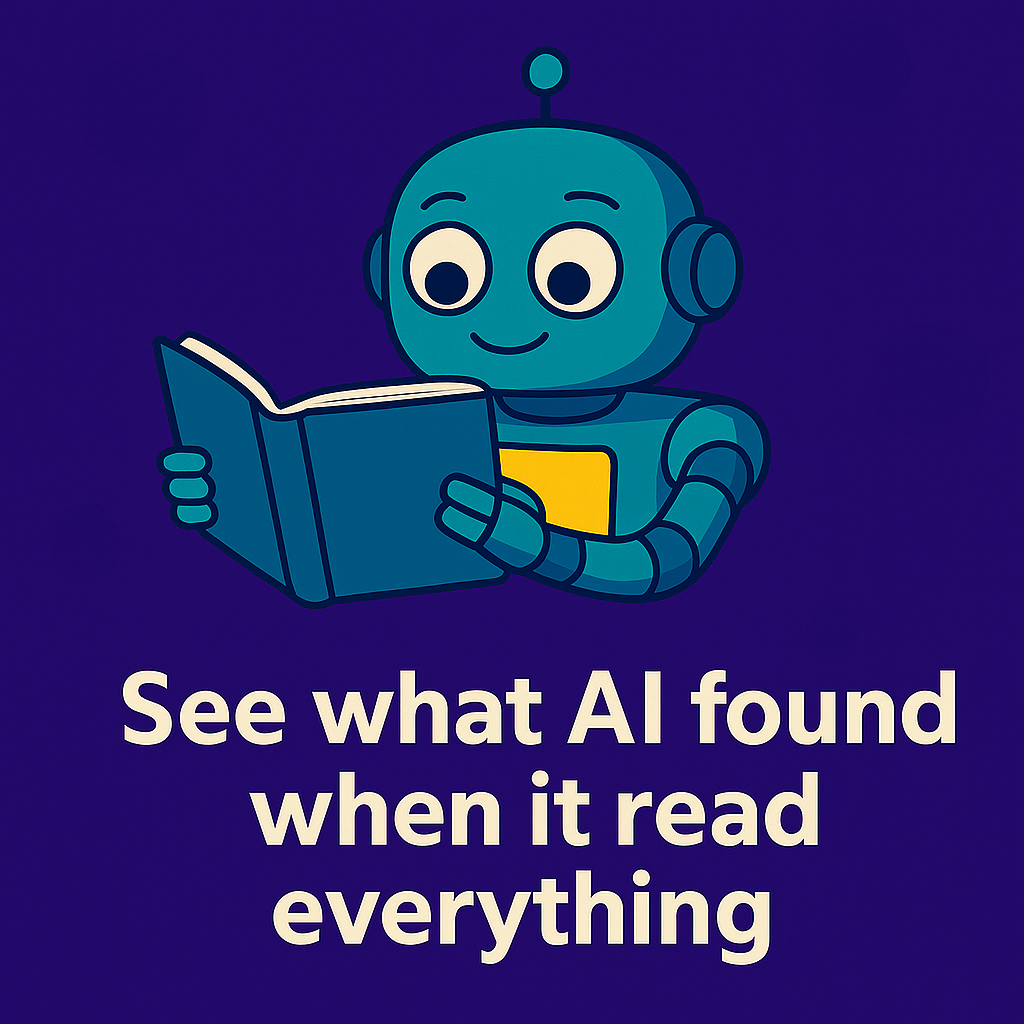Table of Contents
Toggle
Methodology & Disclaimer
This report was compiled by Integral Recruiting Design (IRD) using generative AI to synthesize publicly available documentation, product guides, customer reviews, and analyst commentary on integration Platform-as-a-Service (iPaaS) vendors as of 2025. IRD is not compensated by any vendors and makes no claims about the accuracy or completeness of the underlying data. The accuracy of these findings rests solely on the AI research, and all content should be interpreted as directional, not authoritative.
This document is intended to support thoughtful vendor evaluation, not to serve as a final judgment on either platform. We recommend that readers use the following questions as a starting point for due diligence when evaluating these solutions.
Note to vendors: If you identify any factual inaccuracies in this information, you are welcome to submit corrections. Verified updates will be published in a separate section labeled Vendor Corrections. Please send all submissions to amarcus@integralrecruiting.com.
Click here to view the original output, which includes citations and is presented here in full.
👉 See also: Behind the Scenes: the Research that Powers Our AI Comparisons.
Ten Key Questions iCIMS Customers Should Ask Career Site Vendors
-
🔗 How deep is the integration with iCIMS? – Is there a pre-built connector or official partnership with iCIMS, or will it require custom API work? Can the career site sync jobs and candidate data in real-time with iCIMS (including custom fields and statuses)? Deeper integration means smoother data flow (e.g. auto-updating job listings and seamless application data transfer into iCIMS).
-
🎨 What will the candidate experience be like? – Ask to see the front-end UX from a candidate’s perspective. Is the site mobile-responsive, accessible, and fast? Does it offer intuitive job search (e.g. by keyword, location, filters) and features like personalized job recommendations or content? A great candidate UX might include easy apply options (e.g. LinkedIn Apply, resume upload from cloud), chatbots for Q&A, and localization for different languages.
-
👩💻 What about the recruiter/admin experience? – How will your talent acquisition team manage the career site and talent pipeline? Is there an easy-to-use content management system (CMS) for updating pages and creating landing pages without IT help? Does the platform include a candidate relationship management (CRM) interface for recruiters to view talent pipelines, source candidates, and manage communications? Ensure recruiters have visibility into site analytics (traffic, applies) and can easily administer the system.
-
🛠️ Which advanced features does it offer? – Beyond basic job listings, look for differentiators. Does the platform support talent communities (allowing candidates to join and be nurtured), AI-powered recommendations (jobs or content tailored to users), or a built-in employee referral portal? Can you create microsites for events or specific campaigns? Also ask about SEO optimization (to ensure your jobs rank in Google for Jobs) and compliance features (ADA/WCAG accessibility, localization for privacy laws, etc.).
-
🤖 How much is automated or AI-driven? – Evaluate the platform’s automation and AI capabilities. For example, does it automatically sync job postings from iCIMS and retire filled jobs? Can it trigger automated email/text campaigns or job alerts to candidates? Does it use AI for things like chatbot interactions, resume parsing, skill matching, or even automated screening interviews? More automation can reduce manual work – but ensure you can configure the rules (e.g. which jobs get promoted where).
-
📊 What analytics and reporting are included? – Data is key. Ask if the career site platform provides end-to-end analytics from source to hire. Can it show you which sources (job boards, campaigns, referrals) drive the most applicants and hires? Does it track the candidate journey (views, clicks, applies) and drop-off rates? Look for dashboard reports that tie back to iCIMS data, so you can measure ROI on your recruiting spend and optimize the funnel.
-
🌍 Is it global and scalable? – If you operate in multiple regions or handle high volumes, ensure the solution can scale. Key questions: Does it support multi-language career sites and localized content (and right-to-left text if needed)? Can it handle high traffic (e.g. during peak recruiting seasons) – ask about uptime and current customer usage (some platforms boast millions of visits per day). Also, confirm it can accommodate regional compliance (GDPR, etc.) and multiple brands or divisions if your company has them.
-
🤝 What implementation and support are provided? – Switching to a new career site platform can be a project. Ask about the typical implementation timeline and who handles integration setup with iCIMS. Is there a dedicated support team or partner for launch? Check if they offer training for your recruiters/admins and what ongoing support looks like (24/7 support, a customer success manager, etc.). A vendor with iCIMS experience might have smoother onboarding for your team.
-
🔍 How will it improve our sourcing and SEO? – A great career site should amplify your reach. Quiz vendors on how they optimize for search engines and job aggregators. For instance, do they ensure structured data for Google for Jobs and have features like automated SEO tags, social media integration, and talent network opt-ins? Some platforms provide programmatic advertising tie-ins or remarketing to re-engage visitors. Make sure the vendor has strategies to boost your employer brand’s visibility.
-
💰 What is the pricing model and total cost? – Finally, get clarity on pricing. Is it a subscription SaaS fee per year or month? Many enterprise platforms charge per employee per month (PEPM) or a flat annual license. For example, some leading vendors charge in the range of $7–13 PEPM with annual minimums around $100K. Others may charge by the number of recruiter seats or career site instances. Ask about any add-on costs for implementation, support, or additional modules (CRM, chatbot, etc.). Understanding total cost of ownership (and potential ROI) upfront will help avoid surprises.
Vendor Rankings Table (Career Site Platforms for iCIMS)
Below is a summary comparison of 10 prominent career site platforms and how they stack up for iCIMS customers. Each is scored on five dimensions – iCIMS Integration, Candidate UX, Automation & Flexibility, Analytics, Volume/Global Readiness – each on a 10-point scale. (These qualitative scores are relative based on available information.) A perfect total would be 50 points.
| Vendor | iCIMS Integration | Candidate UX | Automation & Flexibility | Analytics | Global Readiness | Total (out of 50) |
|---|---|---|---|---|---|---|
| iCIMS Career Sites (Jibe) | 10/10 – Native | 8/10 – Modern, branded | 7/10 – Moderate (basic ML, texting) | 8/10 – End-to-end in iCIMS | 8/10 – ✅ multi-language, enterprise clients | 41 |
| Phenom | 9/10 – API partnership | 9/10 – Personalized, AI-driven | 9/10 – High (AI, chatbot, CRM) | 9/10 – Robust analytics | 9/10 – ✅ 100+ languages | 45 |
| Symphony Talent (SmashFlyX) | 8/10 – API/feeds (jobs & applies) | 8/10 – Engaging (chat, content) | 8/10 – High (campaign automation) | 8/10 – Good (conversion tracking) | 9/10 – ✅ proven global scale | 41 |
| Avature | 7/10 – Custom API integration | 7/10 – Customizable UX (requires config) | 10/10 – Very high (fully configurable) | 9/10 – Advanced analytics options | 9/10 – ✅ multi-region, internal mobility | 42 |
| Beamery | 8/10 – Pre-built ATS connectors | 8/10 – Modern & dynamic | 9/10 – High (workflows, automation) | 8/10 – Good dashboards & AI insights | 8/10 – ✅ multilingual, scalable | 41 |
| Eightfold | 7/10 – API integration (complex) | 7/10 – Functional (AI matching focus) | 8/10 – High (AI matching & automation) | 9/10 – Predictive analytics | 8/10 – ✅ global AI models | 39 |
| Radancy (TalentBrew) | 8/10 – API/feeds (many ATS) | 9/10 – Rich branded UX (content & AI) | 7/10 – Moderate (marketing automation) | 7/10 – Standard (benchmarking, reports) | 10/10 – ✅ 675+ global clients, high volume | 41 |
| Jobvite (Talemetry) | 9/10 – Deep two-way w/ iCIMS | 8/10 – Solid (mobile, multi-site) | 8/10 – High (job distrib., parsing) | 9/10 – Source-to-hire analytics | 8/10 – ✅ multi-brand, multilingual | 42 |
| PageUp (Clinch) | 8/10 – Connector available | 8/10 – Polished (responsive, blog engine) | 8/10 – High (AI content, editing tools) | 7/10 – Decent (basic analytics) | 8/10 – ✅ multi-site, accessible | 39 |
| Talenteria | 7/10 – Standard API sync | 7/10 – Good (basic branding + AI interview) | 7/10 – Medium (AI screening, some automation) | 7/10 – Basic dashboards | 7/10 – ✅ supports global job sync | 35 |
Note: “Global Readiness” accounts for handling high-volume enterprise usage and multi-language/localization capabilities. All vendors above support at least basic mobile-responsive design and have some level of analytics; differences lie in depth and enterprise focus.
Takeaways for iCIMS Customers (Vendor Fit Summaries)
-
iCIMS Career Sites (Attract/Jibe): Seamless choice for current iCIMS ATS users. Offers native integration and a familiar interface within the iCIMS Talent Cloud. Ideal if you want a quick, out-of-the-box career portal that reinforces your brand with minimal integration effort. Best for organizations that prioritize simplicity and unified data (end-to-end analytics tied directly into the ATS) over having the flashiest front-end features.
-
Phenom: All-in-one Talent Experience platform for enterprise needs. Excels in AI-driven personalization (job recommendations, content, chatbot) and includes a full CRM and automation suite. Great for large enterprises focused on delivering a world-class candidate experience and engaging silver-medalist candidates in pipelines. Be prepared for a premium price tag and the need for dedicated admin resources (Phenom’s rich features shine with active tuning).
-
Symphony Talent (SmashFlyX): Recruitment marketing powerhouse with creative services. Combines a robust platform (for career sites, talent community nurturing, email campaigns, etc.) with optional agency-style support for employer branding. Choose this if you need strong campaign automation and a partner for content/design. Particularly useful for companies running large-scale marketing campaigns and wanting to track source-to-hire conversions in detail (e.g., media spend effectiveness).
-
Avature: Highly configurable platform for complex organizations. Avature can act as a CRM, ATS, and career site builder all in one, known for its unmatched flexibility in tailoring workflows. Best suited for global enterprises with unique requirements (e.g., multiple business lines, complex hiring processes) that need a custom-fit solution. Expect a steep learning curve and possibly longer implementation, but in return you get a system you can mold to your needs. Often favored by companies that want to build a truly bespoke candidate experience and integrate recruiting with broader talent management in one platform.
-
Beamery: Modern Talent Operating System with strong UX. Beamery offers a slick interface for both candidates and recruiters, with features like dynamic individualized content and SEO-optimized pages. It’s a great fit for organizations that want a user-friendly CRM for recruiters plus a contemporary career site for candidates. Beamery emphasizes integrations (jobs and applies sync from ATS) and automation in workflows, making it ideal for companies aiming to proactively talent pool and nurture leads while maintaining a seamless apply process into iCIMS.
-
Eightfold: AI-powered platform focused on matching and mobility. Eightfold is best known for its AI talent matching – it excels at recommending relevant jobs to candidates (and candidates to recruiters) using deep learning on resumes and career paths. For an iCIMS customer, Eightfold can overlay advanced matching onto your existing process, enhancing both your career site’s job search (e.g. “upload your CV to see matched jobs”) and internal mobility by surfacing opportunities to employees. Choose Eightfold if your priority is leveraging advanced AI for talent analytics and recommendations. Note that integration may require careful setup, and success relies on trust in Eightfold’s AI accuracy.
-
Radancy (TalentBrew): Global leader with recruitment marketing roots. Radancy’s TalentBrew (now part of their unified Talent Acquisition Cloud) powers hundreds of high-traffic career sites and is known for its strength in employer branding and content personalization. It’s a top choice for large brands that want a career site that seamlessly extends the corporate website experience – complete with rich media, employee stories, and targeted content by audience. Radancy also offers integrated tools like programmatic advertising and social recruiting, making it a fit if you’re looking to centralize your recruitment marketing efforts. iCIMS customers often turn to Radancy when they require a highly customized, global career site and are comfortable working with a vendor that provides both software and strategic consulting.
-
Jobvite (Talemetry): Comprehensive recruitment marketing suite (now under Employ). Talemetry (acquired by Jobvite) has long been a favorite add-on for companies wanting to augment an ATS like iCIMS with robust recruitment marketing. It offers multi-channel job distribution, landing pages, talent network forms, CRM, and analytics in one package. The platform’s two-way integration with iCIMS means jobs flow seamlessly to your career site and candidates flow back into iCIMS. Consider this solution if you need a bit of everything – a solid career site plus tools for sourcing and nurturing – and if you value having source-to-hire metrics across your entire funnel. It’s well-suited for organizations that are growing their recruitment marketing function and may appreciate the option to eventually leverage the broader Jobvite/Employ ecosystem.
-
PageUp (Clinch): Balanced solution for mid-market and global firms. Clinch, part of PageUp’s Talent Suite, provides an AI-powered career site builder with an integrated CRM. Its strengths include an easy CMS (including a blog engine for content), personalization, and out-of-the-box SEO optimization. It’s a good match for mid-to-large companies that want advanced career site features without a lengthy implementation, and who might also be evaluating PageUp’s ATS or other modules. For an iCIMS user, Clinch can sit on top of your ATS, automatically pulling in jobs and showcasing a branded experience with relatively low overhead. Pricing is typically via enterprise license (custom quote), and it tends to be competitive for those who find the likes of Phenom or Avature too costly or complex.
-
Talenteria: Niche career site platform with AI screening. Talenteria is an emerging vendor focusing on seamless iCIMS integration and value-added features like AI-driven resume screening and video interview capabilities on the career site. This can benefit iCIMS customers hiring at scale who want to pre-screen candidates before they even enter the ATS. The platform automatically imports jobs from iCIMS and syncs candidate data back after screening. It’s a fit for mid-market organizations looking for a quick deployment and specific features like chatbots or AI interviews without needing a full CRM suite. While not as feature-rich in analytics or global reach as the bigger players, it offers a focused solution with a likely lower cost profile. Use Talenteria if you aim to boost initial applicant quality and are experimenting with AI in the early stages of application flow.
(Each vendor above has unique strengths – the “best” choice depends on your company’s priorities such as budget, technical resources, and strategic recruiting goals. Many iCIMS customers begin by leveraging iCIMS’ native career site and then graduate to a more specialized platform as their talent acquisition matures.)
Comprehensive Analysis of Each Vendor
Below we provide a deeper dive into each platform, structured by key categories for iCIMS Talent Cloud users. Note: All these platforms can replace or augment iCIMS’ native career site. The analyses assume iCIMS remains the system of record (ATS) and the career site software is an integrated add-on.
iCIMS Career Sites (Attract, formerly Jibe)
Integration with iCIMS
Being iCIMS’ native career site solution, the integration is as tight as it gets. iCIMS Career Sites (branded as the iCIMS Attract module, powered by Jibe) is built into the iCIMS Talent Cloud. All job and candidate data lives in the same ecosystem, so there’s no latency or data syncing issues – jobs from iCIMS ATS automatically publish to your iCIMS career site, and applicant info flows directly into the ATS. This native setup means zero custom integration effort for iCIMS users. Notably, Jibe (the technology behind iCIMS Attract) was designed to be ATS-agnostic as well, so it’s capable of front-ending other systems via turnkey integrations, but as an iCIMS client you would typically deploy it as part of your existing environment. In short, iCIMS Career Sites is the path of least resistance integration-wise: single sign-on for admins, one support team, and consistent data across your recruiting stack.
Core Features & Differentiators
iCIMS Career Sites offer all the essential features to create a branded, modern job portal. Its core differentiators stem from the Jibe acquisition:
-
Machine-Learning Search & Recommendations: The platform uses ML to improve job search results for candidates, recommending relevant positions based on their browsing and also suggesting relevant candidates to recruiters. This means a candidate on your site might see personalized job suggestions (“Jobs You May Like”) which can boost engagement.
-
Google-Optimized Career Pages: Jibe’s technology emphasized SEO best practices so that your jobs and content rank well on Google for Jobs and general search. Out-of-the-box, it structures job postings with the proper schema and fast load times.
-
End-to-End Analytics: A strong selling point is the real-time analytics dashboard that comes with iCIMS Attract. It provides insight into the entire candidate journey – from the source of site traffic, to what candidates search for, up to apply and hire. Because it’s tied directly with the ATS, it can give true source-to-hire reporting without needing third-party tools.
-
Landing Pages & Talent Pools: The solution supports creation of branded landing pages (for events, campaigns, or specific hiring programs) and simple talent network forms to capture passive leads. These feed into the iCIMS CRM or Candidate database for nurturing.
-
Mobile-Friendly & Accessible: iCIMS career sites are fully responsive and can be configured with your branding (logos, colors, imagery). They also support common accessibility standards. Additionally, features like “Featured Jobs” can be enabled to highlight certain roles on the homepage.
-
Text & Chatbot Integration: Since iCIMS also acquired TextRecruit and has a Digital Assistant, the career site can embed a chatbot for FAQ or automated interactions, and offer “Text-to-Apply” options that connect to the ATS. This leverages iCIMS’ own modules rather than third-party tools.
Overall, iCIMS Career Sites’ differentiator is simplicity and unity – it may not have every niche feature of specialized vendors, but it covers the bases with the advantage of being part of the Talent Cloud platform.
Candidate & Recruiter Experience
For candidates, an iCIMS-powered career site provides a straightforward job search and application experience. They can search by keywords and location, view rich job descriptions with your branding, and apply without creating redundant accounts (the apply flow is the standard iCIMS apply which can be mobile-enabled). Thanks to Jibe’s enhancements, candidates get intuitive search with facets and even job recommendations. Importantly, the apply drop-off is minimized because iCIMS supports features like social apply (LinkedIn) and resume parsing to pre-fill forms. Candidates are not redirected to a different domain – the career site and apply process feel like one continuous experience, which is crucial to keeping them engaged.
For recruiters and system admins, managing the career site is done through the iCIMS interface. This means there’s a single login to manage your ATS requisitions and your career site content. Recruiters can post a job in iCIMS and trust that it will appear on the site automatically (via real-time posting or scheduled refreshes). They can also create basic landing pages or edit content sections through the admin panel (though heavy design changes might require iCIMS services). The integrated analytics let recruiters (or recruiting ops) track how many people viewed and applied to each job, which sources are driving traffic, etc., without needing a separate analytics tool. One consideration: recruiters familiar with advanced CRM systems might find iCIMS’ CMS/CRM capabilities more basic – it’s designed for ease of use and integration, not endless customization. But for most iCIMS customers, the benefit is immediate familiarity and less training overhead.
Industry Use Cases
iCIMS Career Sites can work for mid-market to large enterprises across industries, especially those who want minimal IT fuss. It’s commonly used by companies that are already deep iCIMS users (for ATS, CRM, onboarding etc.) and want a consistent, unified system. Because it’s a general solution, it doesn’t target a specific industry niche. That said, industries with higher compliance needs (government contractors, healthcare) appreciate that iCIMS handles compliance (EEO tags, disability accommodation statements, etc.) within the platform. The solution is also appealing to organizations that have lean HRIT teams – if you don’t have resources to manage a third-party system or build custom integrations, using iCIMS’s own career site is a safe bet.
On the other hand, extremely tech-forward companies or those in ultra-competitive talent markets (like major tech firms, or retail giants with huge seasonal hiring) might eventually outgrow the basics and seek more specialization (e.g., AI-driven personalization at scale). But iCIMS is steadily improving its capabilities (with acquisitions like Jibe and TextRecruit) to remain a strong native option. It’s a solid default for any iCIMS customer in year one of improving their career site, and a reliable long-term solution for many.
Pricing Model
iCIMS Career Sites are sold as a module (Attract) within the iCIMS Talent Cloud. Pricing is typically subscription-based, often scaled by company size (number of employees or career site visitors) or as part of your overall iCIMS bundle. While iCIMS doesn’t publicize module pricing, anecdotal data suggests that iCIMS’ Talent Cloud (ATS + suites) starts around $1,700 per month for mid-sized businesses, and adding the Attract module will increase that. It’s generally an enterprise SaaS license – you pay an annual fee for the software, which includes support and updates. There isn’t a per-apply or per-candidate cost; it’s usually a flat fee or tied to your employee count bracket. Implementation may be bundled if it’s part of a new ATS deployment; existing customers can work with iCIMS to activate the module. Compared to external platforms, iCIMS Attract can be cost-effective because it leverages your existing contract (no separate vendor markup) – however, it may lack some of the flashy features of pricier specialist platforms. All in all, expect to negotiate it as part of your iCIMS renewal or expansion, and factor it into the total cost of your Talent Cloud investment rather than as a standalone product.
Phenom
Integration with iCIMS
Phenom is a popular third-party choice for enhancing career sites, and it offers a productized integration with iCIMS. In fact, Phenom and iCIMS formed a partnership to streamline this connectivity. The integration typically works by Phenom overlaying the career site and application experience, then pushing applicant data into iCIMS in real time. Jobs are pulled from iCIMS (so your Phenom-powered site always shows current openings), and when candidates apply on the Phenom site, their info is transferred seamlessly into iCIMS as a new applicant record. This means recruiters continue to use iCIMS ATS for hiring steps, but candidates enjoy Phenom’s modern interface. The partnership integration covers things like single sign-on and possibly event triggers (for instance, status updates could feed back to Phenom for candidate portal updates). It is largely one-way into iCIMS (Phenom handles front-end, iCIMS remains the system of record). Notably, Phenom’s apply process is known to support multiple input methods (LinkedIn profile, cloud resume, etc.) to reduce friction, and all that data still maps into iCIMS fields. In summary, integration depth is high – many iCIMS customers use Phenom as a “skin” on the ATS with minimal issues, thanks to pre-built connectors and a mature partnership.
Core Features & Differentiators
Phenom markets itself as an AI-powered Talent Experience Management (TXM) platform, and its career site offering is just one part of a broad feature set. Key differentiators include:
-
Personalized Career Site Content: Phenom’s career sites adapt to the user; they leverage AI to show content (jobs, blogs, events) tailored to a visitor’s profile or behavior. For example, it can display jobs in the visitor’s geography or past browsing category, and even relevant employee videos or testimonials dynamically.
-
AI Job Recommendations: At the core of Phenom is a recommender engine. Candidates are served “jobs you may be interested in,” which increases engagement. This uses Phenom’s algorithms that match skills from a candidate’s resume or behavior to your job descriptions.
-
Conversational Chatbot: Phenom offers a chatbot (Phenom Bot) that can answer candidate questions 24/7, guide them to openings, and even screen them with basic qualifying questions. This bot is integrated on the career site pages to capture and engage visitors.
-
Phenom CRM & Campaigns: A major plus is the built-in CRM. When candidates join your talent community or partially apply, they enter Phenom’s CRM where recruiters can segment them and send email or text campaigns. The career site ties into this by capturing leads. This is useful for nurturing silver medalists or event attendees.
-
Recruiter Experience & Automation: On the backend, Phenom provides a recruiter dashboard showing visitor analytics, drop-off points, and allows for automation like sending a reminder email if someone starts applying but doesn’t finish. It also has features like automated interview scheduling, but those are more ATS/CRM oriented.
-
Internal Mobility and Referrals: Differentiating Phenom, it’s not just external career pages – it also has an internal career site for employees (to find internal jobs and see career path suggestions) and a referral portal for employees to refer contacts to jobs. All these are part of one platform, giving a holistic approach to talent experience.
-
Analytics & Intelligence: Phenom provides robust analytics including engagement metrics, source performance, and even predictive insights (like which talent pipelines are likely to yield hires). Their analytics emphasize improvement of conversion rates and ROI of campaigns.
In short, Phenom’s career site solution is feature-packed; it’s often chosen when a company wants to go beyond a static job board and implement a dynamic, Netflix-like experience for jobs, combined with behind-the-scenes tools for talent marketers.
Candidate & Recruiter Experience
Candidate Experience: A Phenom-powered career site is typically very sleek and modern. Candidates will notice personalization right away – for instance, the homepage might greet them with “Welcome back” and show jobs in functions they last searched. The job search is often a single page app with dynamic filters, and Phenom’s use of AI means candidates can even upload their resume to get matched to jobs (reducing their need to search at all). The application process is streamlined; Phenom’s partnership with ATS like iCIMS allows them to implement an “easy apply” that doesn’t force account creation until absolutely necessary. Multi-device support is excellent – mobile apply is native and can use features like phone camera to upload resumes, etc. Candidates also benefit from the chatbot which can answer FAQs (“Where is your office in X city?”, “What is the hiring process like?”) or help navigate (“Check out jobs in our Sales department here”). Another experience boost is the content: Phenom sites often integrate employer brand content (videos, employee spotlights, blogs) alongside jobs, making the experience more engaging than a plain list of jobs.
Recruiter Experience: On the recruiter side, Phenom provides a Talent Experience Management console. Recruiters and talent marketers log in here (separate from iCIMS ATS) to see a wealth of info: how many people visited, which jobs are trending, where people drop off, etc. They can configure campaigns – for example, set up an automated email to everyone who joined the talent community with “Sales” interest, when a new Sales job is posted. Recruiters can also view profiles of candidates who engaged on the site, even if they didn’t formally apply (Phenom can capture partial data if a candidate opts into the talent community). This gives recruiters a proactive pipeline beyond what’s in iCIMS. However, this means recruiters have two systems to use: iCIMS for core ATS workflows, and Phenom for the top-of-funnel engagement. Many find Phenom’s UI intuitive, but there is a learning curve to fully utilize features (for instance, designing landing pages or adjusting the chatbot’s Q&A). Phenom’s platform is quite comprehensive – larger recruiting teams might even have a dedicated “talent marketing” person to manage Phenom. When set up well, recruiters get a steady stream of qualified leads from Phenom and rich insights, rather than just reactive applications.
Industry Use Cases
Phenom tends to serve enterprise and upper mid-market companies across a variety of industries. Its sweet spot is companies that are in competitive talent markets or that have a strong desire to project a cutting-edge employer brand. For example, tech and engineering-heavy firms (where candidates expect a seamless digital experience) have adopted Phenom. Also, companies in sectors like hospitality, retail, healthcare, which hire at volume but still want personalization, benefit from Phenom’s automation to handle scale. A notable use case is global Fortune 500 companies – Phenom supports 115+ languages on career sites and is built to handle large career portals (e.g., companies hiring tens of thousands per year).
Phenom is also useful for organizations that want to unify various aspects of talent acquisition (campus recruiting, employee mobility, referrals, etc.) in one platform. For iCIMS customers, choosing Phenom often indicates a desire to augment iCIMS ATS with best-in-class candidate experience and CRM capabilities, rather than switching ATS. Some companies also use Phenom in conjunction with an iCIMS CRM or other tools, but there can be overlap. Generally, if you have the budget and vision for a AI-driven, marketer-centric approach to recruiting, Phenom is a leading choice. However, smaller companies or those with very limited TA teams may find it too robust (hence Phenom’s pricing naturally filters to those ready to leverage it).
Pricing Model
Phenom operates on a SaaS subscription, typically pricing per employee per month (PEPM) for the platform. According to industry reviews, base pricing ranges from $7 to $13 PEPM, with enterprise contracts often starting at $100K+ per year. This cost can scale up depending on how many modules you activate – Phenom’s platform has modules for Career Sites, CRM, Chatbot, University Recruiting, Employee Experience, etc., which can be bundled. Many companies go for an enterprise license that covers most of the suite. Implementation is another cost to consider: standing up Phenom with all its features might require professional services or a Phenom team’s assistance, sometimes priced separately or baked into first-year costs. The minimum contract sizes and the need for third-party or in-house admin effort mean Phenom is a significant investment, generally justified for larger organizations.
In terms of ROI, Phenom’s proposition is that it will reduce cost-per-hire by improving conversion and increase quality by engaging candidates better. But buyers should plan for ongoing management of the system. There’s no free trial; typically a pilot would still be a paid engagement. Given these factors, Phenom is usually a multi-year commitment. Companies with smaller budgets or hiring needs might find the cost prohibitive, whereas talent-centric enterprises often allocate budget from both TA and marketing departments to cover Phenom, seeing it as critical infrastructure for talent attraction. Always clarify with Phenom what’s included (e.g., number of chatbot interactions, number of admin users, etc.) to avoid any variable costs.
Symphony Talent (SmashFlyX)
Integration with iCIMS
Symphony Talent’s platform, especially after acquiring SmashFly, is built to integrate with various ATS, including iCIMS. While Symphony Talent may not advertise a specific iCIMS-certified connector, it supports integration through APIs and data feeds. In practice, Symphony’s career site module will pull job requisitions from iCIMS (either via an API if available or via automated job feed exports) to populate the career site. They also can parse and post candidate application data back into iCIMS. In fact, one of the pros noted by users is Symphony’s ability to handle job scraping and posting, and then update websites accordingly. This indicates that if iCIMS is your ATS, Symphony can scrape jobs from it or take an RSS/API feed to keep the site updated, and then redirect or transfer applicants into iCIMS.
Symphony Talent’s integration approach often involves a middleware or their own UNIFi integration layer that connects to ATSs. Given that Symphony’s clients include many using Workday, Taleo, etc., their team is experienced in integrating with different systems (for example, they list a direct integration with Workday Recruiting). For iCIMS, they likely use a similar pattern – possibly leveraging iCIMS Web APIs to create candidates or using iCIMS’ import tools. You may need to coordinate between iCIMS and Symphony during implementation, but once set, it’s fairly automated. Symphony also has the capability to integrate beyond jobs and applies – e.g., syncing campaign activity or source tracking info back to the ATS, though depth may vary. Overall, expect a robust but potentially custom integration: it works, but might require more hands-on setup compared to an official marketplace app. Many enterprise iCIMS customers have successfully paired SmashFlyX with iCIMS, proving the integration’s viability.
Core Features & Differentiators
Symphony Talent (with SmashFlyX) is known for its roots in recruitment marketing, and that legacy brings a rich feature set:
-
Career Site Builder & CMS: SmashFlyX includes a drag-and-drop career site builder that lets you design pages, create content, and manage navigation without coding. The emphasis is on “bold and beautiful” career pages – high visual appeal with cohesive branding.
-
Personalized Content & Landing Pages: The platform enables personalized experiences – for instance, dynamic content blocks that change based on candidate segments (location, job family interest, etc.). It also supports unlimited landing pages for campaigns or events, so recruitment marketers can spin up microsites for, say, a Veterans Hiring event or a Campus Recruiting drive, all within the tool.
-
Chat and Two-Way Engagement: Symphony has a built-in chat assistant capability. This might be a chatbot or live chat integration that allows real-time interaction on the career site, which can increase conversion by answering candidate questions or even scheduling interviews on the spot.
-
Enhanced Job Descriptions: A differentiator is how SmashFlyX can augment job descriptions with rich media – embedding videos, employee testimonials, or even Glassdoor reviews. This makes job pages more engaging and informative, showcasing your employer brand beyond text.
-
Campaign Email/SMS Automation: SmashFly was one of the pioneers of automated email nurturing in recruiting. The platform shines in letting you create email campaigns to talent pools, set up triggers (e.g., if someone joins a talent community or drops out mid-apply, send follow-up email). It can automate follow-ups and keep candidates warm, saving recruiters time.
-
CRM Talent Network: The solution comes with a CRM database where all leads and applicants can be pooled (especially those who haven’t applied yet but joined your talent network). It has tagging, searching, and filtering capabilities so recruiters can source from past leads.
-
Analytics and Source Tracking: Symphony provides dashboards to track the effectiveness of your career site and campaigns. It features conversion tracking funnels – e.g., measuring click-to-apply rates. It also consolidates source data (which marketing channel candidates came from) for ROI analysis.
-
Programmatic Advertising Integration: Symphony Talent as a company also offers programmatic ad tech (they have a product for job ad distribution). If you use that, it integrates with the career site to automatically promote jobs that need traffic, and results flow back into the analytics.
-
Employer Branding Services: Not a software feature per se, but Symphony sets itself apart by offering creative services. They can help craft your employer value proposition, design career site content, produce videos, etc., acting as a one-stop shop for both the tech and the creative side of talent marketing.
The differentiator of Symphony Talent’s platform is the combination of a powerful marketing engine with creative expertise. Companies often choose them to get not just a tool, but a partner in elevating their career site and recruitment marketing strategy.
Candidate & Recruiter Experience
Candidate Experience: A career site powered by Symphony/SmashFlyX is typically visually appealing and interactive. From the moment a candidate lands on the site, they encounter a branded experience (Symphony often proudly emphasizes design). The site navigation and job search are smooth; candidates can filter jobs and see results without delay. They might find features like content carousels showing “featured jobs” or “employee stories”. The real-time chatbot can pop up to assist (“Hi, can I help you find a job or answer questions about working here?”), adding a human touch. With personalized content, the site might recommend jobs or show tailored messages (for example, if a returning visitor from a past event comes, the site could say “Welcome back, thanks for your interest in our Graduate Program!”). The apply process can be made painless as well – Symphony’s integration means some clients implement short forms or express apply on the site itself, which then feeds to the ATS. If a full ATS apply is needed, Symphony tries to keep the branding consistent so it feels like one journey. Post-apply, candidates might get an automated thank-you email or prompt to join a talent community if not already in one.
Recruiter Experience: For recruiters and talent marketers, Symphony provides a unified interface (often referred to as the SmashFlyX console). Recruiters can log in to:
-
Manage Talent Pools: Search and filter through all leads captured. For instance, find all engineering candidates in California who joined the talent network in the last 6 months.
-
Run Campaigns: Use the built-in campaign tool to send out newsletters or event invites. The system has templates and can do personalization (e.g., auto-insert candidate’s first name, or recommend jobs in the email).
-
Edit Career Site Content: Non-technical team members can update text, images, and even create pages using the CMS. If HR wants to highlight a new company award or add a Diversity & Inclusion page, they can do it without coding.
-
View Analytics: Recruiters or managers can access dashboards for metrics like total site visits, apply conversion rate, top sources (Google, LinkedIn, etc.), and even drill down to see which email campaign yielded hires. This data is invaluable for justifying recruiting spend and focusing efforts.
One thing to note is that recruiters will use Symphony in tandem with iCIMS ATS. Typically, day-to-day applicant tracking still happens in iCIMS (moving people through stages). Symphony is more for top-of-funnel tasks and engagement. Some recruiters may find themselves toggling between systems, but Symphony’s design aims to make their portion easy to use. The feedback from some users is that the tool is highly configurable (“the most flexible tool I have ever used,” per one review) and thus can do a lot, but it requires understanding those capabilities. With the right training, recruiters can become quasi-marketers using SmashFlyX – a shift that some teams love and others have to adapt to.
Industry Use Cases
Symphony Talent serves mostly mid-to-large enterprises. It has a strong presence in industries like financial services, retail, hospitality, and healthcare, where companies often have large hiring volumes and need robust marketing. For example, a global retail chain hiring hourly workers at scale might use Symphony to run geo-targeted campaigns and manage a giant talent database. Or a hospital system might use it to attract nursing talent through specialty landing pages and email drip campaigns. Another scenario: companies with strong seasonal or event-based hiring (campus recruitment in tech or finance) use the landing page and campaign features extensively.
One distinguishing use case for Symphony is when a company wants to fully outsource or streamline their employer branding and tech under one roof. Because Symphony can act as an agency, a resource-constrained TA team can rely on them for a lot of the heavy lifting (designing the career site, advising on content, etc.). This is common in organizations undergoing a rebranding or merger, where they need to quickly develop a new career site concept – Symphony’s team can execute that.
For iCIMS customers, Symphony Talent is often on the shortlist if they feel the need to substantially boost their recruitment marketing sophistication. If, for instance, an iCIMS client has already tried basic CRM or marketing via iCIMS or another tool and found it limiting, they might move to Symphony for its enterprise-grade marketing automation. The platform can handle global career sites (multi-language, multi-country), which is crucial for multinational companies. It’s also worth noting that some companies who value design highly might pick Symphony over a tech-only vendor because they want that aesthetic edge and creative partnership.
Pricing Model
Symphony Talent’s pricing is not publicly available in detail, as it’s usually tailored to each client’s needs. Generally, it operates on an annual SaaS license model for the technology, often priced per module or based on company size (enterprise tier). For instance, a company might license the SmashFlyX platform (including career site builder, CRM, and analytics) for a flat annual fee. Given its enterprise focus, the cost is typically in line with other high-end solutions – likely in the six-figure per year range for larger implementations. One source notes that it’s an enterprise-tier cost with no public pricing, meaning negotiations are custom.
Additionally, if you leverage Symphony’s creative services or implementation services, those can be separate costs or bundled as part of your package. Implementation fees might cover initial career site design, integrations, and training. Ongoing, some clients keep an arrangement where Symphony provides ongoing content updates or campaign management – that could be a retainer or project-based fee beyond the software cost.
Because Symphony can replace multiple tools (career site CMS, email automation, referral system, etc.), they often justify pricing by consolidation. When comparing, companies should consider that they are getting both a platform and potentially agency-level support. The value for money can be high if all features are used extensively (one user rated it 5/5 for value, noting exceptional support and capabilities). There’s no free/freemium version; expect a standard enterprise software sales cycle. From a budgeting perspective, Symphony Talent is usually comparable to other top players like Phenom or Avature in cost – so mid-market firms with modest budgets might find it pricey, whereas large organizations consider it an investment into an enhanced recruitment marketing function.
Avature
Integration with iCIMS
Avature is a platform that is often implemented as a standalone system (covering CRM, ATS, etc.), but many organizations use Avature’s CRM/career site alongside a separate ATS like iCIMS. In such cases, integration can be achieved but usually requires a custom project or using Avature’s API/flat file capabilities. Avature is highly API-driven: it has robust web services that allow export/import of data. So an iCIMS customer might set up an integration where:
-
Jobs: iCIMS pushes open reqs to Avature (so Avature’s career site has the job data to display), or Avature pulls them periodically.
-
Applications: If Avature’s career site is used, candidates might first land in Avature (especially if joining a talent community), and then either Avature creates a candidate in iCIMS via API when they apply, or Avature hands off the application to iCIMS at the point of apply. Avature can do both, but often companies choose to have Avature capture the applicant then send a feed to iCIMS to create the application record.
-
Statuses and Updates: Some companies integrate status updates back from iCIMS to Avature, so that candidates can see their application status on an Avature candidate portal. This is possible but needs configuration.
Unlike some vendors, Avature doesn’t have a pre-built “one-click” iCIMS connector; it’s more a toolkit that your IT or integration partner would use to map data between the two systems. However, Avature is known for integration flexibility – it’s often integrated with HRIS, assessment tools, etc. So with the right technical support, an iCIMS-Avature integration can be made very deep (bi-directional syncing of candidates, for example). Avature’s own documentation emphasizes that it can integrate with any third-party via APIs. The depth to which you integrate depends on whether you use Avature primarily as a CRM (with iCIMS as ATS) or as parallel systems. Many iCIMS customers might simply use Avature for talent pooling and sourcing, then when ready to apply, push candidates into iCIMS.
One should be prepared that integration might involve some one-time development and ongoing maintenance. This could be through the vendor’s professional services or a third-party integrator. The result, though, is a custom-fit pipeline – e.g., you could have it such that any candidate who applies in Avature automatically appears in iCIMS with a source tag indicating Avature, and perhaps their Avature ID for reference. In summary, integration is possible and quite flexible, but not out-of-the-box; it leverages Avature’s configurable nature. On the positive side, Avature doesn’t constrain what data can be integrated – if both systems have a field, you can map it – which appeals to those with complex data needs.
Core Features & Differentiators
Avature’s hallmark is extreme configurability and breadth. Originally started as a recruiting CRM, it has grown into a platform that covers from sourcing to onboarding (and even performance in some cases). Key differentiators include:
-
All-in-One Platform: Avature provides modules for career sites, CRM, ATS, campus recruiting, event management, onboarding, employee mobility, and more. For career sites specifically, Avature offers a Career Site CMS that lets you design pages and incorporate forms for talent network sign-ups, etc., plus a powerful CRM behind it.
-
Highly Custom Workflows: One of Avature’s biggest selling points is you can tailor workflows to an amazing degree. Want a custom referral process? Done. Need a unique multi-step application process for different job families? Avature allows you to configure those, including custom application forms per role. This is beyond what most out-of-box systems allow.
-
Advanced Search & Sourcing Tools: Avature’s CRM is often praised for “Google-level search” across resumes and profiles. Recruiters can do complex boolean or faceted searches on the talent database. Coupled with resume parsing and social profile aggregation, Avature helps build rich candidate profiles. This makes it not just a site builder, but a sourcing powerhouse for recruiters to find silver medalists and passive candidates.
-
Talent Pools & Automated Nurturing: With Avature, you can set up talent pools (say, “Software Engineers in NYC”) and configure automated email/text campaigns to engage them over time. For example, if someone joins a pool, Avature could automatically send them a series of emails (day 1: thank you, day 7: about our culture, day 30: open jobs alert). This kind of marketing automation is built-in.
-
Dynamic Career Site Content: Avature’s career sites can be made to deliver different content to different audiences. For instance, you could have a single career site that serves both campus hires and experienced hires but shows different imagery or featured jobs based on a toggle or the source of the visit.
-
Internal Mobility & Referrals: Avature has dedicated modules for internal hiring – employees can log into a portal to see jobs and even get recommendations. And for referrals, Avature can manage referral submissions and track bonuses.
-
Flexibility vs. Best Practice: A differentiator (sometimes double-edged) is that Avature is a platform toolkit. It’s incredibly flexible – you can essentially design your own recruiting solution with it. This means if you have a unique EVP or process, Avature can mold to it rather than forcing you into a template. The flip side is you need to design it; it doesn’t “out-of-the-box” tell you the best way, you have to know what you want.
Another aspect: Customer Service and Community – Avature is known to be very responsive in support and has a strong user community (their customers often share configurations and innovations). They invest in R&D with new releases often, meaning more features continuously.
Candidate & Recruiter Experience
Candidate Experience: An Avature career site, if well-implemented, can be very polished – but the quality depends on how you configure it. Candidates can have a straightforward experience: searching jobs (Avature supports robust search and filtering), applying for jobs via the site (with an account creation or social login, depending on your choice), or joining a talent community by filling a short form. Because Avature allows custom workflows, you could implement say a two-step apply (basic info first, then later more details). If you choose to enable it, candidates can also log in to a portal to track their applications or update their profile – Avature can serve as a candidate portal if desired. For those just joining talent pools, Avature can provide tailored landing pages and forms. One thing to note is that Avature’s default candidate UI might not be as flashy out-of-box as Phenom’s; it relies on your team to design and brand it. But you have the tools to include videos, create engaging pages, etc. Many large companies (especially in tech, pharma, or professional services) have Avature-powered career sections that are seamless with their corporate site.
Candidates interacting with an Avature system often experience more touchpoints after their visit as well – for example, they might get a thank you email or periodic updates if they opted into communications. Avature’s system can also do events (like scheduling interviews or inviting them to webinars), so candidates might experience a very high-touch process coordinated through Avature.
Recruiter Experience: Recruiters working with Avature often praise its power but acknowledge a learning curve. The recruiter UI is web-based and offers a dashboard of tasks and notifications (like new candidates in your pool, or reminders to follow up). Recruiters can manage requisitions if Avature is used that way, or simply manage pipelines if iCIMS is handling reqs. A core recruiter activity is using the search to source candidates – Avature’s search builder allows filtering by dozens of criteria. Recruiters also use Avature to email candidates directly (the system logs communications), and to set reminders or tasks (e.g., “Call this candidate next week”).
For those in a coordinator or recruiting ops role, Avature’s flexibility is a boon: they can update forms or create new campaign templates on their own (assuming they have admin rights and training). Recruiters can also generate custom reports if needed, since Avature has a report builder (though complex reports might require help).
One challenge is that because Avature can do so much, it requires clear processes. Recruiters need to know, for instance, how they should tag candidates, or which pool to put them in, to keep data organized. When well-managed, recruiters effectively have a single hub for all candidate relationships – they might only go into iCIMS when they need to move an applicant through interview stages. Everything before that (attracting, sourcing, screening) could happen in Avature. This separation can work well in large teams (sourcers live in Avature, recruiters live in iCIMS, for example). Smaller teams might find it a bit too much toggling.
Industry Use Cases
Avature is frequently used in global enterprises, high-volume recruiting industries, and organizations with unique workflows. For example:
-
Technology & Consulting Firms: These companies often want to build strategic talent pipelines and engage passive talent continuously. Avature’s CRM is a favorite here. Also, they hire across many countries and need multi-language sites – Avature supports dozens of languages and even unique processes per region.
-
Oil & Gas, Energy, Manufacturing: Such firms may have both corporate hiring and field hiring. Avature allows them to tailor processes for different segments in one system. Also, some have regulatory compliance flows that Avature can adapt to.
-
Campus & Early Career Programs: Avature has dedicated event management (for campus career fairs, etc.) where it can capture leads via QR codes or forms and then follow up. Companies running large graduate or internship programs use Avature to keep all student candidates engaged year-round.
-
Retail/Hospitality with Corporate/Franchise Mix: Avature can manage different brands or franchises on one platform, each with its own career page style, which is useful for franchised businesses wanting to centralize recruiting.
-
Government Contractors: They have to track a lot of compliance data (like OFCCP requirements). Avature’s ability to capture and report on detailed candidate data is an asset there.
For iCIMS customers, Avature is typically brought in by those who feel constrained by a traditional ATS in terms of candidate relationship management. If a company’s strategy is to spend significant effort on passive candidate engagement, talent pipelining, and custom candidate experiences, Avature is often the go-to. It’s also chosen by companies that want one system to cover both external and internal hiring (Avature’s internal mobility module can help employees find roles, with an experience akin to external candidates). Essentially, when the complexity or scale of recruiting goes beyond what a standard ATS or simple add-on can handle, Avature is a prime candidate.
Pricing Model
Avature’s pricing is enterprise SaaS, usually structured on a per employee per year (or month) basis as well. Reports indicate Avature is priced roughly around $8–14 per employee per month (PEPM). That would put it in a similar range to Phenom or Eightfold for a large org. However, because Avature can replace multiple systems, companies often justify the cost through consolidation. Avature typically has a minimum annual fee that can be significant (six figures for large clients).
They may also charge based on modules; for example, you might license the CRM/career site module separately from, say, the performance management module (if you even use that). Many Avature customers start with one or two modules (like CRM + campus recruiting) and then expand.
One important consideration is implementation and ongoing configuration costs. Avature’s flexibility often requires expert configuration – some large enterprises hire Avature’s professional services or certified consulting partners to implement the system to their specs. This can be a sizeable one-time cost. Also, given the high configurability, some companies budget for an Avature administrator role or consulting hours continuously, which is an indirect cost.
There’s no free version of Avature. Typically, you enter an annual subscription contract. The platform is cloud-based (multi-tenant SaaS but heavily configurable per client). While Avature’s base price might be slightly less or comparable to some competitors, if you need a lot of customization you might incur more services costs. Conversely, if you use it standardly, you’re paying for flexibility you might not fully leverage. The sweet spot is a company that will leverage that flexibility – for them, the ROI is high because Avature can exactly fit their process, potentially saving time and improving hires, which is worth the cost.
Beamery
Integration with iCIMS
Beamery is another platform built to work alongside applicant tracking systems, and they have focused on integration as a key capability. Beamery provides pre-built integrations for major ATSs (like iCIMS, Workday, Taleo, etc.), often via API connectors or middleware. Specifically for iCIMS, Beamery has an integration that syncs requisitions and candidates to create a seamless experience. The typical data flow is:
-
Jobs: When a job requisition is created or updated in iCIMS, it syncs over to Beamery (creating what Beamery calls a “Vacancy”). The job details (title, description, location, etc.) map into Beamery’s fields and can be displayed on the Beamery career site. This sync is usually near real-time.
-
Career Site Posting: Beamery’s Career Site module uses those “Vacancies” to publish jobs. So your Beamery-powered site is always up to date with iCIMS jobs automatically.
-
Applications: If a candidate applies via the Beamery career site, they are typically redirected to iCIMS for the actual application submission (Beamery can iframe or deep-link into the iCIMS apply page). Once the candidate finishes applying in iCIMS, Beamery’s integration pulls that applicant data back in, so the person shows up in Beamery (and can be part of pipelines, campaigns, etc.). In essence, Beamery tries to be the “single source of truth for talent” by ensuring even applicants are recorded in their CRM.
-
Two-way Updates: Beamery can also push certain data back to iCIMS if needed (for example, if Beamery collected additional info or notes before application). However, commonly iCIMS remains the master for applicant status, and Beamery just consumes that info (it might pull disposition status so that, say, Beamery doesn’t keep engaging someone who was already hired or rejected).
-
Historical import: During implementation, many integrate existing iCIMS data (past candidates, jobs) into Beamery so recruiters have context in the CRM from day one.
Beamery’s integration is fairly deep, and they highlight things like eliminating duplicate data entry and maintaining consistency. For example, if a recruiter creates a talent pool in Beamery and marks interest for certain roles, that can tie into iCIMS data. They also support single sign-on so users can move between systems easily.
From an iCIMS user perspective, the integration means you don’t have to manually post jobs in two places or manually consolidate candidate lists. It’s a well-thought-out connector and often a selling point for Beamery when pitching to ATS customers: quick deployment of integration and no disruption to ATS workflow for recruiters.
Core Features & Differentiators
Beamery brands itself as a Talent Operating System, meaning it aims to cover a broad spectrum: from attracting passive talent to improving retention. Some differentiators:
-
Integrated CRM and Marketing Automation: At its heart, Beamery is a powerful CRM. Recruiters can proactively source and nurture candidates. Beamery’s differentiator is combining CRM with marketing tools – you can design email campaigns, track engagement, and set up automation rules (e.g., move a candidate to a new campaign if they click a link). It’s akin to having a HubSpot or Marketo but for recruiting.
-
Career Sites with CMS: Beamery offers a Career Site CMS that emphasizes self-sufficiency. Users can easily update content, create new pages, and ensure brand consistency without needing a web developer. It’s purpose-built for talent attraction, so it includes features like SEO optimization, dynamic content blocks, and personalization (for example, showing tailored job recommendations to site visitors).
-
AI Talent Match: Beamery has developed AI capabilities to recommend candidates for jobs (and vice versa). This helps recruiters quickly surface potential fits from their database when a req opens. It’s not as hyped as Eightfold’s AI, but Beamery’s AI is a differentiator they continue to invest in, making sourcing more intelligent.
-
Unified Talent Data and Insights: Because Beamery aggregates data from sourcing, career site interactions, and ATS outcomes, they provide comprehensive analytics. A differentiator is Beamery’s focus on talent pipeline health – giving metrics on how many candidates are in early stages, where bottlenecks are, etc., not just basic site traffic.
-
Automation & Workflow Engine: Beamery allows configuration of workflows, such as auto-tagging candidates based on actions or routing them to different talent pools. If someone joins via a campus event form, for example, Beamery can automatically associate them with that event and nurture track.
-
Employer Branding & Landing Pages: Similar to others, Beamery lets you create branded landing pages, but a nice touch is you can make them highly modular and on the fly (e.g., create a quick page for a virtual hiring event with a sign-up form). This agility is a selling point for TA teams that run many micro-campaigns.
-
Internal Mobility: Beamery also includes an internal talent platform for current employees to discover jobs and career paths, plus a referrral management system. This positions Beamery as not just external facing but covering internal talent development as well.
One key differentiator often cited is Beamery’s user interface and usability – it’s considered modern and relatively easy to navigate (especially compared to something like Avature which can appear more complex). This user-friendly design can lead to higher adoption by recruiting teams.
Candidate & Recruiter Experience
Candidate Experience: A Beamery-powered career site is typically smooth and user-friendly. Candidates encounter a clean interface, often with personalized touches. For instance, the site may prompt them to join a talent community or set up job alerts with just an email. The job search on Beamery sites is fast and allows filtering by various criteria (location, department, etc.) with results updating quickly. Beamery also supports things like job alerts – candidates can subscribe to be emailed when new jobs match their interests.
Another aspect is mobile-friendliness – Beamery sites are fully responsive. If applying requires going to iCIMS, the transition is usually handled by Beamery in a way that still feels coherent (they often style the iCIMS apply pages to match as much as possible). Beamery’s chatbot integration (if enabled) could greet the candidate or assist them; Beamery doesn’t have its own chatbot product widely known, but it can integrate with third-party bots or simply provide a contact form for questions.
Candidates, after applying, will be in the iCIMS system, but Beamery might follow up with them for engagement (like an automated “thank you for applying, here are other jobs you might like” email – which Beamery can send if configured to do so). If they don’t apply but join a talent pool, Beamery ensures they still get attention via campaigns or newsletters.
Recruiter Experience: Recruiters using Beamery typically have an interface where they can:
-
See an aggregated profile of each candidate (combining data from applications, interactions on the site, emails, etc.).
-
Easily pipelining: Add candidates to pools or campaigns by drag-and-drop or a few clicks.
-
Send one-to-one personalized emails or bulk personalized emails out of Beamery and track if candidates opened them.
-
Manage tasks like follow-ups or calls; Beamery can integrate with calendars to help schedule events with candidates.
Recruiters can also rely on Beamery’s integrations: e.g., a recruiter might have a Chrome sourcing extension (Beamery had such tools) to grab profiles from LinkedIn/GitHub and add them to Beamery in one click, which is then linked to iCIMS reqs. This reduces the friction in proactively adding new talent.
For those in talent operations or management, Beamery’s dashboards give a quick view of team activity – such as how many candidates were added this week, which sources are bringing in the most candidates, and how pipelines are moving. This complements iCIMS reports (which are more about post-application workflow) by shedding light on pre-application funnel.
One potential drawback is recruiters might need to maintain data in both systems if not perfectly integrated (e.g., marking a candidate as hired in Beamery if they were hired in iCIMS, though ideally integration handles that). But the philosophy of Beamery is to let recruiters focus on building relationships, while Beamery automates data capture. For example, if a candidate replies to a campaign email, Beamery logs it; if a candidate visits the site after an email, Beamery tracks that.
Overall, recruiters find Beamery to be a productivity booster in sourcing and nurturing. They do have to adopt a more marketing-like mindset (tagging candidates, working with talent pools), which not every recruiter is used to, but Beamery’s ease of use helps flatten that learning curve.
Industry Use Cases
Beamery has a strong presence in tech, finance, and other industries where proactive recruiting is key. For example, global tech firms (Facebook was an early Beamery client) use Beamery to handle massive talent databases and engage passive talent continuously. High-volume hiring companies (like large BPOs or call center-based businesses) can use Beamery to keep a bench of ready candidates warm.
Another use case is graduate recruitment – Beamery’s landing pages and event tools are great for capturing university candidates and staying in touch until they are ready for full-time roles.
Beamery is also used in diversity hiring programs, where companies build pipelines of diverse talent and want to nurture them year-round regardless of immediate openings. The ability to create specific pools and custom content (like sending invites to diversity recruiting fairs or resource articles) helps with that strategy.
For iCIMS customers, Beamery is commonly chosen by those who want a more engaging front-end and CRM without replacing ATS. They might have tried iCIMS’ own CRM or basic functionality and realized they need something more robust for the scale of outreach they plan. Beamery’s sweet spot is organizations that are data-driven and automation-friendly in TA – those who believe in using data to drive hiring (which Beamery supports through its analytics and AI).
Also, some mid-market companies find Beamery a bit more accessible than the likes of Avature in terms of implementation effort, so if they need a capable CRM+career site but have a smaller team, Beamery is often on the list.
Pricing Model
Beamery’s pricing model has historically been less transparently published, but information suggests it often uses a per user (seat) license model rather than purely per employee. One source indicates a starting cost around $75 per recruiter/user per month for Beamery. This implies if you have, say, 10 recruiter seats, you might pay $750/month (though enterprise deals likely aren’t that linear). They might also consider the size of your database or company for pricing tiers.
Enterprise deals for Beamery likely run into six figures annually for larger organizations, especially if multiple modules (CRM, Career Sites, Internal Mobility) are included. There may be different editions (Basic, Professional, Enterprise) with varying capabilities and support levels. For instance, a “Basic” might allow a certain number of users and talent pool size, whereas “Enterprise” is unlimited.
Beamery typically requires an annual contract. They also likely charge an implementation or onboarding fee (or you handle via a partner). Additional costs could include things like data migration help, custom integrations (if something special beyond standard connectors is needed), and training packages.
Since Beamery often positions itself against the big players (Avature, etc.), its pricing is competitive in that context – often slightly undercutting the highest-priced options to win over mid-market companies that are growing. However, it’s still a serious investment compared to simpler tools.
In summary, expect Beamery’s pricing to be license-based with a likely annual minimum. For budgeting, one might assume a ballpark of $50k-$150k/year for many mid-to-large setups (it varies widely by the number of users and features). It does not typically have usage-based fees, except if your candidate email volume is extremely high or similar (sometimes heavy use of emails might invoke additional email credit purchases, but that’s speculative). Always clarify what happens if your employee count or recruiter count grows during the contract, as that can affect the fees.
Eightfold
Integration with iCIMS
Eightfold AI is often used as an overlay to existing systems, including iCIMS. Its integration approach focuses on ingesting data from the ATS and then enhancing the career site and recruiting process with AI insights. Here’s how it usually integrates with iCIMS:
-
Data Sync: Eightfold will typically import large amounts of historical and current data from iCIMS – this includes resumes, jobs, and possibly past candidates and employees. The reason is Eightfold’s AI needs data to train and infer matches. This can be done via APIs or bulk data export/import. Once connected, it continues to sync new jobs and applicants on a regular basis (could be real-time or batch).
-
Career Site Integration: There are a couple of models. One model is to use Eightfold’s AI on your existing iCIMS career site via plugins (like adding an “AI job recommendation” widget or a resume upload for matching). Another is to have Eightfold host the candidate-facing job search. In either case, Eightfold’s AI acts to present relevant jobs to candidates. When a candidate decides to apply, they are directed into the iCIMS application flow. So Eightfold is boosting the front-end discovery but not replacing the ATS’s apply process.
-
Apply & Match: If Eightfold captures a candidate profile (say through a resume upload or talent network join), it can send that profile into iCIMS or update an existing profile with new info. Also, Eightfold can take new applicants from iCIMS and run its matching algorithm to suggest other jobs or note if that person is a silver medalist for some pool.
-
Recruiter Integration: On the recruiter side, Eightfold can integrate by sending matching insights into iCIMS (for example, Eightfold might score applicants or highlight “top matches” in iCIMS via an integration). Or recruiters might primarily log into Eightfold’s interface which pulls in iCIMS reqs and candidates to do AI-based sourcing from the combined database.
However, integrating AI like Eightfold often requires careful mapping and testing – making sure the data (skills, titles, etc.) from iCIMS is properly read by Eightfold’s algorithms. Some users have reported challenges in integration and navigation, likely referring to initial setup and aligning it with existing processes.
In summary, Eightfold integration with iCIMS can be powerful (giving you AI search on your talent data and career site), but it may involve significant upfront data work. It’s usually facilitated by Eightfold’s team or a partner who will work with your iCIMS data exports and APIs. Once in place, Eightfold functions relatively autonomously, updating continuously as new data comes in.
Core Features & Differentiators
Eightfold’s claim to fame is its deep AI for talent matching and talent intelligence. Core features:
-
AI-Powered Job Matching: Eightfold uses an AI model (trained on billions of data points, they claim) to match candidate profiles to job descriptions. Differentiator: it looks beyond keywords, analyzing skills adjacencies and career trajectories. For example, it might infer that a candidate who hasn’t been a product manager could still be a fit for a PM role if they have the right underlying skills and career path, which a keyword search might miss.
-
“One Click” Apply and Profile Building: Eightfold tries to streamline applications by allowing candidates to upload a resume or import a LinkedIn profile to create a profile that can be used to apply to multiple jobs. Meanwhile, they get instant feedback on which jobs are a best fit for them. This encourages more applications or at least joins to the talent network.
-
Career Site Personalization: The platform will dynamically show each candidate a personalized set of job recommendations (and even content, if configured). If a software engineer and a sales manager visit the same landing page, Eightfold’s AI might immediately present each with jobs relevant to their background (once they’ve provided some info, like a resume or past job title).
-
Internal Mobility & Skills Inventory: Eightfold isn’t just for external hiring – a big differentiator is it indexes your employee data to facilitate internal mobility. Employees can log in to see career opportunities that match their skills and see what skills they’d need to develop for certain roles. This is huge for companies focusing on retention and upskilling. Eightfold will suggest which employees might fit open roles (talent mining your own staff).
-
Diversity & Bias Mitigation: Eightfold often highlights that their AI can help reduce bias by focusing on skills and potential rather than traditional pedigree. They offer diversity analytics – e.g., predicting gender or ethnicity from names (in aggregate) to identify bias in hiring stages. They can also mask certain data to recruiters to encourage unbiased screening.
-
Talent Rediscovery: For companies with large ATS databases (like iCIMS full of old resumes), Eightfold excels at “rediscovery” – finding past candidates who are a great match for a new req. It will surface people you already have on file who fit, saving sourcing time.
-
Analytics & Workforce Planning: Eightfold’s platform includes predictive analytics for future talent needs. Based on patterns, it can help identify what roles might become hard to fill or which employees are likely retention risks. It essentially serves as a talent intelligence platform, beyond immediate hiring.
-
Extensibility: Eightfold integrates across the talent lifecycle, so it also has modules for things like recruiter CRM activities, hiring event management, and even succession planning. The unifying differentiator is always the AI layer interpreting data and providing recommendations.
Candidate & Recruiter Experience
Candidate Experience: With Eightfold in the mix, a candidate’s journey on your career site can become highly personalized and efficient. If the career site is fully Eightfold-driven, a candidate can do something like: upload their resume to see job matches. Instantly, Eightfold parses their resume and presents a ranked list of jobs (maybe “great matches,” “good matches,” etc.). This helps candidates focus on roles they have a higher chance at, possibly improving their experience by not applying blindly. Even without a resume, Eightfold can ask for a few skills or a current job title and provide matches.
Candidates also benefit from a single profile – once they provide info, they can apply to multiple jobs without re-entering data (assuming Eightfold manages the profile and passes it to iCIMS applications). Another feature is if they don’t find a current opening, Eightfold will invite them to join the talent network and then continue to engage them by sending recommended jobs in the future via email. So candidates feel like the company is proactively considering them for new roles, which is positive for employer brand.
For internal candidates (employees), the experience is similarly engaging: they might see a portal with recommended career moves or learning opportunities to prepare for desired roles.
Recruiter Experience: Eightfold can change how recruiters work by doing a lot of the initial heavy lifting in sourcing. In their interface, recruiters might see for each job req a stack-ranked list of the best matches from both new applicants and existing database candidates. This is like a smart search running automatically. Recruiters can adjust filters or tell the AI what they consider a top candidate (to refine the model). It can drastically cut the time to build a shortlist.
Recruiters also use Eightfold for proactive search; they can input some criteria and the AI will broaden or narrow intelligently. For example, instead of writing complex Boolean strings, a recruiter might just search for “Java, Python, AWS” and trust that Eightfold will find candidates who have similar skills, even if their resumes don’t have those exact keywords (maybe they have “software development in cloud environments” which implies AWS knowledge).
One area that requires recruiter adaptation is trusting the AI’s suggestions. If Eightfold suggests someone non-traditional, the recruiter has to be open to that and validate the recommendation by looking at the profile. Over time, many recruiters find the AI surfaces candidates they’d have overlooked, including internal folks.
Recruiters can also use Eightfold’s CRM-like functions to engage with passive candidates. The platform might alert them that a silver medalist from last year is now a great fit for a new opening. It basically runs in the background as an assistant.
However, because Eightfold is so AI-centric, recruiters might find less hands-on control over search results; they must interpret the AI’s rankings. There is also a learning curve to understand the insights Eightfold provides (e.g., it might tag candidate profiles with “likely skill: Machine Learning” even if not explicitly on resume, which is useful but needs interpretation).
Recruiters also get diversity and bias mitigation tools – for instance, Eightfold can highlight that your candidate pool for a req is lacking diversity compared to benchmarks, which might prompt different sourcing strategies.
One downside noted in reviews is that the UI can feel less intuitive compared to simpler systems, likely because it’s data-heavy and not as straightforward. With training and usage, recruiters can unlock a lot of power. In an iCIMS + Eightfold setup, recruiters might toggle between iCIMS (for process steps) and Eightfold (for finding & screening talent) – ideally, Eightfold integrates enough to minimize the toggling.
Industry Use Cases
Eightfold is used across various industries, but common threads are tech-forward companies or those with huge talent databases. For instance:
-
Technology companies: They value AI and are comfortable being early adopters. They also often have large alumni or past applicant networks that Eightfold can mine.
-
Defense/Aerospace or Complex Engineering: These industries have long employee tenure and large internal skill sets. Eightfold helps map skills and find internal candidates for roles which is super valuable in workforce planning.
-
Retail/Hospitality with massive applicant flow: Eightfold can instantly screen thousands of hourly job applicants and rank them, saving HR a ton of time.
-
Professional services or consulting: With large pools of specialized talent, Eightfold can quickly align the right people to the right project roles internally and identify external hires for niche skills.
-
Healthcare: Matching clinicians with the right specializations to openings can be aided by AI analyzing certifications and experience in detail.
For iCIMS customers, Eightfold is often chosen by those who are data-driven and facing talent shortages where identifying adjacent skills is crucial. For example, a company might not find enough “Data Scientists” by title; Eightfold could find “Data Analysts with Python” who could be upskilled. If a company has pledged to improve internal mobility (often as part of talent retention strategies), Eightfold’s ability to show employees their career path internally is a big selling point – far beyond what a typical ATS or HRIS can do.
Also, large organizations with tens or hundreds of thousands of resumes in iCIMS that are effectively dormant see Eightfold as a way to resurrect that data for current needs (talent rediscovery). On the career site front, companies in competitive hiring (tech, finance) use Eightfold to give candidates a sense that “this company cares to find the right fit for me via AI” – a slight edge in experience.
Pricing Model
Eightfold is typically priced on a PEPM basis as well, similar to Phenom and Avature. Sources indicate $7–10 per employee per month as a guideline. This means for a 10,000-employee company, a ballpark might be $840k – $1.2M per year, which shows that Eightfold is geared towards large enterprises. They may offer modular pricing (e.g., external hiring module, internal talent module, etc.), but many go for the full platform.
They often require a minimum annual commitment (likely in the six figures). Implementation may incur costs – Eightfold will spend significant effort on data ingestion and cleaning initially. Sometimes they might do a pilot on a subset of data to demonstrate value.
Given Eightfold’s heavy use of AI, part of what you “pay for” is continuous improvement of models and support in interpreting data. There’s no usage-based fee for number of matches or anything – it’s all you-can-use within your license.
One thing to consider: Eightfold can potentially replace or reduce spend on other tools (like separate CRM, internal mobility portals, etc.), so they might pitch ROI as cost-saving by consolidation plus efficiency (e.g., reducing agency spend because you find candidates in your own database).
For smaller organizations (say under 1,000 employees), Eightfold’s cost might be hard to justify; thus, their target is mid-to-large enterprises who can leverage the breadth of features. They do occasionally cater to mid-market if the hiring volume is high or if it’s a strategic priority for that company to use AI (like if a mid-size company’s leadership is very tech-focused).
In summary, Eightfold’s pricing puts it in the premium tier of TA tech. Companies considering it should plan for a robust budget and ensure they will utilize the advanced capabilities to get a strong return. The value is there if the platform is fully embraced (e.g., making hires faster, improving retention, etc.), but that value comes at a significant upfront and ongoing cost.
Radancy (TalentBrew)
Integration with iCIMS
Radancy’s TalentBrew (now part of the Radancy Talent Acquisition Cloud) has been integrated with many ATSs over the years, and iCIMS is no exception. Radancy typically handles integration via a combination of ATS feeds and API connections. Here’s how it generally works:
-
Job Data Feed: iCIMS can be set up to send an automated feed of job openings to TalentBrew (Radancy). This can be an XML feed or similar that updates whenever jobs are added or closed. In some cases, if APIs are available, TalentBrew might pull jobs directly from iCIMS. The result is that the career site (hosted by Radancy) always lists current jobs. Frequency can be near real-time or every few hours, based on configuration.
-
Apply Process: Radancy can either redirect applicants to iCIMS when they choose to apply, or Radancy can host the application form and then transfer the data to iCIMS behind the scenes. Many large companies opt for a “Hosted Apply” where the candidate never leaves the Radancy site; the info is sent via API into iCIMS, creating a candidate record and application. This was a big advantage of TalentBrew early on – they optimized the apply flow to reduce drop-off (for example, using a simplified form or social profile upload) and then pushed complete applications into the ATS.
-
Tracking: As part of integration, Radancy ensures source tracking codes are passed into iCIMS, so you know the candidate came from your career site vs. other sources. They might use iCIMS’ source fields or pass tracking through URLs.
-
Content Integration: Non-job content (pages about culture, etc.) doesn’t need integration per se, but if there are things like employee data (for referrals or login), integration could include SSO for employees or integration to pull employee-generated content.
-
Analytics: Radancy has its own analytics, but it may also feed data into iCIMS (for instance, marking in iCIMS if a hire came via the Radancy site). However, most clients just use Radancy’s dashboard for site metrics.
Radancy’s experience with integration is quite extensive; they’ve integrated with legacy ATS like Taleo, PeopleSoft, as well as modern ones. For iCIMS, it’s likely straightforward since iCIMS has web APIs and established data export methods. Radancy often handles the heavy lifting as part of implementation – you supply an API key or feed endpoint, and they configure their system to ingest it.
One challenge can be when changes occur (like new fields or apply flow changes in ATS) – you need to update the integration mapping. But Radancy usually has a team (or your account manager) who maintains this for you as part of service.
Overall, integration with iCIMS via Radancy is robust and time-tested, given Radancy powers career sites for numerous companies using iCIMS. The result is a seamless experience where candidates might not even realize an ATS is involved on the back end – it feels like one unified system from their perspective.
Core Features & Differentiators
Radancy (TalentBrew) comes from a recruitment advertising background, so its features are geared toward attracting and engaging talent at scale:
-
Intelligent Career Site Content: The career sites use AI/machine learning to get “smarter” with each interaction. This means they can learn what types of jobs or content a user is interested in and present more of that. Radancy emphasizes personalizing content and automating marketing strategies – for instance, showing related jobs or banners for events based on user behavior.
-
Job Recommendations: Built-in functionality to display “Recommended Jobs” to site visitors based on their browsing or profile. If someone views several nursing jobs, the site might highlight other nursing roles or relevant content (like a blog about nursing careers at the company).
-
SEO and Optimal Exposure: Radancy ensures that career sites are structurally optimized for search engines – they handle the technical SEO (sitemaps, meta tags, schema for jobs) automatically. They also integrate with things like Google Jobs and handle social media meta data, so sharing jobs on social networks looks good. Plus, Radancy offers remarketing ad tech, meaning they can retarget career site visitors with ads (like showing them an ad on another site reminding them of a job they viewed).
-
Global and Multi-Language: TalentBrew was built with global companies in mind, so it supports multi-language sites and even language-specific search (accounting for cultural differences in job keywords). They can maintain dozens of localized career sites under one platform. The scale is evident: Radancy sites collectively get 1.4 million visits per day and handle 110 million applications per year, demonstrating the infrastructure’s capacity.
-
Content Management System: Radancy provides a user-friendly CMS for TA or marketing teams to manage content. Users can create and edit pages, add images/videos, publish testimonials, etc., without needing to code. This is crucial for keeping content fresh (like updating your diversity statement or adding news about an award).
-
Analytics & Benchmarking: Radancy’s platform includes a robust analytics suite, often with industry benchmarks. They track metrics like visit-to-apply conversion, clicks on content, etc., and can compare them to averages from their 675+ customers to show where you stand. This external benchmarking is somewhat unique to Radancy due to their large client base.
-
Additional Modules: Radancy is evolving into a broader Talent Acquisition Cloud, so aside from career sites, they offer referrals, events, CRM-lite functionalities, and programmatic job advertising. The integration of these in one ecosystem can be a differentiator – e.g., running a recruitment event and having those leads go straight into the career site talent community.
A key differentiator for Radancy is holistic expertise – they’re not just giving you software, they bring strategic advice on employer branding and candidate experience gleaned from many implementations. Also, because they often serve as an agency of record for recruitment marketing, they can unify the creative (messaging, visuals) with the tech seamlessly.
Candidate & Recruiter Experience
Candidate Experience: A Radancy career site is designed to be engaging, intuitive, and slick. Candidates will usually find such sites to have a lot of rich media: videos of employees, interactive elements (maybe quizzes like “find your path” or maps of locations), etc. Despite this, navigation remains straightforward with clear menus (Jobs, About Us, etc.). The job search is usually front-and-center and performs quickly, often with predictive search suggestions and robust filtering.
One standout experience is that content and jobs are interwoven. For example, on a job description page, there might be a sidebar with “Meet some of our engineers” linking to blog posts or video profiles, powered by Radancy’s content engine. This keeps candidates exploring and learning about the company rather than bouncing off after reading a single job description.
When applying, if Radancy hosts the apply, the forms are optimized to be as short as possible initially (they might encourage candidates to join and complete a profile later, reducing immediate form fields). If redirected to iCIMS, Radancy at least skin it to look similar, but often companies opt for Radancy’s hosted apply to maintain the best UX.
Crucially, the site adapts: if a candidate searches a lot but doesn’t apply, they might later see an ad (via remarketing) encouraging them to return, or get an email if they signed up for alerts. Over multiple visits, the job recommendations get more tuned, which can pleasantly surprise returning visitors with “Wow, these are exactly the kinds of jobs I’d want!”
Recruiter Experience: Recruiters and recruitment marketers working with Radancy have a somewhat different experience than with pure-play recruiting systems. Much of the daily recruiting work (screening, interviewing) still happens in iCIMS. Radancy’s interface is used by those who manage the career site content and track the top-of-funnel metrics. For instance:
-
A recruitment marketing specialist might log into Radancy’s CMS to post a new employee story or update imagery for a new campaign.
-
They might also create a new landing page for a hiring initiative (like a special program for veterans), using Radancy’s tools to ensure it’s on-brand.
-
The TA leadership or operations might check Radancy’s analytics dashboard to see how many visitors the site got this month, what the apply conversion rate is, and how different talent sources are performing in terms of driving traffic.
-
If Radancy’s referral module or events module is used, recruiters would log in to manage those – for example, see referrals submitted by employees or manage RSVPs to an event and then send thank-you notes.
One benefit is Radancy often takes on the heavy lifting of design and initial setup, so recruiters are not burdened with technical site issues. Ongoing, recruiters mostly ensure content is up-to-date and use the platform for insight. It’s often a collaborative experience: recruiters provide feedback and the Radancy team might implement changes or optimizations (especially if you have a managed services contract).
Recruiters do get the advantage that candidates coming through a Radancy site are typically better informed and possibly more engaged (since they’ve consumed richer content). That can improve applicant quality and yield. Also, since Radancy ensures a lot of tracking, recruiters can pinpoint what sources yield the best hires, which informs their strategy (like maybe double down on a certain campaign if analytics show it’s giving quality applicants).
One area recruiters might directly feel is the reduction of junk applies – because Radancy helps candidates self-select via information and recommendations, recruiters might see fewer totally unqualified people applying randomly. That improves their day-to-day experience reviewing resumes.
Industry Use Cases
Radancy is heavily used by Fortune 500 and global companies. Historically, a lot of retail, finance, healthcare, telecommunications, and manufacturing giants have been Radancy clients. These are organizations with strong consumer brands that want equally strong employer brand representation. They often have thousands of jobs posted at any time, multiple country career sites, and high traffic – a scenario where Radancy’s robust platform and experience shine.
For example, a multinational bank with operations in 50 countries can rely on Radancy to deliver a consistent yet localized career site in dozens of languages, and handle the traffic of millions of hits from job seekers. Or a major hospital system might use Radancy to highlight different pathways for nurses, doctors, support staff, etc., each with tailored content.
Radancy is also popular among companies that invest heavily in recruitment marketing and advertising. If a company spends a lot on job ads, they want to ensure the landing experience (the career site) maximizes conversion – Radancy is built exactly for that optimization.
Another use case is companies that lack a large recruitment marketing team in-house and need the guidance of experts. Radancy acts as both the tool and the external braintrust, making it valuable for a lean TA organization that still hires at scale.
For iCIMS users, Radancy is a compelling choice when the branding and candidate experience is a top priority and when hiring volume/complexity is high. If an iCIMS customer is simply posting jobs and not struggling with career site issues, they may not need Radancy. But if they’re facing high drop-off rates on applies, low candidate engagement, or inconsistent employer brand messaging, that’s when Radancy is often brought in. It’s particularly prevalent in highly competitive job markets – e.g., top tech talent or fields with shortages – where the company needs every advantage to engage candidates (great storytelling, personal touch, etc.). Radancy has proven results in such environments, which is why big names stick with them.
Pricing Model
Radancy typically operates on an annual license model, often combined with service fees. Because they often serve as an agency + tech provider, the pricing can have a few components:
-
Platform License: A fee for using the TalentBrew platform (or Radancy Talent Cloud). This might scale based on company size or number of career sites/languages, etc. It’s likely a substantial enterprise price – large companies can expect six-figure annual licenses. The value they pitch is that it covers the entire hosting, security, updates, etc., of a robust global career site system.
-
Implementation/Onboarding: There’s usually an upfront project cost to implement the new career site. This covers designing the site templates, integrating with iCIMS, migrating content, and initial setup of all features. That can vary widely but often is a significant one-time cost (could be tens of thousands or more for complex multi-country sites).
-
Ongoing Services (Optional): Many Radancy clients also have an ongoing service agreement for things like creative updates, monthly performance reviews, or recruitment marketing campaign management. This could be a retainer or ad-hoc costs.
-
Ad Spend (Optional): If you use Radancy’s programmatic ad service or their media buying, that’s a separate budget (though managed via them).
Exact pricing is not public, but being a high-end solution, Radancy’s total cost can be on the higher side. However, for what you get (essentially career site hosting and management at massive scale), companies often find it reasonable relative to doing it themselves with internal IT and web agencies.
There typically isn’t a user-based price since most of the “users” are external candidates. It’s more about scope (how many jobs, how many pages, etc.). If you’re a mid-sized company, Radancy might be overkill both in features and price. They tend to focus on enterprise clients who can allocate a healthy budget to employer brand and candidate experience.
An important point is Radancy’s impact on ROI: they often justify costs by improved conversion (meaning fewer advertising dollars wasted) and better quality applicants (meaning better hires sooner). So CFOs might see the investment as indirectly improving hire outcomes that have business value.
In summary, a company considering Radancy should expect a bespoke pricing proposal tailored to their career site complexity and needs. It’s an investment largely in the company’s employer brand and candidate experience infrastructure. For organizations that see talent acquisition as critical, this cost is part of their strategic HR budget. For those who don’t compete on candidate experience, it might seem like a luxury. Radancy certainly positions itself as a premium provider in this space.
Jobvite (Talemetry)
Integration with iCIMS
Talemetry, now under Jobvite (Employ Inc.), historically prided itself on deep integrations with ATSs, and iCIMS was one of its key partners. In fact, Talemetry had an out-of-the-box integration certified for iCIMS, meaning a lot of the heavy lifting was preconfigured. Key integration points:
-
Two-Way Data Sync: Talemetry can pull all open requisitions from iCIMS into its system automatically. This populates the Talemetry career site and CRM with job data (titles, descriptions, etc.) so you don’t double-enter anything.
-
Multi-Channel Apply: If a candidate applies via a Talemetry-powered site or form, that application is written back into iCIMS in real time. Talemetry ensured that whether someone came from a job board quick apply, a talent network form, or the career site, the end result is a complete application in iCIMS. This is often done via API; Talemetry was an approved iCIMS Marketplace solution.
-
Candidate Data Sync: Beyond applications, Talemetry could sync candidate records. For example, if someone joins a Talemetry talent network (but hasn’t applied yet), Talemetry could create a candidate profile in iCIMS or at least store it until they do apply. Also, screening results or scoring from Talemetry could be written back into iCIMS for recruiters to see.
-
Source Tracking and Analytics: The integration also merges analytics – because Talemetry knows the source of every visitor (campaign, referral, etc.), it can pass that info into iCIMS (e.g., populating iCIMS’ source fields with specific tracking codes). This enabled source-to-hire analytics across systems.
-
Single Sign-On: Recruiters could often jump from iCIMS to Talemetry via single sign-on for convenience, since they might toggle between reviewing candidates in iCIMS and launching campaigns in Talemetry.
Given that Talemetry was a long-time player, many iCIMS enterprise clients used it and proved the integration’s reliability. There’s likely a connector (possibly still available via the iCIMS Marketplace listing) that accelerates integration. Implementation would involve mapping iCIMS fields to Talemetry’s fields, but since Talemetry aimed to cover all necessary ATS fields (including custom fields), it wasn’t very limiting.
In effect, using Talemetry alongside iCIMS felt like extending iCIMS with a marketing layer: iCIMS remained the core ATS, but Talemetry fed it more candidates and enriched data. The integration depth (jobs, candidates, analytics all syncing) made it one of the more comprehensive and seamless integrations for a third-party platform.
Core Features & Differentiators
Talemetry’s platform was known as an end-to-end Recruitment Marketing Platform. Differentiators and key features included:
-
Enterprise CRM and Talent Pools: Talemetry offers robust candidate relationship management, with the ability to consolidate leads from various sources (job fairs, referrals, incoming applicants) into one searchable database. It supported segmenting talent pools and mass actions like inviting candidates to apply or sending newsletters.
-
Sourcing & Job Distribution: One standout feature is fully automated job distribution. Talemetry could take new jobs and auto-post them to predefined channels – like your company careers page (of course), job boards, social media, and niche sites – based on rules (e.g., post all tech jobs to StackOverflow jobs, or all nursing jobs to Nurse.com). This removes manual posting work for recruiters.
-
Resume & Profile Extraction: Talemetry touted industry-leading resume and social profile parsing. That means when candidates join a talent network or apply, their information is automatically parsed to create rich profiles. This also extended to social media – Talemetry could use social profiles to gather more data on candidates (with permission), which helps recruiters see full backgrounds.
-
Mobile and Social Career Sites: Talemetry powers branded, mobile-responsive career sites and microsites from within its platform. You can manage multiple sites (for different campaigns or sub-brands) easily. These sites support social media integration (like letting candidates share jobs or even log in with LinkedIn).
-
Flexible Application Workflows: With Talemetry, companies could design multiple application workflows. For example, a short apply for hourly roles and a longer apply for corporate roles, or multi-step applies that collect different info. This flexibility ensures better conversion as you can tailor the apply process to the job type.
-
Candidate Experience Enhancements: Talemetry had features like “Featured Jobs” and targeted content on career sites, as well as integration of employee testimonials. They focused on improving candidate experience by making career sites engaging (though they might not have had AI personalization as advanced as Phenom’s, they covered personalization through rules and content).
-
Analytics and Source-to-Hire Metrics: A huge differentiator was Talemetry’s comprehensive analytics that merge ATS and marketing data. You could literally track a candidate from the first touch (say a click on a job ad) all the way to hire, and see which channels produce not just applicants, but qualified candidates and eventual hires. The platform offered dashboards to identify bottlenecks (e.g., lots of clicks but low applies from a source, meaning an application drop-off issue).
-
Modular yet Unified: Talemetry was modular (Sourcing, CRM, Apply, Analytics modules), but when used together it was an integrated suite, which is appealing for those who want one vendor for multiple needs rather than plugging together disparate point solutions.
In essence, Talemetry’s differentiator was being a mature, battle-tested recruitment marketing suite that did everything from attracting talent (job ads, social recruiting) to engaging them (CRM, emails) to converting them (optimized apply) and measuring it all (analytics). It might not have had flashy AI like newer players, but it had a very solid set of features that aligned well with what TA teams practically needed.
Candidate & Recruiter Experience
Candidate Experience: With Talemetry implemented, a candidate might encounter a very streamlined journey:
-
They could find a job via a search engine or job board that Talemetry distributed to, and that link brings them to a Talemetry-powered job landing page on the company’s site. This page is branded and might include not just the job description but also related jobs and maybe a call-to-action to join a talent network.
-
If the candidate isn’t ready to apply, they can enter their email to “Join our Talent Community for updates” – Talemetry captures that and perhaps asks a few quick questions to categorize them (this improves future engagement).
-
If they apply, the form might be shorter than legacy ones because Talemetry optimizes it and can parse a resume to fill details. Also, it might allow them to use their social profile (e.g., apply with LinkedIn).
-
The apply process can be made mobile-friendly and even multi-step (Talemetry supports breaking it into steps so it’s less daunting).
-
After applying, the candidate gets a cohesive branded confirmation, and Talemetry might immediately present them with other jobs or content (“Thanks for applying, here are 5 other roles you may like” or “Read about our culture while you wait”).
-
If they joined the talent community but didn’t apply, they’ll likely start receiving nurturing emails – e.g., job alerts or company news – which keep the company top-of-mind. That’s Talemetry’s CRM at work and it’s a good experience if content is relevant.
-
Because Talemetry is integrated, the candidate rarely experiences any jarring transitions – they don’t feel like they left one site for another, since all is themed consistently. Their data also doesn’t vanish into a black hole; even if they don’t finish applying, a recruiter might follow up (since Talemetry captures partial info) to assist, which is a positive, human touch.
Recruiter Experience: Recruiters using Talemetry alongside iCIMS might experience a shift to being more proactive. They would use:
-
Talemetry’s Dashboard: to see new leads coming in from the talent network, campaign performance (e.g., an email sent to 1000 passive candidates – how many opened/clicked/applied), and overall pipeline metrics.
-
Talent Search: Recruiters can search the Talemetry CRM for candidates by skill, experience, etc., which includes both applicants (from iCIMS synced over) and leads. This federated search of internal & external databases was a big plus (Talemetry even could search external resume databases if configured).
-
Campaign Tools: If a recruiter is sourcing for a tough role, they can use Talemetry to set up a campaign – e.g., email all software engineers in the CRM about a new role, using a templated but personalized email. Without Talemetry, they might have to do such outreach manually or through Outlook which is inefficient.
-
Job Posting Management: Instead of logging into multiple job boards, recruiters can use Talemetry’s interface to post or adjust postings across channels. This centralizes that workflow.
-
Analytics and Funnel Analysis: A recruiting manager might use Talemetry to see where candidates drop off. For instance, if they notice that 50% of candidates who click “Apply” on a certain role don’t complete the application, they can investigate (maybe the application is too long or there’s a glitch). Or they might see that one source yields a lot of applicants but none get hired, leading them to adjust budget or job ad strategy.
Because it’s integrated with iCIMS, recruiters still use iCIMS for the core applicant tracking steps (interviews, offers). But Talemetry augments that by feeding more qualified people in and giving insight on how they got there. Recruiters effectively have a much wider view of the talent funnel, not just those who formally applied. It can make their job more data-driven (e.g., focusing on high-yield sources) and marketing-flavored (crafting messaging, maintaining talent relationships).
One important experience is collaboration – recruiters, sourcers, and recruitment marketers can all operate in Talemetry together: sourcers fill the pipeline, marketers create content and campaigns, recruiters reach out and convert. It’s a team-centric tool.
Industry Use Cases
Talemetry was quite popular in industries with large-scale hiring needs:
-
Financial Services & Banking: Many large banks with thousands of hires used Talemetry to modernize their decades-old ATS experience and to manage the volume. They appreciate the compliance-friendly approach (Talemetry dealt well with OFCCP and data privacy aspects).
-
Healthcare: Health systems often have continuous needs for nurses, technicians, etc. Talemetry’s CRM and job distribution helped them reach niche job boards and maintain relationships with candidates who might take months or years to decide to move.
-
Technology & Telecommunications: Companies in these spaces compete for talent, so a strong sourcing and CRM tool gave them an edge in engaging passive talent. Talemetry’s ability to integrate with LinkedIn, etc., was useful.
-
Retail & Hospitality: High-volume roles like retail associates or servers – Talemetry’s easy apply flows on mobile and distribution to many job boards (including Craigslist or local boards) helped capture those candidates efficiently. They also run lots of hiring events, which Talemetry can support through quick landing pages and RSVP tracking.
-
Public Sector & Education (to some extent): Some government agencies or universities, which often use PeopleSoft or older systems, used Talemetry to layer a better career site on top and manage communications, since replacing the core ATS was not feasible.
For iCIMS customers, Talemetry made particular sense if they had invested heavily in iCIMS as an ATS but felt the need for stronger front-end capabilities. It’s likely chosen by organizations that want source-to-hire analytics and a unified solution rather than patching together one vendor for CRM, another for job posting, etc. The fact that now it’s under Jobvite/Employ means it’s part of a larger suite (Jobvite ATS, etc.), but they continued to serve ATS-agnostic clients.
Talemetry often resonated with TA leaders who had a marketing mindset – those who believed in nurturing passive talent and measuring recruiting like a sales funnel. It gave them the tools to execute that philosophy on top of iCIMS.
Pricing Model
As part of Jobvite/Employ, Talemetry’s pricing is likely rolled into broader offerings, but traditionally Talemetry was licensed as an enterprise software on an annual subscription. It typically had module-based pricing – you could buy the whole platform or individual modules (sourcing, CRM, career sites, etc.) depending on needs and budget. For instance, some might license just the Apply module to improve the application process and analytics, but not the CRM, if they weren’t ready for full CRM.
They generally targeted enterprise budgets. While specific numbers were seldom public, industry commentary suggests it’s at the high end (comparable to other enterprise solutions). However, when sold as part of an integrated suite (like with Jobvite ATS plus Talemetry), pricing might be packaged more attractively to encourage one-stop shopping.
Typically, no per-user costs for recruiter seats; instead, pricing might scale on company size (employees) or hiring volume. Implementation services would be an extra cost, covering integration and design of career site. Given it’s heavy on integration, a fixed implementation fee or a statement of work for initial setup is standard.
Since they marketed ROI in terms of efficiency and better hires, they aimed to show that the tool would pay for itself by reducing cost-per-hire and time-to-fill.
Now under Employ Inc., if an iCIMS client approaches, they’d probably still sell it as a standalone recruitment marketing platform integrated with iCIMS. But Employ might incentivize using their ATS too. Still, pricing wise, one can assume a five to six-figure annual subscription depending on scale, with enterprise support included.
In summary, Talemetry’s pricing model was enterprise SaaS with module flexibility. It wasn’t cheap, but it was comprehensive – many companies justified it by consolidating spend (for example, dropping a separate job distribution vendor and separate CRM in favor of Talemetry doing it all). As always, exact pricing would be determined case by case, and negotiation could involve multi-year contracts or bundling with other products (especially now that it’s under a vendor with multiple TA products).
PageUp (Clinch)
Integration with iCIMS
Clinch, acquired by PageUp, is a recruitment marketing and career site platform that provides integration with various ATS, including iCIMS. Clinch publicly advertises the ability to “Get started with PageUp and iCIMS” as part of its marketplace, implying a fairly smooth integration process. The integration likely includes:
-
Job Sync: Clinch can automatically import job listings from iCIMS so that your Clinch-powered career site always reflects current openings. This would be via API or scheduled import. As jobs are added or closed in iCIMS, Clinch updates the site accordingly.
-
Candidate Data: When a candidate applies or provides info on a Clinch site (like joining a talent pool), that data can be pushed into iCIMS or at least transferred when they formally apply. Clinch highlights syncing candidates and even writing screening results back to ATS, which suggests a two-way data exchange. For example, if Clinch’s AI chatbot or screening tool scores a candidate, it could update a field in iCIMS.
-
Apply Workflow: Likely, Clinch supports both redirecting to iCIMS for apply or hosting the apply form and transmitting the data. Given their focus on experience, they may prefer to host at least the initial apply steps (to enable features like resume parsing or single sign-on with social accounts) and then create the applicant in iCIMS via API.
-
SSO for Users: Recruiters using PageUp Clinch in conjunction with iCIMS might get single sign-on or a unified login experience through the marketplace integration. PageUp’s listing implies close collaboration, perhaps even a formal partnership.
Since Clinch’s integration page mentions “seamlessly fetch candidates… and write back results”, it’s likely well-architected for iCIMS – possibly leveraging iCIMS webhooks or API to update statuses and details.
Compared to older platforms, Clinch is newer and was built in an era of modern APIs, so integration is usually a selling point (e.g., “plug and play” connectors). PageUp likely provides support to configure it quickly.
Therefore, an iCIMS user can expect that adopting Clinch won’t require heavy custom IT projects; it would be a matter of configuration and using provided connectors, making it a feasible integration even for mid-market firms without large IT teams.
Core Features & Differentiators
Clinch by PageUp is a robust yet user-friendly platform for recruitment marketing. Differentiators include:
-
Responsive, Branded Career Sites: Clinch enables creation of career pages that are fully branded to match the corporate site and are mobile-responsive by default. It emphasizes that the sites are precisely matched to corporate look and feel with an easy CMS to ensure a seamless brand experience.
-
Unlimited Pages & Microsites: Clinch allows companies to spin up unlimited landing pages or microsites easily. This is great for targeted hiring campaigns or departments – e.g., you can have a microsite just for “Careers in our New York Office” or “Sales Careers”, each with tailored content and jobs.
-
Dynamic Content & Personalization: The platform can serve dynamic content blocks – for example, showing different imagery or messages if the visitor is campus talent vs. experienced hire. It also has AI-driven personalization to recommend jobs or content to candidates based on their profile or behavior.
-
Blog Engine / Content Management: A standout differentiator is the full blogging engine integrated into the career site builder. This means companies can host their employer blog (news, day-in-the-life stories, DEI spotlights) within the career site ecosystem and manage it easily. Fresh content helps with both candidate engagement and SEO.
-
SEO Optimization & Accessibility: Clinch career sites are SEO-optimized and accessible out of the box. This includes proper structure for Google for Jobs, fast load times, and adherence to accessibility standards (WCAG) which is increasingly important.
-
AI-Powered Candidate Experience: Clinch leverages AI in several ways – for instance, AI chatbots for initial candidate Q&A or screening, and AI recommendations to match candidates with jobs or content. While perhaps not as deep learning-heavy as Eightfold, it uses AI to automate and improve routine tasks in the candidate journey.
-
CRM & Automation: Alongside career site, Clinch has CRM capabilities for talent pooling and email campaigns (since it’s part of a recruitment marketing suite). It can automate sending follow-ups or scheduling reminders to candidates. Perhaps not as extensive as some dedicated CRMs, but sufficient for many use cases.
-
Integration in PageUp Suite: If an organization uses PageUp ATS or other modules, Clinch integrates natively with those, offering an end-to-end PageUp experience. However, its design to also integrate with external ATS (like iCIMS) is a differentiator – flexibility to work in different ecosystems.
Clinch’s differentiator can be summarized as offering advanced capabilities (like AI, dynamic content) in a package that’s easier to use and implement than some of the larger enterprise platforms. It often appeals to those who want a modern career site and basic CRM without the complexity overload.
Candidate & Recruiter Experience
Candidate Experience: With Clinch, candidates find a visually engaging career site that feels like a natural extension of the company’s brand. The experience might include:
-
Rich content: They see not just jobs, but also articles, employee testimonials, and other content that gives insight into the company. Because of the built-in blog, content can be frequently updated, so repeat visitors always find something new.
-
Easy navigation and search: The job search is straightforward and user-friendly. If Clinch’s AI is active, candidates might get “Jobs recommended for you” on the homepage after they’ve browsed a bit or if they complete a short profile.
-
Quick engagement options: There could be an ever-present chat widget (if enabled) for instant help (“Can I help you find something?” or answer FAQs). Also, candidates can join a talent community with one click (enter email or LinkedIn auth).
-
Smooth mobile experience: If a candidate is on their phone, all features (search, forms, etc.) are mobile-optimized. They could even apply via mobile easily if the application is short or supports uploading from cloud storage.
-
Personalization: Over time or based on source (maybe you direct campus grads to the site via a special link), the content and jobs might tailor to that audience. For instance, a college hire might see an internship blog and entry-level jobs featured.
-
Transparency: Clinch might allow companies to show things like Glassdoor ratings or maps to office locations, etc., adding to candidate convenience.
Overall, candidates likely feel the site is informative and easy, not a black hole. If they interact (join community or apply), they’ll likely get timely responses triggered by Clinch (like “Thanks for applying! Here are next steps.”), which keeps them warm.
Recruiter Experience: Recruiters (or more often the employer branding/recruitment marketing folks) using Clinch benefit from its ease:
-
CMS Simplicity: It’s reportedly very easy to add or change content. So if a recruiter at a job fair wants to quickly publish a “We’re at booth 5 of XYZ Career Expo today!” update on the site, they could do it without coding.
-
Campaign Creation: If sending out a newsletter or job alert, Clinch’s interface helps design and send those to talent pools with minimal fuss. Given the blog engine, even writing content for newsletters is right there on the platform.
-
Candidate Data at a Glance: When candidates join via Clinch forms, recruiters can view their info, perhaps score or tag them, and with the integration, push them into iCIMS when appropriate. There’s likely a dashboard for leads and their engagement levels.
-
Automation: Recruiters can set up automated workflows like sending every new join a welcome email, or if someone starts an application but doesn’t finish, Clinch might trigger a reminder to them.
-
Analytics: Clinch provides data on page views, sources, conversion rates for applications, etc. It might also show which content pieces are most popular. This helps recruiters or marketers refine their strategy (e.g., “Our blog on work-life balance got 500 views, let’s write more on that topic”).
-
Collaboration: Multiple team members can use it without stepping on each other’s toes – one can manage content, another focuses on emails, etc.
One thing to note: Recruiters still handle core recruiting in iCIMS (screening, interviewing). Clinch’s impact for them is mainly on the top of funnel tasks. But because Clinch streamlines those, recruiters can spend more time on qualified candidates. They also get better insights into what attracts candidates to their company, which can make conversations more tailored (“I saw you downloaded our culture ebook – what did you think?” – that level of detail might be visible if Clinch tracks candidate content consumption).
For organizations without a dedicated recruitment marketing role, recruiters themselves can run Clinch with minimal training, which is a big plus for mid-sized firms.
Industry Use Cases
Clinch is well-suited for mid-market companies and progressive enterprises that want modern career site capabilities without the heaviness of some enterprise systems. Use cases:
-
Mid-Market Tech or Professional Services: A company of 1,000-5,000 employees wanting to compete for talent with bigger firms can use Clinch to offer a comparable candidate experience – slick site, content marketing, etc. – without needing a huge team to manage it.
-
Global companies with moderate complexity: Clinch can handle multi-region sites (PageUp has global clients, especially in APAC). So, a company that is in say 10 countries but not hundreds (where something like Radancy might be needed) could implement Clinch to manage multilingual pages and jobs easily.
-
Organizations looking to improve branding on a budget: Clinch’s emphasis on unlimited pages and easy content means you can really showcase your employer brand (ERGs, CSR initiatives, etc.) well. If a company doesn’t have an ad agency or big budget for careers, Clinch allows their internal team to create high-quality content and pages themselves.
-
High-volume hiring sectors wanting improved conversion: For retail, hospitality chains, etc., Clinch’s simpler mobile apply and dynamic content could yield more completed apps. If they find their current ATS career page isn’t cutting it for hourly talent, Clinch is a possible overlay that’s lighter than some others.
-
Users of PageUp ATS: Naturally, if someone uses PageUp’s ATS, Clinch is often the go-to for career site as it’s integrated. But since here we talk iCIMS, the point is Clinch is versatile enough to plug into iCIMS environment.
For iCIMS customers, Clinch would often be considered by those who are a bit smaller or cost-sensitive for something like Phenom/Avature, or who had a poor experience with their current basic career site and want to step up the game quickly. It could also be a stepping stone – e.g., implement Clinch to get immediate improvements, even if in 5 years you might invest in a larger ecosystem.
Clinch’s presence in the Ongig list of self-service tools alongside the likes of Phenom, SmashFly, etc., shows it’s seen as a credible option for those seeking self-service and agility in career site management. It’s a good balance of powerful features and practicality.
Pricing Model
PageUp Clinch likely uses a subscription model as well, possibly more scalable for mid-market. While exact pricing is not public, clues from market positioning:
-
It could be priced based on modules and number of employees or career site size. E.g., one fee for the career site builder and another if you add CRM capabilities.
-
Given it’s part of PageUp, if sold standalone, they’d price it competitively to get clients who use different ATS. It might be lower cost than the big enterprise systems, maybe more in line with what a mid-market ATS add-on would be.
-
Possibly, PageUp could package it as a monthly fee with tiers (maybe by number of open jobs or talent community size). Or as a flat annual fee that’s less tied to company size and more to usage.
As a reference, a mid-sized company might spend maybe $50k/year on a career site platform; Clinch might target that range for its core offering, scaling upward for larger clients.
Implementation is likely simpler, so implementation fees could be lower than say, Radancy or Avature. PageUp might offer quick launch packages.
One interesting angle: because Clinch is under PageUp, they might be amenable to shorter-term contracts or pilot programs to entice iCIMS users to try it. Perhaps a one-year contract instead of multi-year, or a proof-of-concept on one division’s jobs.
In any case, it’s probably cheaper than the likes of Phenom, which as we saw often starts at $100k+ yearly. So Clinch could be a cost-effective alternative for a decent chunk of the functionality.
Buyers should ensure they understand what’s included (e.g., does pricing include the AI chatbot or is that extra? How about support levels and updates?). If using with iCIMS, any necessary middleware or integration work might also factor in cost (but if it’s standard, likely minimal extra).
In summary, Clinch’s pricing model is subscription for the software, scaled to company needs, likely aiming at mid-market affordability. It’s positioned to give a solid ROI by improving hiring outcomes without requiring the budget of an enterprise TA overhaul. Companies should still do a business case (e.g., if it increases completed applications by X%, what’s the value?), but often the cost is justified by even small improvements in hiring efficiency or volume given how costly open roles can be.
Talenteria
Integration with iCIMS
Talenteria is a newer entrant that emphasizes integration with ATS like iCIMS as a selling point. Their site explicitly details an iCIMS integration that is quite comprehensive:
-
Real-time Job Import: Talenteria automatically pulls all open jobs from iCIMS into its platform. This means your Talenteria-powered career site is always up to date without manual intervention. It likely uses iCIMS API or an RSS feed to retrieve jobs frequently.
-
Candidate Sync: When candidates enter Talenteria (either by applying or by engaging with screening/interview tools), their profiles and data are synced back to iCIMS. So if Talenteria’s AI chatbot asks some pre-screen questions or scores a resume, that information gets attached to the candidate record in iCIMS.
-
Write-back of Screening Results: A standout integration feature is that Talenteria can write screening scores, interview feedback, etc., back into iCIMS automatically. This means recruiters in iCIMS can see the outcomes of Talenteria’s AI-driven evaluations without logging into another system.
-
Apply Process: Talenteria likely offers an improved apply flow on its career site but ensures all completed applications create or update records in iCIMS. Possibly, it uses iCIMS APIs to create the applicant and associate them with the job req once they’ve gone through Talenteria’s process.
-
Candidate Data Refresh: If something updates in iCIMS (say a job description was edited or a job closed), Talenteria would catch that too, ensuring consistency. And if a candidate gets hired in iCIMS, Talenteria might mark them accordingly to stop further engagement attempts.
In short, Talenteria’s integration aim is to let you use their advanced tools while iCIMS remains your central system of record, with near seamless data flow. This is critical for mid-market clients who can’t manage data in two places. The fact that they market this indicates it’s fairly turnkey.
Core Features & Differentiators
Talenteria positions itself as an all-in-one AI-powered career site and candidate experience platform. Differentiators:
-
AI-Driven Screening & Interviews: Talenteria goes beyond just providing a career site; it offers AI tools to screen resumes and even conduct AI-driven interviews with candidates. This is unique – while others integrate chatbots, Talenteria seems to focus on actually evaluating candidates (perhaps through AI chat or online assessments) and scoring them, which can save recruiters time by highlighting top matches.
-
Seamless Career Site Builder: It offers a modern career site with customizable design elements, likely templates, branding options, etc. The site is meant to be visually appealing and user-friendly to improve applicant conversion.
-
High-Volume Hiring Focus: They mention solutions like “High Volume Hiring” on their site, implying features suited to hiring en masse – possibly quick apply processes, text-to-apply, or optimized flows for hourly workers.
-
Candidate Journey Mapping: Talenteria seems to be built around optimizing every step of the candidate journey. This could mean features like guided application processes, timely communications, and perhaps career site personalization (like content tailored to where a candidate is in the funnel).
-
Recruiter Journeys Tools: They also mention solutions for recruiter journey, which might entail giving recruiters tools to track and engage candidates easily (maybe a form of light CRM or at least a dashboard of candidate pipeline).
-
Datasheet & ROI Tools: The site references ROI calculation, suggesting they provide analytics or calculators to show how their tool improves metrics. For instance, they might quantify how automating screening saves X hours or increases quality-of-hire.
-
Global/Multi-language Capabilities: They mention multi-language support (at least in parsing resumes, which is multi-language). So Talenteria can likely support multi-language career site content if needed.
-
Ease of Use: Being a newer solution, it’s likely cloud-based, easy to deploy, and user-friendly. It’s marketed to organizations that might not have a full HRIT department, so they emphasize how quick and straightforward it is to start (free trial offer etc.).
In essence, Talenteria tries to differentiate by adding AI screening on top of a good career site, giving mid-sized employers some capabilities that only large firms have (like automated interview bots) in an accessible package.
Candidate & Recruiter Experience
Candidate Experience: Candidates on a Talenteria-powered site would first notice a well-branded career site where they can find jobs easily. Once they start an application:
-
They might be asked to complete a short AI-driven assessment or chatbot interview as part of applying. For example, after submitting a resume, an AI chatbot could pop up and ask a few role-specific questions or hypothetical scenarios. This interactive element can be engaging (more so than traditional forms) and gives immediate feedback that something is happening with their application.
-
The site likely offers a profile creation or talent network join. Because Talenteria has screening, even talent network joiners might get some kind of skill assessment which can then be used to match them to future jobs.
-
If candidates apply to multiple jobs, Talenteria could reuse their initial interview/screen results so they don’t have to repeat steps – making multiple applications smoother.
-
Mobile experience should be solid; candidates, especially high-volume ones, can probably do the AI chat interviews on their phones, which is appealing compared to long forms on mobile.
-
Communication: Candidates likely receive prompt communications (Talenteria could auto-email them saying “Thank you, your interview responses were received. We’ll be in touch.”). If they pass certain screening thresholds, maybe they get an invitation to schedule an interview (Talenteria might integrate scheduling too, not sure).
-
For those who aren’t a fit, the AI might gently redirect them (“We don’t have a match now, but join our community for future opportunities”) so they still feel engaged rather than hearing nothing.
Overall, candidates get a tech-forward vibe – feeling the company is using advanced tools (which can also boost employer brand by seeming innovative) and, importantly, they get faster initial evaluation rather than waiting weeks for human review.
Recruiter Experience: Recruiters using Talenteria with iCIMS benefit in a few ways:
-
Pre-Screening Automation: They log into iCIMS in the morning and see that for a given req, Talenteria has already screened 100 applicants and maybe marked 30 as “high potential” with scores or tags. Recruiters can focus on those first, drastically reducing the resume pile.
-
Interview Prep: If Talenteria’s AI interview gathered answers, recruiters can read a summary or transcript in iCIMS. This prepares them before even talking to the candidate and allows more informed decisions on who to advance.
-
No Double Data Entry: Since Talenteria writes back results, recruiters don’t have to juggle two systems to see what happened. They can manage everything through iCIMS workflow as usual, enriched with Talenteria’s data.
-
High Volume Efficiency: If a recruiter is handling high-volume roles, Talenteria basically acts as a virtual assistant. It sifts through masses of applicants and flags those meeting criteria (maybe via knockout questions or AI pattern matching). That means one recruiter can effectively manage more reqs or candidates than before.
-
Customization Control: Recruiters likely have the ability to configure the screening questions or AI interview scenarios in Talenteria for each req or job type. This gives them control to ensure the AI is screening for the right things.
-
Analytics & Iteration: They can see analytics like where candidates drop off (did many not finish the AI chat? Then maybe tweak it to be shorter). They can see conversion improvements (maybe more people complete an apply because the AI chat was engaging).
-
User-Friendly Admin: If Talenteria’s UI is modern, recruiters or recruiting coordinators can easily navigate it for tasks like creating a new landing page or tweaking a chatbot question, rather than waiting on IT.
Given Talenteria is aimed at helping improve efficiency, recruiters likely feel relief that initial sorting is handled and that they can focus on personal interactions with the top candidates. It might require some trust in the AI – recruiters need to review how well the AI is screening to calibrate. Over time, if they see that Talenteria’s recommendations align with who they’d pick anyway, confidence grows and it becomes an indispensable time-saver.
Industry Use Cases
Talenteria seems well-suited for mid-sized organizations or even larger ones that are tech-savvy but cost-conscious. Likely use cases:
-
High-Volume Retail/Hospitality/Call Center Roles: These industries get flooded with applicants. Talenteria’s screening can quickly identify those who meet basic criteria (availability, skills, etc.) and even gauge soft skills via chatbot. This filters out unsuitable candidates early for a lean HR team.
-
Customer Service or Entry-level Corporate: Roles where certain personality or language skills matter could benefit from AI interviews that simulate a scenario or test communication, giving recruiters an early look.
-
Companies with Small Recruiting Teams: A company with, say, 2 recruiters but 100 openings a year could use Talenteria to multiply their productivity. The AI takes care of tasks that would otherwise require hiring a coordinator or sourcer (e.g., initial applicant vetting).
-
Geographically Distributed Workforces: If hiring in many locations, a centralized small TA team can’t manually screen thousands remotely; Talenteria ensures consistency in screening quality across locations.
-
Innovative Employer Brand: Companies wanting to signal they’re forward-thinking might use something like Talenteria’s AI as a selling point: “Our hiring process includes a cool AI chat – try it out!” This could attract certain talent segments who appreciate innovation.
For iCIMS customers specifically, Talenteria may appeal to those who have core ATS in place but are considering a CRM or chatbot add-on. Instead of buying separate point solutions (like a standalone chatbot, a standalone assessment, etc.), Talenteria gives a bit of all that integrated. It’s like getting a mini recruitment suite focused on candidate experience to bolt onto iCIMS.
Also, if an iCIMS user looked at big solutions and found them too pricy or heavyweight, they might find Talenteria covers their needs more simply.
However, for extremely large enterprises with very complex processes, Talenteria might not have all the bells and whistles of an Avature or Phenom – but those aren’t typically necessary for mid-market firms.
Pricing Model
Talenteria does not publicly list pricing, but given their target market, one can guess it’s more mid-market friendly and possibly usage-based or tiered. They even offer a free trial/demos, suggesting a more SaaS-like approach (where you could try before a full commit, which enterprise vendors rarely do).
Possible pricing approaches:
-
Tiered Subscription: For example, a basic tier for a certain number of jobs or candidates per month, and higher tiers for larger usage. This is common in newer SaaS where small companies can start cheap and larger ones pay more.
-
PEPM or Per-Job: Maybe they charge by number of employees or number of job postings managed, which scales with company size.
-
Flat Annual + Add-ons: Could be an annual license e.g., $X0k per year for the platform, which likely undercuts larger competitors.
Because they highlight ROI and efficiency, they may try to price at a point where even a moderate improvement in hiring speed or quality pays for it. For instance, if they save you the cost of one headcount or reduce agency usage, that saving might equal their fee.
From a budget perspective, a mid-market firm might be looking at tens of thousands per year rather than hundreds of thousands for something like Talenteria. The value proposition is giving some enterprise-grade features at a lower cost structure, likely achieved through cloud automation and focusing on core needs.
In any event, one should clarify if AI usage (like number of interviews or assessments) is unlimited or if there’s a cap, as sometimes AI services charge per usage. If Talenteria’s cost covers unlimited screening, that’s great; if not, you’d need to factor per-candidate costs.
Given the competition, Talenteria likely prices aggressively to win over clients who might otherwise go with a bigger name. So, iCIMS customers who find bigger platforms overkill might get Talenteria at a fraction of the cost and still meet their needs.
Each of these vendor analyses shows that while they all enhance an iCIMS environment, their focus and ideal use cases differ. iCIMS’ own solution offers simplicity and unity, Phenom and Eightfold push the envelope with AI and experience at a high cost, Symphony and Jobvite (Talemetry) bring comprehensive marketing capabilities (Symphony with creative flair, Talemetry with proven ROI tracking), Radancy emphasizes global brand and scale, Beamery and Avature champion flexibility and CRM power (with Beamery aiming for usability, Avature for configurability), Clinch offers a balanced, content-rich solution for the mid-market, and Talenteria introduces cutting-edge AI screening in an accessible way. The best choice for an iCIMS customer will depend on their specific challenges – whether it’s attracting more candidates, improving quality, speeding up hiring, or expanding globally – and their resources to implement and maintain the new system.
Feature Comparison Chart
Finally, here’s a quick reference chart comparing key aspects of these career site platforms for iCIMS customers:
| Vendor | iCIMS Integration | Key Differentiators | Ideal Use Case | Pricing Model |
|---|---|---|---|---|
| iCIMS Career Sites | Native API Integration (built-in) | Unified with ATS; ML-driven search; end-to-end analytics. | Current iCIMS users wanting a seamless, no-fuss solution with basic personalization. | Add-on module to ATS (enterprise subscription). |
| Phenom | Pre-built API Connector (official partner) | AI personalization; integrated CRM & chatbot; internal mobility. | Large enterprises seeking top-notch candidate UX and full talent marketing suite. | Per-employee subscription ($7–13 PEPM; $100K+ min). |
| Symphony Talent (SmashFlyX) | API/Feed Integration (jobs & applies sync) | Comprehensive campaigns & automation; creative services; proven at scale. | Employers with high recruitment marketing needs & desire for an agency + tech combo. | Enterprise license (custom quote; often part of marketing spend). |
| Avature | Custom API Integration (very configurable) | Highly configurable platform (CRM+ATS); tailor-made workflows; robust search. | Global enterprises with complex processes needing a bespoke talent solution. | Enterprise SaaS ($8–14 PEPM, plus implementation). |
| Beamery | Standard API Integration (ATS connectors) | Modern UI; strong talent CRM; automated sourcing; job alerts. | Companies wanting a user-friendly CRM + career site to proactively engage talent. | Enterprise subscription (~$75 per recruiter user/month). |
| Eightfold | API Integration (data sync & AI overlay) | AI-driven matching & screening; internal mobility focus; diversity analytics. | Tech-forward orgs aiming to leverage AI for candidate matching and talent planning. | Enterprise SaaS ($7–10 PEPM; high minimum). |
| Radancy (TalentBrew) | Feed/API Integration (job data & apply) | Rich employer branding; automated SEO & ads; huge global scale metrics. | Major brands hiring globally, needing a cutting-edge career site and content at scale. | Enterprise license (custom, often six-figure; plus implementation). |
| Jobvite (Talemetry) | Deep Integration (two-way, certified) | Full recruitment marketing suite; talent networks; source-to-hire analytics. | Organizations augmenting ATS with CRM, automated job distribution and tracking ROI. | Enterprise subscription (module-based; often bundled with Jobvite suite). |
| PageUp (Clinch) | Pre-built Integration (via PageUp marketplace) | Unlimited microsites; built-in blog engine; AI personalization in a simpler UI. | Mid-market and global firms seeking a content-rich, self-service career site & CRM. | Subscription tiers (mid-market friendly; custom quote, lower than mega-suite vendors). |
| Talenteria | Real-Time Integration (jobs, candidates, results) | AI chat screening & interviews; quick deployment; tailored for volume hiring. | Mid-sized companies wanting to automate candidate screening and boost apply rates without big-team overhead. | SaaS subscription (aggressive pricing; free trial available; custom based on usage). |
Note: “Native API Integration” means the solution is part of iCIMS or officially supported; others use APIs/feeds to connect. Pricing is summarized from available data – actual costs will vary. Always evaluate vendor offerings in detail and validate integration approaches with iCIMS for compatibility.
Sources
-
iCIMS Press Release – “iCIMS Acquires Jibe” (June 2019) – iCIMS Newsroom
-
Ongig Blog – “Top Career Site Self-Service Tools” (feature list for iCIMS Attract, SmashFlyX, Beamery, Clinch, etc.)
-
Phenom Blog – “Phenom announces iCIMS partnership to improve candidate experience” (2016) – Phenom.com
-
OutSail Vendor Review – “Phenom People – Pricing, Pros/Cons” (2025) – OutSail.co
-
OutSail Vendor Review – “Avature – Pricing, Pros/Cons” (2025) – OutSail.co
-
OutSail Vendor Review – “Eightfold – Pricing, Pros/Cons” (2025) – OutSail.co
-
HeroHunt Blog – “Beamery Pricing 2025” – HeroHunt.ai
-
Capterra User Review – “Symphony Talent/SmashFlyX” (2020) – Capterra.com
-
Talemetry Product Brief for iCIMS – “High Performance Recruitment Marketing” – Talemetry/Jobvite
-
PageUp Marketplace – “Clinch (PageUp) integration with iCIMS” – PageUpPeople.com
-
Talenteria Integration Page – “Talenteria Seamless Integration with iCIMS” – Talenteria.com
-
TrustRadius – “iCIMS vs Symphony Talent (SmashFlyX) Comparison” (pricing snippet) – TrustRadius.com
-
Radancy Career Sites – “Optimize engagement with an intelligent career site” – Radancy.com
-
Integral Recruiting – “iPaaS Comparison for iCIMS” (methodology/disclaimer example) – IntegralRecruiting.com