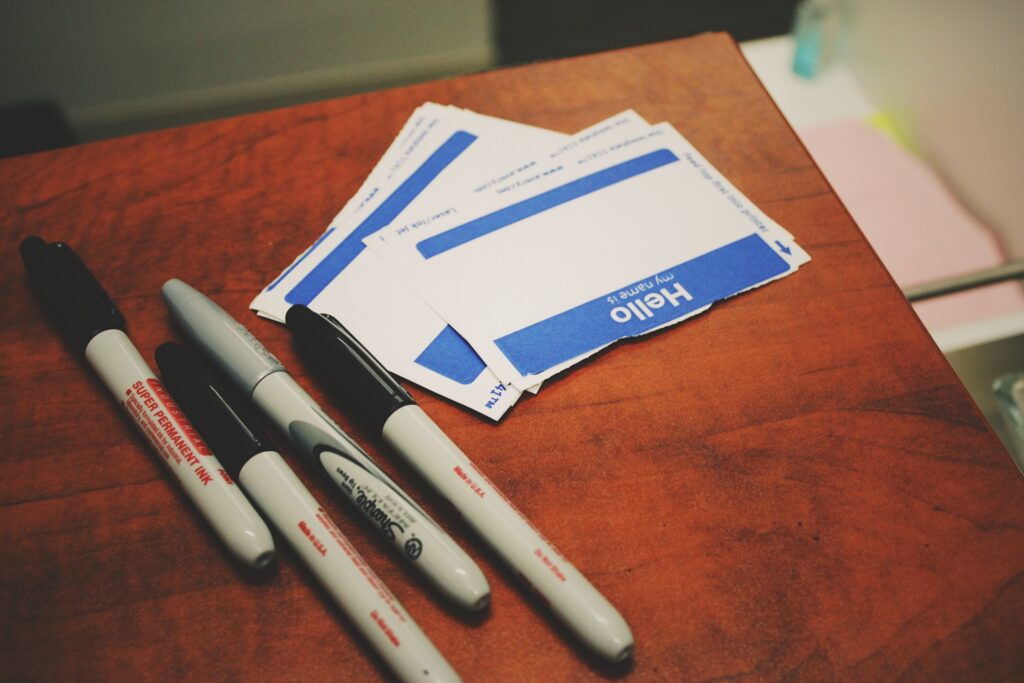I was teaching a client how to set up entrance criteria in iCIMS the other day, which is a process that helps you control workflows in the system. It can be complicated the first few times you do it, and there’s a lot to remember.
This wasn’t a planned training session—it just came up spontaneously as we were discussing recruiters moving candidates into and out of workflows in a way that was not consistent with what we had originally planned.
So I start talking through the entrance criteria process, and I can hear fingers speed-typing notes on the other end of the Zoom. So I pause and say, “How about I just document this for you so you don’t have to take notes?”
I hit the Scribe Chrome extension to start the recording, click through the whole process, stop the recording…and in five seconds, a new window pops up with the entire process documented for her, screen shots and all. I copy the link and email it to her so that she has a permanent reference for what we covered.
I think this is a huge step forward for anyone who provides technical support. Your clients walk away with custom documentation instead of their own hastily typed or handwritten notes, which they may not be able to find (or read!) when they actually need them.
Check out Scribe here.
Stay Connected
To get weekly tips on how to get the most out of iCIMS, subscribe to iCIMS System Admin Secrets.