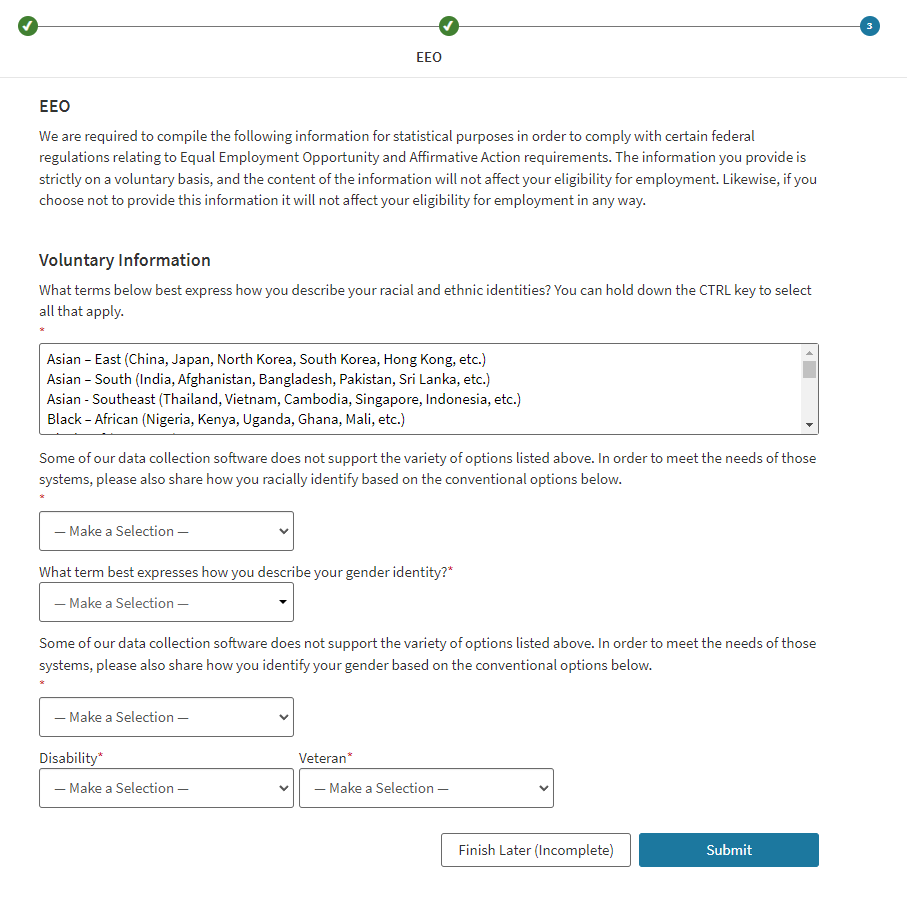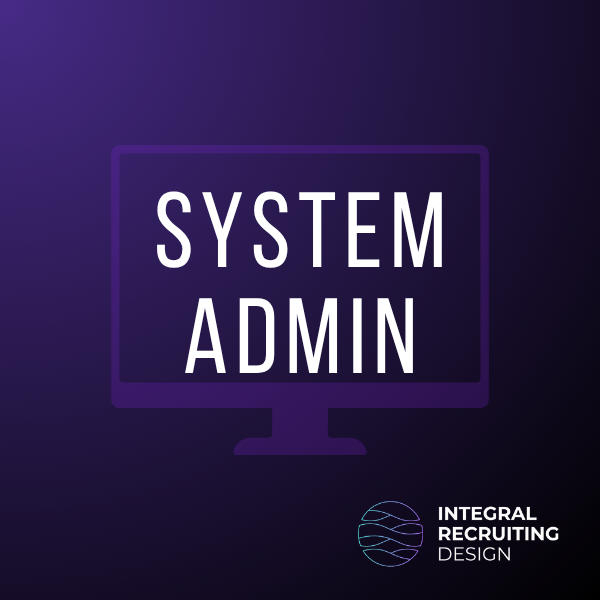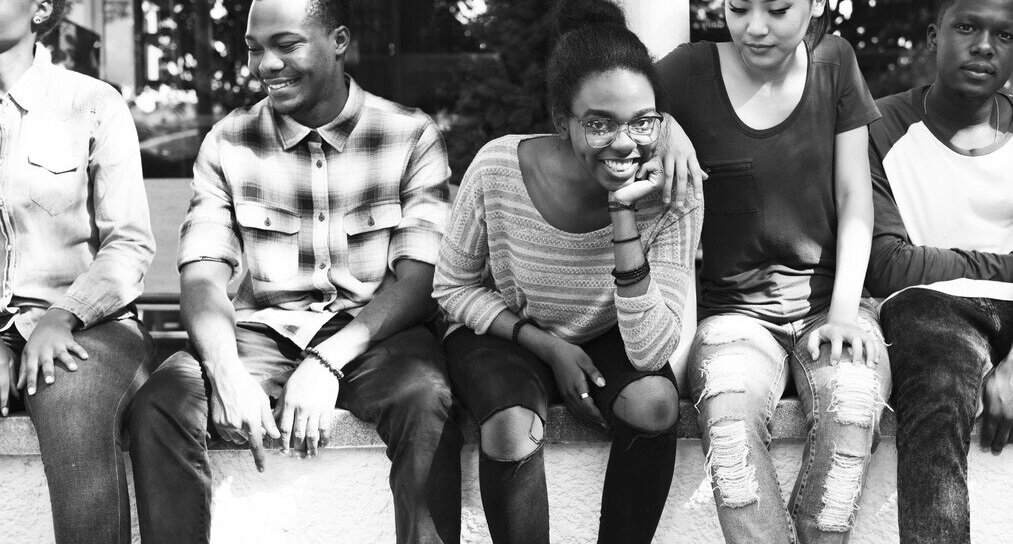
This can result in some uncomfortable situations. Take, for example, an applicant tracking system that accepts three options for gender (male, female, prefer not to answer) and an HRIS system that accepts two (male, female). If a candidate selects prefer not to answer, you will be forced to assign the candidate a value of male or female when that information is sent to your HRIS system.
While this is probably a common experience for nonbinary people, that doesn’t make it right—and a company that comes up with a more creative solution will be giving substance to their commitment to inclusivity in a way that is still uncommon, distinguishing it among its peers. (I expect that five years from now, companies that don’t put forth this effort will be considered behind the times.)
Another example: consider how unique Japanese, Indian, and Vietnamese cultures are from one another. And yet many systems treat Asian people as a monolith. Offering options for East Asian, South Asian, and Southeast Asian is a step in the right direction.
Now, some providers will say features such as these are “hard-coded” into their system. But what does “hard-coded” really mean? It suggests powerlessness and inculpability: the developers have baked something so essential into the programming that a change would threaten the integrity of the entire system. But let’s be honest: what they’re actually saying is that it’s more trouble than it’s worth to them. “Hard-coded” is a little lie to buck accountability.
In any event, I developed a workaround that can be used with any platform. The idea is simple: if asking once isn’t enough, ask twice.
First, ask the candidate to select from the conventional option. Then, ask a second time to give them an opportunity to select from an enhanced list. Provide a quick explanation for the unusual data collection. Even if their selections from an enhanced option won’t make it into your HRIS system, you still have it on record in your ATS and could work with it there. (Or you could bring that data into PowerBI/Tableau, etc.)
Here is what this could look like during profile creation:
Note the ability to multi-select identities in the top field.
Here are enhanced lists of race/ethnicity and gender developed by Good Shepherd Services of New York City under the direction of Diana Noriega, AED of Anti-Racism and Equity.
Race/Ethnicity
- Asian – East (China, Japan, North Korea, South Korea, Hong Kong, etc.)
- Asian – South (India, Afghanistan, Bangladesh, Pakistan, Sri Lanka, etc.)
- Asian – Southeast (Thailand, Vietnam, Cambodia, Singapore, Indonesia, etc.)
- Black – African (Nigeria, Kenya, Uganda, Ghana, Mali, etc.)
- Black – African American
- Black – Afro-Caribbean (Jamaica, Haiti, Trinidad & Tobago, Bermuda, Antigua & Barbuda, etc.)
- Black – Other
- Hispanic or Latino/a/x (Dominican Republic, Puerto Rico, Mexico, Ecuador, Costa Rica, etc.)
- Middle Eastern/North African (Egypt, Morocco, Algeria, Libya, Palestine, etc.)
- Native North, Central, or South American (including Alaskan Native)
- Native – Other
- Hawaiian or Pacific Islander (Polynesia, Micronesia, Melanesia)
- White – European (UK, Spain, Italy, Germany, Russia, etc.)
- White – Other (any non-European country)
- Not listed
- I don’t know
- I prefer not to answer
- Not collected
Gender Identity
- Cisgender Man
- Cisgender Woman
- Non-binary
- Transgender Man
- Transgender Woman
- I prefer not to answer
- None of these describe me
In Conclusion
Offering candidates the opportunity to self-identify in ways that reflect their lived experience isn’t just a data exercise—it’s a reflection of your organization’s values. Even within the limitations of legacy systems, there are creative ways to demonstrate respect, signal belonging, and move the industry toward more human-centered practices.
Looking for real-world solutions and a community that gets it? Join System Admin Insights (SAI)—a dedicated space for iCIMS system administrators, power users, and TA tech pros. Share ideas, troubleshoot challenges, and stay ahead of the curve with peers who speak your language. Click here to join SAI today.