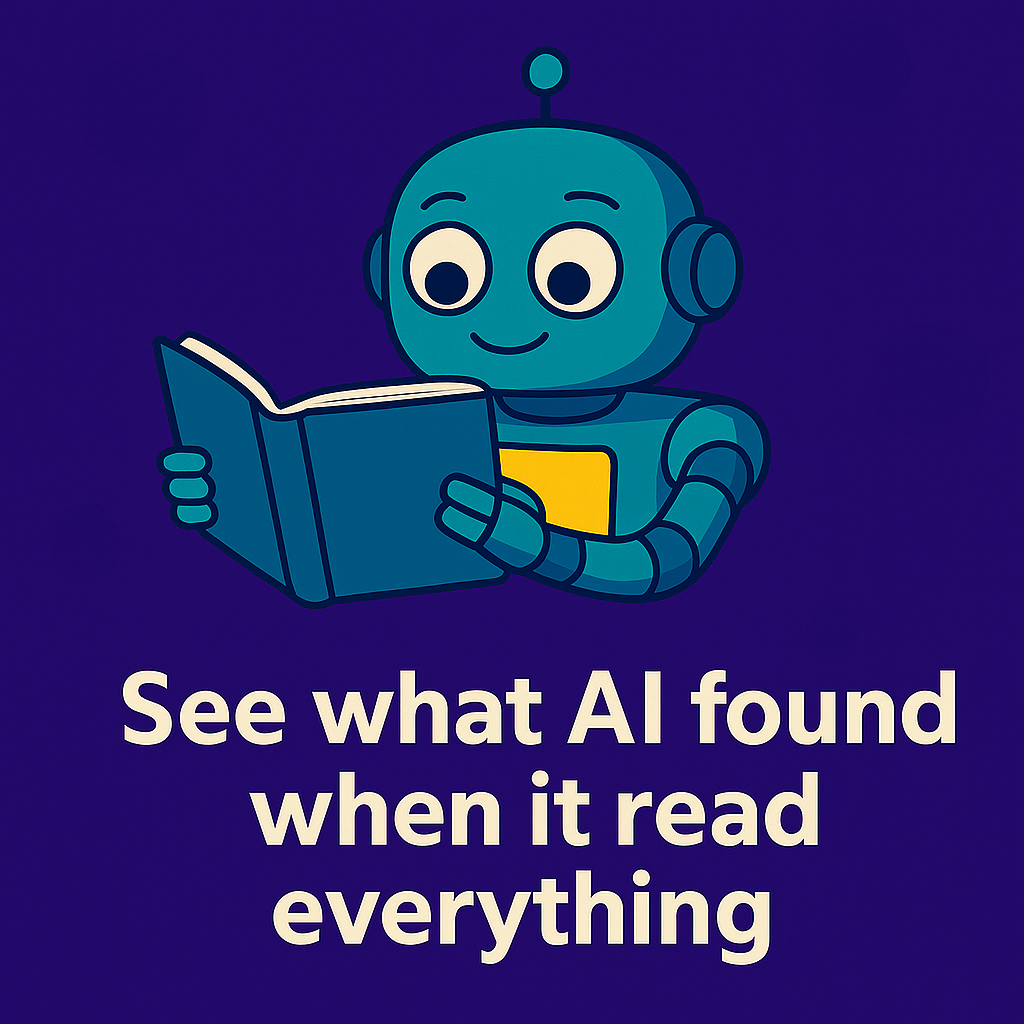Event Notifications in iCIMS can be incredibly useful—and just a little frustrating. They’re like that coworker who’s brilliant and knows everything that happens, everywhere, in your iCIMS System, but they only say something when exact, specific criteria are met.
If you want the system to automatically send an email when something specific happens (like a candidate gets dispositioned or a workflow changes), Event Notifications can do that. But you can’t set them up yourself.
You’ll need to file a request with Support. And they’ll need a few specific things from you to make it happen.
What to Gather Before You File the Request
- An Email Template
This won’t be used directly, but it helps Support copy and paste the message you want into the actual notification. It’s the quickest way to hand off your intended content without getting lost in translation.
- A List of Recipients
This can be a single email, a group of addresses, or a distribution list. If multiple people need to get the message, make sure that’s clear.
- A Clear Trigger
Event Notifications run off search templates in the platform. So the trigger is essentially: “When a profile matching this search changes in this way, send the email.” It could be a status update, a workflow action, or some other change to a record. Just be specific—Support needs to know exactly what to look for.
Things That Aren’t Obvious Until They Are
You can’t edit these yourself.
Even if you created the original email template, changing it later won’t update the live Event Notification. You’ll have to go through Support again to make changes.
They don’t fail loudly.
If the trigger breaks—say, a workflow status changes or the search criteria stop matching—there’s no warning. The email just… stops. No error message, no red flag. You’ll only know something’s wrong when someone asks why they didn’t get an email.
Documentation is your friend.
Write down what was set up, when, what triggers it, who gets it, and why it matters. Future you (or future admins) will be grateful.
Final Thoughts
Event Notifications are a quiet but powerful part of the iCIMS platform. They don’t make a lot of noise, but they can save real time and prevent dropped balls—if you set them up thoughtfully and keep them documented.
This is the kind of functionality that works best when you treat it like infrastructure. Not flashy, but foundational. And when you need to make a change, go in with a plan.
Want more insights like these?
👉🏼 Join the Conversation: RSVP for our Free Friday Calls for iCIMS customers:
https://system-admin-insights.circle.so/events
Find the “Free Friday” event, click RSVP, and create your free profile.
🧠 Get Ongoing Expert Support: Join System Admin Insights for the best deal in iCIMS consulting—daily Office Hours with expert consultants, kickback-free vendor selection support, and a consultant-moderated Quick Answers channel.
https://system-admin-insights.circle.so/c/icims-discussion/