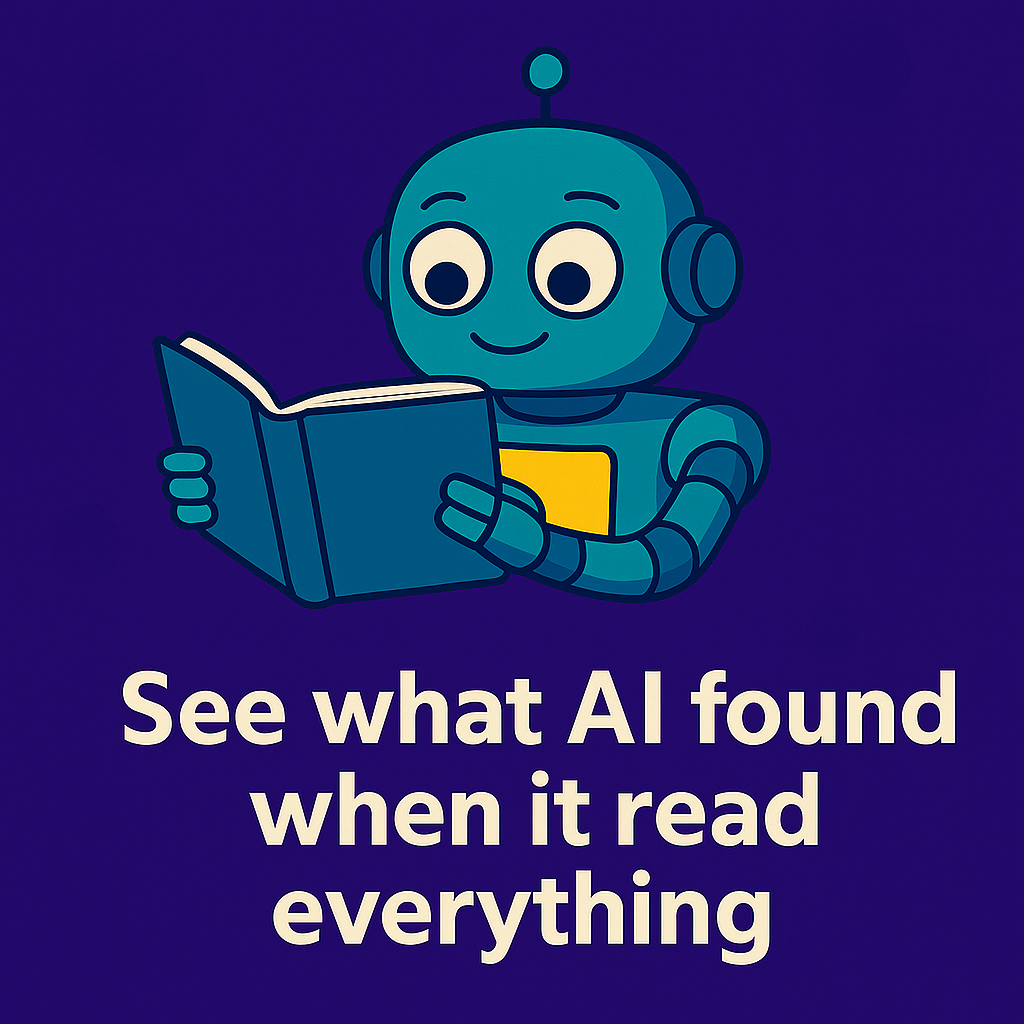Why Empathy Matters in Dashboard Design
When I sit down with clients to talk dashboards, one thing always jumps out: this part of the iCIMS system often gets built in a hurry—and without much input from the folks who’ll actually be using it day in and day out.
I’ve seen it more times than I can count. A system gets built. Reports are slapped onto dashboards. And then recruiters quietly go back to spreadsheets because the dashboard doesn’t help them do what they need to do.
It’s not that anyone’s doing it wrong. It’s just that dashboard design requires something we don’t always give enough space for: empathy.
Before you build, you have to pause and ask, “Who’s using this? What’s their day like? What would make it easier?” Because when that’s missing, you can feel it in the user experience.
What Recruiters Really Need
To me, a good dashboard is clean, clear, and useful. It’s not about showing off everything the system can do. It’s about making the work faster, smoother, more intuitive. That’s where the magic happens.
When I build dashboards for recruiters, I always start with a to-do panel. Not a list of open jobs or a bunch of charts—just a simple set of reports that answer one question: What do I need to take care of today?
That might include interviews that still need to be scheduled. Offers that went out but haven’t been accepted yet. Or maybe even something as simple as a reminder to disposition candidates from recently closed reqs. (You know the ones.)
Statuses are the backbone of these reports. If the workflow isn’t set up cleanly, you won’t be able to filter or automate those action lists. But when it is? It’s a beautiful thing.
Transparency, Triage, and Cleanup
And when someone’s out sick? Another recruiter can jump in and know exactly what’s pending. That kind of transparency can make or break your time-to-fill.
I also like setting up reports that track interview coordination, cancellations, and offer follow-ups. Even something as basic as “Offers Sent but Not Yet Accepted” can be a game changer. And when you include “Offers Accepted” or “Preboarding Needed” lists, you make it easy for recruiters to stay on top of the next step.
Don’t overlook reports on internal applicants, silver medalists, and referrals either. These often turn out to be your highest-quality hires—and they’re easy to miss without the right visibility.
One of my favorite features to use is the Quick Links panel. You can pin it to the left side of the dashboard and use it to add button-style reports that are color-coded—like red for urgent tasks, green for approved offers, yellow for pending interviews. So many users don’t even realize this panel exists, but once it’s set up, it becomes their go-to place for triage.
And one last thing—candidate dispositioning. I can’t stress this enough. So many closed reqs still have candidates sitting in limbo because no one has gone back to mark them as rejected. That’s not just a data problem—it’s a reputation problem. Candidates remember when they never hear back. Even a form rejection helps close the loop.
👉 You can watch the full conversation here:
Want more insights like these?
Join our private community of savvy iCIMS System Admins—free for 30 days:
https://system-admin-insights.circle.so/c/icims-discussion/
✅ Your membership includes over 10 hours per week of live Office Hours with expert consultants—hands down, the best deal in iCIMS consulting.
💰 Getting reimbursed?
Use this letter to request employer sponsorship: https://docs.google.com/document/d/1WUgX0DmWfdBCEq_2-KfDNhWrMjiRiMKx