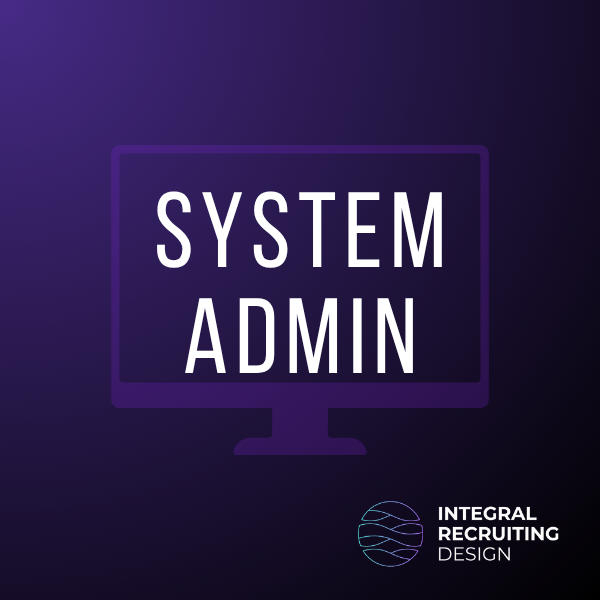Keep It Clean: Admin Reports That Matter
Let’s shift focus to system admins—the folks who keep everything running behind the scenes.
One of the first things I check for is unused iForms. It’s so common: the system launches with 20 or 30 of them, and within a few months, only a few actually get used. The rest just clutter up the interface and confuse users.
Audit reports can help you spot those gaps. Same with candidate stalls—like someone accepting an offer but never moving to preboarding. That kind of delay can be a missed opportunity if no one’s watching.
I also like setting up reports that flag strange data entries—like an offer with an extra zero. One client had a dashboard that caught any offer above a certain threshold so the admin team could jump on it before things got awkward.
Use Naming Conventions to Save Time
Naming conventions are a small thing that make a huge difference. I tag dashboard panels with codes—UA for user admin, HM for hiring manager, REC for recruiter. It helps me keep hundreds of panels organized, especially when making visibility changes or mass edits. This makes so everything sort together alphabetically and easy-to-find in the backend.
It’s a small thing, but once you start doing it, you’ll wonder how you ever managed without it.
Hiring Manager Dashboards That Work
Getting their buy-in isn’t always easy. They’re often outside the day-to-day of the ATS and won’t log in unless it genuinely helps them.
That’s where leadership comes in. When a manager’s VP or department head makes it clear that using dashboards is part of the job—and when the dashboard actually saves time—then we start seeing traction.
The key is simplicity. A quick glance should show them:
-
What jobs are open
-
Where each candidate is
-
What they need to approve
Visual cues help a lot here. ✅ for completed steps. 🟡 for pending actions. 💰 for hires tied to bonuses. Those little icons go a long way.
Source-of-hire visibility is another great use case. One client saw thousands of applies from Indeed, but only a 2% hire rate. With a dashboard view that compared source-to-hire ratios, the TA team could have more strategic conversations about where to invest their energy and budget.
And don’t underestimate the power of QR codes or location-specific campaigns. When managers can actually see that candidates are coming in from a poster near their building—or not—it gives them the data they need to try something new.
One hiring manager told me, “If it’s more than one click, I won’t do it.” So that’s my mantra: make it one click or less.
👉 You can watch the full conversation here:
Want more insights like these?
Join our private community of savvy iCIMS System Admins—free for 30 days:
https://system-admin-insights.circle.so/c/icims-discussion/
✅ Your membership includes over 10 hours per week of live Office Hours with expert consultants—hands down, the best deal in iCIMS consulting.
💰 Getting reimbursed?
Use this letter to request employer sponsorship: https://docs.google.com/document/d/1WUgX0DmWfdBCEq_2-KfDNhWrMjiRiMKx