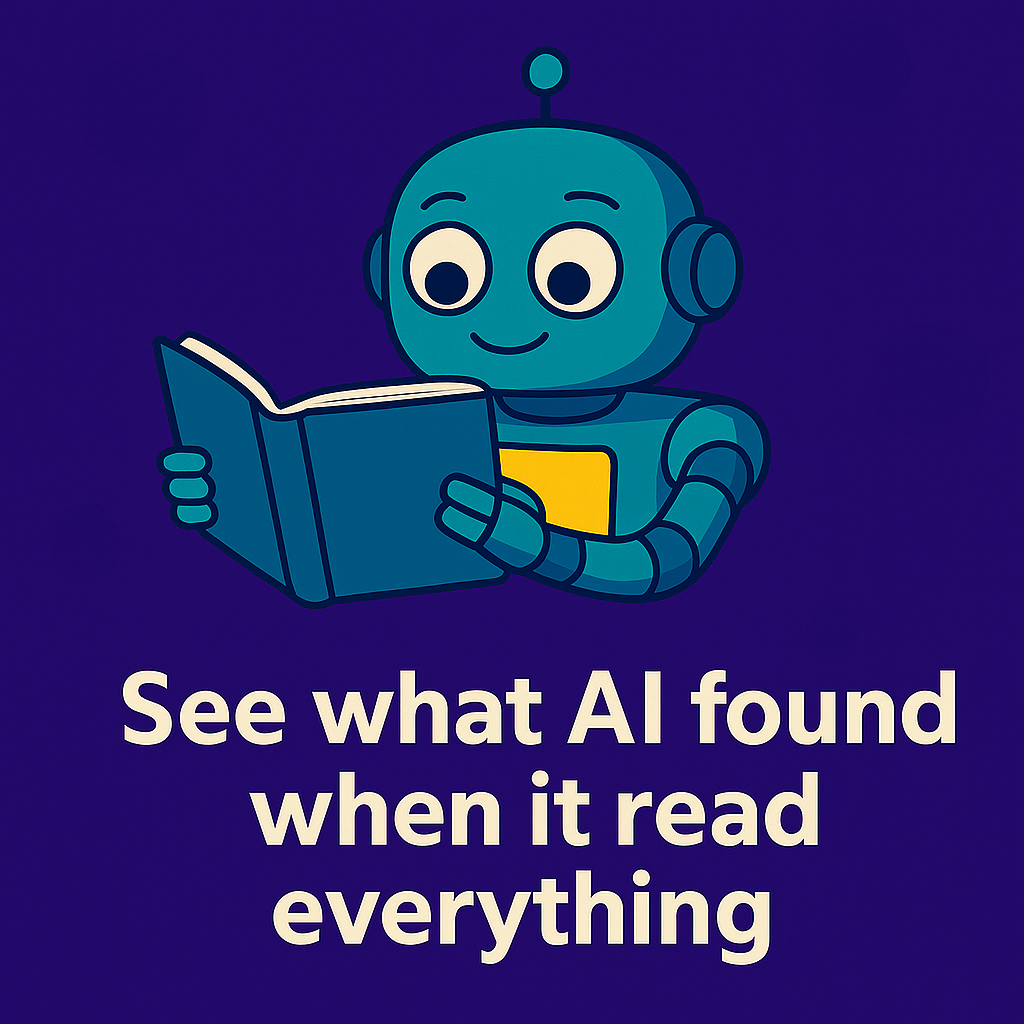Table of Contents
ToggleOne of the more stressful moments in iCIMS ownership is realizing you’re responsible for planning an integration, without a clear roadmap. Maybe it’s syncing with your HCM. Maybe it’s getting offer data into a background check system. Or maybe it’s just exporting structured data for internal reporting.
Whatever the use case, these questions tend to land on the plate of someone who didn’t ask to become a systems architect.
That’s why we built the iCIMS Integration Solutions Guide — a tool designed not to solve integrations, but to help you get oriented before you dive into deeper planning. It’s a lightweight explainer that outlines your options, clarifies the types of decisions you’ll face, and helps teams avoid early missteps that can cost time, budget, and trust.
Why Early Integration Planning Is Harder Than It Looks
At first glance, the iCIMS platform looks well-equipped for integrations. It offers APIs, connectors, flat-file feeds, and middleware partnerships. The options are there, but understanding which path fits your scenario isn’t always straightforward.
In our consulting work, we often see teams fall into the same early traps:
- Assuming one integration method works for all use cases
- Underestimating the internal resources needed for custom builds
- Skipping key scoping questions that impact licensing and configuration costs
What’s missing isn’t intelligence or effort — it’s context. That’s where the Integration Solutions Guide comes in. It gives just enough structure and guidance to help new or non-technical owners understand what’s available, what’s involved, and what’s likely to require additional planning.
How the Tool Works (and Where It Fits in Your Process)
The guide walks users through several foundational aspects of iCIMS integration planning, including:
- Integration types: Like HCM connectors, APIs, and file-based feeds
- Cost drivers: Such as configuration tiers, field changes, and volume
- Scoping factors: Including data complexity, team capacity, and project urgency
It’s designed to be used early—ideally before a kickoff call or vendor quote request. It’s not a replacement for technical documentation, and it doesn’t scope your integration for you. But it does help surface the right questions and frame your thinking in a way that saves time later on.
Sample Scenario: A First-Time Admin Trying to Connect to Payroll
Let’s say you’re a relatively new system admin, and your team wants to send hired candidate data from iCIMS into your payroll provider. You’re told, “Just set up an integration.”
You open the tool and learn that:
- iCIMS does offer prebuilt HCM connectors, but not for every payroll provider.
- Those connectors come with subscription fees and a setup cost that scales based on field count.
- If your vendor isn’t supported, you may need a custom SFTP feed, which requires IT support and field mapping expertise.
- You’ll need to think about long-term maintenance, error handling, and access control.
Suddenly, “just set up an integration” becomes a project with clear dependencies. You can now return to your team with grounded next steps and a realistic understanding of scope, even if the final build requires more hands.
Making Smart Tradeoffs: APIs, SFTP, and Connectors
For many admins, one of the hardest things is understanding which integration method fits best—not just for functionality, but for effort, cost, and reliability.
Here’s a quick comparison of the kind of guidance the tool encourages:
| Integration Path | Good For | Considerations |
|---|---|---|
| Prebuilt Connector | Supported HCM or onboarding vendors | Low effort, but recurring fees and less flexibility |
| Flat File / SFTP | Vendors without API support | Cost-effective, but requires mapping, QA, and IT support |
| iCIMS API | Real-time or custom logic needs | Flexible, but requires dev resources and rate management |
Most integration plans will fall somewhere between these categories. The key is knowing what you’re trading: control for convenience, cost for speed, or flexibility for vendor support. The guide helps you start that evaluation early, without needing to be a technical expert.
iCIMS Integration Has Evolved — But It’s Still a Team Effort
Over the last 12–18 months, iCIMS has expanded its ecosystem significantly. The platform now offers more API endpoints, better documentation, and improved support for external connectors. But with that expansion comes added complexity. More choices mean more responsibility on the admin to scope things properly and ensure cross-team alignment.
Even the best-laid integrations can hit roadblocks without shared context. That’s where early orientation makes a difference—not just in platform terms, but in getting everyone aligned on what’s possible and what needs extra support.
This is especially important for teams without a dedicated HRIT resource or for those operating in hybrid roles (e.g., TA leads with system admin access). Having a shared baseline of understanding, grounded in real platform limitations and tradeoffs, can keep projects from stalling later.
What the Tool Won’t Do (and Why That Matters)
Let’s be clear: the Integration Solutions Guide won’t:
- Tell you exactly what integration to choose
- Generate specs or pricing
- Replace technical consulting or implementation support
But it will:
- Help you orient yourself
- Flag key decision areas
- Support better early-stage conversations between HR, IT, and leadership
It’s not a silver bullet. It’s a headlamp—a way to see the terrain before you start your climb.
Try the guide here:
👉 https://v0-integration-app.vercel.app/
Moving Forward with More Confidence
iCIMS offers serious power and flexibility when it comes to integrations. But unlocking that value takes more than a connector license or an API key. It takes thoughtful scoping, cross-functional planning, and the ability to see around corners.
If you’re just getting started—or if you’re trying to untangle a legacy integration—the Integration Solutions Guide offers a clear place to begin. Not to solve it all, but to frame the challenge in a way that makes it easier to solve together.