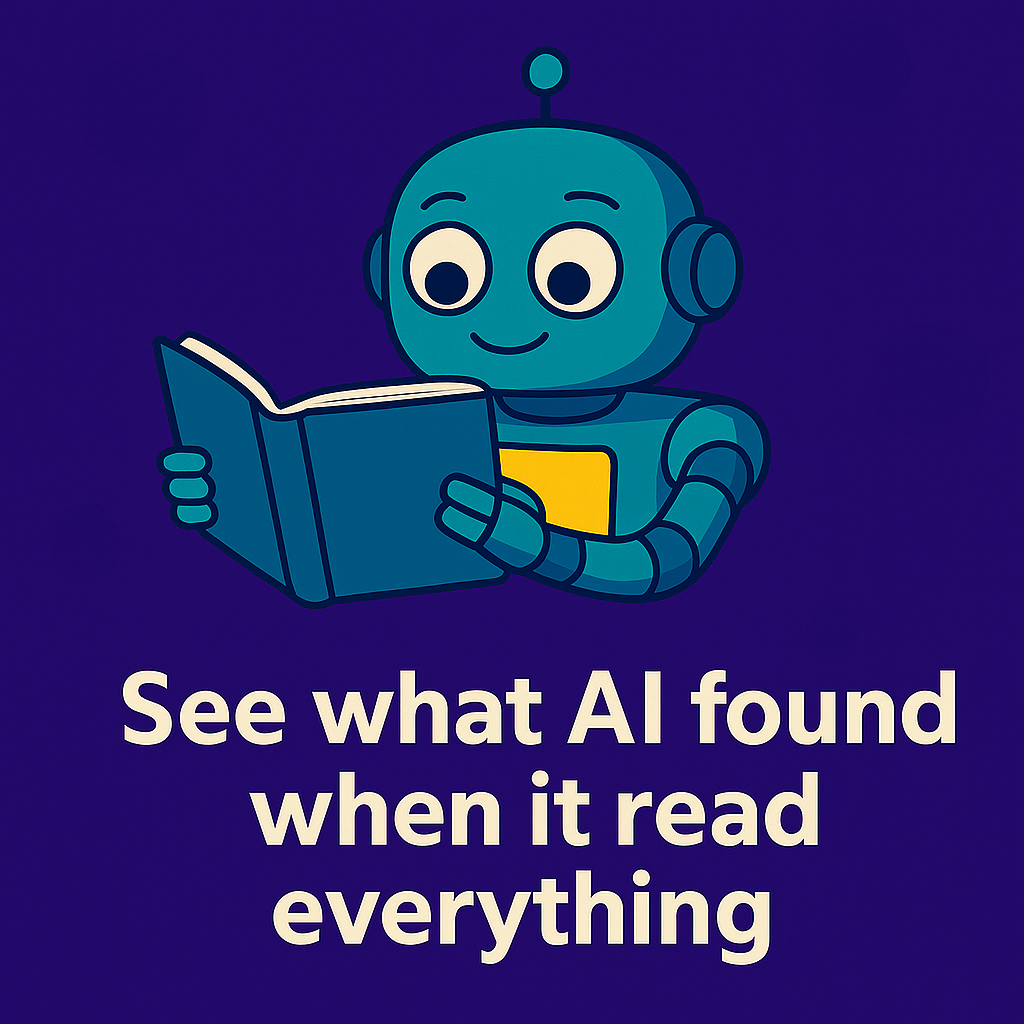Table of Contents
ToggleMethodology & Disclaimer
This report was compiled by Integral Recruiting Design (IRD) using generative AI to synthesize publicly available documentation, product guides, customer reviews, and analyst commentary on Workday Recruiting and iCIMS as of 2025. IRD is not compensated by either vendor and makes no claims about the accuracy or completeness of the underlying data. The accuracy of these findings rests solely on the AI research, and all content should be interpreted as directional, not authoritative.
This document is intended to support thoughtful vendor evaluation, not to serve as a final judgment on either platform. We recommend that readers use the following questions as a starting point for due diligence when evaluating Workday Recruiting as a potential replacement for iCIMS.
Note to vendors: If you identify any factual inaccuracies in this information, you are welcome to submit corrections. Verified updates will be published in a separate section labeled Vendor Corrections. Please send all submissions to amarcus@integralrecruiting.com.
Click here to view the original output, which includes citations and is presented here in full.
👉 See also: Behind the Scenes: the Research that Powers Our AI Comparisons.
❤️ Want to know how these tools work in real life?
Join System Admin Insights to hear directly from iCIMS pros using them every day.
How to Use This Document
✅ Key Questions to Ask Workday
We begin with a curated list of strategic questions you can bring to your Workday conversations. These highlight common functionality gaps, implementation considerations, and roadmap dependencies—offering a high-level overview of what matters most.
✅ Comprehensive Overview of Key Differences
The second section offers a detailed, side-by-side comparison of iCIMS and Workday Recruiting, organized by functional area. Each category includes insights into out-of-the-box capabilities, configurability, known limitations, and integration dependencies, to support thorough due diligence.
We recommend using the Key Questions section to guide live vendor demos and sales conversations, while the detailed comparison can be used internally to align stakeholders and document evaluation criteria.
Key Questions to Ask Workday
Compliance
- What compliance features are built into Workday Recruiting, and do any differ from what we rely on in iCIMS? For instance, how does Workday handle EEO/OFCCP data collection and reporting for U.S. federal contractors? Are things like EEO self-ID questionnaires, applicant flow logs, and OFCCP-compliant job postings readily available, or will we need to configure those from scratch?
- Does Workday support GDPR and data privacy compliance natively for candidates? (iCIMS provides GDPR tools like consent forms, right-to-be-forgotten processing, and data retention rules.) In Workday, will we need to build custom retention policies or add separate consent capture mechanisms to meet EU requirements?
- How does Workday facilitate audits and record-keeping for compliance? (For example, viewing an audit trail of all candidate interactions, or preventing deletion of records for required periods.) Are those capabilities as user-friendly as in iCIMS, or more reliant on back-end configuration and reports?
- Are there any compliance-related functional gaps when switching to Workday that could introduce risk or manual workarounds – such as handling accommodation requests, diversity hiring analytics, or localized hiring laws that iCIMS supported via configuration?
Compliance & Reporting
- What out-of-the-box reports and analytics does Workday provide for recruiting, and how do they compare to iCIMS’s reporting suite? Will we have pre-built reports for common KPIs (time-to-fill, pipeline funnel metrics, diversity metrics, source performance), or will our team need to build these from scratch in Workday’s report writer?
- Is Workday’s reporting interface easy for TA leaders to use self-service? In iCIMS, reports could be run or even built by power users. In Workday, will we need a technical analyst to create custom reports or dashboards for our recruiting data?
- Does Workday Recruiting support compliance reporting like EEO-1, VETS-4212, and other regulatory reports out-of-the-box? If not, how would we generate those from Workday (using custom reports, or exporting data to external systems)?
- Ask Workday if any analytics enhancements require extra cost – e.g., does leveraging advanced recruiting analytics necessitate Workday Prism Analytics or their People Analytics module? We should clarify if the level of insight we have with iCIMS (which offers real-time recruiting dashboards) might require purchasing an add-on in Workday.
- How does Workday handle audit logs and data changes from a reporting perspective? (For compliance, we often need to report on things like who changed a candidate status and when, or produce an OFCCP hiring audit trail. Ensure Workday can deliver those details or if we need to plan manual processes.)
Job Distribution
- What are Workday’s capabilities for job board posting and distribution? Can recruiters post jobs to multiple external boards (Indeed, LinkedIn, etc.) directly from Workday as they can in iCIMS, or is a third-party job distribution service (e.g. eQuest/Broadbean) required?
- Does Workday include programmatic job advertising or integration with aggregators out-of-the-box? If not, what additional integrations or manual processes would be needed to replicate iCIMS’s job distribution network?
- How does Workday handle social media job postings or employee referral sharing? (iCIMS offers “social distribution” features for posting jobs on social channels – will we need separate tools to achieve this with Workday?)
- Are there any limitations in Workday for global job posting (multi-language, region-specific boards) that we should plan for, given our use of iCIMS’s global posting features?
Implementation
- What is the realistic effort to implement Workday Recruiting compared to implementing iCIMS? Will this be a months-long project requiring certified Workday consultants, and what are the typical implementation costs (given Workday might bundle the module at low cost but not cover services)?
- Can Workday Recruiting be rolled out independently of a full Workday HCM implementation, or is it tightly coupled? (If we are already a Workday HCM customer, what challenges should we expect in replacing iCIMS – data migration, synchronization during transition, etc.?)
- How will we handle data migration from iCIMS to Workday? Does Workday have tools or APIs to import legacy candidate data, resumes, interview logs, and compliance data, or will this require a significant one-time effort and possibly data loss of historical records?
- What type of training and change management is needed for recruiters and hiring managers moving to Workday? (iCIMS users are accustomed to that interface – will Workday’s different UX require substantial re-training and documentation? Does Workday or the SI partner provide training materials as part of implementation?)
- Post go-live, what ongoing support and administration will Workday Recruiting require? (Will we need a dedicated Workday analyst to manage updates and changes? In iCIMS, many changes could be done by our TA ops team – will Workday’s quarterly releases or technical complexity change that dynamic?)
Integrations
- What happens to our existing integrations with recruiting tools when we move to Workday? Does Workday offer pre-built connectors (or marketplace apps) for all the vendors we use with iCIMS – e.g. background check providers, assessment tests, video interviewing platforms, HRIS (if Workday isn’t our core HR), single sign-on, etc.?
- Are Workday’s integration methods real-time and seamless? (For instance, iCIMS integrates with background check vendors so that recruiters can initiate checks and see results in one system. Can Workday do the same, or will integrations be batch-based or outside the Workday UI?)
- If some of our tools lack a certified Workday integration, how will we connect them? Will we need to use Workday’s API/Integration Cloud to build custom interfaces (adding to project scope and maintenance), or are there third-party integration hubs that Workday supports for recruiting?
- Ask Workday to clarify any additional fees or modules required for certain integrations. (For example, does enabling certain recruiting integrations require the purchase of Workday Cloud Connect or other middleware? iCIMS’s marketplace connectors might have been included or lower-cost – we need to know if our integration costs or effort will increase.)
Interview Scheduling
- What interview scheduling tools are available in Workday Recruiting? Can Workday automatically coordinate interviewer calendars and allow candidates to self-schedule like iCIMS can with its calendar sync and availability features?
- Does Workday natively integrate with Outlook/Office 365 and Google Calendar for real-time availability and invitations, or will we need an add-on (such as Workday’s Scheduling for Google or a certified partner like Rooster/Paradox)?
- If we rely on iCIMS’s text-based scheduling (candidates picking time slots via SMS) or interview chatbots, how would we replicate that in Workday? Are those capabilities included or only possible through third-party marketplace integrations?
- How are complex interview loops handled in Workday (multiple interviewers, panel interviews, different time zones)? Will we need significant custom configuration or additional software to match iCIMS’s scheduling flexibility?
Marketplace Integrations & Ecosystem
- How extensive is Workday’s partner marketplace and ecosystem for recruiting-specific needs? (iCIMS has a large Marketplace of HR tech integrations geared towards talent acquisition.) Will we find equivalent solutions in Workday’s ecosystem for things like AI resume screening, programmatic advertising, texting platforms, campus event apps, and other niche recruiting tools?
- Does Workday charge or require certification for partners in a way that limits the available integrations? In other words, if we need a smaller niche tool to connect, is Workday open via APIs to integrate it, or are we effectively limited to the big Workday Certified partners only?
- Ask Workday to provide examples of customers in our industry who use Workday Recruiting with a similar ecosystem. (This can reveal if high-volume employers, for example, had to add third-party scheduling and chatbot tools, or if healthcare companies needed additional credentialing modules, etc., to make Workday work.)
- If we move off iCIMS (which served as a one-stop TA platform for us, including ATS, CRM, career site, onboarding), how many different Workday modules or third-party systems might we need to assemble to cover the same scope? This question helps identify hidden complexity – e.g., Workday Recruiting plus a separate CRM, plus possibly Workday Onboarding or a third-party onboarding tool, etc. – and the effort to integrate/maintain all of them.
- What is Workday’s roadmap for expanding recruiting functionality, and can we realistically expect the gaps (CRM, advanced sourcing, etc.) to close without third parties? (We should treat roadmap promises as speculative, but it’s important to know if Workday plans to build out any of the features we will otherwise lose and have to compensate for.)
Offer Management
- How does Workday’s offer management compare to iCIMS’s offer letter generation and e-signature process? Can we create and send customizable offer letters in Workday Recruiting with built-in e-signature for candidates, or do we need to integrate a solution like DocuSign?
- Are approval workflows for offers (compensation, terms, etc.) as flexible in Workday as in iCIMS? For example, can Workday route offers for multi-level approval and track each version of the offer?
- Does Workday provide a candidate-facing portal for offer acceptance that’s user-friendly? (iCIMS allows candidates to review offer details and sign electronically; if Workday’s native experience is less robust, we may need to prepare candidates for a different process or use a separate portal.)
- Have any limitations or gotchas been noted by other Workday customers regarding offers? (E.g., some users report that Workday’s free ATS tier lacks pre-hire e-signatures – what will we potentially lose in functionality or transparency during offer stage?)
Onboarding (Post-Hire)
- If we currently use iCIMS Onboard for post-offer onboarding, what will we lose or need to rebuild in Workday? (iCIMS Onboard provides personalized new-hire portals, automated form collection, and task workflows.) Does Workday’s native onboarding module provide a similar new hire portal experience with welcome messaging, or is it primarily a checklist in the Workday system?
- Which onboarding forms and compliance steps can Workday handle out-of-the-box? (For example, I-9 and E-Verify, W-4, direct deposit setup, policy acknowledgments – iCIMS facilitated these with e-signatures and integrations. In Workday, are these included via Workday Onboarding, or do we need separate solutions for any of them?)
- Can we tailor the onboarding workflow by region or role in Workday as we did in iCIMS? If our current onboarding in iCIMS varies the steps for different populations (e.g., sending equipment request to IT for corporate hires, collecting uniform sizes for store hires), will Workday allow such branching in the hire process without custom coding?
- Does Workday offer orientation content delivery (videos, training modules, etc.) as part of onboarding? If not, will we be missing the richer content engagement that iCIMS’s onboarding portal allowed, unless we invest in another Workday module (such as Workday Learning or a third-party onboarding content system)?
- What about pre-boarding access for new hires? iCIMS allowed new hires to complete tasks before Day 1 via its portal. In Workday, new hires typically get an employee account only after their start date or upon processing hire – is there a way to let them complete forms and tasks as an external user before their official start?
Recruiter Experience
- What changes in the recruiter user experience should we expect? Many recruiters find Workday’s ATS interface less intuitive or more click-heavy than specialized systems. How will Workday address potential productivity loss when our team switches from iCIMS (designed for recruiters) to Workday (part of an HCM suite)?
- Can Workday’s recruiting dashboards and workflows be tailored to recruiter needs? (iCIMS allowed custom dashboards, quick links, and configurable fields that recruiters use daily. In Workday, will recruiters be able to create saved searches, reports, or shortcuts easily, or is the UI more rigid?)
- How efficient is Workday in handling high volumes of candidates and requisitions? If our recruiters manage a large req load or thousands of candidates (which iCIMS handled with features like bulk actions, mass emails, etc.), will Workday support similar high-volume tasks without performance issues or cumbersome processes?
- What feedback do Workday’s own customers give about recruiter productivity after switching from a best-of-breed ATS? We’d like to hear if there were measurable impacts on time-to-fill or recruiter workload. (For instance, any known need to increase recruiter headcount or administrative support due to less efficient software usage?)
- Does Workday Recruiting offer any mobile app or mobile-friendly interface for recruiters on-the-go? (iCIMS has mobile capabilities for hiring managers and recruiters; if Workday lacks a dedicated mobile recruiting app, that could be a usability loss for our team.)
Sourcing & CRM
- How does Workday support proactive sourcing and candidate relationship management compared to iCIMS? Does Workday Recruiting include a built-in CRM for engaging passive candidates (talent pools, email campaigns, text outreach), or will we need a separate CRM solution/integration to maintain talent pipelines?
- Can Workday capture leads from career fairs or “join our talent community” sign-ups as iCIMS can? If not natively, what tools or workarounds (e.g. Beamery integration) are required to build talent communities and nurture candidates over time?
- What candidate engagement channels are available in Workday out-of-the-box? (For example, iCIMS offers integrated texting and chatbots for candidate outreach – would similar capabilities in Workday require third-party tools like Paradox, or custom development?)
- How flexible is Workday’s career site functionality in attracting candidates? (iCIMS provides custom-branded career sites and landing pages – will moving to Workday limit our career site design/SEO, or necessitate an external recruitment marketing platform to achieve the same results?)
Talent Pools / Talent Communities
- Does Workday provide functionality for maintaining talent pools or communities of candidates outside of open requisitions? (iCIMS allows building curated talent pools and talent community portals for ongoing engagement.) If not inherently, what is Workday’s recommendation – using “Evergreen Requisitions” as a substitute, or integrating a CRM tool for talent communities?
- Can candidates join a talent network in Workday (e.g., submitting their profile for future opportunities without applying to a job)? If Workday lacks this, how will we capture and search passive candidate profiles as we did in iCIMS?
- How are talent pipelines visualized and managed in Workday? (In iCIMS, recruiters can tag and organize prospects by skill or campaign.) Will recruiters lose the ability to easily segment and search candidate pools by custom criteria unless we invest in additional Workday features or reporting?
- If we conduct campus recruiting or career events, can Workday handle batch importing of leads and follow-ups? Or would we need external event management tools to do what iCIMS’s CRM module can do (like event talent pools, email campaigns to attendees, etc.)?
Workflow Customization
- To what extent can we customize recruiting workflows in Workday to match what we’ve built in iCIMS? (For example, different hiring steps for hourly vs. corporate roles, or campus vs. experienced hires.) Are there any known constraints in Workday’s business process configuration that might force us to simplify or change our established workflows?
- How easy is it to add or modify workflow steps and statuses in Workday Recruiting (e.g., adding custom disposition reasons, extra interview rounds, or unique status names)? In iCIMS we can tailor these freely – will Workday allow similar flexibility without vendor intervention or breaking updates?
- Does Workday support multiple concurrent workflows or branching logic out-of-the-box (for instance, skipping certain steps based on location or role)? If not, will we need to use custom condition rules or workarounds, and how maintainable are those compared to iCIMS’s configuration tools?
- What level of administrative effort will be required to maintain Workday’s recruiting workflow? (iCIMS can often be managed by TA operations for changes; will Workday changes require deeper HRIS involvement or vendor support?)
Comprehensive Overview of Key Differences
Below is an executive summary of potential functionality gaps and considerations when replacing iCIMS with Workday Recruiting, organized by the same categories. For each area, we highlight what iCIMS offers today that may not be readily available in Workday’s recruiting module (as of 2025), and what that means for organizations in terms of configuration, third-party dependencies, and industry-specific impact. These insights are based on current product capabilities – any future roadmap items from Workday are noted as speculative and not guaranteed.
Compliance
Out-of-the-Box Capabilities: iCIMS has made compliance a strong suit of its platform, given its long history with large U.S. employers and global companies. It provides ready-made tools for things like EEO/OFCCP compliance (collecting candidate self-ID data by race/gender/veteran status, tracking every applicant’s disposition with a reason, and generating federal compliance reports). It also has features to support GDPR in Europe – such as consent checkboxes, automated data deletion policies, and talent community opt-in management. Workday, being an HCM system, also has robust compliance capabilities but implemented differently. Workday Recruiting leverages the overall Workday framework (security, business processes, reporting) to meet compliance needs. For example, you can configure Workday to ask for EEO information in the job application flow and store that securely, and you can build reports to produce the necessary logs for an OFCCP audit. However, Workday may require more configuration or additional modules to match the out-of-the-box compliance conveniences of iCIMS. For instance, while iCIMS might provide a one-click “generate EEO-1 report” function, Workday might require a custom report or the use of Workday Prism Analytics to compile that data.
Global Considerations: If your organization operates in multiple countries, you likely relied on iCIMS for things like multilingual application forms, country-specific privacy notices, and data retention settings (iCIMS added features for things like the “right to be forgotten” to comply with GDPR). Workday can handle these but expect a governance-heavy approach: you will need to set up retention rules (potentially using Workday’s data retention policies in its governance module) and ensure that recruiting data is purged or anonymized according to each jurisdiction’s laws. This functionality exists but might not have been turned on out-of-the-box. I.e., it’s on the customer to configure compliance in Workday, whereas iCIMS often came pre-configured with baseline compliance settings that you could opt into. Another example: for Canadian or European applicants, iCIMS might automatically include a consent checkbox or language about data usage. In Workday, you’d incorporate that text into your application templates or use Workday’s configurable announcements.
Known Limitations: An area to probe is audit trail visibility. iCIMS provides logs of every action on a candidate (who moved them to a new status, when was the email sent, etc.), which is crucial in an audit or investigation. Workday certainly records these events in its database and can report on them, but recruiters or standard users might not have easy UI access to a full timeline. Workday tends to allow some events to be seen (like you can see a candidate’s history of status changes), but if a detailed log is needed, sometimes a custom report must be written or you must extract data. Ensure that Workday can produce, for example, an “applicant flow log” report with all required fields for OFCCP – it can be done, but it might not be a delivered report. Another nuance: compliance communications (like sending out FCRA notices for background checks or offer letters containing mandated clauses) might have been templated in iCIMS. In Workday, templates exist but could be less granular. If iCIMS was integrated to automatically send the “adverse action” email through the ATS when a background check failed, find out if Workday’s background check partners cover that, or if your recruiters need to handle it outside the system.
Industry Impact: Highly regulated industries (government contractors, healthcare, financial services) should double-check that none of their compliance-critical processes fall through the cracks. For instance, healthcare organizations often need to track license and certification expirations during hiring – iCIMS might have allowed storing that and sending alerts. Workday can track licenses but typically as part of the HCM profile; doing it during recruiting might require creative use of fields or custom steps. In government contracting, where audits are common, having readily accessible reports is important. Some Workday users have noted that Workday’s focus on integration means it can support compliance but sometimes at the expense of ease-of-access – for example, “to support OFCCP you can use Workday’s reporting capability” which implies you need to build the reports. There might not be a button that says “Download OFCCP report” as there might be in a TA-focused system.
Dependencies: Generally, no extra third-party module is required for compliance on Workday – it’s all within the system. But you might consider the Workday Prism Analytics or Audit features if you have very heavy reporting needs, which are separate SKUs. Also, note that if you use Workday for onboarding as well, some compliance forms (like I-9, E-Verify in the U.S.) may require integration with providers (e.g., Equifax for E-Verify). In iCIMS, you may have already integrated those or used iCIMS’s built-in process to collect I-9s. With Workday, an E-Verify integration is usually needed (though Workday’s partner ecosystem covers the major providers). One more dependency: if your legal team requires storing all candidate documents for X years, verify Workday’s storage and retention approach. Companies sometimes use Workday Document Storage or an external archiving solution. In summary, Workday can be configured to be just as compliant as iCIMS, but it puts more onus on your team to set it up. Missing a configuration (like not capturing a disposition reason) could lead to compliance misses, so testing and audit checks post-implementation are essential.
Compliance & Reporting
Reporting Capabilities: In the realm of reporting and analytics, both iCIMS and Workday have strengths, but they approach it differently. iCIMS provides a suite of standard recruiting reports and some real-time dashboards out-of-the-box, focusing on metrics like time-to-fill, pipeline funnel statistics, source effectiveness, diversity metrics, and so on. Many users praise iCIMS for having “strong analytics and reporting tools” where you can easily monitor key recruitment KPIs. It also allows custom report building, often via a report builder UI that TA operations folks can learn. Workday offers extremely powerful reporting through its Workday Report Writer and Prism Analytics, but those may not come pre-loaded with all the specific talent acquisition reports that a recruiting team is used to. By default, Workday Recruiting will have some dashboards (perhaps a basic “Recruiting Dashboard” with metrics on reqs and candidates) and the ability to drill into data, but to truly replicate what your recruiters and executives are accustomed to seeing from iCIMS, you will likely need to develop custom reports. For example, generating a quarterly recruiting summary or pipeline conversion report might involve combining data from multiple Workday objects (job req, candidate, etc.) – something a Workday reporting specialist can do, but an average recruiter might not.
Compliance Reporting: On compliance specifically, iCIMS has dedicated reports/exports for things like EEO-1 (aggregating applicant demographics by job category) and OFCCP applicant flow logs. Workday can produce these as well, but again, not via a one-click canned report unless provided by Workday in their template reports. It might require building a custom report that pulls the required data fields and filters. Some Workday customers utilize Workday Prism (advanced analytics) to join recruiting data with other data for broader insights, but that’s an add-on. Others export recruiting data to a data warehouse for custom BI. This is a shift from iCIMS where, within the ATS, you could do most of your analysis. So one could argue a bit of functionality is lost in terms of immediacy of insights, unless you make the up-front investment to rebuild reports in Workday.
Real-time and Self-Service: One positive in Workday’s favor is that because it’s unified, data on hires and recruiting flows right into HR metrics (e.g., you can link time-to-fill with performance of hires down the line, etc., if you have the right setup). But that’s more of a long-term advanced analytics benefit. The immediate need of a TA leader is often: “show me my funnel and my team’s performance now.” In Workday, a TA leader might need to rely on an analyst to get those numbers initially. In iCIMS, the TA leader might have had a dashboard they could refresh on demand. Workday’s user roles can be set to allow a leader to run reports too, but they may not be as pre-packaged visually. Some companies invest in Workday’s People Analytics which as of recent versions can provide storyboards (including some recruiting analytics). If that’s included, it might mitigate this gap. If not, expect a period during which reports are being developed and refined to meet stakeholder needs, whereas iCIMS had years of maturity in recruiting-specific reporting.
Known Limitations: One often-cited limitation is that Workday’s standard reports can be too generic. For instance, a common user gripe is that to get a simple custom metric, you need to know how to navigate Workday’s report builder, which has a learning curve. In contrast, some ATS like iCIMS or Greenhouse have easy-to-use analytics modules for recruiters. This could mean some loss of agility – your team might not answer ad-hoc questions as quickly until someone becomes a Workday reporting expert. Another issue could be data retention for reporting: if historical data isn’t fully migrated, your reports in Workday might start “fresh” from go-live, making year-over-year comparisons difficult initially.
On compliance, another limitation to note: Workday’s data privacy configuration might need special attention. iCIMS offered, for example, the ability to automatically delete candidate data after X months of inactivity per GDPR. Workday can do that via “data retention policies,” but it’s not exclusively a recruiting setting – it’s part of a cross-tenant policy. Ensuring that’s configured means cross-functional alignment (Legal, HRIS) – something iCIMS admins might have done independently in their system. If not set correctly, you could either inadvertently purge needed data or retain data longer than allowed. It’s a new area of system governance to master under Workday.
Industry Impact: In government or regulated industries, having audit-ready reports is crucial. Workday’s reporting can meet high standards, but companies should allocate enough time in the project to develop those and perhaps have them validated by compliance officers. For high-volume metrics-driven recruiting organizations (like RPOs or large multinationals), the switch might temporarily reduce the richness of analytics unless proactively managed. It might be wise to run iCIMS reports in parallel for a period (if possible) until Workday reports are fully validated, to ensure nothing is lost in translation (for example, how “time-to-fill” is calculated might differ slightly between systems).
Dependencies: If rich, user-friendly analytics are a priority, consider whether you need additional tooling on top of Workday. Some companies use third-party analytics platforms (e.g., Visier, SplashBI) to fill this gap, though Workday might argue that their tools can do it all. It’s mostly a question of effort and expertise. If no external tool is used, then the dependency is on internal capability or partner assistance to build out a reporting library. A related Workday offering is Workday Discovery Boards (a sort of data visualization tool within Workday) – check if that’s included and if it supports Recruiting data for some quick charts. Also, as mentioned, Workday releases might introduce new analytics or change data fields (for example, if Workday adds new diversity fields or changes how candidates are categorized, reports need updating). Thus, the ongoing maintenance of reports is a dependency – ensure ownership is clear (likely the HRIS team, with input from TA).
Implementation
Scope and Effort: Implementing Workday Recruiting is a very different proposition from implementing iCIMS. iCIMS, as a specialized ATS, is typically implemented either by the vendor’s team or a small project team on the client side, focusing solely on recruiting processes. Workday Recruiting, however, is often part of a larger Workday HCM implementation or at least requires alignment with the core Workday tenant configuration. This means that switching to Workday often involves a broader scope of work – touching on security setup, organization structures, and possibly impacts on HR data if Workday is the system of record. Workday implementations frequently use certified Workday service partners, and the Recruiting module, while sometimes marketed as “free” or low-cost add-on, comes with associated costs to get up and running. Companies should anticipate needing Workday consulting support (either internal or external) to configure the hiring process, set up career sites, coordinate integrations, etc. The total cost of migrating from iCIMS to Workday includes not just software subscription differences but also significant services spend. One must ask: are we trading a subscription fee for iCIMS with a one-time (but large) implementation cost plus potentially higher internal maintenance cost? The answer is often yes – Workday’s TCO might be higher initially despite the module’s license being “bundled,” because iCIMS’s value was in its pre-delivered recruiting-centric configurations.
Timeline: Implementing iCIMS could be a matter of a few months, since it’s modular and you migrate recruiting data and processes only. Implementing Workday Recruiting can take similarly a few months if done standalone, but if done as part of an HCM project, it might coincide with a longer timeline (6-12+ months). Also, it’s not uncommon for companies to purchase Workday Recruiting but then delay or struggle with go-live. In fact, industry anecdotes (and even iCIMS’s own marketing) have mentioned cases of organizations buying Workday’s recruiting module and not fully rolling it out due to unforeseen complexity or change management issues. Ensuring executive alignment and proper resources for the project is crucial – Workday’s team or partners should provide reference points on how many of their recruiting module sales result in successful deployments versus shelved projects. This is not to cast doubt on Workday’s deliverability, but to highlight that a recruiting-specific project needs focus even within the Workday ecosystem.
Data Migration: One of the trickiest parts of switching ATS is data migration. iCIMS likely contains years of candidate records, resumes, interviews, and notes. Migrating this into Workday is not a trivial task. Workday’s data import tools will bring over core fields (like names, contact info, maybe resume text, and minimal application data), but it may be impractical to migrate everything (e.g., all historical applications and attachments). Many companies migrating to Workday choose to bring over only current active candidates and perhaps the last year or two of requisitions, leaving older data archived elsewhere. This is a change because in iCIMS you might have easily searched across many years of history; in Workday, you could lose some of that unless you pay to migrate it or keep iCIMS read-only for a while. Knowing this, leadership should weigh the compliance needs (do you need old applicant data for legal reasons?) and the practical needs (do recruiters search old candidates often?) and then factor in the cost of migration services. It’s another area where Workday might require custom effort, whereas staying on iCIMS avoided that challenge entirely.
Change Management: From a people perspective, going to Workday is a culture shift for recruiters and hiring managers. Recruiters will have to adapt to a new UI that is part of a larger HR system – meaning the look and navigation are different, sometimes less intuitive for recruiting tasks (as discussed under Recruiter Experience). Hiring managers may appreciate having everything in one place if they already use Workday for other HR tasks, but they might also face friction if Workday’s recruiting inbox is less clear than iCIMS’s email notifications or hiring manager portal. Comprehensive training is key. IRD’s recommendation (in the context of this report) is to use the questions above to draw out from Workday how they support customers during that transition: e.g., do they provide template training materials or should you budget to create those? What about after each Workday release – will your team have to re-train on any UI changes? These considerations highlight that adopting Workday is an ongoing commitment, not a set-and-forget. Some sources note that a new system like Workday requires “in-depth training for all users, prior to go-live and after each release”, and that is a different rhythm than what iCIMS users might be used to.
Known Pitfalls: It’s worth noting, from a strategic angle, Workday tends to require an internal owner/admin for the Recruiting module. iCIMS customers often had a TA operations person or a system admin who split duties among recruiting tools. With Workday, because of its cross-functional nature, companies often designate a specific Workday functional lead (or share one across HCM and Recruiting). If your team doesn’t currently have someone with Workday expertise, you might need to invest in training or hiring for that role. This is not just for implementation, but for ongoing changes (new requisition fields, process tweaks, etc.). The dependency on IT or HRIS can frustrate recruiting teams if not planned for, because things that used to be a quick admin setting change in iCIMS might sit in a queue behind other HRIT priorities when in Workday. A mitigating strategy is to involve TA power-users in Workday training so they can self-service more, but they’ll still be operating within the confines of a unified system that serves multiple masters (HR, compliance, etc.).
Integration with Core HR: If Workday HCM is also going live, the integration between ATS and HR becomes internal (no more batch file from iCIMS to HRIS). This is a benefit in data accuracy and timeliness – new hires flow directly to employee status. However, ensure that all the fields and data that were coming from iCIMS are accounted for in Workday’s process. Sometimes, custom fields in iCIMS that HR or IT were consuming (like equipment needs, or referral source details) might not have been mapped to Workday by default. Make sure nothing “falls off the truck” during the handover of data.
Integrations
Scope of Integrations: iCIMS, being a focused recruiting platform, was likely integrated with several other systems in your HR tech stack: HRIS for new hire data transfer, background screening providers, assessment/testing tools, recruiting agencies via portals, maybe a video interview platform, etc. One of iCIMS’s selling points is its Marketplace of pre-built integrations and an open API for custom ones, making it relatively straightforward to plug in common recruiting services. When moving to Workday, integration considerations bifurcate into two categories: integrations that become unnecessary (for example, if Workday is now your HR system, you drop the integration that sent hired candidate data from iCIMS to the old HRIS) and integrations that still need to exist (background checks, etc., now connecting to Workday instead of iCIMS). Workday offers its own integration platform (Workday Cloud Connect and Workday Studio) and has a partner marketplace with certified integrations for many vendors. The major providers of recruiting services (background check companies like HireRight, First Advantage, etc., and assessment tools like SHL or HackerRank, as well as LinkedIn/Indeed) all have Workday integrations available. In many cases, these integrations are as good as or better than what you had with iCIMS, but setting them up may be a new project. For example, if iCIMS was integrated to automatically send candidate info to HireRight for background checks, you’ll need to implement the HireRight-Workday connector, mapping the necessary fields in Workday’s business process so that it triggers at the right step.
Effort and Costs: Some Workday recruiting integrations might require the purchase of Workday Cloud Connect for Recruiting (which is Workday’s packaged set of integrations) or they might be offered by the third-party vendor at no cost to the client (common for background check vendors who want to make it easy to work with Workday). It’s important to clarify with Workday which integrations are “certified” and possibly included in your subscription versus which will need custom work or additional fees. In contrast, iCIMS likely charged integration fees or offered marketplace connectors as part of certain bundles, so you should compare the ongoing costs. One common finding is that Workday’s closed ecosystem can mean fewer choices for certain niche tools – if a smaller vendor doesn’t have a Workday integration, you might have to build one using Workday’s APIs. Inevitable custom integrations can include things like connecting to a less common ATS point-solution (maybe you use a specialized system for campus events that fed leads into iCIMS; now you’ll have to feed them into Workday, likely via CSV import or API if available).
User Experience Consideration: There’s also the question of how integrated experiences might change. In iCIMS, an integration like an assessment could be deeply embedded (recruiters click a button in iCIMS to send an assessment and see the score in iCIMS). Workday can do similar embedding via its Business Process framework – you can have a step “Assessment” that sends data out and receives score back into Workday. Many vendors proudly advertise “seamless within Workday” experiences. However, be aware that sometimes “integrated with Workday” might still take users to an external interface or require a separate login, depending on how it’s built. Check on critical integrations: for instance, if your hiring involves complex assessments, ensure the vendor’s Workday integration will auto-progress candidates or flag scores in a way recruiters can act on. The more real-time and bi-directional the integration, the better to mirror iCIMS functionality.
Known Limitations: By and large, Workday’s integration technology is strong; the limitations are more around availability of certain connectors and the need for technical expertise. Unlike iCIMS which is more plug-and-play for common integrations (and where the vendor often assists in configuring them), Workday integrations may require involvement from a Workday integration consultant or your IT team to configure and test. Also, Workday updates (twice a year releases) could potentially require re-testing of integrations. The same is true for any software, but if iCIMS managed those integrations for you as a service, now you might own that responsibility. It’s also wise to ask Workday about specific integration use cases: for example, if you have a custom careers site (not Workday’s), how will jobs flow to it and candidates flow back? Usually through APIs – but confirm that nothing in Workday’s design prevents that flexibility.
Dependencies: If you adopt Workday, you are somewhat nudged towards using Workday’s own tools for things that might have been third-party before. For example, some companies using iCIMS had separate point solutions for offer letters or onboarding – Workday will encourage using Workday’s native capabilities for those (which reduces integration points, but if you don’t find them sufficient, you might integrate anyway). Also, consider the Workday ecosystem: Workday Learning, Workday Talent & Performance, etc., which might come into play after hire. If you were integrating iCIMS onboarding to an LMS or performance management system to hand off new hire data, with Workday those might be unified (if you buy those modules). That can simplify some integrations (one reason Workday wins deals is the promise of fewer integrations overall). However, to specifically focus on recruiting, in many cases you’ll temporarily increase your integration count when switching – since you might have Workday + a CRM + a chatbot + a scheduling tool, whereas iCIMS perhaps handled several of those in one. Over the long term, companies might consolidate if Workday’s roadmap or modules catch up, but as of 2025 plan for a robust integration strategy.
Interview Scheduling
Out-of-the-Box Capabilities: Efficient interview scheduling is an area where differences between the systems become apparent to end-users (recruiters, coordinators, and candidates). iCIMS offers an integrated Interview Scheduling tool that can sync with calendar systems and even allow for self-scheduling in some cases. Specifically, iCIMS can connect to Outlook/Office 365 or Google Calendar to check availabilities and send invites, and its Text Engagement module enables automated scheduling via SMS (for example, sending candidates a link to pick an interview slot). This means in iCIMS, a recruiter or coordinator could quickly set up interviews or let candidates choose times, all from within the ATS interface. Workday Recruiting did not originally include advanced scheduling automation – it handles basic scheduling (creating interview appointments and sending confirmations), but to get comparable automation and real-time calendar sync, Workday requires additional components or integrations. As of 2025, Workday has delivered some native solutions (like “Interview Scheduling for Google Calendar” and a similar integration for Microsoft Office) via the Workday Marketplace. These are essentially connectors that allow Workday to interface with calendar systems. However, for a truly streamlined experience (e.g., candidates self-scheduling through an AI assistant), Workday customers often deploy certified partners like Paradox (Olivia) or Rooster, which provide conversational scheduling bots integrated with Workday.
Impact and Configuration: Without such add-ons, a move to Workday might feel like a step back in scheduling efficiency. Recruiters would have to coordinate interview times more manually – toggling between Workday and Outlook to find free slots, for example – whereas in iCIMS they might have used the ATS to automate much of that. Companies that handle a high volume of interviews (especially those that do things like interview days or back-to-back campus interviews) should be aware that Workday alone may not handle complex scheduling scenarios as elegantly. Candidate self-service scheduling, which is increasingly popular for its time-saving benefits, is not a native Workday feature – you would lose that if you don’t implement a third-party tool. In iCIMS, if you were using self-scheduling links or automating coordinator tasks, be prepared to replicate that with a partner technology in Workday or revert to manual scheduling inside the tool.
Known Limitations: Users have pointed out that Workday’s interface is clunky for scheduling multiple interviews or managing changes. For example, Workday might send out calendar invites through the system, but if a candidate needs to reschedule, Workday doesn’t automatically offer a new slot selection – a coordinator has to intervene (unless an integrated tool handles it). In contrast, best-of-breed recruiting systems (including iCIMS to some extent, and definitely others like Greenhouse) invested in more seamless scheduling workflows. The biggest pain point often cited is that Workday requires many clicks to perform scheduling tasks and lacks a unified calendar view for recruiters; many functions might involve navigating in and out of requisitions or candidate profiles. iCIMS’s scheduling tool, on the other hand, was designed from a recruiter’s vantage point, focusing on ease of use and reducing back-and-forth emails.
Dependencies: It is highly recommended to consider a Workday partner solution if interview scheduling is a critical efficiency area for you. The good news is that the Workday ecosystem has strong options: for example, Paradox’s AI scheduling assistant, which works within Workday to handle complex scheduling scenarios (panel interviews, time zone coordination, reminders). These tools can restore – or even improve upon – what you had in iCIMS, but they come at extra cost and project complexity. If a company opts not to invest in those, they should be prepared to use Workday’s basic scheduling (which might be adequate for low volume, simple interviews, but will be a noticeable downgrade for sophisticated TA teams). During the transition, ensure that hiring teams are educated about the new process to avoid frustration, since candidates and interviewers alike may be used to a certain level of convenience from the iCIMS days that could be temporarily lost.
Job Distribution
Out-of-the-Box Capabilities: When it comes to broadcasting job openings to external channels, iCIMS offers a relatively seamless experience. Recruiters can post jobs to multiple job boards and social networks from within iCIMS, often using built-in integrations or the iCIMS marketplace connectors (for example, integrations with aggregators like Indeed, LinkedIn, or services like Broadbean for multi-posting). Workday Recruiting, by contrast, relies heavily on third-party integrations for broad job distribution. Out-of-the-box, Workday will publish jobs to the company’s internal and external career sites, but it does not natively push postings to external job boards at scale. To achieve one-click multi-site posting in Workday, customers typically need to implement an add-on service (such as eQuest or Broadbean, which are available as Workday certified integrations). iCIMS and Workday ultimately can both integrate with job board networks, but iCIMS may have had these integrations pre-configured or included, whereas with Workday, setting up something like eQuest is an additional project (often involving the Workday partner or the vendor’s support).
Configurability: Workday’s approach to job distribution is more siloed without integrations – recruiters might otherwise manually copy job info to various boards or pay for individual integrations (e.g., LinkedIn RSC for Workday, Indeed integration) to get similar reach. iCIMS, on the other hand, has features like “Social Distribution” which allow jobs to be auto-fed to social media or Google for Jobs via XML feeds. If an organization leverages these iCIMS features, they should ask Workday how the equivalent will be achieved. Workday does support LinkedIn’s Recruiter System Connect and Indeed integrations, but those come through agreements with those platforms (usually at no extra cost from Workday’s side, but needing setup). For social media posting, Workday doesn’t have a built-in social sharing scheduler; companies might need to rely on employees manually sharing links or use a separate advocacy tool – whereas iCIMS had a module to schedule social posts for jobs across networks.
Industry Relevance: For organizations with a diverse hiring footprint or compliance needs, job distribution differences can be significant. For example, federal contractors in the U.S. need to send job listings to state employment services or diversity organizations. iCIMS can automate some of that via its partnerships, ensuring OFCCP compliance in job outreach. Workday can meet the same compliance requirements, but often via integration: Workday’s marketplace offers solutions like Broadbean’s integration, which can distribute jobs to community organizations and provide OFCCP reports. Without such an add-on, Workday out-of-the-box wouldn’t automatically fulfill those posting obligations – a loss of convenience that could introduce manual effort or compliance risk if overlooked. High-volume hiring companies that rely on broad distribution (posting to dozens of niche boards or campuses) will want to ensure Workday is configured with the right tools, or else they might see a drop in applicant flow from secondary sources until those integrations are in place.
Known Limitations: There is generally no functional showstopper here – Workday clients do manage to distribute jobs widely – but the key point is effort and potential gaps during transition. Without careful planning, a move to Workday could temporarily reduce your jobs’ external visibility, because recruiters will be adjusting to new processes (e.g., maybe now having to go into LinkedIn separately or ensure the integrations are firing). Users have not flagged major deficiencies in Workday’s ability to integrate with job boards, but they do note that it’s not as plug-and-play as some best-of-breed ATS solutions. One advantage of Workday’s unified system is that any jobs you create are part of your core HR platform; however, the trade-off is fewer native “marketing” features. A positive note is that Workday’s partnerships (LinkedIn, Indeed, etc.) are well-established by 2025, so those core channels can be made to work smoothly. But if your recruiting strategy includes more exotic channels (say, specialized job boards, international boards, or programmatic ad platforms), expect to spend additional time integrating those into Workday. By contrast, iCIMS’s ecosystem likely already had connectors available for many of them – making the switch a potential step backward until parity is achieved.
Dependencies: Count on needing at least one job distribution integration in the Workday ecosystem. For example, many Workday Recruiting customers use eQuest (a popular job posting aggregator) which is a certified solution for Workday. This will involve coordinating between the Workday implementation and the job distribution vendor, possibly incurring additional subscription costs for that service. Additionally, to maintain social recruiting capabilities, some companies adopt separate social media management tools or leverage Workday’s API to feed jobs into social campaigns. The bottom line is, unlike iCIMS (which might have provided an all-in-one pipeline to multiple posting destinations), Workday’s native reach is limited to Workday Career Sites and employee referral portals – everything else is an integration.
Marketplace Integrations & Ecosystem
Ecosystem Breadth: iCIMS has built a large ecosystem of third-party technology partners through its Marketplace, focusing on talent acquisition solutions (background checks, sourcing tools, video interviews, HRIS connectors, etc.). This meant that if you needed a new point solution in recruiting, chances are there was already an iCIMS adapter or API guide for it, and the vendor might even list an official integration. Workday, being a broader HCM platform, also has a significant marketplace of partners, but its focus covers all of HR and finance. In talent acquisition, Workday’s certified partners tend to be the larger, enterprise-oriented vendors – the ones that Workday has deemed in demand by its customer base. The ecosystem is strong for staples like background screening (as discussed), assessment testing, video interviewing, and major job boards. However, for very innovative or niche TA tools, the Workday ecosystem can lag behind. For example, if a new startup offers a cutting-edge recruiting AI tool, they almost certainly built an integration for iCIMS (and Greenhouse, Lever, etc.) early on to capture customers, but building a Workday integration might come later due to the complexity and certification requirements. Therefore, switching to Workday could temporarily limit the variety of tools you can easily plug in. You might find yourself waiting for a Workday integration or having to fund a custom one if you want to use a not-yet-certified tool.
Openness and Custom vs. Certified: Workday’s platform is relatively closed in the sense that being a certified partner requires working closely with Workday. The upside is that certified integrations are likely to be well-maintained and survive updates; the downside is fewer hobbyist or customer-built integrations floating around. With iCIMS, some customers built their own API scripts to do things; Workday’s API is robust but guarded (and usually, you’ll use it via an integration system like Workday Studio or an Enterprise Interface Builder). So the ecosystem is not as “open” in feel – it’s enterprise integration or nothing. That said, most of the critical recruiting integrations are indeed available for Workday as of 2025, given Workday’s large market presence (it’s the ATS for a huge share of Fortune 500). The difference might be more in cost and effort: a plug-in that took a day to enable in iCIMS might be a mini-project in Workday with design, testing, and Workday consulting hours.
Known Limitations: One limitation of moving to one-vendor suite (Workday) is potential vendor lock-in or less incentive for Workday to partner deeply with competing solutions. For example, Workday has its own plans or modules for areas like employee referrals, internal mobility, and even basic AI screening. It might not prioritize partnerships in those areas as much as a neutral ATS would. iCIMS, not having an HRIS product, plays nicely with all HCM systems (including Workday itself; many Workday HCM customers actually still use iCIMS as ATS and the two integrate). Once you’re on Workday Recruiting, Workday understandably might encourage using its built-in capabilities or additional modules (like Workday Skills Cloud, etc.). If those don’t meet your needs, you can integrate others, but the experience might not be as smooth. For instance, Workday might not want to deeply integrate a third-party internal mobility platform because it sells its own Talent Marketplace feature.
Strategic Consideration: For CHROs and CIOs, one selling point of Workday is the unified ecosystem, implying fewer integrations overall and one throat to choke. This is true to an extent – you won’t have to integrate ATS to Core HR (if Workday is Core HR), and you might drop some middleware. But ironically, as we’ve outlined, to reach feature parity with iCIMS, you might be adding back several integrations (CRM, chatbot, etc.). This somewhat shifts the complexity rather than eliminating it. The key is to gauge which integrations are absolutely necessary for your recruiting strategy and ensure Workday supports them well. Workday’s marketplace site can be browsed to check for each category of tool you use; where you see gaps, that’s where to ask Workday how it can be handled.
Dependencies: If you plan a Workday Recruiting adoption, it would be wise to also have a strategy for maintaining a best-of-breed mentality for TA where needed. Some organizations create a hybrid environment – they use Workday for ATS, but keep a specialized tool for recruitment marketing (CRM/career site) integrated, and maybe a specialized interview logistics tool, etc. This can work, but it means Workday isn’t truly the all-in-one, it’s the hub. Other companies choose to try and use Workday-only capabilities, perhaps sacrificing some bells and whistles. This is a trade-off decision that should align with your company’s talent acquisition priorities. For example, if being on the cutting edge of recruiting tech is important, you’ll continue to juggle various tools integrated with Workday. If standardization and simplicity are more important, you might accept losing some iCIMS capabilities and just go with Workday’s native functions, fewer moving parts but also fewer features.
Future Outlook: It’s relevant to note any roadmap hints here: Workday is continuously improving its recruiting product (sometimes via acquisitions like we discussed with HiredScore for AI matching). If Workday signals that a certain feature is coming (say, improved native CRM or a better scheduling tool), you have to decide if you can wait and if those will meet your needs. Historically, Workday’s updates in recruiting have been incremental. For immediate planning, assume that what is not present now will not magically appear in the next release to full satisfaction – so plan with the present in mind, treat roadmap as gravy if it arrives. Meanwhile, iCIMS (and similar ATS vendors) will continue innovating purely on TA features. That means the gap in niche features could widen, but the core enterprise buyers (like many of you in the CHRO/HRIT audience) might value integration and data synergy more. This summary gives you a sense of where you’ll likely need to invest extra effort when switching to Workday – particularly in Sourcing/CRM, candidate experience enhancements, and possibly in re-architecting some processes to fit Workday’s model. By asking the detailed questions in each category above, you can uncover which functionality would be lost or require rebuilding, and ensure there are plans to address those areas so that your recruiting capability does not regress during the transition to Workday.
Conclusion: In conclusion, Workday Recruiting can absolutely replace iCIMS for core recruiting transactions, but without careful evaluation, an organization might find that certain valuable functionalities have disappeared in the new setup. The goal of this report is to illuminate those potential gaps ahead of time. By using the categorized questions as a guide in vendor discussions, you can get Workday to clarify exactly what is and isn’t included out-of-the-box, and what solutions exist to fill the void. For every sourcing tool, automation, or customization you enjoyed in iCIMS, ensure there’s a tangible plan for how it will be delivered in Workday – whether natively, via configuration, or through an integrated partner. This way, switching to Workday Recruiting becomes a strategic move with eyes open, and you can leverage its strengths (integration, data continuity, broad HR functionality) while proactively addressing its weaknesses relative to a best-of-breed system. With due diligence and possibly some supplementary technology, you can avoid a scenario of unexpected functionality loss and set your team up for a smooth transition and continued recruiting success in the Workday environment.
Offer Management
Out-of-the-Box Capabilities: Both iCIMS and Workday support core offer management workflows, but there are some nuanced differences. iCIMS has a built-in capability to create offer letters, send them for internal approval, and then extend them to candidates electronically with e-signature capture. Many organizations using iCIMS leverage its DocuSign integration (or the native e-sign in iCIMS) so that candidates can sign offers digitally through the candidate portal. Workday Recruiting also allows configuration of offer templates and approval workflows; however, one critical gap is that Workday’s native electronic signature functionality is limited. Workday has an internal e-sign for documents, but as reported by some users, it does not apply to external candidates until they become employees (i.e., Workday’s built-in “acknowledgement” is really meant for employee processes, not signing an offer letter as a non-employee). In practice, almost all Workday Recruiting customers integrate a third-party e-signature solution (such as DocuSign or Adobe Sign) for offers. This integration is generally smooth – Workday provides connectors for DocuSign – but it’s an extra piece that iCIMS might have already had ready to go. If your iCIMS process was completely self-contained (generate letter -> e-sign -> candidate accepts online), expect to rewire that in Workday.
Configurability: Creating offer letters in Workday involves using Workday’s document generation tools, which can merge fields (like salary, start date, etc.) into templates. It’s comparable to iCIMS in capability, but some users find Workday’s template setup less flexible or requiring more technical skill. For example, complex conditional logic in an offer letter (different wording for different regions or seniority) might require creating multiple templates or utilizing Workday’s business process conditions, whereas iCIMS might have allowed simpler toggling. Additionally, where iCIMS offered a dedicated UI for recruiters to fill in offer details and route for approval, Workday leverages its overall business process framework – which can feel less tailored to TA. Recruiters might need to navigate through Workday inbox tasks to approve offers, which is a different experience than iCIMS’s recruiter dashboard notifications.
Candidate Experience: A potential loss when moving to Workday is the smoothness of the candidate offer experience if not configured properly. In iCIMS, candidates likely had a portal where they could log in, view the offer, and accept or decline with a signature. In Workday, the candidate typically has to log into a Workday account (separate from their job application account, depending on configuration) to see the offer and then might just click “Accept” or “Decline” without a drawn signature (if using Workday’s native method). This is less visually reassuring to candidates, though legally it records acceptance. If integrating DocuSign, the experience becomes an email to the candidate with a DocuSign link – also a different flow. It’s important to communicate these changes to candidates to avoid confusion. No functionality is outright missing (the end result – a signed offer – can be achieved in Workday), but the method and interface are not identical to iCIMS. Companies in competitive hiring markets should ensure the Workday offer process is as frictionless as possible, possibly customizing the communication that goes to candidates so they know how to log in or use the e-sign link.
Known Limitations: Some customers have expressed surprise at Workday’s e-sign gap during implementation, as it’s “not disclosed during the sales process” that full e-signature isn’t included for recruiting. This has led to frustration and a feeling that additional purchases (like a DocuSign license) were required after-the-fact. Also, Workday’s offer approval workflow, while powerful, can be too rigid if not set up carefully – for instance, if an approval step is hardcoded and the organization wants to bypass it later, it might require moving mountains in configuration. iCIMS, being recruitment-focused, often allowed more on-the-fly adjustments (like manually adding another approver or re-routing an offer). In Workday, any changes usually must go through the defined business process, which could slow things down if not all scenarios were anticipated. This is something to scrutinize during design: ask whether Workday’s offer process can handle exceptions you handled in iCIMS (counter-offers, changes after approval, etc.) without resorting to cancel-and-recreate steps.
Dependencies: Aside from the e-signature provider, Workday Recruiting doesn’t necessarily need other modules for offers – unless you consider that it works best as part of the full Workday suite. If Workday HCM is in place, once an offer is accepted, the candidate can be seamlessly moved to hire/onboard status (which is a benefit of the unified system). But if Workday Recruiting were used standalone (rare, but some companies do while keeping another core HR), there might be integration needed to send hired candidate data to the HR system. One related module to mention: if companies want to use Workday’s advanced compensation capabilities to generate offers (like pulling in pay ranges or comp packages), that data needs to be in Workday or integrated. In iCIMS, many did those calculations offline or via simple rules. Workday can do it internally if HCM/Compensation is used. Overall, ensure to budget time for DocuSign integration and testing in the deployment plan. It’s a well-trodden path, but it’s not “free” (both in effort and licensing).
Onboarding (Post-Hire)
Functional Differences: If your organization uses iCIMS Onboard (post-offer onboarding module), switching to Workday presents a shift in how onboarding is handled. iCIMS Onboard provides a dedicated new hire portal – a personalized website for each new hire with welcome messages, a checklist of tasks, forms to complete (like tax forms, direct deposit info, etc.), links to culture videos, etc. It’s very candidate/new hire-centric, often used for pre-boarding (before Day 1). Workday’s approach to onboarding is integrated into the HCM system: once a candidate is marked as hired in Workday Recruiting, they become an employee object and can then have onboarding tasks assigned in Workday. Workday’s native onboarding (included with core HCM) focuses on tasks like filling out personal information, completing compliance forms, and introducing the person to the company’s directory/org chart. What Workday doesn’t naturally replicate is the content-rich, branded experience that iCIMS Onboard can deliver. Workday’s onboarding is essentially a checklist in the Workday interface (which can include videos or documents, but the interface is the standard Workday UI). There’s less ability to customize look-and-feel or provide a wow factor without additional tools. Workday does offer an add-on called Workday Journeys (a separately licensed module) that can create more customized “journeys” for employees, including onboarding journeys that span multiple days/weeks and can include richer content. To get an iCIMS-equivalent new hire experience in Workday, some companies either implement Journeys or build a mini intranet for new hires that supplements Workday’s tasks.
Process Integration: One advantage of Workday is that onboarding tasks flow directly from recruiting into the employee’s lifecycle. So, things like setting up payroll, benefits enrollment, IT access, etc., can be included in the onboarding process and are all done within one system. iCIMS Onboard, conversely, often had to send data to downstream systems (like your HRIS for payroll setup) after the new hire completed their steps, which might have created a gap or delay. With Workday, once the hire is effective, they’re in the same system as all other HR data. This means managers and HR can track onboarding completion in real-time. So, operationally, nothing is lost – in fact, data continuity is improved. The “loss” is more in the user experience and perhaps some specialized onboarding features. For example, iCIMS might have allowed the new hire to provide information that doesn’t neatly live in an HR system (like T-shirt size for a welcome gift, or a fun bio to introduce themselves). Workday doesn’t have a native mechanism to capture “fun facts” for a new hire unless you repurpose some fields or use a questionnaire. Similarly, iCIMS had e-signature for policy documents as part of onboarding; Workday can do that either via the same DocuSign integration or by using its acknowledgment tasks (which, again, might not produce a signed PDF but records that the person acknowledged a document).
Known Limitations: Companies that put a lot of effort into onboarding as an employer branding and engagement tool might find Workday’s onboarding module uninspiring out-of-the-box. It gets the job done (forms collected, tasks tracked) but lacks flourish. If that matters to your leadership (e.g., you promise executives a “best-in-class onboarding experience” in your EVP), you’ll need to build enhancements through Journeys or internal communications. Also, Workday onboarding processes might not start until the hire date or just before, because they require the person to be in the system as an employee. If you currently have new hires engaging significantly before Day 1 (which iCIMS Onboard supports), check how Workday can accommodate that. Typically, you can hire someone in Workday effective on a future date and then kick off onboarding immediately – so they do get tasks before Day 1. However, they will have to create a Workday account (with their personal email, etc.) to log in as an employee-to-be. Some organizations find that confusing for the new hire (since they might later get a company email and a second account if not configured properly). It’s a technical detail, but in iCIMS it was clear: you’re in the onboarding portal as a newbie. In Workday, you’re kind of half employee. Ensuring IT and HR have that flow sorted (provisioning accounts for new hires in advance, etc.) is important.
Industry Considerations: In industries like healthcare or manufacturing, onboarding often includes certifications, onboarding classes, or equipment/uniform handling. Workday’s onboarding can integrate with its Learning module (if used) to automatically enroll folks in training, which is nice. But if you don’t have Workday Learning, you might lose the automatic connection that iCIMS had if it was integrated to an LMS or scheduling system for orientation. Retail or hospitality companies often do mass onboarding (onboarding sessions for groups of hires) – Workday can handle mass hire events, but orchestrating a group onboarding through the system is something to test (sometimes it’s easier in a specialist tool). Another example: if you leveraged iCIMS to automate sending an email to facilities to prepare a workspace when someone was hired, you’ll need to replicate that either via Workday’s business process notifications or an integration with your facilities ticketing system. These little automations have to be re-created in Workday’s paradigm.
Dependencies: As mentioned, consider Workday Journeys for a more engaging onboarding experience. It’s not required, but for companies that really care about onboarding content delivery, it can fill a gap by allowing personalized content, nudges, and even integration of outside content into a guided experience for the new hire. If not, you might depend on internal communications (e.g., sending a separate welcome email series outside of Workday). Also, any integration your iCIMS Onboard had (like E-Verify) needs to be reestablished in Workday. The background check integration likely already carried through from recruiting. E-Verify can be done via integration partners (many background check companies include I-9/E-Verify in their Workday integration, so that’s usually covered). Ensure that all forms (W-4, etc.) you need are set up in Workday – Workday provides electronic versions of common forms, so that should be fine, but check state-specific forms if any.
Finally, keep in mind a philosophical change: Workday onboarding is employee-driven (self-service) in a lot of ways, whereas iCIMS onboarding might have been more recruiter/HR-driven. In Workday, the onus is on the new hire to log in and complete tasks. HR can monitor but generally doesn’t fill things out on behalf of the employee (except I-9 Section 2, etc.). If your process had recruiters doing more for the candidate (perhaps in iCIMS they entered some data for the candidate), you’ll need to adapt to Workday’s approach where the system expects the new hire to do it. This is usually fine and common, just worth noting as a change to socialize.
Recruiter Experience
Daily Workflow Differences: Perhaps one of the most palpable changes will be how recruiters interact with the system day-to-day. iCIMS was purpose-built for recruiters – it offers a recruiter-friendly UI with things like candidate pipelines visible at a glance, one-click actions (send email, advance stage), and customizable dashboards. Workday Recruiting, as part of the Workday suite, presents a more unified but often less intuitive interface for recruiting tasks. Recruiters commonly report that Workday requires more clicks and page navigations to accomplish the same tasks. For example, moving a candidate through stages in Workday might involve opening the candidate’s profile, clicking through a business process, and confirming, whereas in iCIMS it might be as simple as selecting multiple candidates and choosing “Advance to Interview” in one go. This extra friction can add up, especially in high-volume recruiting. Additionally, Workday’s screen layouts are less customizable – you get Workday’s design of what fields show up where, which is consistent but not tailored to recruiter preferences. In iCIMS, you may have tailored list views or cards showing key info (like current status, source, last contact) that helped prioritize work. In Workday, some of that is there but might require pulling a report or using the search/filter functions repeatedly.
Productivity and UX: The net impact on recruiter productivity can vary depending on how well the Workday implementation is optimized. Some recruiters actually prefer having everything in Workday if they are power users of Workday (particularly if they had frustrations with iCIMS’s speed or quirks). However, a common sentiment is that Workday’s user experience for recruiters is not as positive. One recruiter famously said Workday’s ATS is their “least favorite ATS” due to clunky interface and messy workflows. Another real-world data point shared in forums is organizations seeing a drop in applicant conversion when switching to Workday (although that’s candidate-side, it ultimately affects recruiter pipelines). From the recruiter perspective, tasks like bulk email to candidates, forwarding resumes to a hiring manager, or quick scheduling – things they did in iCIMS – might each be a bit slower or require adapting to Workday’s way (for example, Workday can email candidates but through predefined email templates and communication categories, which might feel less flexible than just typing an email in iCIMS).
Configurability for User Roles: iCIMS typically offers distinct portals or views for recruiters, hiring managers, and candidates, optimized for each. Workday uses a single interface with role-based permissions. Hiring managers in Workday get an “Inbox” for tasks (like reviewing candidates) which is different from an iCIMS hiring manager portal that might have been simpler. Recruiters will need to educate and possibly hand-hold managers who are not as tech-savvy, at least initially. The recruiter’s own experience in Workday can be aided by Workday features like saved searches, talent pipelines (which is basically a saved search for candidates), and shortcuts on their Workday homepage. But those require some setup and training. By default, Workday’s UI might feel like an HR system – lots of data fields, not as visual or pipeline-driven. It’s telling that best-of-breed vendors often tout “recruiter UX” as a selling point against Workday, highlighting how Workday’s design can slow recruiters down.
Known Limitations: One notable limitation in Workday is the lack of built-in recruitment analytics dashboards for recruiters to track their own performance (without customizing). In iCIMS, a recruiter might see on their dashboard how many reqs they have open, how many candidates in each stage, etc. In Workday, unless configured, recruiters may have to run reports or rely on a generic dashboard that isn’t as actionable. Also, Workday’s mobile experience for recruiters is not as robust as some ATS mobile apps – Workday has a mobile app, but certain recruiting tasks are easier on desktop. If your recruiters frequently worked on the go via mobile interfaces (iCIMS mobile or texting with candidates), check what they might lose or need to do differently in Workday’s mobile app.
Industry or Role Impact: If your recruiters are predominantly generalists handling many reqs and dealing with high volume, they may feel the UX change the most. In slower, relationship-driven recruiting (like executive search internally or specialized roles), the speed of clicks is less an issue than the CRM capabilities – which we already addressed. But for, say, staffing scenarios or large recruitment teams that collaborate, Workday’s UI could introduce inefficiencies. Recruiters who loved customizing their workflows in the ATS might find Workday’s approach frustratingly standardized. On the other hand, companies that underutilized iCIMS (maybe only used it for basic ATS functions) might not find Workday worse – it could even impose more discipline which some may appreciate. It truly depends on current usage patterns.
Dependencies/Mitigation: To mitigate recruiter experience issues, companies sometimes keep a third-party point solution alongside Workday. For example, some maintain a sourcing tool (like Avature or HiringSolved) where recruiters spend time doing sourcing and CRM tasks, then only go into Workday to update statuses. Others invest in Workday Extend (a platform to build custom apps within Workday) to create recruiter-friendly dashboards or shortcuts. These are advanced tactics and not common unless the pain is high. In most cases, the plan should be thorough training, phased rollout (maybe pilot with a subset of recruiters), and collecting feedback to adjust configurations (for instance, simplifying the number of clicks by tweaking the business process where possible, or enabling features like candidate self-scheduling to reduce recruiter admin work in Workday). The overarching point is that iCIMS was a dedicated tool for recruiters, whereas Workday is a unified tool for HR that recruiters use – and this philosophical difference means some loss of tailored experience that must be compensated by careful change management and possibly additional tools.
Sourcing & CRM
Out-of-the-Box Capabilities: iCIMS provides robust sourcing and Candidate Relationship Management (CRM) tools as part of its Talent Cloud. This includes the ability to capture passive candidates into talent pools, nurture them with email campaigns, engage via text messaging (through its acquired TextRecruit platform), and host branded talent communities for events or “join our network” leads. These are built-in features of iCIMS designed specifically “for recruiting,” whereas Workday Recruiting does not include a true CRM module out-of-the-box. Workday’s ATS was originally an add-on to an HCM suite and is focused on tracking applicants tied to open jobs – it lacks native functionality for ongoing candidate relationship management and sourcing campaigns. For example, Workday has no native equivalent to iCIMS’ talent pools with automated outreach. This means that companies switching to Workday often must integrate a third-party CRM if they want similar sourcing capabilities. In fact, Workday’s own marketplace notes that a partner solution (Beamery) is the “only certified CRM integration” for augmenting Workday’s recruiting module. Without such an integration, functionality like drip email campaigns, proactive talent pipelining, and segmented candidate newsletters would be lost or require manual work in Workday.
Configurability and Extensions: Workday customers can partially mitigate the CRM gap by using features like “Evergreen Requisitions” (standing reqs to gather candidates for future hiring needs) or by manually tagging prospects, but these approaches are not as powerful or user-friendly as a dedicated CRM. Talent communities in iCIMS allow candidates to join without applying; Workday currently has no direct analog – candidates typically must apply to a job or be entered as referrals to get into the system. This is a critical difference for organizations that rely on long-term engagement of silver-medalist candidates or campus recruiting pipelines. To achieve similar outcomes, a Workday client would likely need to purchase and implement an external recruiting marketing/CRM platform (such as Beamery, Phenom People, or SmashFly) and integrate it with Workday. This adds to project scope, cost, and complexity, and may delay the realization of a unified talent database.
Industry Relevance: The absence of native sourcing tools in Workday is especially relevant for high-volume hiring and campus recruitment. Industries like retail or hospitality – which benefit from text messaging blasts to candidates or AI chatbots to pre-screen leads – will find these features readily available in iCIMS but notably missing in Workday’s core product. Recruiters in these sectors often need to engage hundreds of candidates quickly; iCIMS’s text engagement and campaign tools support this, whereas Workday would require a third-party chatbot or SMS tool (e.g., Paradox/Olivia integration) to match that capability. Similarly, for university recruiting or any long-lead pipelining, iCIMS’s CRM can manage events and ongoing student contacts, while Workday would force a less automated approach or the adoption of extra tools. In sum, organizations with a strategic focus on proactive sourcing will lose built-in CRM functionality when moving to Workday and should plan to replace it via integration or accept a reduction in those capabilities.
Known Limitations: Analysts and users often cite Workday’s lack of recruitment marketing features as a major weakness. Feedback from TA leaders has noted that iCIMS “definitely has Workday beat” on CRM and sourcing flexibility. Workday’s design prioritizes integration with HR data over candidate engagement depth – which is why many Workday Recruiting customers end up using an external career site or CRM to improve the candidate experience. It’s worth noting that Workday’s basic career site pages are functional but less flexible for branding and SEO than iCIMS’s career portals. In fact, companies frequently deploy an overlay or custom career site (e.g., Phenom, SmashFly’s career site builder) on top of Workday to avoid the clunky candidate experience of Workday’s default job pages. This extra step ensures that candidates aren’t redirected into the Workday UI until necessary, maintaining a smoother experience. However, it underscores that without such measures, switching to Workday can degrade the front-end candidate experience and reduce sourcing effectiveness (one user observed a marked drop in application volume after moving from a more user-friendly system to Workday).
Dependencies: Expect a dependence on additional modules or integrations to fill the sourcing/CRM gap in Workday. At minimum, evaluating a Workday Recruiting deployment should include budgeting for a CRM integration or module. Workday has recently made moves (e.g., acquiring a tech like HiredScore for AI sourcing/matching) to enhance its talent acquisition offerings, but those enhancements are not yet equivalent to a full CRM as of 2025. Any promises of upcoming Workday features in this area should be seen as roadmap items – companies should not assume parity with iCIMS’s sourcing features without a concrete deliverable in place.
Talent Pools / Talent Communities
Out-of-the-Box Capabilities: iCIMS excels in features for nurturing candidates outside of active requisitions. It offers Talent Pools/Talent Communities functionality as part of its CRM (often branded as iCIMS Connect or Candidate Experience Management). Recruiters can create pools for, say, “Software Engineers in NYC” or “Seasonal Sales Associates Pipeline,” and then continually add prospects to them, search within them, and send targeted communications. Candidates can join a talent community via the career site (opt in to hear about future jobs) – iCIMS captures their info and keeps them engaged with newsletters or event invites. Workday Recruiting, by itself, does not have a direct equivalent to standalone talent pools. Every candidate in Workday is either tied to a job application or exists as a “prospect” attached to a requisition or recruiting campaign. Workday does allow creation of Evergreen Requisitions, which function as a holding place for candidates interested in a certain job category (for example, you could have an evergreen req for “Nurse Hiring Pool” and candidates can be linked to that). This achieves some of the same purpose – collecting candidates you might hire later – but the experience is not as rich as iCIMS’s talent communities. Evergreen reqs are still requisitions, so they have fields like hiring managers, locations, etc., and they eventually need to be closed or converted into real positions. They are a workaround for lack of a pure CRM pool.
Engagement Differences: In iCIMS Talent Pools, recruiters can tag candidates, add notes, set reminders to follow up, and crucially, send batch emails or texts to the whole pool. Workday’s evergreen or prospect pools don’t inherently have a marketing engine behind them. You could search for all candidates in an evergreen req and then perhaps send a manual email (if Workday’s communication tool is enabled), but Workday’s email capabilities are typically one-to-one or broadcast based on basic templates. There’s no concept of drip campaigns or talent nurture sequences in Workday without additional tools. This means an organization that was actively building long-term candidate relationships in iCIMS will lose momentum on that front unless they implement a separate CRM or heavily use Workday’s limited prospect features in combination with external communication tools. Some Workday clients use Workday Campaigns (if they have the functionality via a certified partner or through complex custom outreach), but again, it’s not an apples-to-apples replacement of iCIMS’s CRM capabilities.
Implications by Industry: For companies in fields with continuous recruiting or hard-to-find skills, talent communities are gold. Tech companies, for example, maintain communities of engineers or diversity hiring pools and constantly engage them. If such a company switches to Workday without a CRM, recruiters might find themselves back to using spreadsheets or Outlook folders to track prospects – a clear step backward strategically. High-volume employers (like large retailers) might have giant talent pools of hourly workers that they blast hiring event info to; doing that purely in Workday is not practical, so they would likely need to integrate something like a texting platform or use Workday in conjunction with an email marketing tool. Over time, this could impact the employer’s ability to convert passive talent into hires, as the systematic approach offered by iCIMS goes away.
Known Limitations: Users comparing iCIMS and Workday have specifically highlighted that Workday is more about active applicants, whereas iCIMS is also about cultivating future candidates. Workday’s UI does allow searching the entire candidate database by keywords or filters (so you can find past applicants), but it’s missing the concept of community engagement. Additionally, on the candidate side, iCIMS might have let people join talent networks with a simple form. Workday’s candidate portal doesn’t have a generic “join” function – candidates would have to fill out an application for a specific evergreen req as a proxy. This is a clunkier experience and might deter some sign-ups (for example, someone who isn’t ready to apply fully might not want to make a Workday account just to stay informed). As a result, organizations may see fewer passive leads entering the system once on Workday, unless they invest in a separate front-end to capture those leads.
Dependencies: To truly replicate iCIMS’s talent community capability, integration with a CRM is the realistic path on Workday. This could be the same solutions mentioned earlier (Beamery, Phenom, etc.). These platforms can sit on top of Workday: candidates interact with the CRM’s talent community pages and communications, and then when they’re ready to apply, their data pushes into Workday. This setup preserves the warm pipeline approach that TA teams value. Without it, a company might depend on manual methods or Workday’s rudimentary prospect management – which is essentially using Workday as a database and then relying on recruiters to remember to reach out. If budgets or timelines don’t allow immediate deployment of a CRM alongside Workday, organizations should at least plan interim measures (perhaps exporting lists of prospects from iCIMS before shutdown, and having recruiting marketing do outreach via email marketing software). In summary, talent community functionality is a significant piece of functionality that is lost in the switch, unless proactively addressed with supplemental technology.
Workflow Customization
Out-of-the-Box Configurability: iCIMS is known for its flexible workflow configuration tailored to recruiting processes. Talent acquisition teams using iCIMS can usually configure multiple hiring workflows (for different job families or locations), define unlimited custom statuses (like “Interview – 2nd Round” vs “Interview – Final Round”), and add custom fields or forms at various steps with relative ease. Workday Recruiting, by design, uses the Workday Business Process Framework to manage recruiting workflows. This framework is quite powerful and can be configured to include steps like screening, interview, offer, background check, etc., with approvals and conditions. However, Workday’s workflows are generally more rigid to modify on the fly and often require a deeper understanding of the system to adjust. One key difference: iCIMS allows recruiting admins to tweak workflows from the front-end configuration (drag-and-drop or form-based settings to add statuses), whereas Workday changes often fall to HRIS or IT because they impact the broader system (especially if they intertwine with HCM processes).
Flexibility Trade-offs: In iCIMS, if recruiters wanted a new disposition reason or an extra step (say, an optional “Hiring Manager Phone Screen” stage), it could be added through configuration and used the next day. In Workday, adding a new step in the hiring process involves editing the business process definition, which then applies system-wide or to specific job profiles based on conditions. It’s doable, but not as instantaneous. Moreover, Workday’s approach can result in overcomplicated workflows if not carefully governed – for instance, trying to mirror every nuance of an iCIMS process might lead to a very complex series of conditions in Workday, which can confuse end users or break during updates. Some Workday customers streamline their recruiting process during implementation (which can be positive if the iCIMS process was overly complex), but others find they lose some granularity or convenience that they had before. For example, iCIMS might have allowed different rejection reasons for different stages; Workday might have one list of “disposition reasons” unless you set up multiple reason categories via configuration.
Known Limitations: Users who have experienced both systems comment that iCIMS (and similar ATSs) are “easier to customize … to work for your recruiters”, whereas Workday is geared toward standardized processes and data outputs. A concrete limitation to note is that Workday’s recruiting module is somewhat tied into its core HCM security and data structure – meaning, you might not be able to add a custom field or form in Workday Recruiting without also having it as part of a worker record if you intend to capture it at hire. iCIMS could capture a lot of candidate-specific info (say, willingness to relocate, or portfolio URLs) and keep it in ATS only; with Workday, you’d need to see if that maps to a field in Workday or use a business process questionnaire (which has its own constraints). In terms of conditional logic, Workday does support branching (e.g., if internal candidate then skip background check step), but setting those conditions requires some expertise and thorough testing. Missing a condition could, for example, route an executive hire down the same approval chain as an entry-level hire in Workday, whereas in iCIMS recruiters might have manually chosen a different workflow template for execs.
Strategic Impact: For most companies, the differences in workflow customization manifest in administrator effort and process alignment. If your organization had a very bespoke recruiting workflow in iCIMS, be prepared to either simplify it for Workday or invest more time in recreating it with Workday’s tools. During due diligence, it’s wise to ask Workday to demonstrate your specific workflow in the Workday system using sample data. That will surface any features that don’t translate. For instance, if you use iCIMS to automatically disposition candidates when a job is closed (with specific reason codes), verify how Workday handles mass disposition and communications. Workday can absolutely handle end-to-end hiring needs for complex organizations (plenty of large enterprises use it), but feedback from those who have gone before suggests that what was once a quick configuration tweak in iCIMS might become a ticket for the HRIT team in Workday. Essentially, speed of change and flexibility is somewhat reduced – the system can do almost anything with the right configuration, but you can’t expect recruiters themselves to configure it as they could with a purpose-built ATS admin console.
Dependencies: The good news is you likely won’t need third-party tools for workflow customization – it’s all within Workday. The “dependency” to note is on internal expertise or consulting. Many organizations end up with a dedicated Workday analyst who manages these configurations. If your team currently self-services changes in iCIMS (like adding a new job field or modifying a hiring step), consider whether you’ll train someone in Workday Studio/Config or lean on Workday’s support/consultants for those tasks. Additionally, keep in mind any compliance-related workflow elements (like EEO surveys, background check triggers) are part of this: those must be built into the Workday process and tested. It’s not a separate module, but it’s an area where detail matters to avoid losing compliance tracking when customizing the workflow.
Executive Summary
Major Deltas Between iCIMS and Workday Recruiting
Sourcing & CRM Capabilities
The most significant functional gap lies in candidate relationship management and sourcing. iCIMS provides robust built-in CRM tools including talent pools, automated email campaigns, text messaging, and talent communities that allow passive candidate engagement. Workday Recruiting lacks native CRM functionality – it focuses on tracking active applicants rather than nurturing long-term candidate relationships. Organizations will need to integrate third-party solutions like Beamery or accept a significant reduction in sourcing capabilities.
Interview Scheduling & Automation
iCIMS offers integrated scheduling tools with calendar sync, self-scheduling options, and SMS automation. Workday’s basic scheduling capabilities require additional integrations (e.g., Paradox, Rooster) to achieve comparable automation. Without these add-ons, organizations may experience a step backward in scheduling efficiency and candidate experience.
Compliance & Reporting
While both systems can meet compliance requirements, iCIMS provides ready-made compliance tools (one-click EEO-1 reports, automated GDPR compliance, pre-configured OFCCP tracking). Workday requires more configuration and custom report building to achieve the same compliance conveniences. Organizations must invest upfront effort to avoid compliance gaps.
User Experience & Productivity
iCIMS was purpose-built for recruiters with intuitive workflows and customizable dashboards. Workday requires more clicks and navigation to accomplish recruiting tasks, potentially impacting recruiter productivity. The unified interface serves multiple HR functions but lacks the recruiting-specific optimizations that talent acquisition teams value.
Implementation Complexity
Migrating from iCIMS (specialized ATS) to Workday Recruiting involves broader organizational impact due to integration with the HCM suite. Implementation timelines are typically longer, costs are higher due to consulting requirements, and organizations need dedicated Workday expertise for ongoing configuration changes.
Integration Dependencies
To achieve feature parity with iCIMS, organizations typically need multiple additional integrations:
- CRM solution for candidate relationship management
- Electronic signature provider (DocuSign) for offer management
- Interview scheduling automation tools
- Job distribution platforms for multi-board posting
Executive Summary Conclusion
Workday Recruiting can replace iCIMS for core recruiting transactions, but organizations should prepare for a shift from a best-of-breed recruiting platform to a unified HR system approach. The transition involves trading specialized recruiting functionality for enterprise integration and data continuity.
Key Strategic Considerations:
Investment Required: While Workday Recruiting may appear cost-effective as a bundled module, achieving functional parity with iCIMS requires significant implementation investment and likely multiple third-party integrations. Total cost of ownership may be higher initially despite lower ongoing licensing costs.
Capability Gaps: Organizations will lose native CRM capabilities, recruitment marketing features, and some recruiter productivity optimizations unless supplemented with additional tools. High-volume recruiting organizations and those with sophisticated sourcing strategies should particularly scrutinize these gaps.
Change Management: The transition represents a fundamental shift in recruiting operations. Recruiters will need comprehensive training on new workflows, hiring managers will navigate different interfaces, and organizations must establish new governance models for system modifications.
Success Factors: Organizations can successfully transition to Workday Recruiting by:
- Conducting thorough due diligence on specific functionality requirements
- Budgeting for necessary integrations and consulting support
- Investing in robust change management and training programs
- Establishing clear system governance and ongoing maintenance capabilities
Recommendation: Proceed with Workday Recruiting if unified HR data, enterprise integration, and long-term platform consolidation align with organizational priorities. However, ensure adequate budget and timeline for implementation complexity, and have concrete plans to address identified functionality gaps through configuration or integration before go-live.
Sources
Public documentation and user commentary have informed these findings, including iCIMS product resources, Workday’s own guides and marketplace listings, and candid feedback from industry analysts and users. Key references are provided inline to support the accuracy of specific points, illustrating where information was gathered (e.g., Reddit users comparing iCIMS vs Workday, Workday Marketplace integration details, and reviews highlighting user experience differences). All observations should be validated in the context of your organization’s unique requirements, as actual experiences can vary. This summary is intended to be a starting point for deeper evaluation and not a definitive verdict on either system. Specific sites referenced included:
-
iCIMS Official Product Documentation
https://www.icims.com/platform/ -
Workday Recruiting Product Overview
https://www.workday.com/en-us/products/talent-management/recruiting.html -
Workday Marketplace – Recruiting Integrations
https://marketplace.workday.com/ -
Workday Community (customer-access required)
https://community.workday.com -
Workday Prism Analytics Overview
https://www.workday.com/en-us/products/analytics/prism-analytics.html -
EEOC Compliance Guidelines for Employers
https://www.eeoc.gov/employers -
OFCCP Recruiting and Hiring Compliance Resources
https://www.dol.gov/agencies/ofccp/recruitment -
General Data Protection Regulation (GDPR)
https://gdpr.eu/ -
LinkedIn Recruiter System Connect Integration with Workday
https://www.linkedin.com/help/recruiter/answer/a509623 -
Workday Recruiting Datasheet (from third-party SI partners)
Example: https://www.alight.com/solutions/workday/workday-recruiting -
Customer Reviews on TrustRadius (iCIMS & Workday)
https://www.trustradius.com/products/icims/reviews
https://www.trustradius.com/products/workday-hcm/reviews -
Gartner Peer Insights – ATS Reviews
https://www.gartner.com/reviews/market/applicant-tracking-systems -
Reddit r/recruiting and r/Workday discussions (directional insights only)
https://www.reddit.com/r/recruiting/
https://www.reddit.com/r/workday/