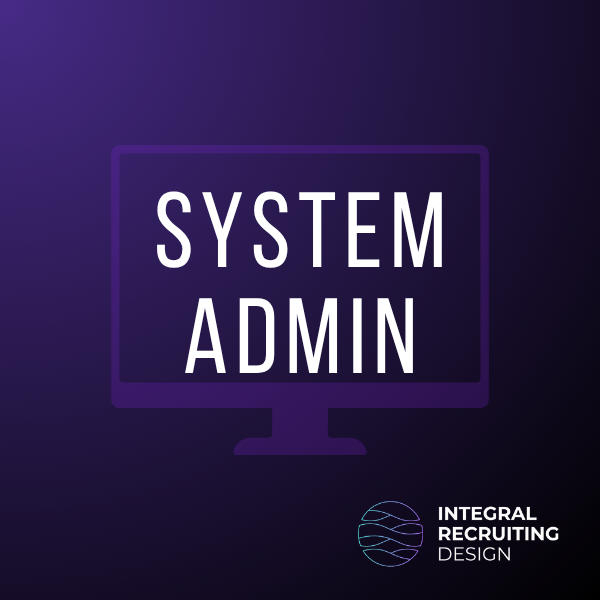Sometimes, iCIMS users need their downloaded iForms to match a specific printed version of a document — whether for compliance, branding, or just good old-fashioned aesthetics. You’d think downloading the form as a PDF or Word doc would do the trick, but here’s the catch: what you download is generated from the iForm’s HTML and CSS. And unfortunately, what you see online isn’t always what you get offline.
Sure, you could spend hours (or days) tweaking CSS to make your downloaded version match your paper one. Or ping-pong back and forth with iCIMS Support trying to get the formatting just right. But there’s a better, more predictable option: the Custom Word View (CWV).
What Is a Custom Word View?
A Custom Word View is exactly what it sounds like — a Word document you provide to iCIMS that replaces the auto-generated PDF/Word file when someone downloads a completed form. It’s your layout, your formatting, your fonts. iCIMS simply swaps in the data.
This is a common tactic we use during iCIMS consulting and implementation projects to control the candidate experience and ensure documents meet specific legal or internal standards.
A few key notes:
- The CWV must be a Word 97–2003 .doc file (not .docx).
- You don’t need to insert fields or variables yourself — just leave clear placeholders or open space.
- iCIMS Support will handle the fields and integration.
Once implemented, a CWV becomes the default download format — so whoever grabs a form from a profile will get your polished, formatted version. That can have real value if you’re trying to boost iCIMS ROI through document standardization.
When the Form Changes, the CWV Needs to Change Too
Let’s say you update your iForm — maybe you add fields, tweak a section, or rearrange the layout. That won’t automatically update your CWV. These are two separate entities. If iCIMS doesn’t know a Custom Word View exists, they may skip it during updates altogether.
So, when you make updates:
- Mention that a CWV exists.
- Send the updated Word file to Support in advance.
- Ask them to update the CWV with the new form structure.
And remember — changes to a CWV aren’t retroactive. If a candidate filled out the form before you updated the CWV, their download will still show the old version until it’s resubmitted.
This is one reason we often recommend ongoing iCIMS managed services — we’ll track these nuances for you and keep your forms up to date behind the scenes.
TL;DR
If your organization cares how downloaded forms look — and especially if they need to match existing printed documents — a Custom Word View is your best friend. It gives you full control over formatting and eliminates the guesswork.
Just remember:
- Provide the .doc file up front
- Let Support know it exists
- Keep it updated when the form changes
Need help managing Custom Word Views across dozens of forms or standardizing form design at scale? That’s exactly the kind of work we tackle in our iCIMS advisory consulting. Let’s make your forms behave.
Want more insights like these?
FAQ
What is a Custom Word View in iCIMS?
A Custom Word View is a Word document you submit to iCIMS that replaces the default PDF or Word version of a completed iForm download. It allows full control over layout and formatting.
Does the Custom Word View update automatically when I change my form?
No — CWVs must be manually updated. When you change a form, you need to notify iCIMS and provide a new .doc file if anything about the layout or fields has changed.
Can I insert variables into the Word file myself?
You don’t have to. You can leave placeholders or clear space where you want the data to go, and iCIMS Support will handle inserting the variables.
Is using a Custom Word View worth it?
Yes, especially if you need downloaded forms to match printed templates or comply with legal standards. It’s a great way to improve consistency and iCIMS ROI.
What if someone filled out the form before the CWV was updated?
Their download will still reflect the old version. The CWV only applies to submissions made after the new version is integrated.