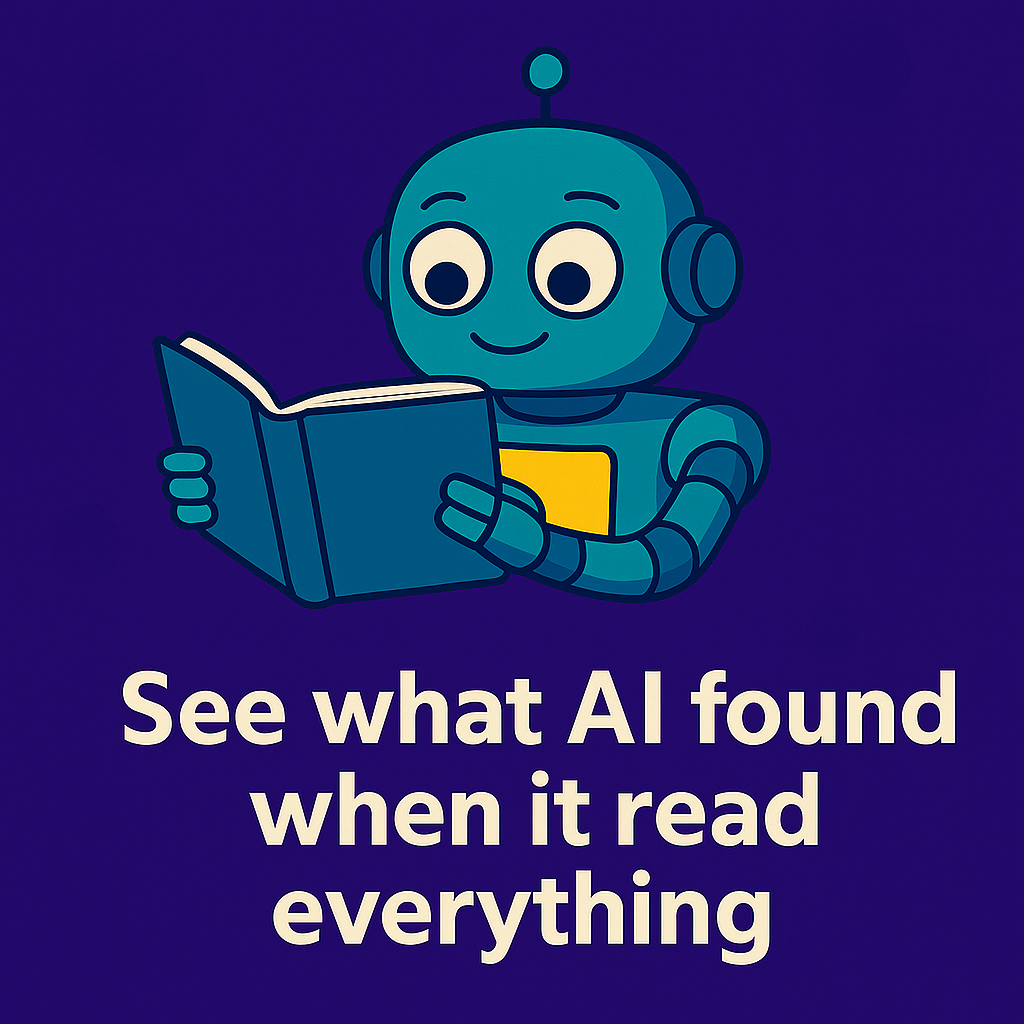Table of Contents
Toggle
Methodology & Disclaimer
This report was compiled by Integral Recruiting Design (IRD) using generative AI to synthesize publicly available documentation, product guides, customer reviews, and analyst commentary on integration Platform-as-a-Service (iPaaS) vendors as of 2025. IRD is not compensated by any vendors and makes no claims about the accuracy or completeness of the underlying data. The accuracy of these findings rests solely on the AI research, and all content should be interpreted as directional, not authoritative.
This document is intended to support thoughtful vendor evaluation, not to serve as a final judgment on either platform. We recommend that readers use the following questions as a starting point for due diligence when evaluating these solutions.
Note to vendors: If you identify any factual inaccuracies in this information, you are welcome to submit corrections. Verified updates will be published in a separate section labeled Vendor Corrections. Please send all submissions to amarcus@integralrecruiting.com.
Click here to view the original output, which includes citations and is presented here in full.
👉 See also: Behind the Scenes: the Research that Powers Our AI Comparisons.
Ten Key Questions iCIMS Customers Should Ask New Hire Experience Vendors
When evaluating a new hire experience platform to complement iCIMS, HR and TA leaders should probe the following areas. These questions ensure the solution will integrate well and deliver value without duplicating ATS functionality:
-
🔌 Integration with iCIMS: How seamlessly does the platform integrate with iCIMS Talent Cloud? Is there a certified plug-in or open API for real-time data sync of new hire info (e.g. offers, start dates)? Can it push onboarding task statuses or new hire completion data back into iCIMS? A deep integration minimizes manual data entry and ensures a single source of truth.
-
📱 Candidate/New Hire Experience: What is the experience like for the new hire from offer acceptance through Day 1? Is it mobile-friendly and engaging? Does it provide personalized content (videos, quizzes, checklists) tailored to their role or location? A positive, interactive new hire portal can keep candidates warm and excited, reducing reneges and improving first-year retention.
-
🧑💼 Recruiter & Manager Experience: How does the platform improve the workflow for recruiters, HR ops, and hiring managers? Does it automate task assignments (IT setup, form collection) and send reminders so recruiters don’t have to chase people? Can managers easily view their new hires’ progress and participate via the tool (e.g. sending welcome notes)? A solution that is intuitive for internal teams will drive adoption – look for dashboards or integrations into tools managers use (email, Teams, etc.).
-
🤖 Workflow Automation & Personalization: Which manual onboarding steps are automated? Ask if the system can automatically send welcome emails, trigger e-signature forms, assign equipment provisioning tasks, and personalize workflows based on department or location. Advanced platforms offer no-code workflow builders and templates to create tailored “journeys” for different roles. Also inquire about conditional logic – can the system present different content to, say, interns vs. executives, automatically? The goal is to ensure consistency in onboarding while reducing admin effort.
-
📊 Analytics & Feedback: What analytics does the vendor provide on the onboarding process? Look for dashboards or reports that track task completion rates, new hire time-to-productivity, and possibly new hire survey feedback. Can the platform send pulse surveys to new hires (e.g. after 30 days) and report on their responses? Robust analytics help you continuously improve your program. Ensure you can export or integrate the data with your HRIS or BI tools for deeper analysis if needed.
-
🌐 Volume & Global Capabilities: Can the platform support high-volume onboarding and global new hire classes? If you hire hundreds of people at once or operate across regions, ask about performance and scalability. Does it support multiple languages and localization of content? Global organizations will want features like time zone aware task scheduling and compliance with regional laws (GDPR, EU work councils, etc.). Make sure the vendor has clients of similar size or in your industry to gauge their experience handling complexity.
-
✅ Compliance & Security: How does the solution ensure compliance with hiring and onboarding regulations? For example, does it handle I-9 and E-Verify for U.S. hires or other work authorization checks? Is it HIPAA or SOC 2 certified for data security? Confirm where your new hire data is stored and that the vendor follows GDPR for EU candidate data privacy. A vendor that integrates compliance (like automated I-9 Section 2 verification) can save a lot of risk and effort.
-
🎓 Training & Content Integration: Can the platform incorporate your training content or link to learning systems? Many new hire tools now enable onboarding to blend into learning and development. If you have new hire learning modules (e.g. on an LMS), check if the platform can embed videos, quizzes, or connect to that LMS. Some platforms focus on socialization and culture (buddy programs, introductions) while others also include formal training scheduling – ensure the vendor’s focus matches your onboarding priorities (culture vs. paperwork vs. training mix).
-
💡 Vendor Support & Implementation: What is the implementation process and ongoing support model? Ask vendors how long a typical deployment takes and what resources you need (and if they offer implementation services or if a third-party integrator is needed). Also inquire about customer support and account management post-go-live – do they offer a dedicated success manager to optimize your usage? Mid-market and enterprise iCIMS customers should seek references or case studies on the vendor’s support responsiveness and the existence of an online community or knowledge base.
-
💰 Pricing Model and Total Cost: Finally, understand how each vendor prices their solution. Is it subscription-based (annual license) based on employee count or number of new hires? Are there additional costs for integrations, SMS messaging, or support? For example, some may charge per onboarded employee, while others have flat tiers (e.g. up to X new hires per year) – you’ll want to calculate the expected annual cost based on your hiring volume. Also consider the ROI: will reducing manual admin or improving retention justify the expense? Pricing can vary widely (from a few thousand dollars per year for basic tools to tens of thousands for enterprise platforms), so get detailed quotes and negotiate for multi-year commitments if possible.
These ten questions cover the critical considerations – from technical integration to user experience, scalability, and cost – that an iCIMS customer should evaluate. Next, we’ll apply these criteria to compare several leading new hire experience platforms that complement iCIMS (not ATS competitors).
Vendor Rankings Overview
Below is a comparison of 6 top new-hire experience platforms across five key categories. Each category is scored out of 10, for a total score out of 50. These platforms are independent onboarding, engagement, or workflow automation tools that iCIMS customers can integrate to enhance the new hire journey. (Note: Scores are estimates based on available research and assume a mid-market enterprise use case.)
| Platform | Integrationwith iCIMS (10) | New HireExperience (10) | HR/ManagerExperience & Automation (10) | Analytics &Insights (10) | Scalability &Global (10) | Total (50) |
|---|---|---|---|---|---|---|
| Enboarder | 9 – Offers API and pre-built ATS connectors | 10 – Highly engaging, personalized journeys (multimedia, two-way feedback) | 8 – Easy for HR; automates manager nudges & tasks (minor mobile app quirks) | 7 – Basic reporting; new hire feedback surveys available | 9 – Supports large global rollouts; multi-language support | 43 |
| Sapling (Kallidus) | 9 – Strong integrations with ATS/HRIS (open API & connectors) | 8 – Good employee portal; clear forms and content (less “flashy” than engagement-focused tools) | 9 – Robust workflow automation (checklists, notifications); intuitive for HR/IT with data sync | 8 – Reporting on tasks and some HR metrics; integrates data into HR analytics | 8 – Scales to mid-enterprise; cloud-based, supports distributed teams | 42 |
| SilkRoad (Rival) | 8 – Proven integrations via web services (iCIMS, Workday, etc.) | 7 – Solid new hire portal for forms and content; UI improved in latest version (still enterprise-oriented) | 8 – Highly configurable workflows for complex processes; handles internal transfers, etc. | 8 – Provides dashboards & visibility to managers and HR; offers insights but interface is a bit dated | 10 – Enterprise scale: used for large orgs and multiple lifecycle events (onboarding, offboarding, M&A) | 41 |
| Click Boarding | 10 – Built on open integration framework; plug-and-play ATS/HRIS connectors | 8 – Smooth new hire experience focused on ease and compliance (mobile-ready, but primarily forms and tasks) | 9 – Streamlines HR tasks with template workflows; very easy to use for HR coordinators | 8 – Good compliance tracking and status reports; analytics on onboarding completion; fewer advanced BI features | 9 – Scales well (cloud-based); supports ~15+ languages for global hires | 44 |
| Talmundo (Talentech) | 8 – Offers an open API; integrates with major ATS like SuccessFactors, Workday, etc. | 9 – Modern, user-friendly new hire portal with timed content delivery and self-service onboarding pages | 8 – Simple for HR to configure; automated workflows with filters for personalization (implementation can be hands-on) | 7 – Standard onboarding reports and some feedback tools; not as analytics-rich as others (focus is on experience) | 8 – Used in mid-to-large companies globally; supports multiple languages and regional content (EU-based strength) | 40 |
| WorkBright | 7 – Basic ATS integration (batch import/export); focus is on I-9 and form compliance (integrates with E-Verify) | 7 – No-frills new hire UX, but mobile-first for form completion which is great for deskless hires | 8 – Very intuitive for recruiters; automates form collection, ID verification (limited customization beyond forms) | 6 – Minimal analytics (completion tracking, I-9 audit trail); lacks advanced reporting dashboards | 7 – Suitable for high-volume hourly onboarding; proven up to mid-size orgs, but not a full global suite (supports remote onboarding via mobile well) | 35 |
Table: Comparison of new hire experience vendors (scores are illustrative). Higher scores indicate stronger capabilities in that category. 🔍 Note: All these platforms complement iCIMS by enhancing onboarding and engagement; none are ATS replacements.
From the table, Enboarder and Click Boarding lead in overall score, but for different strengths – Enboarder excels in experience and engagement, while Click Boarding shines in integration and compliance. Sapling offers a balanced, automation-heavy approach closely integrated with HR systems. SilkRoad (Rival) is the heavyweight for complex enterprise needs, and Talmundo provides a sleek, specialized onboarding journey solution, especially popular in Europe. WorkBright serves a niche of mobile, form-centric onboarding, scoring lower in advanced features but potentially highest in ease for compliance in industries with many frontline hires.
Next, we provide quick takeaways on when each solution is the best fit for an iCIMS customer, followed by a deep-dive analysis of each vendor.
Takeaways for iCIMS Customers (When to Choose Each Vendor)
-
Enboarder: Best for organizations seeking to deliver highly engaging, personalized onboarding journeys – it’s ideal if your priority is new hire experience and human connection (e.g. meaningful welcome content, manager involvement) at scale. Enboarder excels at injecting culture and two-way engagement into onboarding, complementing iCIMS by filling the “engagement gap” after offer acceptance.
-
Sapling (Kallidus): Best for HR operations teams that want a robust, configurable onboarding and HRIS-lite solution in one. Sapling is great if you need to automate complex workflows (approvals, IT setup) and maintain a central employee data hub synchronized with iCIMS. It’s often favored by mid-market companies looking to quickly stand up onboarding with out-of-the-box integrations (ADP, Lever, etc.) and a strong administrative backend.
-
SilkRoad (Rival) Onboarding: Best for large enterprises with complex, global onboarding requirements and those who want to manage the entire employee lifecycle events in one system. SilkRoad (recently rebranded as Rival) is a longtime enterprise onboarding leader – choose this if you require heavy customization, compliance workflows, and integration into a broader talent management suite. It’s particularly useful if you have multiple touchpoints (pre-hire paperwork, learning, internal mobility) and need a proven, scalable solution to work alongside iCIMS.
-
Click Boarding: Best for organizations prioritizing compliance, speed, and a turnkey integration with their ATS. Click Boarding is an employee experience platform focused on delivering a modern but compliance-strong onboarding process. It’s ideal if you need to get new hires through forms, e-signatures, and day-one readiness efficiently while still giving them a warm welcome. If your iCIMS is in place and you want a quick win to automate onboarding (with minimal IT effort, thanks to pre-built connectors), Click Boarding offers that with a clean UI and strong security.
-
Talmundo (Talentech): Best for mid-to-large companies looking to upgrade from manual or basic onboarding to a sleek, guided new hire journey. Talmundo is known for its user-friendly interface and structured content delivery – great for companies that want to ensure consistency in onboarding across regions or departments. If you’re an iCIMS customer in Europe (or with a global footprint) seeking an engaging onboarding portal that new hires and managers will actually enjoy using – and you don’t need a full HRIS – Talmundo is a strong contender. It shines in multi-language onboarding and simplicity of use.
-
WorkBright: Best for high-volume hiring or organizations with a large deskless/remote workforce that need mobile-first onboarding. WorkBright’s value is in streamlining paperwork-heavy onboarding tasks – especially Form I-9 verification for U.S. employers – in a way that’s easy for both recruiters and new hires on their smartphones. If you’re using iCIMS to recruit hourly workers, seasonal staff, or distributed teams without office access, WorkBright can automate forms, IDs, and compliance checks in a fraction of the time (often replacing manual pen-and-paper processes). It’s a more focused tool, so it’s chosen to solve a specific pain point (e.g. “We onboard 500 interns every summer across 20 states, how do we get their forms done efficiently?”).
Keep in mind that many iCIMS customers employ more than one of these solutions: for example, using Click Boarding for core onboarding forms but Enboarder for long-term new hire engagement, or Sapling as an HRIS while adding Talmundo for front-end new hire experience. The right choice depends on your tech stack maturity and the gaps you need to fill. Below, we delve into each vendor’s detailed analysis.
Vendor-by-Vendor Analysis
In this section, we provide a comprehensive analysis of each shortlisted vendor across five dimensions: Integration with iCIMS, Core Features & Differentiators, Candidate & Recruiter Experience, Industry Use Cases, and Pricing Model. All insights are drawn from reputable sources (vendor documentation, user reviews, analyst reports) and aimed at how these platforms can complement the iCIMS Talent Cloud.
Enboarder
Integration with iCIMS: Enboarder is designed to play nicely with existing HR systems – it offers seamless integrations with popular ATS and HRIS platforms, including an API and pre-built connectors for systems like iCIMS, SuccessFactors, SmartRecruiters, etc.. This means iCIMS customers can automatically trigger Enboarder workflows when a candidate is marked “hired.” Data flows such as new hire personal info and start dates can sync from iCIMS into Enboarder, reducing duplicate data entry. (One note: Enboarder’s integration to core HR or payroll might not be as plug-and-play as its ATS integrations – some reviews mention a bit of effort for certain HRIS connections. But for ATS like iCIMS, it’s well-trodden ground.)
Core Features & Differentiators: Enboarder markets itself as an “Employee Journey” platform and is heavily focused on creating personalized, engaging onboarding experiences. A key differentiator is its no-code Journey Builder – HR can drag-and-drop to create onboarding workflows that include emails, SMS messages, tasks, surveys, videos, etc., tailored to different roles or locations. Enboarder’s philosophy is to go beyond paperwork: it provides interactive content like welcome videos, quizzes, and even “connection prompts” to encourage new hires to interact with managers or peers. It also supports use cases like cross-boarding (internal transfers) and re-boarding for people returning to the company, which indicates flexibility beyond day-one onboarding. A standout feature is Enboarder’s emphasis on human connection: for example, it has a concept of “Connection Boosters” or cards – fun facts about new hires, or guided introductions – to help integrate them socially. This is something many traditional onboarding tools lack.
Candidate & Recruiter Experience: The new hire experience in Enboarder is often praised for its mobile-friendly, Netflix-like feel – new hires receive a series of bite-sized content pieces and tasks rather than one giant packet. Everything can be done via smartphone if desired, and communication can be two-way (new hires can ask questions or provide info through the platform). It essentially keeps the “high-touch” feeling from recruitment going, through to the first days on the job. However, one potential downside: Enboarder’s mobile app, while available, has had some stability issues according to at least one source – though the platform is fully usable via mobile web browser too. For recruiters and hiring managers, Enboarder tries to make their jobs easier by automating nudges. For example, hiring managers will get a text or email reminder from Enboarder to, say, call their new hire before Day 1 or prepare the workspace. This helps busy managers follow a best-practice onboarding cadence without HR having to micromanage. Recruiters/HR can monitor progress through Enboarder’s dashboard, which shows who has completed which tasks. The only critique here is that Enboarder’s reporting for admins is a bit basic – it will show completion stats and send alerts for overdue tasks, but it’s not an advanced analytics engine for HR (more on that next).
Industry Use Cases: Enboarder is used across a variety of industries, especially tech, retail, finance, and any organizations that put a premium on employee experience. Given its Australian origins, it initially gained traction in APAC but now has many North American and European clients (including McDonald’s, Verizon, and others as per vendor claims). It’s suitable for mid-size to very large enterprises that want to standardize onboarding across departments or geographies while keeping it personal. For example, a tech company hiring software engineers globally can use Enboarder to ensure each new hire gets a consistent welcome journey with local flavor. Another use case is organizations undergoing rapid growth or high seasonal hiring – Enboarder can handle onboarding at scale; its architecture supports thousands of concurrent workflows, which is critical for big hiring bursts. One more niche use case: Enboarder has been adopted by some companies specifically to improve manager engagement in onboarding – in consulting firms or sales organizations where the line manager experience is key, Enboarder’s nudges and guidance for managers have been seen as valuable in driving accountability for onboarding, not just leaving it all to HR.
Pricing Model: Enboarder does not publicly list pricing; it’s typically sold as an annual SaaS subscription based on employee headcount or number of new hires per year (whichever is higher). From various reports, the cost is in line with enterprise software: starting around ~$10k per year for smaller organizations, ranging upward depending on modules and scale. A median price from some purchasers was around $15k-$20k/year, but large global implementations could be significantly more. Enboarder’s value proposition is that it improves retention and time-to-productivity, so they may encourage calculating those savings against the cost. When budgeting, note that integration work (if needed beyond standard connectors) might incur services fees. There’s typically no “per New Hire” fee that would penalize growth – instead it’s banded or unlimited usage within a license, which iCIMS customers with fluctuating hiring volumes might prefer. Bottom line: Enboarder is a premium product, usually justified for companies that can invest in employee experience; smaller organizations with tight budgets may find it pricey, but mid-market and up often consider it worth the spend for the qualitative boost in engagement.
Sapling (by Kallidus)
Integration with iCIMS: Sapling is built with integration in mind; it brands itself as an “HRIS + Onboarding” for growing companies, so it often sits between an ATS like iCIMS and a payroll/HRIS like ADP. It provides out-of-the-box connectors and an Open API to ensure data flows smoothly. Common integrations include pulling new hire data from ATS (e.g. iCIMS, Lever, Greenhouse) into Sapling to kick off onboarding, then pushing data to systems like ADP, Paylocity, or Namely after onboarding. For iCIMS specifically, Sapling can likely be configured via flat-file or API integration (some integration providers like Joynd list Sapling as a supported endpoint). One of Sapling’s strengths is maintaining a unified employee record – when integrated, it reduces double data entry by becoming the bridge between recruiting and core HR. In short, iCIMS provides the offer details, Sapling creates the employee profile and handles onboarding tasks, then passes along to the HR system.
Core Features & Differentiators: Sapling’s core is a workflow automation engine combined with an employee database. Differentiators include its ability to customize onboarding checklists and tasks for each role or location, and to automate not just HR tasks but cross-functional ones (IT, finance, facilities) via reminders and notifications. It also has an “AI content assistant” feature noted in some sources – essentially to help HR teams write better onboarding content (using AI to draft messages or portal content). Another differentiator is that Sapling extends beyond just day-one onboarding: it has modules or features for promotions, offboarding, and even performance management lite. However, relative to Enboarder or Talmundo, Sapling is less about glitzy engagement and more about process efficiency. Think of Sapling as bringing HRIS-level rigor to onboarding – things like role-based access, audit trails, permission controls are baked in. One feature appreciated by operations teams is Sapling’s checklist templates that you can reuse, ensuring nothing falls through the cracks (for example, a template for Sales new hire might automatically assign Salesforce account setup to IT, quota assignment to Sales Ops, etc., triggered by the hiring date). Also, Sapling offers a central self-service portal where new hires can fill out forms, and existing employees can update information, which sometimes makes Sapling act as a lightweight HR system if you don’t have one.
Candidate & Recruiter Experience: The new hire experience with Sapling is straightforward and professional. New hires get an invitation to Sapling’s portal where they can complete all necessary forms (W-4, direct deposit, etc.), read welcome documents, and even learn about company culture through pages or Org charts posted there. It may not have the rich media focus of Enboarder, but it does allow embedding images/videos in its pages if HR uploads them. New hires also appreciate that Sapling can introduce them to teammates – the platform can present org charts or who’s who info, which is handy for larger companies. For the recruiter/HR user, Sapling’s interface is quite user-friendly (its customers often cite ease-of-use in reviews). There’s a dashboard that shows all pending onboarding tasks across all new hires, and it integrates with email – for instance, when a new hire uploads a document, HR might get notified in email and via Sapling. Sapling also has a strong collaborative feature: you can assign tasks to other departments and those folks don’t need full accounts; they get emails with what to do (e.g. “IT: set up laptop for Jane Doe by March 1”) and can mark it done. This lightens the load on recruiters, who traditionally would chase each stakeholder. Overall, recruiters see Sapling as a time-saver that reduces manual tracking, rather than a creative engagement tool – it’s more utilitarian, but in a positive way. One possible drawback: Sapling’s user interface might feel a bit like an HR system rather than a consumer app, meaning the visual experience for new hires is clean but not very customized/branded unless you put in effort. However, many mid-size companies find that perfectly acceptable for their needs.
Industry Use Cases: Sapling is popular with mid-market tech companies, professional services, and any organization scaling up where they outgrew spreadsheets for onboarding. For example, a 500-employee software company with no full HRIS might use Sapling as a central hub to manage onboarding workflows and employee records. It’s also used by some enterprises as an onboarding-specific tool that then feeds a larger HRIS (some have used it alongside Workday or SAP SuccessFactors when those systems’ onboarding modules were too inflexible). Sapling’s strengths in multi-department workflows make it good for companies with structured onboarding programs, like those with IT provisioning processes, orientation schedules, etc. Also, if an iCIMS customer doesn’t yet have a cloud HRIS, Sapling can fill that gap by holding employee data through onboarding and beyond – so industries that are modernizing HR (like fintech, healthcare startups, etc.) have embraced it. It might be less common in heavy manufacturing or retail frontline work, where a tool like WorkBright or Enboarder (for engagement) could be a better fit. But for any company looking to standardize onboarding steps and data across multiple offices while keeping things efficient, Sapling is a strong candidate.
Pricing Model: Sapling’s pricing is typically subscription-based, with a starting point around $4,800 per year for a base package according to SoftwareAdvice. That likely covers a certain employee count (e.g. up to 50 or 100 employees). Beyond that, it likely scales by either number of employees or number of new hires annually. Some references show Sapling as ~$4-$6 per user per month in some cases, but Kallidus (its parent company) usually does custom quotes. There might be different editions – e.g. core onboarding vs. full HRIS functionality. Given that Kallidus Sapling competes partly on price/value, it tends to come out more affordable than enterprise behemoths. For an iCIMS customer, one thing to consider is whether you’d license Sapling for all employees (as an HRIS) or just for new hires during their onboarding period. Sapling’s model typically wants an annual license covering your employee base since it holds ongoing data. If you only want it for 100 new hires but you have 1,000 employees, you might still be quoted for near 1,000 (because those new hires eventually become active employees in Sapling’s system). So, it may make sense if you intend to use it as a broader HR tool. Integration, implementation or support fees can apply, though many mid-market deals include basic support. Overall, Sapling is moderately priced – more than simple onboarding apps, but often less than full-suite HR platforms – making it a good value for the functionality it provides.
SilkRoad (RedCarpet Onboarding, now Rival)
Integration with iCIMS: SilkRoad’s RedCarpet Onboarding (recently under the “Rival” brand) has a long history of integrating with ATS systems, including iCIMS. In fact, many legacy iCIMS customers used to pair iCIMS ATS with SilkRoad Onboarding in the 2010s. It supports integration via batch file transfers or APIs – SilkRoad has web services and integration toolkits that allow connection with ATS, HRIS, background check providers, etc.. The company has experience integrating with Workday, Oracle Taleo, SuccessFactors, SmartRecruiters, iCIMS and others (both as a source of hire data and to send data to HR systems). One notable aspect: SilkRoad/Rival often partners with systems integrators for complex projects, but they also have some pre-built connectors. If you are using iCIMS, you’d likely export the new hire info upon candidate disposition “hire” and import into SilkRoad to create the onboarding record – SilkRoad can then trigger its onboarding “event”. The integration tends to be reliable; however, because SilkRoad is very flexible, the integration might need mapping to your specific onboarding data fields. Overall, expect a solid integration with iCIMS, but plan for some implementation effort given SilkRoad’s enterprise nature. (As an aside, Rival’s new positioning is as a full Talent Acquisition suite, but they continue to support modular use of their onboarding with other ATS.)
Core Features & Differentiators: SilkRoad RedCarpet is best known for its extensive feature set and configurability. Core features include automated form management (it handles W-4s, I-9s – even E-Verify directly), task assignment (to hiring managers, IT, etc.), and a personalized new hire portal. Differentiator one: it doesn’t stop at Day 1 – SilkRoad is built to manage the entire employee lifecycle, meaning you can use it for cross-boarding (role changes), offboarding, promotions, etc., all with tailored workflows. This is useful if you want one system for all transitions. Differentiator two: robust content delivery – SilkRoad allows you to deliver the right content to the right person at the right time through “phases” of onboarding. For example, before day one, the new hire gets a welcome portal with orientation videos; on day one, they get a checklist; 30 days in, they might get a survey or a next-module (all automated). Another differentiator is compliance and security focus – RedCarpet earned awards for onboarding and is often chosen in regulated industries because it can enforce steps (e.g. background checks confirmed, security training done) before allowing progression. It also supports integration with learning systems (the BusinessWire link notes launching eLearning tasks from onboarding). Customization is a double-edged sword: SilkRoad can be tailored with custom fields, rules, and branding to a very high degree – which is great, but requires expertise to set up. Compared to newer players, SilkRoad’s UI historically was a bit “enterprise legacy”, but they have updated the interface in recent years to be cleaner and mobile-responsive. Lastly, Rival (SilkRoad) is innovating with AI in their recruiting product; for onboarding, we might expect future AI-driven insights, but their current differentiators remain breadth and depth of onboarding capabilities.
Candidate & Recruiter Experience: For new hires, SilkRoad provides a portal often called the “RedCarpet” – themed like you are rolling out a red carpet for them. It is highly configurable by the employer: you can brand it with your logos, colors, and even have different portal experiences for different countries or business units. New hires typically receive a welcome email with login to the portal where they find their to-do list (e-sign forms, read policies), as well as rich content (videos from the CEO, org charts, FAQ pages). SilkRoad’s experience might not be as “fun” or chatty as Enboarder’s, but it can be very informative and clear. New hires benefit from having all their forms and info in one place and seeing their progress (SilkRoad has progress bars and checkmarks for tasks). Also, managers can be given access to see their new hire’s status. On the HR side, SilkRoad provides dashboards and reports. HR can see at a glance which new hires are in which phase, who’s completed what, and send reminders as needed. One strong point: it provides visibility to both employees and managers throughout the process, which is noted to “boost productivity for all parties involved”. For recruiters/HR admins, there is some learning curve because SilkRoad has many menus and configuration options – it’s an enterprise system, after all. But those who master it appreciate that you can report on almost any aspect (like “show me all tasks pending for IT for hires starting next week” etc.). Managers, on receiving their tasks, usually get emails and can click a link to complete (they might not need to login to the full system for simple confirmations). Summing up, SilkRoad’s user experience is thorough and reliable, if a bit less “modern” than some newer platforms. The recent rebrand to Rival and UI refresh should bring improvements here.
Industry Use Cases: SilkRoad (Rival) Onboarding is used across many industries, with a focus on enterprise and large mid-market. Typical customers are in sectors like financial services, healthcare, manufacturing, retail – anyplace that hires at scale and must adhere to strict onboarding processes. For example, a hospital chain might use SilkRoad to onboard nurses with all their certification checks and training modules built in. A global retail company could use it to ensure every new store employee receives the same corporate welcome package plus local compliance forms. It’s also used by government contractors and other regulated employers (one reason being SilkRoad’s FedRAMP or security compliance in some offerings). If your onboarding involves multiple stakeholders and complex sequences (for instance, background check, drug test, I-9, security clearance, then equipment issue, then training scheduling…), SilkRoad is built to handle that end-to-end. Some iCIMS customers choose SilkRoad if they feel iCIMS’s own Onboard module isn’t robust enough for their needs, especially if they want standalone best-in-class onboarding. Another note: SilkRoad historically has had a global presence, but slightly stronger in North America; European companies sometimes used homegrown or local tools, but Rival is trying to expand globally. In short, it’s a fit for any organization that says “Onboarding is mission-critical, and we have a lot of moving parts to coordinate.”
Pricing Model: SilkRoad (Rival) is generally sold as an enterprise software subscription. Pricing is custom quoted, often based on either the number of new hires annually or the total employee count (since it can be used for internal transitions too). A ballpark for standalone onboarding could be in the $[*$ tens of thousands per year for a few thousand employee company, scaling upwards for larger. It’s usually more expensive than the SMB-focused tools, which is expected given its depth. Often, SilkRoad will do multi-year deals or bundle with their recruiting/learning if a client wants more modules. For iCIMS customers only wanting the onboarding piece, you’d license just that. There might be an implementation fee or services package to configure your workflows – many enterprise vendors charge a one-time setup fee. Given SilkRoad’s recent rebrand and push, they might be flexible on pricing to win clients from competitors. There isn’t public “list pricing” – it’s the classic enterprise sales process. The ROI is typically seen in reducing compliance errors (e.g., avoiding fines by doing I-9s on time), improving new hire readiness (faster productivity) and saving HR time. SilkRoad likely will help build a case that not having an automated onboarding costs more in admin effort and turnover. In summary, expect a higher upfront cost relative to simpler tools, but also a comprehensive solution. iCIMS customers should ensure they truly need that level of sophistication – otherwise, they might be over-paying for features they won’t fully use.
Click Boarding
Integration with iCIMS: Click Boarding was practically built to integrate with ATS and HR systems. It features a secure, open API and pre-built connectors for many popular systems, and specifically calls out configurable connections to ATSs in its literature. In practice, this means connecting iCIMS to Click Boarding is straightforward. For example, when an offer is marked “accepted” in iCIMS, that candidate’s data can automatically flow into Click Boarding to initiate their onboarding checklist. Click Boarding is listed by integration providers (like Joynd) as a supported solution for iCIMS, indicating multiple clients have that integration. Additionally, Click Boarding can integrate to downstream systems (background check, HRIS, etc.), but its sweet spot is taking the hand-off from the ATS. One selling point is that no heavy IT lift is required – they often use standard API calls or even iCIMS’ own integration marketplace if available. Overall, iCIMS customers can expect Click Boarding to slot into their tech stack with minimal friction, effectively augmenting iCIMS rather than overlapping with it.
Core Features & Differentiators: Click Boarding describes itself as an “employee experience platform” with an emphasis on compliance. Core features include: a guided onboarding workflow builder (so HR can set up the sequence of tasks/content a new hire goes through), a full electronic forms management system (W-4, I-9, state tax forms, direct deposit, etc.), and automated communications (welcome emails, reminders). Differentiator number one is compliance: Click Boarding is 100% compliant with HR document requirements, offering things like built-in E-Verify integration, secure storage of sensitive data, and audit trails. It’s SOC 2 certified and prioritizes data security (as evidenced by their language “puts security at the heart of everything we do”). Differentiator two is usability – Click’s interface is modern and simple, which often means HR teams can get it up and running fast. They also provide templates and a library of best practice content (e.g., template welcome letter, day-one checklist) to help organizations who may not have a sophisticated onboarding program yet. Another differentiator is scalability with consistency: you can set up templates in Click Boarding that ensure every new hire gets a baseline experience (no one slips through the cracks with missing forms or tasks) – this is huge for companies rapidly hiring or decentralized teams. While some other platforms focus on deep personalization, Click Boarding focuses on ensuring all the necessary steps are done in a way that’s pleasant for the new hire. Finally, Click Boarding has modules beyond onboarding – they have branched into aspects of the new hire’s first year (for example, new hire surveys at 30/60/90 days) to affect retention. But its core differentiator remains being comprehensive-yet-easy: handling both the “warm and fuzzy” and the “check the box” parts of onboarding in one solution.
Candidate & Recruiter Experience: For new hires, the experience with Click Boarding is straightforward and welcoming. After the recruiting team triggers the onboarding, the new hire receives a link to a personalized onboarding portal (often accessible via web or mobile). The portal will walk them through step by step: perhaps a welcome message first, then a series of forms to complete electronically (they can e-sign directly on the platform). The interface uses plain language and is mobile-optimized, making it easy even for non-technical users. Importantly, new hires can see what’s coming next and what’s done – which reduces anxiety. There are also typically pieces of helpful content – maybe a “What to Expect on Day 1” PDF, a welcome video from the CEO, etc. Companies can configure these without needing coding. Click Boarding doesn’t bombard the new hire with everything at once; it can send a steady stream of pre-hire communications and info at the right times – keeping them engaged during their notice period. In terms of tone, it’s often described as modern and easy like using a consumer app, unlike older HR systems. On the HR side (and managers), Click Boarding is appreciated for reducing manual work. Recruiters no longer have to email forms or chase signatures – they just kick off the process and monitor. Managers might get notified of their to-dos (e.g., schedule a team lunch with the new hire). Because it’s integrated, HR can track all new hires in one dashboard, seeing status (e.g., John Smith: I-9 complete, waiting on benefits enrollment). If something is past due, HR can nudge within the system. Recruiters especially like that Click Boarding is intuitive – many have commented that even without much training, they could navigate and set up workflows. Also, since it’s an “experience platform,” some creative HR folks use it to send out surveys or gather info (like T-shirt size for swag) as part of onboarding, which new hires find fun. There’s also likely a self-service aspect: new hires can fill things out at their pace, saving HR from scheduling lengthy onboarding appointments. In summary, new hires get a smooth, feel-good onboarding and HR gets peace of mind that everything is handled (with less busy work).
Industry Use Cases: Click Boarding is used across industries, but particularly finds a fit in financial services, healthcare, retail, manufacturing, and other areas where compliance and retention are big concerns. For instance, a bank hiring many analysts can use Click to ensure all regulatory forms and trainings are completed by day one, while still giving a high-touch welcome (which helps in competitive hiring). In healthcare, ensuring certifications, immunizations, etc., are tracked is possible through Click’s workflows. It’s also popular among franchised businesses or those with many locations – because the corporate HR can set the baseline onboarding process and ensure consistency, no matter if a new hire is in New York or Nebraska. If an iCIMS client is in high-volume hiring (say hourly roles) but still wants a good onboarding experience, Click Boarding is a good choice. It has been recognized in the HR tech space often; for example, it’s frequently listed in “top onboarding software” lists for its balanced approach. One specific use: companies that have decentralized onboarding responsibilities (like each store manager does onboarding) choose Click Boarding to standardize everything – the local manager then just has to follow the steps in the system, which lowers errors. Another point: because of its year-one engagement features, companies concerned with new hire turnover (e.g., call centers or retail who see many quits in first 90 days) use Click to keep a cadence of check-ins and content that can improve retention. So, it’s quite a versatile solution used by both mid-sized firms and large enterprises (some Fortune 500 are among its clients).
Pricing Model: Click Boarding typically offers tiered pricing based on number of new hires or employees, delivered as an annual SaaS license. The pricing isn’t publicly on their site, but being a mid-sized provider, it’s generally competitive. They might charge per onboarding “seat” (i.e., per new hire processed) or a flat fee for a volume bracket (e.g., up to X hires/year). Some G2 data indicated multiple pricing editions ranging roughly from $79 to $250 (likely per month for small business packages), suggesting they have scaled plans for different company sizes. For enterprise deals, expect a custom quote. Often, implementation fees are minimal because the selling point is quick deployment; they might include basic setup in the subscription. One advantage is that if you’re an iCIMS customer, you might not need to license it for all employees – just those being onboarded in a given year. And if your hiring fluctuates, discuss flexibility or a “bucket” of new hires. Click Boarding’s value prop is ROI through improved retention and faster new hire productivity, so they might help calculate that. Overall, customers often mention Click Boarding as a good value. It’s not as costly as older enterprise systems, yet it delivers quite a punch. Therefore, iCIMS clients who have budget constraints but need a capable solution may find a well-scoped Click Boarding implementation to be cost-effective. As always, confirming the pricing model (per hire vs flat) is key to avoiding surprises. There are no known extra modules that cost more, except possibly add-ons like SMS texting or such might factor in usage costs. But by and large, it’s a straightforward subscription.
Talmundo (by Talentech)
Integration with iCIMS: Talmundo is a dedicated onboarding platform that has made integration one of its selling points in the European market. It provides an open API and advertises integration with “any system you need” – in fact, Talentech (the parent) even mentions plug-and-play integrations to ATS like SAP SuccessFactors, Workday, Taleo, etc.. For iCIMS, there isn’t an off-the-shelf connector publicly known, but the open API means a capable IT team or integration service can map iCIMS fields to Talmundo’s. There’s evidence of clients integrating Talmundo with SuccessFactors in practice, which suggests it can consume a feed of new hires from an ATS. Also, a Crozdesk Q&A confirms “we can easily import/export data and have an open API for technical integration to any ATS or payroll platform”. This bodes well for iCIMS connectivity. One approach could be: once a candidate is hired in iCIMS, a webhook/API call creates the new hire in Talmundo, assigning them to the appropriate onboarding “journey”. Because Talmundo doesn’t replace any ATS functionality, the integration’s focus is simply on transferring candidate info and status. In short, iCIMS clients should expect a bit of integration effort but nothing unusual – Talmundo was built to complement existing systems rather than be standalone, so integration is a core facet.
Core Features & Differentiators: Talmundo’s core is an onboarding journey builder that emphasizes engaging content delivery. Differentiator: it offers a beautiful, user-friendly interface for content – HR can create pages (like mini onboarding portals) with text, images, videos, quizzes, etc., without coding. It also supports timed content – meaning you can schedule when certain information is released to new hires (for example, 2 weeks before start send “About Company Culture”, 1 week before send “First Day Agenda”). This drip-feed approach keeps new hires engaged over time. Another differentiator is short-form pulse checks and integrated “buddy” system features. Talmundo can send quick surveys to gauge new hire sentiment and allows assigning a buddy to the new hire and facilitating their introduction. It’s a bit more new-hire-centric in this way compared to systems that focus on forms. Talmundo also has strong multi-language support given its European roots – it can deliver content in multiple languages which is key for international companies. It may not have as deep HRIS functionality (no form library as extensive as Click Boarding, for instance), but it can link out to other systems for things like e-signatures if needed. One more differentiator: simplicity. Many reviews highlight that Talmundo is straightforward and doesn’t overwhelm with unnecessary features – it has the essentials to get new hires acclimated and that’s deliberate. For companies with an existing HRIS, this is ideal because Talmundo doesn’t try to do everything, just onboarding. Finally, Talmundo (Talentech) often touts its analytics on onboarding: you can track completion rates and even new hire satisfaction in the platform, giving a comprehensive overview of your onboarding process effectiveness.
Candidate & Recruiter Experience: The new hire experience in Talmundo is often described as enjoyable and modern. The app feels more like a consumer website than a corporate HR system. A new hire might log in and see a personalized welcome dashboard: e.g., “Welcome Alice! 10 days until your first day 🎉. Here are 3 steps to complete this week.” Then a visually pleasing menu of tasks or content (with icons or pictures) guides them. Talmundo focuses on content engagement, so new hires might watch a welcome video, read about company values, meet their team via a who’s-who page, and complete some fun quizzes to test knowledge of the company – all before day one. This can significantly reduce first-day jitters and also avoid information overload on day one because they’ve absorbed some info beforehand. Talmundo also includes some of the mundane stuff (form filling), but it might often integrate to other tools for forms – for example, linking to DocuSign or an HRIS for actual paperwork, while Talmundo itself handles the experiential parts. For HR/recruiters, Talmundo’s backend allows creating these journeys fairly easily. They can set up “filters” to personalize onboarding for specific groups – for instance, location = France triggers the French onboarding content. HR gets analytics like which content pieces are most viewed, or where drop-offs happen. Recruiters also benefit from the new hire feedback loop; if Talmundo shows new hires rating their experience or identifying pain points, HR can improve things continuously. The recruiter’s involvement after initial setup is minimal – the system runs automatically once configured. Implementation feedback from some was that it’s straightforward but ensure to allocate a consistent project manager, as one G2 review noted some project manager changes during implementation (though it ended smoothly). Managers’ role in Talmundo is also facilitated: for example, managers might get notified to upload a welcome message or to schedule a meeting, which they can do through Talmundo’s interface, making them an active part of the onboarding journey. In short, Talmundo aims to delight new hires and simplify HR’s job by standardizing and automating the onboarding communications and tasks.
Industry Use Cases: Talmundo started in Europe and has been used by companies like ArcelorMittal, AB InBev, and others in that region. It’s commonly adopted by multinational companies that want a consistent onboarding approach across countries. Industries vary – from manufacturing to tech to pharma – but a common thread is these companies care about employer branding and new hire experience. Because Talmundo may lack some heavy compliance features, industries that pair it often have an HRIS to do the compliance heavy lifting, using Talmundo as the front-end. For example, a global firm might use Workday for the HR processes but bring in Talmundo to ensure the new hire journey doesn’t feel like just Workday forms – Talmundo adds the friendly layer on top. Mid-sized companies (say 200-1000 employees) without a huge HR IT team also like Talmundo because it’s cloud-based and fairly turnkey to get going; it doesn’t require a big IT project. In terms of specific use cases, Talmundo is ideal for improving new hire engagement and consistency – if a company finds that some hires have great onboarding and others don’t (depending on manager), Talmundo can level that out by providing a baseline experience for all. It’s also useful for mergers or rapid growth: if you suddenly hire many people or merge companies, Talmundo can quickly roll out a standardized onboarding program to ensure everyone gets up to speed on the new culture. One must note, being a specialist, Talmundo is less likely to be chosen by an organization that just wants form automation – those might go with a form-centric tool. Talmundo’s sweet spot is the experience side of onboarding, so companies who view onboarding as a strategic part of employee engagement will see it as a great fit.
Pricing Model: Talmundo (Talentech) typically operates on a SaaS license per year, likely scaled by number of new hires or employees. As with many vendors in this space, they don’t publish prices openly. However, it’s positioned as a mid-market solution, so the cost is often moderate. For instance, smaller companies have reported positive ROI and that it’s affordable for the value – one G2 review from a mid-market user highlighted the excellent customer service and likely found the investment worthwhile. Talentech might offer bundle pricing if a client uses multiple Talentech products (Talentech also has recruitment and talent mobility products in its portfolio). For just Talmundo, expect an annual fee that could range from a few thousand euros for small operations into the tens of thousands for larger enterprises. Typically, it won’t reach the level of Workday or SuccessFactors onboarding module pricing – it competes more on flexibility and cost-effectiveness. Also, since it’s primarily in the cloud with self-service, implementation costs are not huge; some basic onboarding service might be included or a small fixed fee. The pricing model could be per active new hire or simply bracketed by company size – a question to clarify with them. If you’re an iCIMS customer, you’d just be paying Talentech; there’s no direct relation with iCIMS pricing (unless through a marketplace deal). Overall, Talmundo’s pricing will usually be justified by a quicker ramp-up of new hires and improved retention (they often cite metrics like improved new hire productivity or retention in their case studies). For budgeting, one might consider that it’s an incremental cost on top of iCIMS, but one that addresses a different stage of the talent lifecycle, potentially delivering significant value by boosting new hires’ early success.
WorkBright
Integration with iCIMS: WorkBright is somewhat different from the above platforms in that it originated as a mobile onboarding forms solution. It isn’t known for deep ATS integrations, but it does offer APIs and has been integrated into HR workflows where needed. Many WorkBright customers simply export candidate info from their ATS and import into WorkBright to kick off onboarding; however, WorkBright does have partnerships (for example, an ADP Marketplace app exists, indicating integration to ADP Workforce Now). For iCIMS, WorkBright doesn’t appear in the iCIMS marketplace, but integration is possible via CSV import or API. The typical integration pattern might be: iCIMS triggers an export of new hire data which is then uploaded to WorkBright to create the new hire’s profile and send out forms. Some HR tech consultancies could set up an automated pipeline for this if needed. It may not be as seamless as Enboarder or Click, because WorkBright’s focus client base has often been those with less complex tech stacks (even those using it standalone). That said, once the forms are done in WorkBright, you could have data pushed into your HRIS or even back to iCIMS if using iCIMS Onboard (though that’s unlikely if you have WorkBright). So, integration is a weaker point for WorkBright relative to others – it’s often used adjunct to ATS rather than tightly embedded. If integration is critical, one might use a third-party integration service or consider that WorkBright’s own ATS (they have a simple ATS module) exists but iCIMS users wouldn’t need that. In summary, plan for a semi-manual or custom integration with iCIMS; the payoff is WorkBright’s form automation capabilities.
Core Features & Differentiators: WorkBright’s core feature is 100% digital paperwork management with a mobile-first design. Its differentiator is that it enables new hires to complete traditionally cumbersome forms (I-9s, W-4s, state tax forms, direct deposit, employee handbook acknowledgment, etc.) entirely on their smartphone or computer before their first day. It has a strong specialty in I-9 compliance: WorkBright can handle remote I-9 Section 2 verification by allowing the new hire to upload photos of documents, and they introduced a feature where a “secondary verifier” (like a notary or authorized person) can confirm identity remotely. This was a big selling point especially when remote hiring surged – it basically makes I-9 and E-Verify effortless across different locations. Another differentiator is speed and simplicity – WorkBright is often used by organizations that onboard large cohorts quickly (e.g., 200 summer camp staffers in a week). It doesn’t do fancy onboarding journeys, but it dramatically cuts down onboarding time by automating forms and reminding new hires to complete them quickly. There’s also an emphasis on compliance checks: WorkBright can enforce that all required forms are submitted and alert HR of any missing or flagged items, which mitigates risk. Security-wise, it offers things like photo capture for IDs and geo-location stamping (so if someone completes a form that requires presence, it can log GPS – although one user noted minor issues with geolocation requiring QR code scanning as a workaround). WorkBright also provides an admin console where HR can see each new hire’s packet status and send individual or bulk reminders. In short, WorkBright’s differentiator is being laser-focused on making onboarding paperwork easy and error-free, particularly for distributed or high-volume hiring scenarios.
Candidate & Recruiter Experience: The new hire (employee) experience with WorkBright is arguably utilitarian but extremely convenient. New hires receive a link (often via email or even text) to their onboarding packet. They can snap photos of documents (like a driver’s license for I-9, voided check for direct deposit) using their phone camera and upload straight into the form fields. The forms are auto-filled with whatever info HR pre-provided, and the new hire just has to complete missing pieces and e-sign. The mobile interface is clean and guided – for example, it might show a checklist: “1. Complete Personal Info, 2. Form I-9 Section 1, 3. W-4, 4. Upload ID…” etc., and a progress bar. This mobile-first approach gets a lot of praise because many hourly or younger workers are more comfortable on a phone than on a desktop scanning PDFs. For remote hires, WorkBright’s process for I-9 is very appreciated; during the pandemic it was a lifesaver for companies to remotely onboard and still stay compliant. The new hire might not get as much “fluffy” content, but WorkBright does allow custom forms or messages, so companies sometimes include welcome messages or links to orientation info. On the recruiter/HR side, WorkBright dramatically reduces admin workload. As a recruiter or HR coordinator, instead of printing, scanning, or emailing forms, you just trigger WorkBright and watch the packets get completed. It has features like a secondary review – HR can review submitted forms digitally and approve or reject with notes if something’s wrong (no more illegible handwriting or missing fields). WorkBright also can require a second person verify identity documents for compliance (for example, HR can review the uploaded I-9 documents and then sign off electronically as the authorized rep). Recruiters enjoy that WorkBright sends automatic reminders to slackers – if a new hire hasn’t completed forms, the system nudges them, which means HR doesn’t have to. There’s also strong customer support noted; WorkBright is smaller than others, and many reviews cite quick, helpful support when any issue arises. For managers, WorkBright isn’t particularly involved – managers might not even touch it; it’s mostly between HR and the new hire. That’s fine for many high-volume situations where managers just need to know HR cleared the person to start work. One slight drawback: WorkBright doesn’t create a rich onboarding experience beyond forms – so it may be paired with other orientation efforts. But for what it does, the experience is very positive: HR gets a user-friendly interface and significant efficiency, and new hires get an onboarding that might otherwise take hours of in-person orientation done in 20 minutes online.
Industry Use Cases: WorkBright is popular in industries like hospitality, restaurants, staffing agencies, retail, construction, summer camps, and government contractors – essentially anywhere that hiring is frequent or dispersed and a lot of paperwork is involved. For example, a staffing firm onboarding hundreds of contractors each month can use WorkBright to send all contract forms and onboarding docs out electronically, speeding up placements (and ensuring no one starts work without completed paperwork). Another example: a summer camp with 100 counselors every summer across the country used to mail packets; with WorkBright they do it all digitally and ensure every health form and certification is uploaded before arrival. It’s also used by mid-size companies that have hourly workers across multiple states, since WorkBright keeps track of state-specific tax forms automatically – saving HR from figuring that out. If an iCIMS customer is in a white-collar corporate environment with modest hiring, WorkBright might be too focused (they might lean to broader platforms). But if the customer has a segment of workforce that is high-turnover or remote, WorkBright can slot in just for that segment. A note: WorkBright also introduced a basic ATS and some hiring tools, but those are aimed at smaller orgs; iCIMS users would ignore those and just use the onboarding module. WorkBright’s success stories often highlight cutting onboarding processing time by huge percentages and ensuring compliance. Government or public sector might use it too for the compliance aspect. Thus, its use cases revolve around efficiency and accuracy in onboarding paperwork, rather than culture-building. Many companies might deploy WorkBright alongside iCIMS to handle just the paperwork piece, especially if using iCIMS’ own onboarding wasn’t an option or was insufficient.
Pricing Model: WorkBright offers clear pricing plans on their website and through channels like G2. They typically have tiered plans based on active new hires or employees. G2 suggests pricing editions from ~$79 to ~$249 per month, likely for smaller volume plans (perhaps $79/mo for up to X employees, etc.). On ADP Marketplace, it cited $173/user/year with a setup fee, which might actually refer to an admin user – possibly a quirk of ADP’s listing. WorkBright often has a base fee that covers a certain number of new hires per year and then charges per additional new hire beyond that. The good thing is they also have no long-term contract trials (60-day risk-free as per their site), indicating flexibility. Overall, WorkBright is one of the more affordable options since it’s frequently used by nonprofits and small businesses as well. Even for larger accounts, the ROI in saved admin hours and compliance risk is tangible. When considering it, note if the pricing is by “onboarding packet” or by “employee count.” If you have seasonal spikes, you’d want a model that can scale seasonally. Given its lower cost, an iCIMS customer might layer WorkBright for a subset of hires without breaking the bank. Implementation is often just a few hundred dollars for setup (if not done yourself), and training is minimal. Therefore, WorkBright can be a cost-effective add-on to iCIMS, focused purely on getting new hire forms done cheaply and well. The pricing transparency and lower entry cost (compared to enterprise systems) means even an individual department could sponsor it if needed for a specific workforce segment. In summary, WorkBright’s pricing is subscription-based and budget-friendly, aligning with its target of any size hiring needs (they literally aim to accommodate “hiring needs of any size” with adjustable pricing).
Feature Comparison Chart
To summarize the key differences, the chart below highlights each vendor’s iCIMS integration level, unique differentiators, ideal use case, and pricing approach:
| Vendor | iCIMS Integration | Key Differentiators | Ideal Use Case (iCIMS customer) | Pricing Model |
|---|---|---|---|---|
| Enboarder | Pre-built API connectors; iCIMS Marketplace partner (easy data sync). | Personalized, multimedia onboarding journeys; Manager engagement nudges; “Connection” focus for culture. | Companies needing high-touch, culture-rich onboarding at scale (to improve new hire engagement and retention). | Annual subscription, tiered by employee count or hires (enterprise pricing, ~$10K+ per year). |
| Sapling (Kallidus) | Open API and out-of-box integrations (ATS, HRIS, SSO). | Workflow automation + HRIS capabilities; Central employee data hub; Customizable checklists and notifications. | HR Ops-driven onboarding for mid-market firms – ideal if you need to automate complex processes and connect onboarding to HR data. | Annual SaaS license, often based on total employees. Starting around $4.8K/year for core package (scales up by org size). |
| SilkRoad (Rival) | Robust integration via APIs/files; used with iCIMS, Workday, etc. (vendor has 20+ years integration exp). | End-to-end onboarding & lifecycle transitions; Highly configurable (forms, tasks, portals); Strong compliance (I-9, E-Verify). | Large enterprises with global onboarding, strict compliance, and multi-stage processes (who want a one-stop solution alongside iCIMS). | Enterprise pricing (custom). Typically annual license + setup. Cost corresponds to complexity; generally higher investment, justified by broad functionality. |
| Click Boarding | Turnkey integration (open APIs, pre-built connectors) – minimal IT effort. | Modern UI + strict compliance; E-sign forms, pre-day1 communications, automated reminders; ~15 languages. | Organizations that need to streamline paperwork and compliance without losing the personal touch – e.g. fast-paced hiring where consistency is key. | Subscription-based, often priced per new hire or in tiers. Mid-range cost – scalable from SMB to enterprise (flexible packages, custom quotes for big orgs). |
| Talmundo (Talentech) | Open API; integrates with major ATS/HCM (SAP SF, Workday, etc.). Likely needs light custom setup for iCIMS. | Engaging onboarding portal with rich content and quizzes; Timed drip content delivery; Multi-language & localization. | Global or multi-site companies aiming to provide a consistent, engaging onboarding journey (especially if they already have HRIS for the admin stuff). | Annual license, scaled by employee or hire volume. Competitive pricing for mid-market; typically requires quote (Talentech often bundling options). Generally moderate cost for the value (not the most expensive, not the cheapest). |
| WorkBright | Basic integration (CSV import or API available). Often used standalone with manual data import from iCIMS. | Mobile-first onboarding forms; Remote I-9 with photo upload & geo-validation; Super fast deployment. | High-volume or decentralized hiring (retail, hourly, gig work, campuses) that need to get forms done efficiently and compliantly. Pairs with iCIMS for form compliance ease. | Subscription with tiered pricing. Lower cost solution – plans available even for small orgs (monthly pricing tiers). Scales up by number of onboardings; very budget-friendly for what it does. |
Chart: Quick feature and use-case comparison of new hire experience platforms. Use this to identify which solution aligns best with your priorities – for example, Enboarder for engagement, Click Boarding for compliance, etc., as a complement to your iCIMS Talent Cloud.
Conclusion
In conclusion, iCIMS customers have a rich ecosystem of new hire experience tools to choose from that can enhance their Talent Cloud. The right choice will depend on your organization’s specific needs:
-
If your focus is integration and automation of onboarding tasks with minimal fuss, solutions like Sapling or Click Boarding score high.
-
If you want to wow new hires and embed company culture from the get-go, Enboarder or Talmundo stand out for their experience-rich approach.
-
For those requiring enterprise-grade compliance and scalability, SilkRoad (Rival) provides an industrial-strength option.
-
And if you simply need to simplify paperwork for large batches of hires, WorkBright can be a cost-effective specialist.
All these vendors are proven to complement iCIMS (not replace it), by taking over where the ATS leaves off – nurturing the candidate into a productive, engaged employee. By asking the key questions outlined and aligning the solution’s strengths to your priorities (be it engagement, automation, analytics, or compliance), you can confidently select a new hire experience platform that ensures your investment in recruiting with iCIMS is rewarded with great retention and productivity. Onboarding is a critical extension of the candidate experience – the tools and insights in this report should equip you to elevate that experience, using the best that the market has to offer in 2025 and beyond.
Sources
-
Enboarder overview and integration capabilities.
-
Research.com review on Enboarder’s personalized journey approach.
-
TrustRadius description of Enboarder’s workflow automation and ATS integration.
-
Sapling (Kallidus) review highlighting integrations and workflow automation.
-
Research.com analysis of Sapling’s HR data centralization and notifications.
-
SilkRoad (Rival) brochure excerpt – tailored experiences and pre-Day1 readiness.
-
Slashdot software listing for SilkRoad RedCarpet – lifecycle events and engagement focus.
-
G2 review on Talmundo’s ability to automate and personalize onboarding workflows.
-
Crozdesk Q&A confirming Talentech (Talmundo) open API and integrations.
-
G2 description of Click Boarding’s platform (integration, experience, compliance DNA).
-
G2 list of languages supported by Click Boarding.
-
eLearningIndustry review of WorkBright – mobile I-9 and time savings.
-
Gartner Peer Insights (via Springworks) noting WorkBright’s mobile-friendly interface.
-
SoftwareAdvice data on Sapling’s starting price.
-
SelectHub note on Enboarder starting price.
-
Vendr report on Enboarder median pricing.
-
Capterra info on WorkBright pricing tiers.
-
ADP Marketplace listing for WorkBright (pricing example).