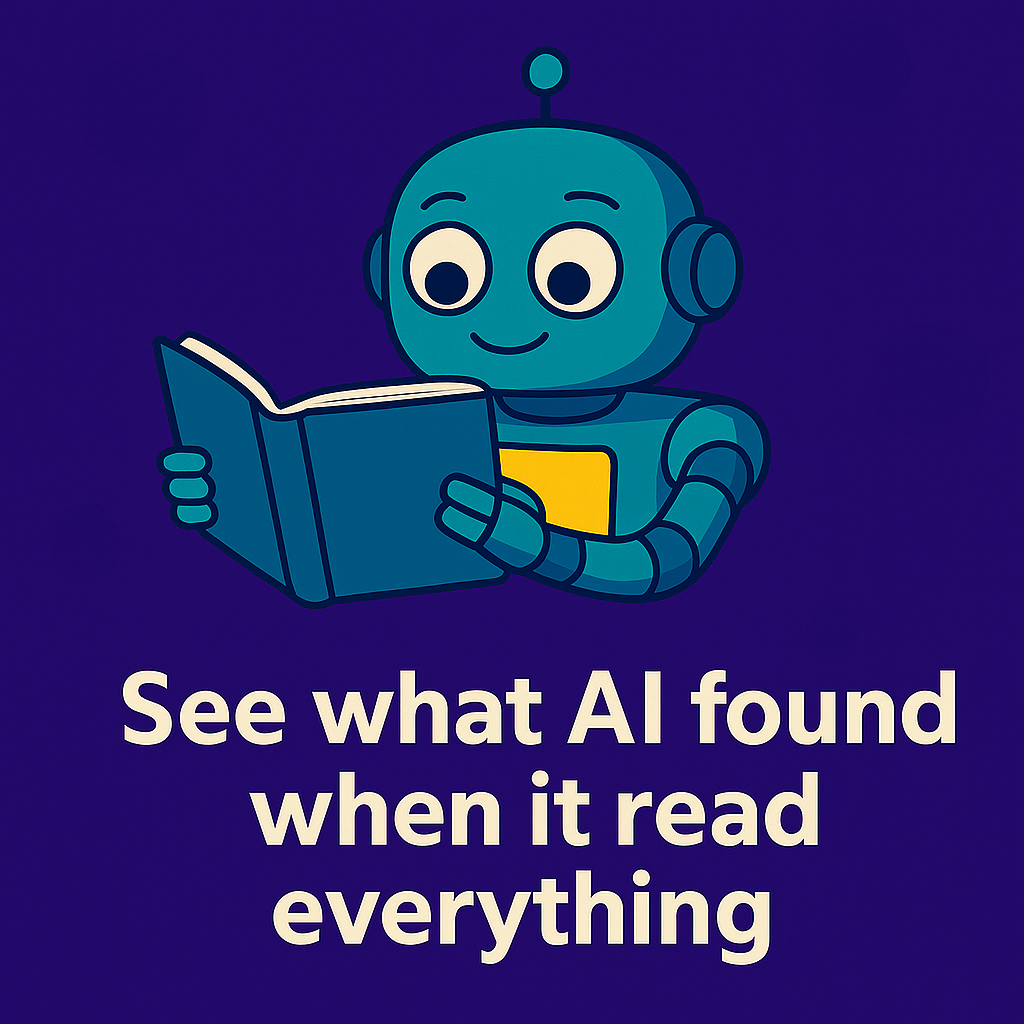Table of Contents
ToggleIntroduction: When Urgency Meets a Ticket Queue
Support isn’t just a back-end function—it’s part of the product experience. That’s especially true in talent acquisition, where timing matters and hiring teams often operate under pressure. One small issue in your ATS can stall a candidate, delay an offer, or shake a hiring manager’s confidence in the process.
And yet, real-time support remains one of the most under-prioritized parts of HR technology. We ask a lot of these platforms—post jobs, collect data, run audits, and integrate with half a dozen other tools—and when something breaks or confuses a user, they need help now. But more often than not, help arrives later. Maybe much later.
This article isn’t about singling out a vendor. It’s about that very real and persistent gap between how HR systems are designed to support users and how users experience that support in the moment. We’re talking about iCIMS, yes—but also Workday, SAP, Greenhouse, ADP, and others.
While the features evolve year after year, the support gap remains a shared industry pain point.
The Support Gap Is Real (And It’s Nobody’s Fault—And Also Everyone’s)
Let’s start with something that most HRIS admins and system owners know too well: support experiences vary. Sometimes the person answering your ticket nails it. Other times, they respond by asking the same questions you already answered. Or they send a knowledge base link that doesn’t even apply to your configuration. And sometimes, they’re right—but the response lands three days too late to be useful.
This isn’t always a failure. Sometimes it’s just the limits of the system, or even a communication breakdown. Maybe the issue wasn’t described clearly. Maybe the support rep had to guess what environment you meant. But in high-volume hiring, where timing is tight and users are under pressure, those delays have a ripple effect.
At one company I worked with, the hiring managers used iCIMS every day, but struggled to use it confidently. The fix? We set up a dedicated text support line through TextRecruit (an iCIMS acquisition). Hiring managers could text their questions and get immediate help. It wasn’t a formal support model—it was just internal admins being available in real time. But the results were undeniable: user adoption went up, errors went down, and trust in the system soared.
Real-time help built user confidence faster than training ever could. And it’s that kind of responsive experience that’s missing from most official support channels today.
What Today’s Support Models Look Like Across ATS Vendors
Let’s zoom out for a minute. Here’s a quick look at how different platforms approach real-time support—again, not as a ranking, but to understand the landscape.
🧩 iCIMS
Traditionally, iCIMS has offered 24/5 support via their iCARE portal, with options for phone or ticket-based help. Some customers have opted into Premium Success Plans for faster service or weekend access. Recently, iCIMS rolled out 24/5 live chat—a big step toward meeting users where they are, in real time. It’s a move in the right direction, though, like many vendors, response quality still depends on how the ticket is written, the complexity of the issue, and the support rep’s familiarity with your configuration.
There’s no villain here. But for many admins, the lived experience is that a ticket gets answered with “please clarify” even when you’ve explained everything upfront. Or a critical problem waits in the queue because it doesn’t meet an SLA for priority. That’s not negligence—it’s the structure of the model. The result, however, is the same: the user still needs help and often turns inward for it.
🌐 Workday
Workday’s support model emphasizes structured case handling. There’s 24/7 help for critical issues, but most interactions flow through their community platform or standard ticketing system. Their documentation is excellent, and the Workday Community is robust—but that only helps if the user knows where to look and how to search. Workday doesn’t offer “real-time support” for day-to-day issues unless you’re on a high-tier Success Plan.
🧠 SAP SuccessFactors
SAP has been proactive in this space. Their “Expert Chat” feature connects users with live support engineers, and their “Schedule an Expert” program offers 1:1 sessions. They’ve framed this not as luxury, but as table stakes for good user experience. SAP’s model is built around the idea that conversations fix problems faster than tickets, and they’re probably right.
💬 Greenhouse
Greenhouse has leaned into chat support as a differentiator. Users report consistently quick, helpful responses via in-app chat. That kind of availability—20 hours a day on weekdays—makes a real difference in driving adoption and trust. Their approach suggests that newer platforms can build support into the product more naturally.
🧾 ADP
ADP takes a more traditional call center approach. Phone support is available, but often routed through multiple teams. You’ll usually reach someone, but whether they can solve the issue or escalate it effectively is a separate question. For some users, that’s enough. For others, the handoffs and delays can add friction.
Across all of these platforms, the pattern is the same: real-time help is valued, but hard to scale, and the quality depends as much on the process as the people behind it.
Real-Time Support Isn’t Just a Feature—It’s a Trust Signal
It’s easy to frame this as a tech problem, but at its core, this is about human behavior and confidence.
When users know they can get fast, competent help, they take more initiative. They explore features. They stay in the system instead of falling back to spreadsheets or shadow processes. When they’re unsure—or when past support experiences have been painful—they back away. They call HR instead of using the tool. They find workarounds. Over time, adoption suffers. So does data quality.
And for the admins or system owners? Delayed or ineffective vendor support usually means you become the real-time support desk. That’s not always sustainable, especially when you’re trying to drive strategic improvements, manage integrations, or roll out new features.
This is where internal support structures like office hours, Slack channels, or dedicated system guides can help. But even those have limits if the vendor isn’t backing you up.
Where We Go From Here
There’s no silver bullet for the support gap, but there are things vendors and customers can do to close it:
For Vendors:
- Invest in live chat, and staff it well.
- Train reps to read and contextualize tickets before replying.
- Use AI to enhance triage, not to replace human support entirely.
- Recognize that support is not a cost center—it’s part of the product value.
For Customers:
- Be as clear and structured as possible in your tickets (include screenshots, videos or GIFs, links, steps taken).
- Build internal knowledge-sharing systems and admin communities.
- Offer internal “live help” when you can, especially for high-volume users.
- Give feedback to your vendor constructively. Let them know what’s working and where things are falling short.
Closing: Support as a Shared Responsibility
The need for real-time support isn’t going away. If anything, it’s becoming more essential as systems get more complex and hiring demands stay high.
But good support isn’t just about the vendor doing better—it’s about how we all engage with the system. Clear communication, thoughtful design, timely responses—these things take effort on both sides.
We’re not just solving tickets. We’re building trust.
Want more insights like these?