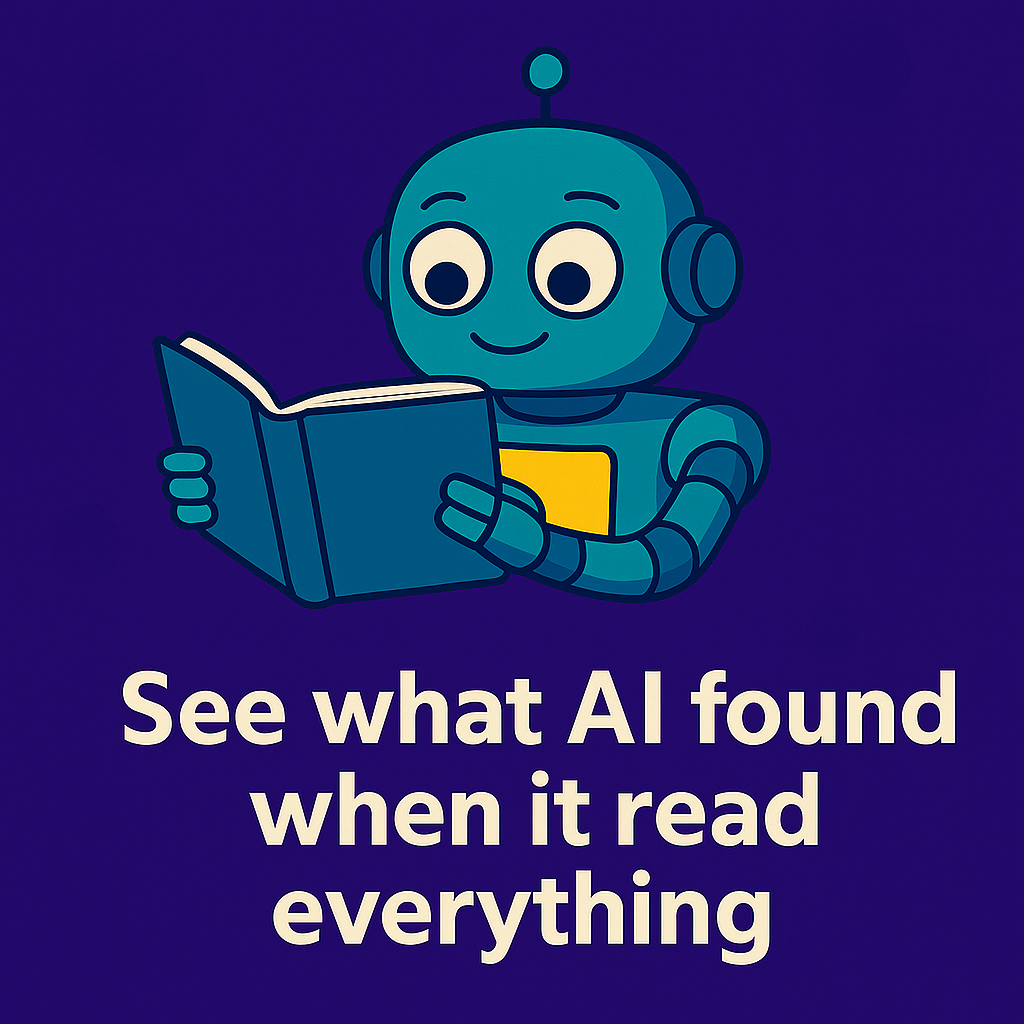If you’ve ever stared down an iCIMS support ticket wondering how long it’ll take to build this new iForm—and how many clarification emails you’ll have to send—you’re not alone.
Self-administering iForms can cut through that red tape. It can also save you actual days of turnaround time. But it’s not for everyone.
If you have some light HTML and CSS experience (or even just the curiosity to peek under the hood), you might be more equipped than you think.
Let’s walk through what it really looks like to manage your own iForms.
The Upside: Control, Speed, and Fewer Headaches
iForms are built on a straightforward foundation: HTML tables with rows and columns. If you’ve ever built a table in Microsoft Word, you’ve got the general idea.
The iForm editor even offers a WYSIWYG (“what you see is what you get”) interface, so you don’t have to touch the code. Just know—it doesn’t always play nice. You’ll likely end up toggling between the visual and HTML views to get things looking right.
But once you’re comfortable, here’s what you unlock:
- Speed: You don’t have to wait days (or weeks) for support to build or fix a form. You just… fix it.
- Clarity: You skip the cycle of rewriting instructions and explaining your request five different ways.
- Responsiveness: When there’s a compliance issue or a launch-day fire, you can handle it yourself.
- Autonomy: You build what you need, when you need it—without someone second-guessing your choices.
The Tradeoffs: Complexity, Time, and Quirks
Not everything in iForm Land is as simple as a table row.
Some of the more advanced functionality—like group loops, field syncing, or dependencies—can be confusing, especially without documentation that explains why something works (or doesn’t).
Other downsides to be aware of:
- The editor has a mind of its own. You’ll sometimes need to remove rogue <span> tags or reset broken formatting.
- Long forms take time. A highly customized form can take a few hours… or a few days, depending on the complexity.
- Support is still your safety net. You don’t lose access to help, but you may still need it—especially for more niche use cases.
- It’s possible to break things. If you don’t build the more complex parts of forms right, or if you change a field type without creating a new variable, there’s a possibility to lose access to data if the form has been filled out before.
So—Should You DIY or Not?
There’s no one-size-fits-all answer. Some teams thrive with hands-on control, while others are better off delegating the details.
But if you’ve got a trusted iCIMS pro in your corner (hi 👋🏼), self-administering iForms becomes a lot more manageable—and a lot less intimidating.
Want more insights like these?
👉🏼 Join the Conversation: RSVP for our Free Friday Calls for iCIMS customers:
https://system-admin-insights.circle.so/events
Find the “Free Friday” event, click RSVP, and create your free profile.
🧠 Get Ongoing Expert Support: Join System Admin Insights for the best deal in iCIMS consulting—daily Office Hours with expert consultants, kickback-free vendor selection support, and a consultant-moderated Quick Answers channel.
https://system-admin-insights.circle.so/c/icims-discussion/