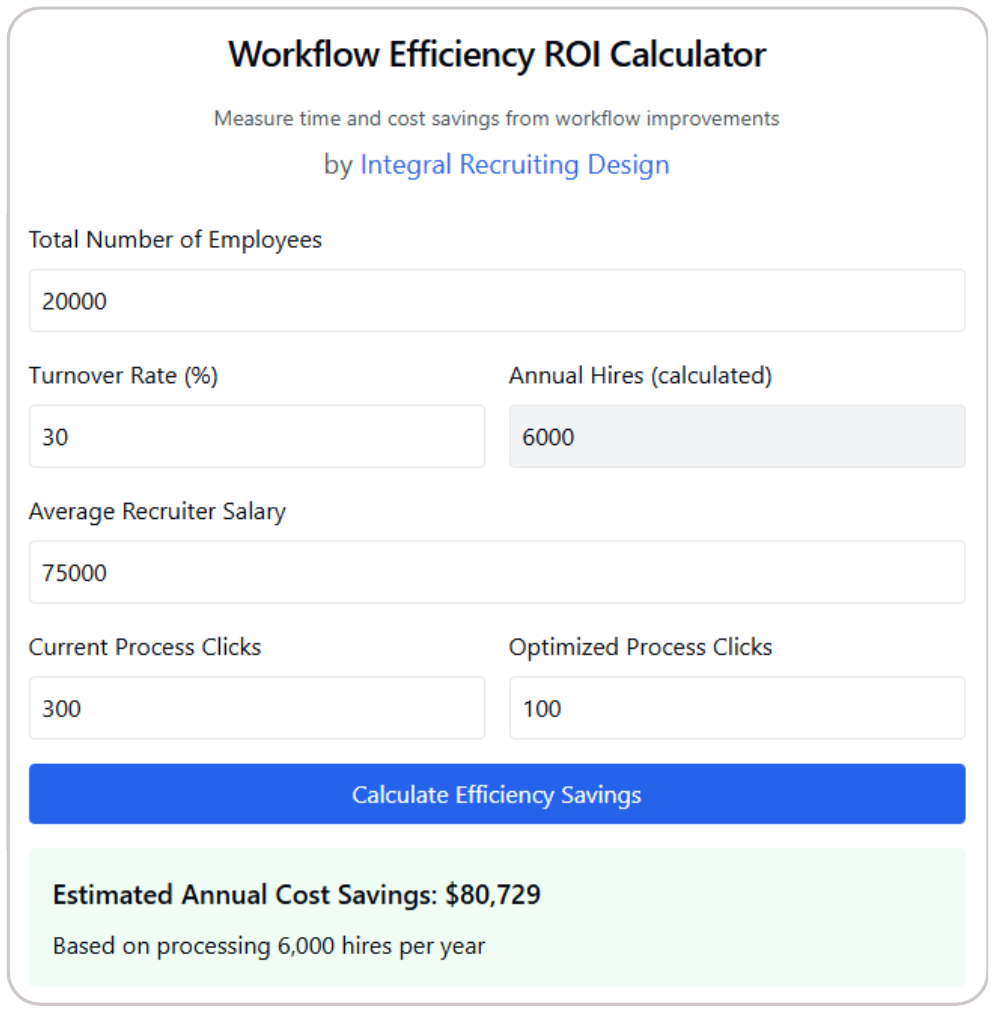Let’s talk about time spent clicking, or as I like to call it, Workflow Interaction Time (WIT). If you’ve ever stared at an applicant tracking system wondering why a simple task feels so tedious, you’re not alone. Recruiting professionals—and the systems teams supporting them—know the frustration of an inefficient workflow. Those clicks add up, and they have a tangible impact on operational efficiency.
This isn’t just about nitpicking; it’s about reclaiming time and energy. Let’s dig in.
The Clicks Behind the Curtain
Every step in a recruiting workflow comes with its share of clicks. Whether you’re creating a job requisition, screening candidates, or setting up onboarding, the number of clicks can vary wildly depending on automation, system design, and task complexity.
Here’s what it often looks like:
- Job Requisition Creation: 10–30 clicks
- Candidate Sourcing: 5-30 clicks
- Screening & Shortlisting: 5-50 clicks
- Interview Scheduling: 5-40 clicks
- Offer Creation and Approval: 5-40 clicks
- Candidate Communication: 5-20 clicks
These clicks may seem small, but they add up fast. A high-automation workflow might involve 50–100 clicks per candidate. In a manual process? You could be looking at 150–300 clicks. Multiply that by the number of candidates processed each month, and you’ve got a huge opportunity to streamline.
Translating Clicks to Time
Let’s break this down into real-world impact. Not all clicks are created equal, but as a rule of thumb:
- Quick Actions (e.g., status updates): ∼3 seconds per click
- Standard Operations (e.g., filling out fields): ∼5 seconds per click
- Complex Tasks (e.g., custom text entry): ∼8 seconds per click
- Decision Points (e.g., approvals): ∼15 seconds per click
On average, let’s assume 5 seconds per click as a baseline. In a high-automation workflow with 100 clicks, that means a total of 8–10 minutes per candidate. For a manual process with 300 clicks, you’re looking at 25–30 minutes per candidate.
Now imagine processing 50 candidates in a month. Suddenly, you’re spending hours—or days—on tasks that could be optimized.
Addressing the Skeptics
“Okay, but time-to-hire depends on so much more than clicks.” Absolutely! Delays in scheduling, candidate availability, or hiring freezes are all real challenges. But clicks—or Workflow Interaction Time—is within our control.
When we reduce WIT, we:
- Streamline Recruiters’ Work: Less time on admin means more time engaging candidates.
- Eliminate Repetitive Steps: Automations (think email templates, integrated schedulers) cut down manual tasks.
- Build a Business Case: Demonstrating measurable time savings can justify investments in ATS optimizations.
Let’s not forget the human side: fewer clicks mean less cognitive load and more energy for meaningful work.
A Real-Life Example
Recently, a client’s team spent an average of 20 minutes per candidate screening resumes in their ATS. By implementing automated filters and pre-built templates, we cut that down to 7 minutes. Multiply that savings across 100 candidates a month, and they’re saving over 21 recruiter hours monthly.
Now THAT’s operational efficiency!
Measuring Workflow Interaction Time
Here’s how you can start tracking and improving WIT:
- Audit Your Workflow: Map out every step and count the clicks. Where are the bottlenecks?
- Analyze Time per Click: Use system analytics or manual time tracking to calculate the average time for each task.
- Implement Quick Wins: Automate repetitive tasks, use templates and integrations, reduce redundant approvals.
- Track Progress: Benchmark your current WIT and revisit quarterly. Celebrate wins with your team!
Let’s Optimize Together
Operational efficiency isn’t just a nice-to-have; it’s a competitive advantage. By reducing Workflow Interaction Time, we free up recruiters to focus on what they do best: building relationships and finding great talent.
What’s your biggest workflow frustration? Let’s brainstorm solutions together in the comments!
Oh, and one more thing: We created a cost savings calculator to help you make a business case for investing in optimizing your recruiting workflows. You can check that out at the link here.