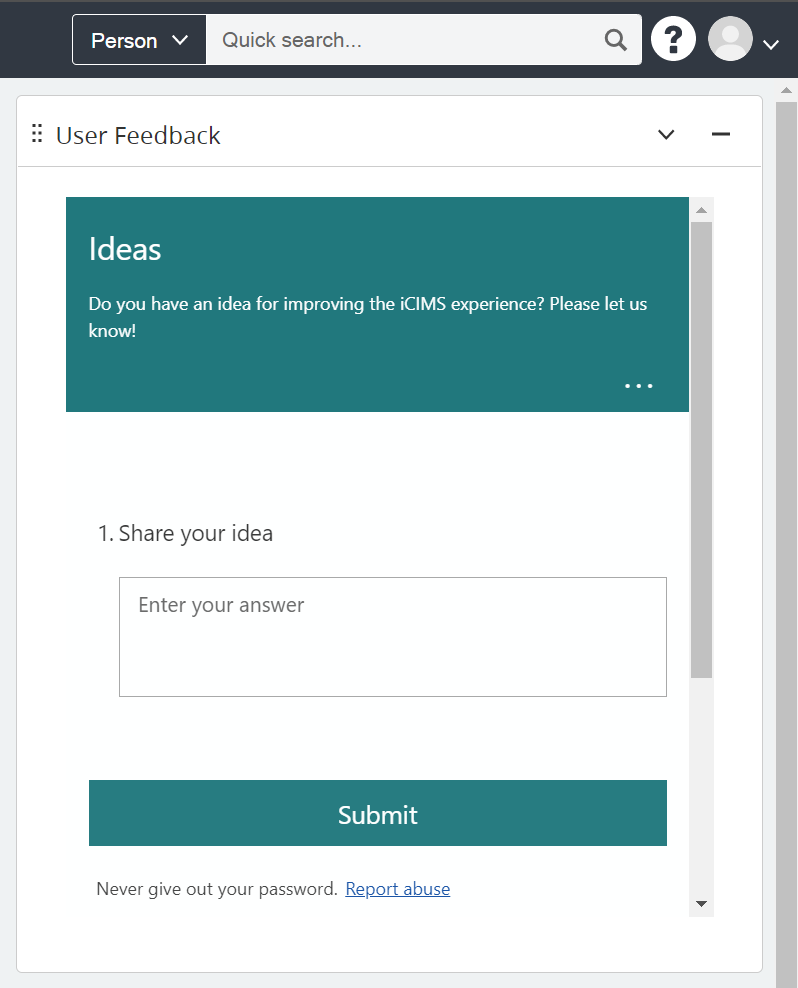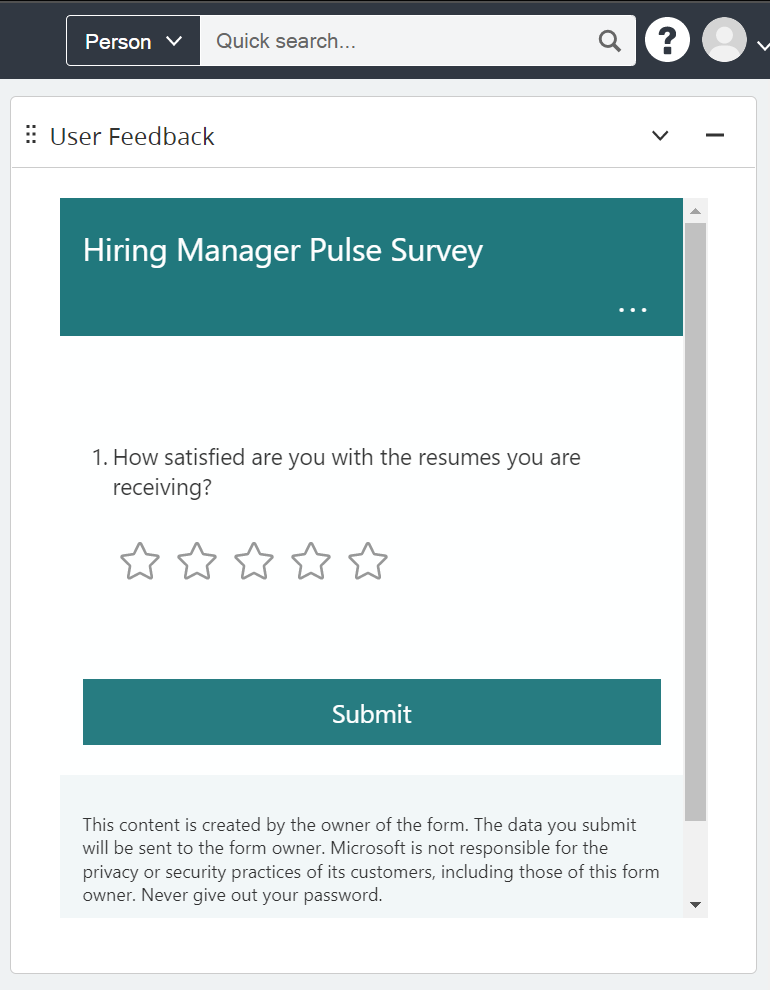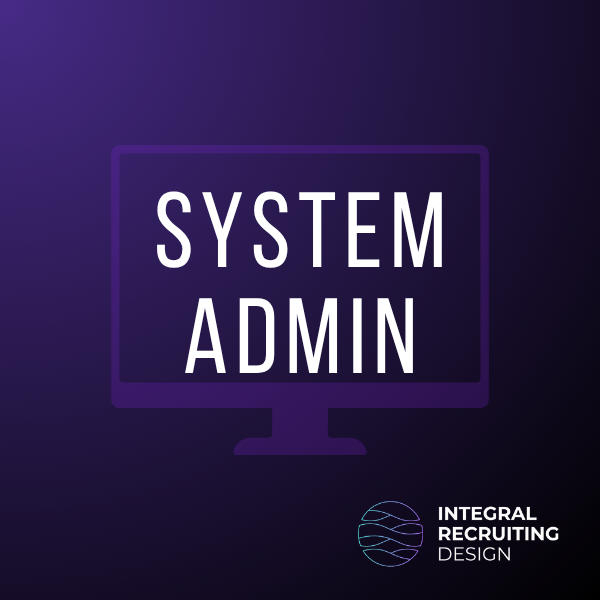Capturing User Feedback
Capturing user feedback in the flow of work can help you identify challenges and surface unique ideas that may improve system usability.
Using Microsoft Forms, you can embed information collection directly onto the iCIMS dashboard. This could also be done with Google Forms, SurveyMonkey, Smartsheet, etc. But if you are a Microsoft 365 user, Microsoft Forms is part of your subscription and it keeps you inside the Microsoft ecosystem, which keeps IT happy. Form results are easily viewable and shareable, and you can download a spreadsheet of results if you’d like.
Smaller companies who don’t have a dedicated tech support ticketing system for HR could also use this technique to collect tech support requests, with optional email notifications sent to the appropriate parties. That way you have a record of issues that isn’t dependent upon you managing emails in your inbox.
Here’s what an embedded Microsoft Form looks like in iCIMS:
You could also deliver a pulse survey:
Change your pulse survey question from week to week, using settings to limit responses to one per user and then creating a new pulse survey each time.
(For more information on how to embed elements into the iCIMS dashboard, click here.)
What other creative ways might you use embedded forms in iCIMS?
For more tips and tricks like these, sign up for my iCIMS System Admin Secrets email list.