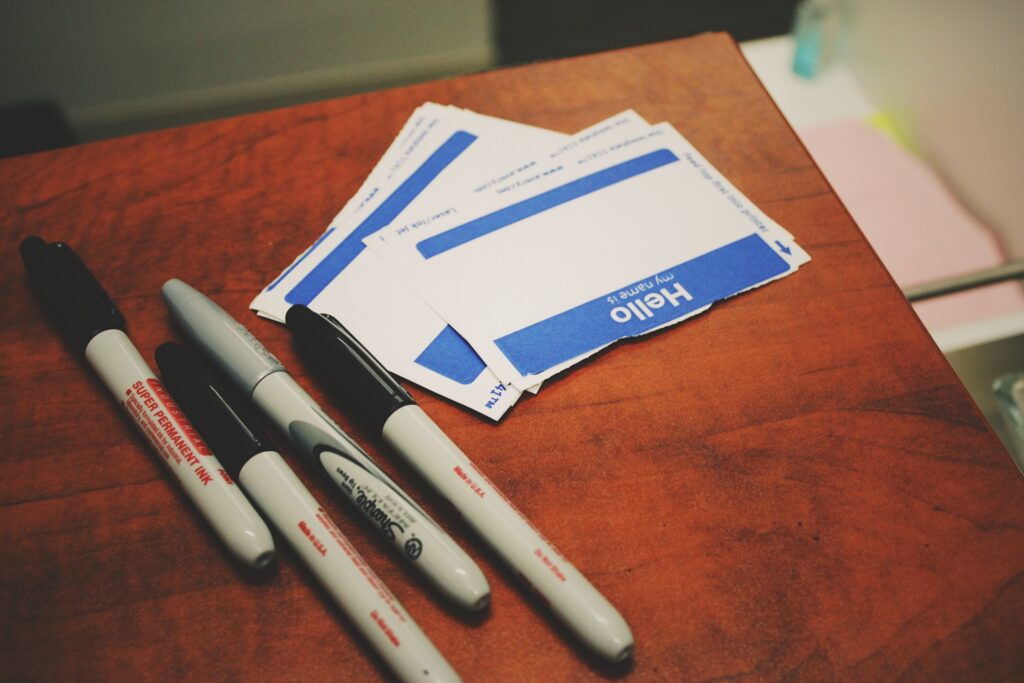Have you ever poured hours into creating beautiful training documentation, only to find that nobody actually reads it?
We start with a vision of self-service bliss, where end users studiously look up answers to their questions all on their own, saving only the most fascinating questions for our personal attention.
Then we quickly learn that our end users either don’t read the documentation we worked so hard on; can’t find the documentation, or don’t even know it exists.
As I was about to create training materials for an iCIMS implementation client, I briefly started down that same old path of “screenshot, copy/paste, insert little red boxes, format, save as PDF” when a little voice in my head said, “There MUST be a better way!”
After some research I came across a platform called Scribe, which not only automates (much of) the process of creating training documentation, but also allows you to embed it directly into iCIMS.
Now your end users can find training materials and answers to their questions right in the platform. The way Scribe presents the information makes it very easy to use. Each unit is its own mini-slideshow, and you can add text, video, etc. And whenever you make edits to your training material, it will automatically update everywhere.
Here’s a tutorial if you’d like to try it out: https://youtu.be/rvV6qjOljj0
By the way, in the video I recommend using a wide column to accommodate the training’s width. Another approach would be to adjust the width of the iFrame so that the content fits within a narrow column.
Go to the General tab and change the width to 400 pixels, and uncheck the Constrain proportions checkbox before clicking Ok.
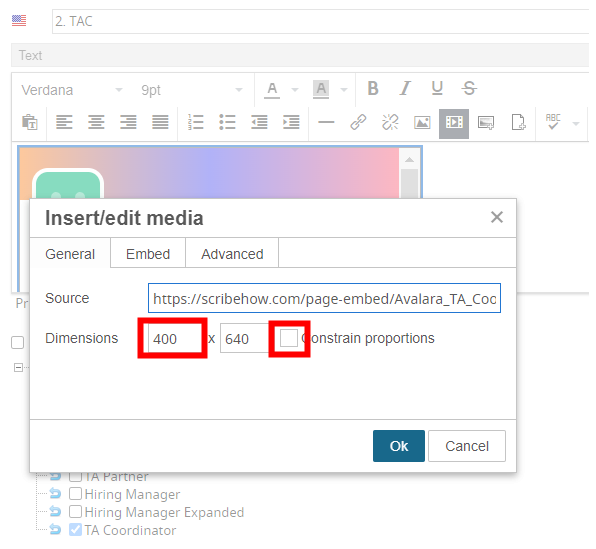
Documenting While Doing Live Training
Here’s another use case:
I was teaching a client how to set up entrance criteria in iCIMS recently, which is a process that helps you control workflows in the system.
This wasn’t a planned training session—it just came up spontaneously as we were discussing recruiters moving candidates into and out of workflows in a way that was not consistent with the planned order of events.
When I teach a process of a certain level of complexity, I can hear the fingers speed-typing notes on the other end of the Zoom. So I paused and said, “How about I just document this for you so you don’t have to take notes?”
I hit the Scribe Chrome extension to start the recording, clicked through the whole process, stopped the recording…and in five seconds, a new window popped up with the entire process documented for her, with screen shots included.
This is a huge step forward for anyone who provides technical support. Your client walks away with custom documentation instead of hastily typed or handwritten notes that they may not be able to find (or read!) when they need them.
Stay connected
To get weekly tips on how to get the most out of iCIMS, subscribe to iCIMS System Admin Secrets.