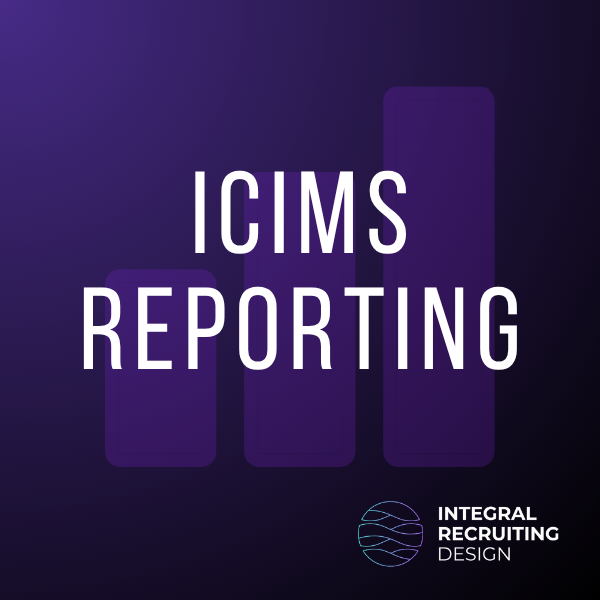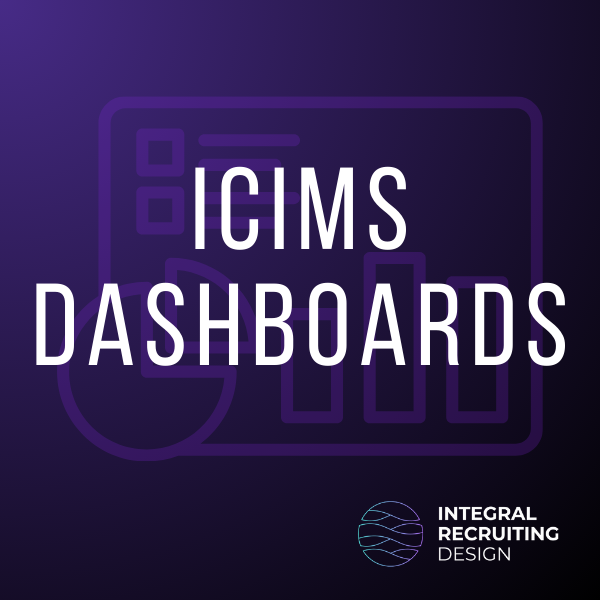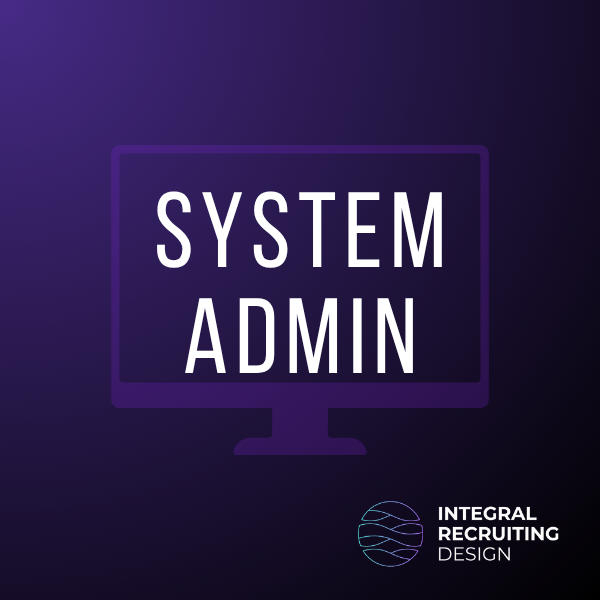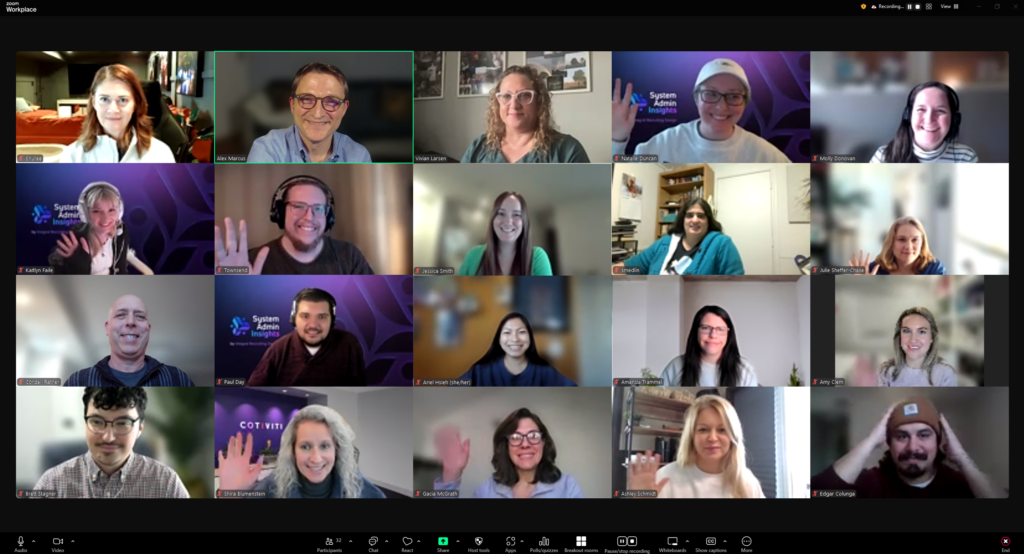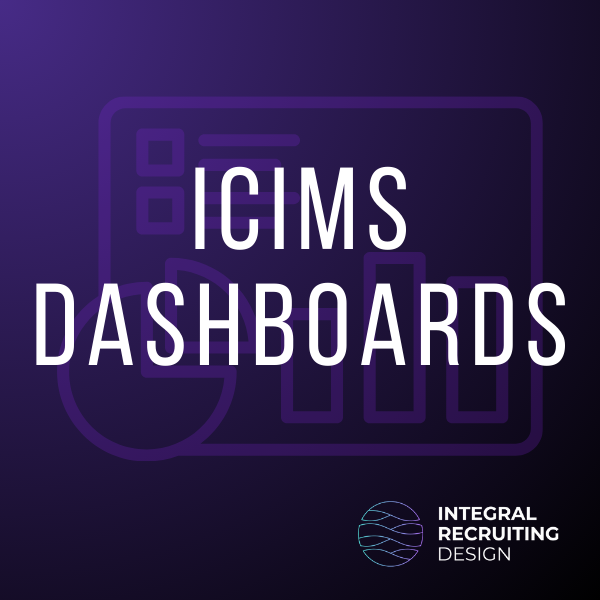
Naming Your Panels in iCIMS
Tired of hunting for the right dashboard panel in iCIMS? Try naming panels with a login group prefix (like (HRBP)) and a number to keep them organized and easy to find. This method simplifies panel management, improves visibility, and helps you control display order with less guesswork.